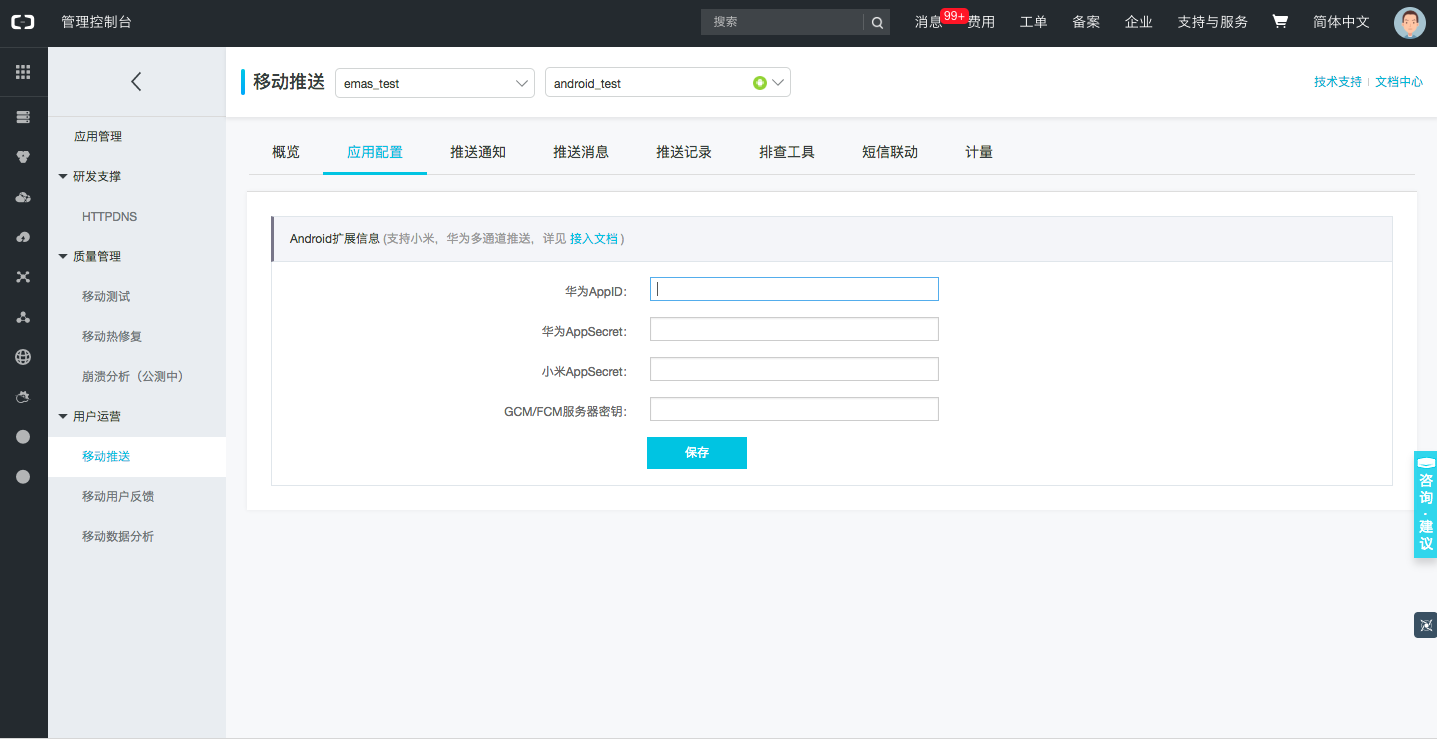注意:
- 应用的包名一定要和 APP_KEY 对应应用的包名一致,否则推送服务无法注册成功。
- 在使用 8 或以上版本的 Xcode 调试 iOS 项目时,需要先在项目配置界面的 Capabilities 中打开 Push Notifications 开关。
- 如没有注册小米,华为,OPPO等通道不配置即可
- 后台推送时可在ExtParameters参数中写入app跳转路径如ExtParameters:{url:'https://help.aliyun.com'},插件会把ExtParameters解析到push content中
- 后台推送时 AndroidOpenType设置为APPLICATION:打开应用 默认值
- 如项目中已存在 Application对象,安装完插件后请替换AndroidManifest.xml/application标签中属性android:name="com.alipush.PushApplication" 已有的Application类,然后在已有Application类onCreate() 钩子里初始化推送服务
initPushService(this)
-
通过 Cordova Plugins 安装,要求 Cordova CLI 5.0+:
cordova plugin add https://github.com/442623641/cordova-plugin-aliyunpush.git ionic cordova build android --prod
-
或下载到本地安装:
cordova plugin add Your_Plugin_Path
修改项目级目录下build.gradle({project}/build.gradle): 添加maven(低版本gradle,可能会有问题)
maven {
url 'http://maven.aliyun.com/nexus/content/repositories/releases/'
}
buildscript {
repositories {
+ maven {
+ url 'http://maven.aliyun.com/nexus/content/repositories/releases/'
+ }
}
allprojects {
repositories {
+maven {
+ url 'http://maven.aliyun.com/nexus/content/repositories/releases/'
+}
}
}
如cordova build时出错请打开AndroidManifest.xml手动维护,修正多余标签属性
This plugin has several configuration options that can be set in config.xml.
Preferences available for both iOS and Android
- 对应Android系统推送,如果需要支持华为、小米、Google FCM(原GCM)系统通道,请在此页面配置对应的参数信息。可以根据需要配置一种或多种厂商辅助通道。
- 阿里云推送官方文档
- AliyunAppKey:阿里云appKey
- AliyunAppSecret:阿里云appSecret
- XiaoMiAppId:可不配置,小米通道AppId,如已注册,需在阿里云后台推送配置中配置
- XiaoMiAppKey:可不配置,小米通道AppKey,如已注册,需在阿里云后台推送配置中配置
- OPPOAppKey:可不配置,OPPO通道AppKey,如已注册,需在阿里云后台推送配置中配置
- OPPOAppSecret可不配置,OPPO通道AppSecret,如已注册,需在阿里云后台推送配置中配置
<config-file parent="/manifest/application" target="AndroidManifest.xml" xmlns:android="http://schemas.android.com/apk/res/android">
<meta-data android:name="AliyunAppKey" android:value="25532868" />
<meta-data android:name="AliyunAppSecret" android:value="28688f0fba136fcbb8a90c0a78b2cc83" />
<meta-data android:name="XiaoMiAppId" android:value="2868303761518018487" />
<meta-data android:name="XiaoMiAppKey" android:value="2868801843487" />
<meta-data android:name="OPPOAppKey" android:value="286856813b8745928c2102c20dd49fde" />
<meta-data android:name="OPPOAppSecret" android:value="2868c44b4eee471097243658679910d1" />
</config-file> <edit-config file="*AliyunEmasServices-Info.plist" mode="merge" target="emas.appKey">
<string>44342758</string>
</edit-config>
<edit-config file="*AliyunEmasServices-Info.plist" mode="merge" target="emas.appSecret">
<string>7edda2aee310aef6803c46555d8de198</string>
</edit-config>
<edit-config file="*AliyunEmasServices-Info.plist" mode="merge" target="emas.bundleId">
<string>com.ionic.app</string>
</edit-config> /**
* 获取设备唯一标识deviceId,deviceId为阿里云移动推送过程中对设备的唯一标识(并不是设备UUID/UDID)
* @param {Function} successCallback 成功回调
* @param {Function} errorCallback 失败回调
* @return {void}
*/
getRegisterId: function(successCallback, errorCallback)
/**
* 阿里云推送绑定账号名
* @param {string} account 账号
* @param {Function} successCallback 成功回调
* @param {Function} errorCallback 失败回调
* @return {void}
*/
bindAccount: function(account, successCallback, errorCallback)
/**
* 阿里云推送解除账号名,退出或切换账号时调用
* @param {Function} successCallback 成功回调
* @param {Function} errorCallback 失败回调
* @return {void}
*/
unbindAccount: function(successCallback, errorCallback)
/**
* 阿里云推送绑定标签
* @param {string[]} tags 标签列表
* @param {Function} successCallback 成功回调
* @param {Function} errorCallback 失败回调
* @return {void}
*/
bindTags: function(tags, successCallback, errorCallback)
/**
* 阿里云推送解除绑定标签
* @param {string[]} tags 标签列表
* @param {Function} successCallback 成功回调
* @param {Function} errorCallback 失败回调
* @return {void}
*/
unbindTags: function(tags, successCallback, errorCallback)
/**
* 阿里云推送解除绑定标签
* @param {Function} successCallback 成功回调
* @param {Function} errorCallback 失败回调
* @return {void}
*/
listTags: function(successCallback, errorCallback)
/**
* 没有权限时,请求开通通知权限,其他路过
* @param string msg 请求权限的描述信息
* @param {} successCallback
* @param {*} errorCallback
*/
requireNotifyPermission:function(msg,successCallback, errorCallback)
/**
* 阿里云推送消息透传回调
* @param {Function} successCallback 成功回调
*/
onMessage:function(sucessCallback) ;
# sucessCallback:调用成功回调方法,注意没有失败的回调,返回值结构如下:
#json: {
type:string 消息类型,
title:string '阿里云推送',
content:string '推送的内容',
extra:string | Object<k,v> 外健,
url:路由(后台发送推送时,在ExtParameters参数里写入url如{url:'demoapp://...'})
}
#消息类型
{
message:透传消息,
notification:通知接收,
notificationOpened:通知点击,
notificationReceived:通知到达,
notificationRemoved:通知移除,
notificationClickedWithNoAction:通知到达,
notificationReceivedInApp:通知到达打开 app
}