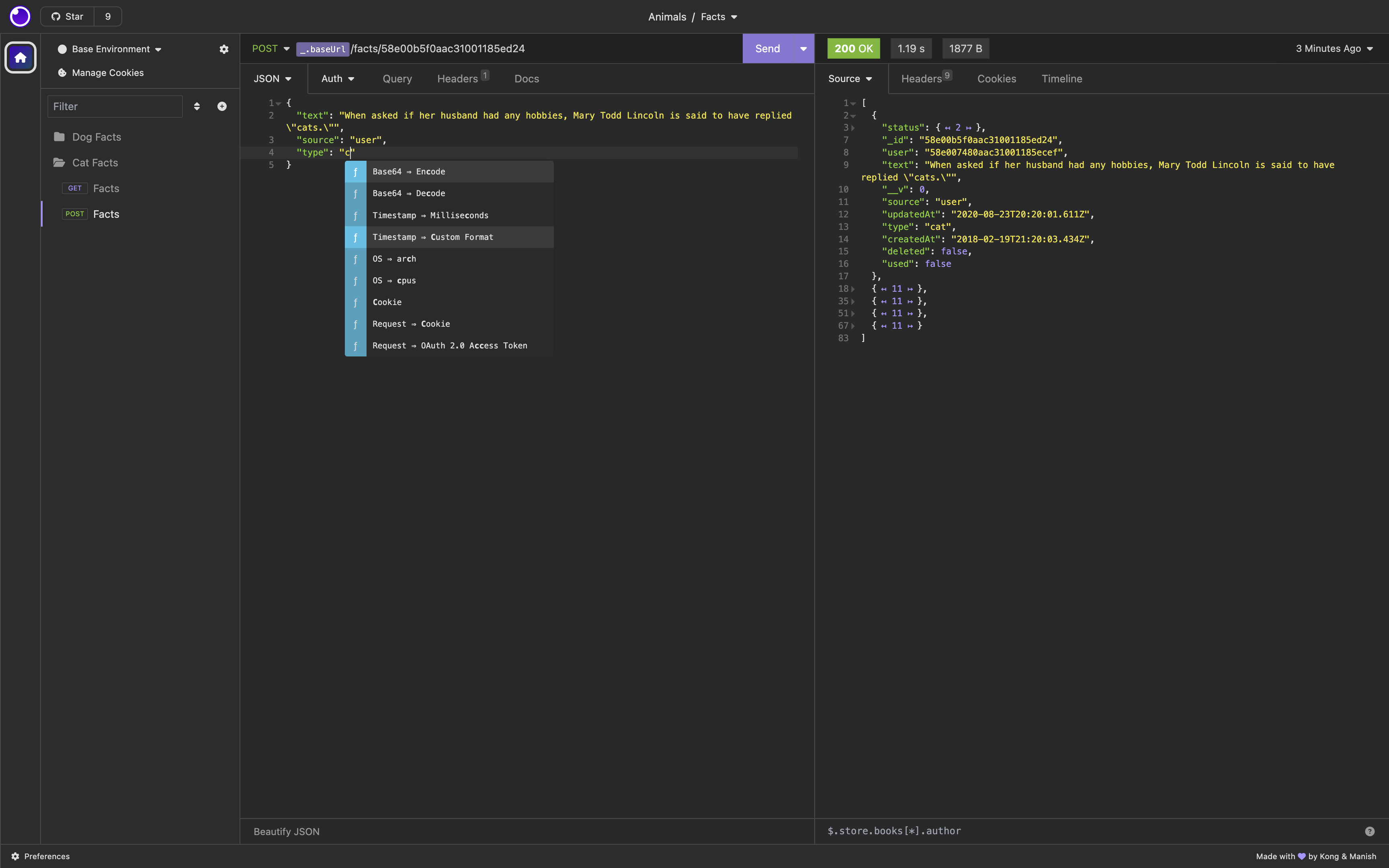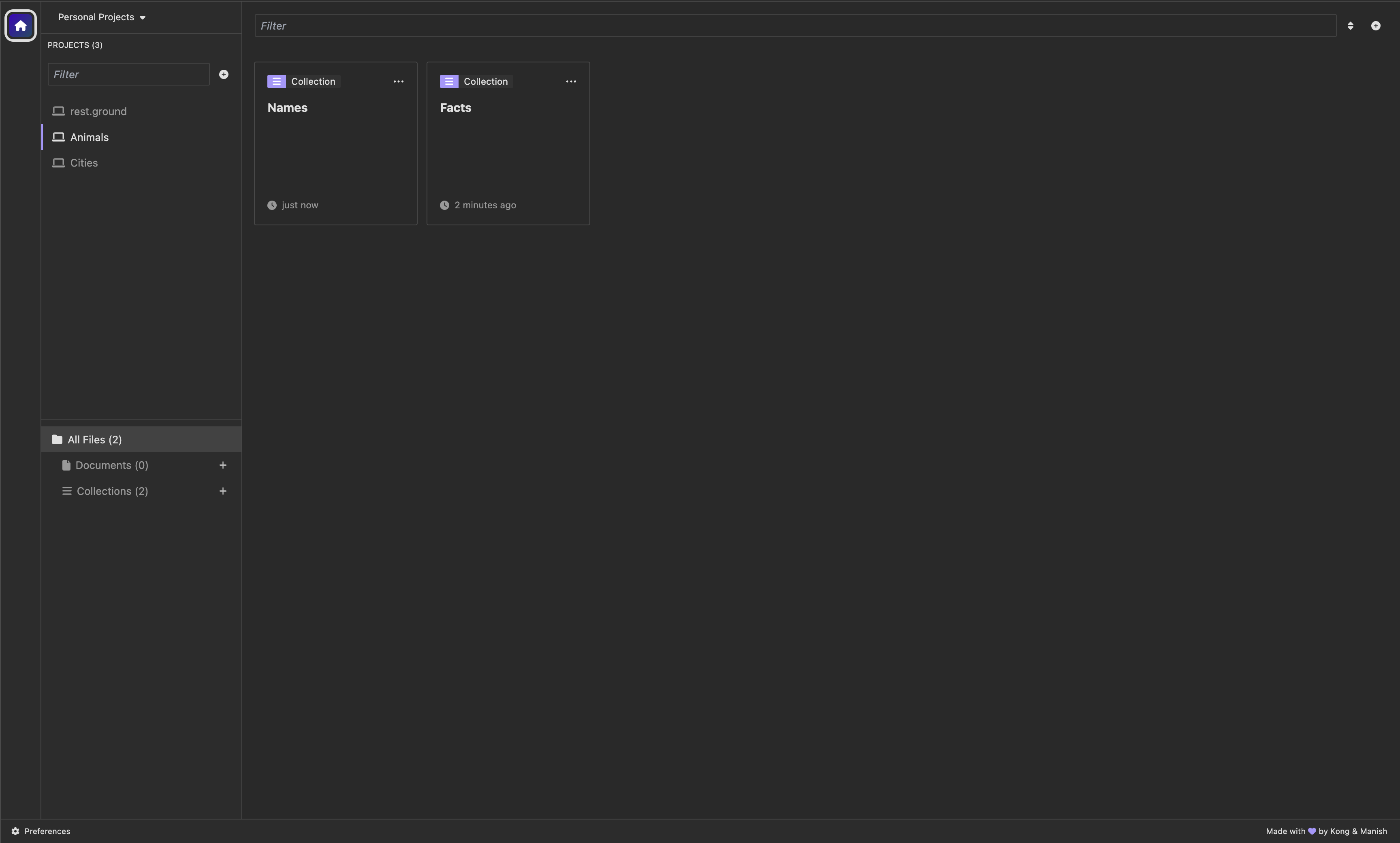Insomnia fork that doesn't sync to cloud and let you sleep in peace
- Download latest dmg version - https://github.com/mkkhedawat/rest.ground/releases
- Double click, Drag and drop to Applications folder
- Open Applications folder > Find rest.ground > Right click > Open > Ignore warning (One time thingy since signing requires Annual fee to Apple)
- Command + Spacebar > rest.ground
- export data from Insomnia
- import in rest.ground (one time activity)
Have a bug or a feature request? First, read the issue guidelines and search for existing and closed issues. If your problem or idea is not addressed yet, please open a new issue.
Please read through our contributing guidelines and code of conduct. Included are directions for opening issues, coding standards, and notes on development.
Development on Insomnia can be done on Mac, Windows, or Linux as long as you have Node.js and Git. See the .nvmrc file located in the project for the correct Node version.
Initial Dev Setup
This repository is structured as a monorepo and contains many Node.JS packages. Each package has its own set of commands, but the most common commands are available from the root package.json and can be accessed using the npm run … command. Here are the only three commands you should need to start developing on the app.
# Install and Link Dependencies
npm i
# Run Lint
npm run lint
# Run type checking
npm run type-check
# Run Tests
npm test
# Start App with Live Reload
npm run devIf you are on Linux, you may need to install the following supporting packages:
Ubuntu/Debian
# Update library
sudo apt-get update
# Install font configuration library & support
sudo apt-get install libfontconfig-devFedora
# Install libcurl for node-libcurl
sudo dnf install libcurl-develAlso on Linux, if Electron is failing during the install process, run the following
# Clear Electron install conflicts
rm -rf ~/.cache/electronIf you are on Windows and have problems, you may need to install Windows Build Tools
Editor Requirements
You can use any editor you'd like, but make sure to have support/plugins for the following tools:
- ESLint - For catching syntax problems and common errors
- JSX Syntax - For React components
Search for, discover, and install plugins from the Insomnia Plugin Hub!
This project is fork of https://github.com/Kong/insomnia