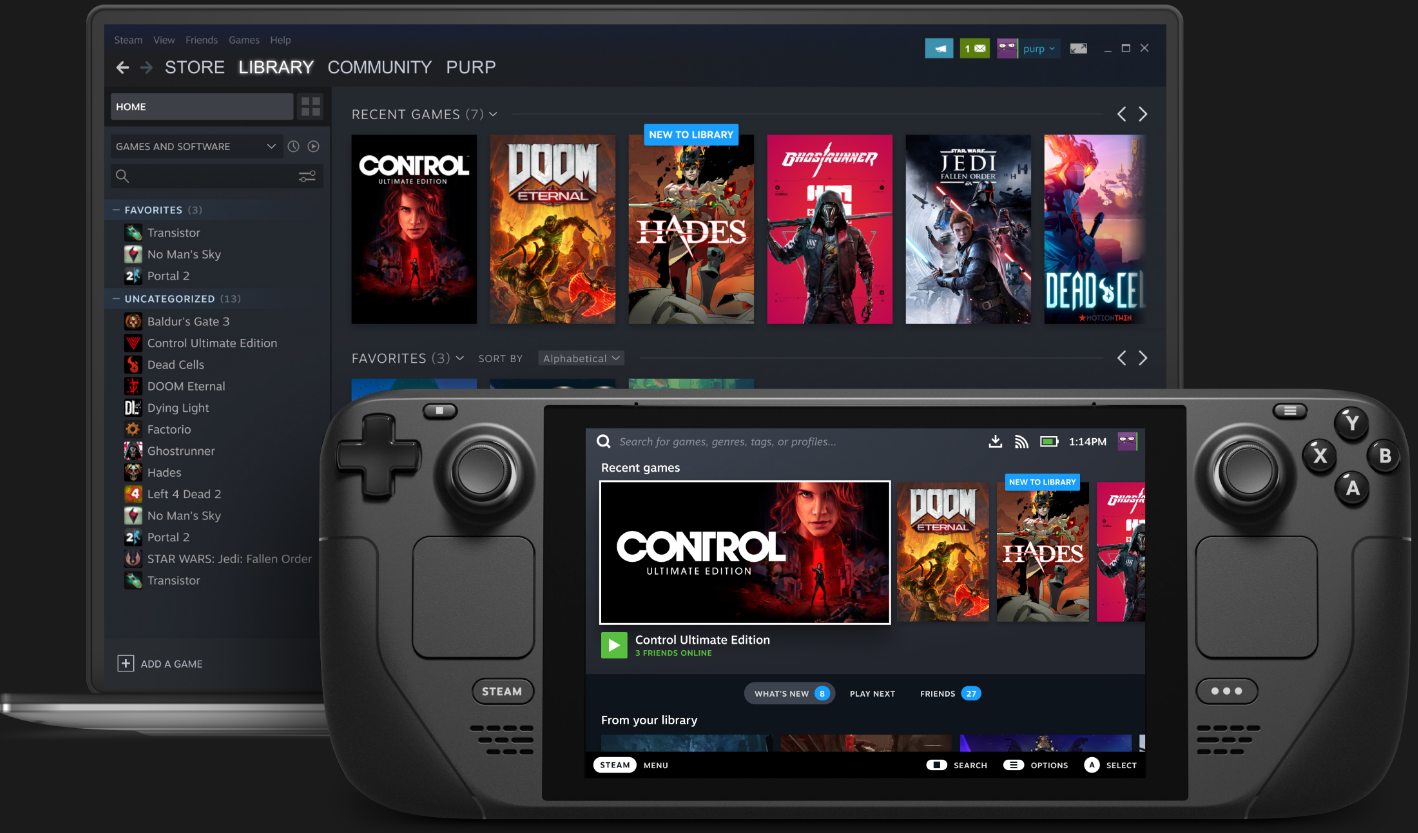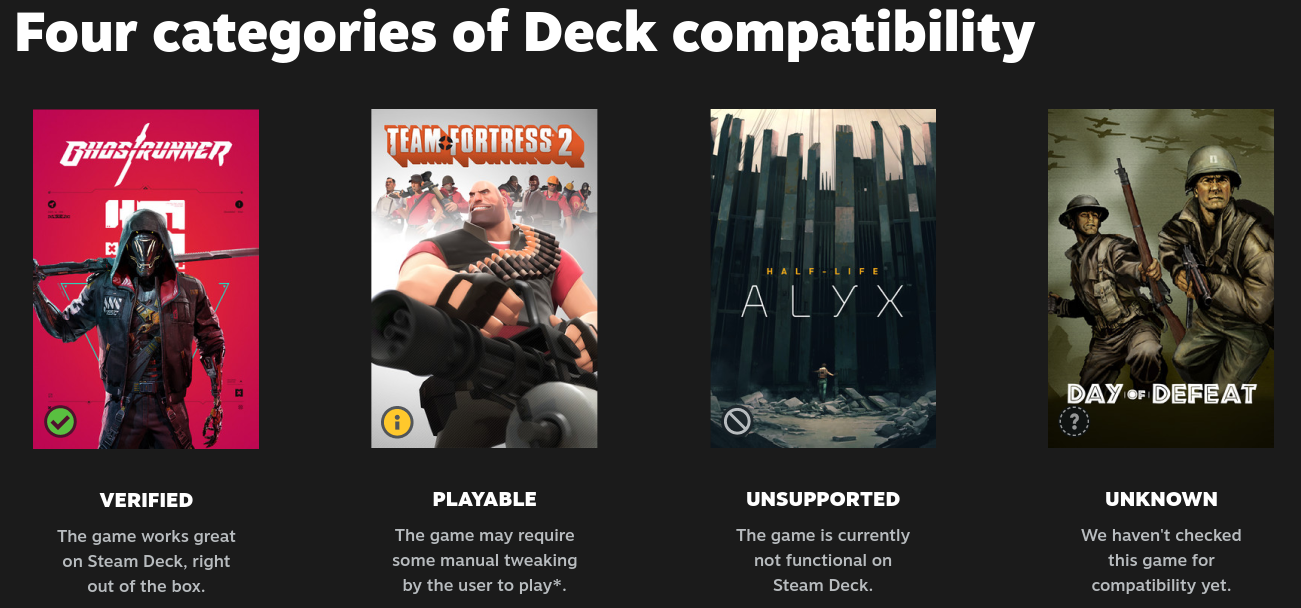A guide covering Steam Deck including the applications and tools that will make your experience with your Steam Deck device great!
Note: For those wanting to view this Steam Deck Guide in a different language like Chinese, Japanese, Spanish, French, Italian, or German. I would recommend using the Google Translate for Websites just Copy & Paste the URL for this repo and select the Langauge you want it translated to.
Note 2: This guide will constantly be updated with new info as becomes available and please feel to make an issue if you think something should be added.
Steam Deck is a handheld gaming computer developed by Valve Corporation in cooperation with Advanced Micro Devices (AMD). It allows users to play their entire Steam game library but can be modified by the user to run other gaming storefronts or applications. The Steam Deck started shipping in February 2022.
Steam Deck device. Source: Steam Deck
Checkout the Steam Deck OLED. Available November 16 at 10am Pacific
CPU: 6nm AMP APU Zen 2 4C/8T, 2.4-3.5GHz.
GPU: 8 CUs (RDNA 2), 1.6GHz (1.6 TFlops).
APU power: 4-15W.
RAM: 16 GB LPDDR5 on-board RAM (6400 MT/s quad 32-bit channels).
Operating system: SteamOS 3.5 based on ArchLinux.
Storage:
- Steam Deck 512GB NVMe SSD ($549 USD).
- Steam Deck 1TB NVMe SSD ($649 USD).
- Both include high-speed microSD card slot.
Display: 1280x800 HDR OLED.
Display size: 7.4” diagonal.
Maximum brightness: 1,000 nits peak brightness (HDR) and 600 nits (SDR).
Color gamut: 110% P3.
Refresh rate: up to 90Hz with <0.1 ms response time.
Bluetooth: Bluetooth 5.3 (support for controllers, accessories and audio) with Dedicated bluetooth antenna.
Wi-Fi: Tri-band Wi-Fi 6E radio, 2.4GHz, 5GHz, and 6GHz 2 x 2 MIMO, IEEE 802.11a/b/g/n/ac/ax.
Battery: 50Whr battery. 3-12 hours of gameplay depending on game settings.
Operating system: SteamOS 3.5 based on ArchLinux.
System on a chip (SoC): AMD custom APU.
CPU: Zen 2, 4-core, 8-threads, variable frequency @ 2.4–3.5 GHz.
Memory: 16 GB LPDDR5 @ 5500 MT/s.
Storage Options:
- Base model: 64 GB eMMC for $399(US).
- Mid model: 256 GB NVMe SSD for $529(US).
- Top model: 512 GB NVMe SSD for $649(US).
All models use M.2 2230 interface.
Removable Storage: microSD supports up to 2TB of additional storage for games.
Display: 7-inch, 1280 × 800 LCD, native 800p @ 60Hz.
Docked: Up to 8K @ 60Hz or 4K @ 120Hz.
Graphics: RDNA 2 with 8 CUs, variable frequency @ 1.0–1.6 GHz.
Steam Deck Certified Refurbished (Currently out of Stock)

Steam Deck Certified Refurbished Program. Image credit: Valve
Deck Verified is a program that reviews games in Steam's catalog verifying their compatibility with the Steam Deck. So when you visit your Library on Steam Deck, you’ll find a compatibility badge on each title, reflecting the kind of experience you can expect when playing each game on Steam Deck.
Deck Verified Program Categories. Source: Steam Deck
Steam Library Compatibility Badges for Games. Source: Steam Deck
- If would you like to contribute to this guide simply make a Pull Request.
Distributed under the Creative Commons Attribution 4.0 International (CC BY 4.0) Public License.