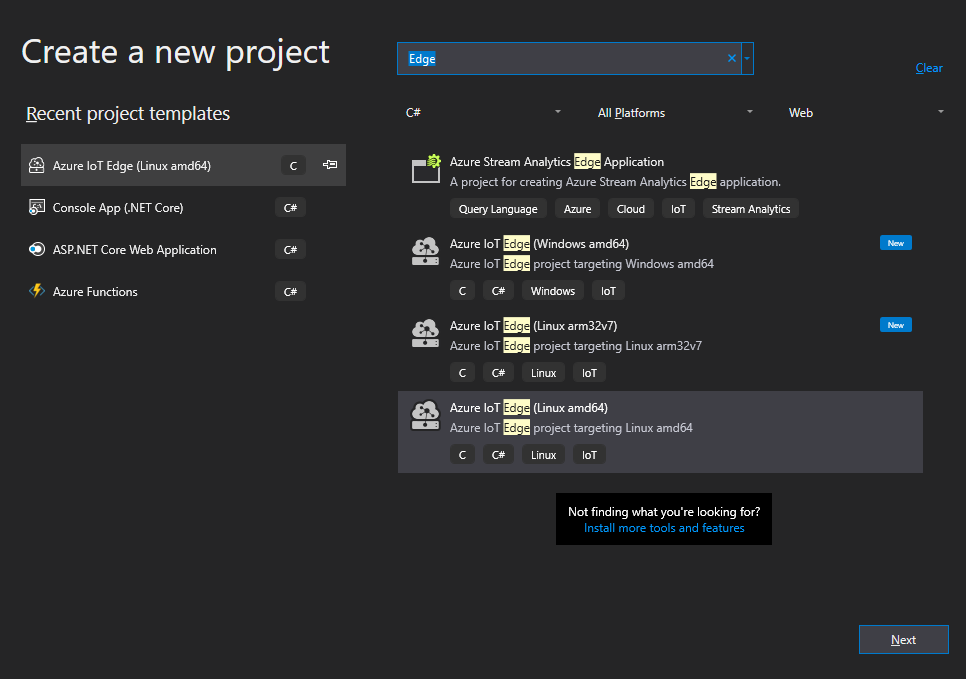I created a blank project (Windows, AMD 64) from Azure IoT Edge template in my VS2019 + Azure IoT tool (latest preview). and I build and push just after the project created. it pop up many NU1202 error like the following:
Error NU1202 Package System.Threading.Overlapped 4.3.0 is not compatible with netcoreapp2.1 (.NETCoreApp,Version=v2.1). Package System.Threading.Overlapped 4.3.0 does not support any target frameworks. SensorFilterModule C:\Users\alpha\source\repos\MyEdgeFilterApp\SensorFilterModule\SensorFilterModule.csproj 1
Error NU1202 Package System.Runtime.Loader 4.3.0 is not compatible with netcoreapp2.1 (.NETCoreApp,Version=v2.1). Package System.Runtime.Loader 4.3.0 supports:
- monoandroid10 (MonoAndroid,Version=v1.0)
- monotouch10 (MonoTouch,Version=v1.0)
- net462 (.NETFramework,Version=v4.6.2)
- xamarinios10 (Xamarin.iOS,Version=v1.0)
- xamarinmac20 (Xamarin.Mac,Version=v2.0)
- xamarintvos10 (Xamarin.TVOS,Version=v1.0)
- xamarinwatchos10 (Xamarin.WatchOS,Version=v1.0) SensorFilterModule C:\Users\alpha\source\repos\MyEdgeFilterApp\SensorFilterModule\SensorFilterModule.csproj 1
Error NU1202 Package Microsoft.Azure.Devices.Shared 1.16.0 is not compatible with netcoreapp2.1 (.NETCoreApp,Version=v2.1). Package Microsoft.Azure.Devices.Shared 1.16.0 does not support any target frameworks. SensorFilterModule C:\Users\alpha\source\repos\MyEdgeFilterApp\SensorFilterModule\SensorFilterModule.csproj 1
Error NU1202 Package DotNetty.Codecs.Mqtt 0.6.0 is not compatible with netcoreapp2.1 (.NETCoreApp,Version=v2.1). Package DotNetty.Codecs.Mqtt 0.6.0 does not support any target frameworks. SensorFilterModule C:\Users\alpha\source\repos\MyEdgeFilterApp\SensorFilterModule\SensorFilterModule.csproj 1
Error NU1202 Package DotNetty.Handlers 0.6.0 is not compatible with netcoreapp2.1 (.NETCoreApp,Version=v2.1). Package DotNetty.Handlers 0.6.0 does not support any target frameworks. SensorFilterModule C:\Users\alpha\source\repos\MyEdgeFilterApp\SensorFilterModule\SensorFilterModule.csproj 1
Error NU1202 Package Microsoft.Azure.Amqp 2.4.1 is not compatible with netcoreapp2.1 (.NETCoreApp,Version=v2.1). Package Microsoft.Azure.Amqp 2.4.1 does not support any target frameworks. SensorFilterModule C:\Users\alpha\source\repos\MyEdgeFilterApp\SensorFilterModule\SensorFilterModule.csproj 1
Error NU1202 Package Newtonsoft.Json 10.0.3 is not compatible with netcoreapp2.1 (.NETCoreApp,Version=v2.1). Package Newtonsoft.Json 10.0.3 does not support any target frameworks. SensorFilterModule C:\Users\alpha\source\repos\MyEdgeFilterApp\SensorFilterModule\SensorFilterModule.csproj 1
Error NU1202 Package System.Configuration.ConfigurationManager 4.4.1 is not compatible with netcoreapp2.1 (.NETCoreApp,Version=v2.1). Package System.Configuration.ConfigurationManager 4.4.1 does not support any target frameworks. SensorFilterModule C:\Users\alpha\source\repos\MyEdgeFilterApp\SensorFilterModule\SensorFilterModule.csproj 1
Error NU1202 Package WindowsAzure.Storage 9.3.2 is not compatible with netcoreapp2.1 (.NETCoreApp,Version=v2.1). Package WindowsAzure.Storage 9.3.2 does not support any target frameworks. SensorFilterModule C:\Users\alpha\source\repos\MyEdgeFilterApp\SensorFilterModule\SensorFilterModule.csproj 1
Error NU1202 Package DotNetty.Buffers 0.6.0 is not compatible with netcoreapp2.1 (.NETCoreApp,Version=v2.1). Package DotNetty.Buffers 0.6.0 does not support any target frameworks. SensorFilterModule C:\Users\alpha\source\repos\MyEdgeFilterApp\SensorFilterModule\SensorFilterModule.csproj 1
Error NU1202 Package DotNetty.Codecs 0.6.0 is not compatible with netcoreapp2.1 (.NETCoreApp,Version=v2.1). Package DotNetty.Codecs 0.6.0 does not support any target frameworks. SensorFilterModule C:\Users\alpha\source\repos\MyEdgeFilterApp\SensorFilterModule\SensorFilterModule.csproj 1
Error NU1202 Package DotNetty.Common 0.6.0 is not compatible with netcoreapp2.1 (.NETCoreApp,Version=v2.1). Package DotNetty.Common 0.6.0 does not support any target frameworks. SensorFilterModule C:\Users\alpha\source\repos\MyEdgeFilterApp\SensorFilterModule\SensorFilterModule.csproj 1
Error NU1202 Package DotNetty.Transport 0.6.0 is not compatible with netcoreapp2.1 (.NETCoreApp,Version=v2.1). Package DotNetty.Transport 0.6.0 does not support any target frameworks. SensorFilterModule C:\Users\alpha\source\repos\MyEdgeFilterApp\SensorFilterModule\SensorFilterModule.csproj 1
Error NU1202 Package System.Net.Security 4.3.2 is not compatible with netcoreapp2.1 (.NETCoreApp,Version=v2.1). Package System.Net.Security 4.3.2 supports:
- monoandroid10 (MonoAndroid,Version=v1.0)
- monotouch10 (MonoTouch,Version=v1.0)
- xamarinios10 (Xamarin.iOS,Version=v1.0)
- xamarinmac20 (Xamarin.Mac,Version=v2.0)
- xamarintvos10 (Xamarin.TVOS,Version=v1.0)
- xamarinwatchos10 (Xamarin.WatchOS,Version=v1.0) SensorFilterModule C:\Users\alpha\source\repos\MyEdgeFilterApp\SensorFilterModule\SensorFilterModule.csproj 1
Error NU1202 Package System.Net.WebSockets.Client 4.0.2 is not compatible with netcoreapp2.1 (.NETCoreApp,Version=v2.1). Package System.Net.WebSockets.Client 4.0.2 supports:
- monoandroid10 (MonoAndroid,Version=v1.0)
- monotouch10 (MonoTouch,Version=v1.0)
- xamarinios10 (Xamarin.iOS,Version=v1.0)
- xamarinmac20 (Xamarin.Mac,Version=v2.0)
- xamarintvos10 (Xamarin.TVOS,Version=v1.0)
- xamarinwatchos10 (Xamarin.WatchOS,Version=v1.0) SensorFilterModule C:\Users\alpha\source\repos\MyEdgeFilterApp\SensorFilterModule\SensorFilterModule.csproj 1
Error NU1202 Package System.Security.Cryptography.ProtectedData 4.4.0 is not compatible with netcoreapp2.1 (.NETCoreApp,Version=v2.1). Package System.Security.Cryptography.ProtectedData 4.4.0 supports:
- monoandroid10 (MonoAndroid,Version=v1.0)
- monotouch10 (MonoTouch,Version=v1.0)
- xamarinios10 (Xamarin.iOS,Version=v1.0)
- xamarinmac20 (Xamarin.Mac,Version=v2.0)
- xamarintvos10 (Xamarin.TVOS,Version=v1.0)
- xamarinwatchos10 (Xamarin.WatchOS,Version=v1.0) SensorFilterModule C:\Users\alpha\source\repos\MyEdgeFilterApp\SensorFilterModule\SensorFilterModule.csproj 1
Error NU1202 Package System.Runtime.CompilerServices.Unsafe 4.5.2 is not compatible with netcoreapp2.1 (.NETCoreApp,Version=v2.1). Package System.Runtime.CompilerServices.Unsafe 4.5.2 does not support any target frameworks. SensorFilterModule C:\Users\alpha\source\repos\MyEdgeFilterApp\SensorFilterModule\SensorFilterModule.csproj 1
Error NU1202 Package Microsoft.Extensions.Logging 1.1.1 is not compatible with netcoreapp2.1 (.NETCoreApp,Version=v2.1). Package Microsoft.Extensions.Logging 1.1.1 does not support any target frameworks. SensorFilterModule C:\Users\alpha\source\repos\MyEdgeFilterApp\SensorFilterModule\SensorFilterModule.csproj 1
Error NU1202 Package System.Net.WebSockets 4.0.0 is not compatible with netcoreapp2.1 (.NETCoreApp,Version=v2.1). Package System.Net.WebSockets 4.0.0 supports:
- monoandroid10 (MonoAndroid,Version=v1.0)
- monotouch10 (MonoTouch,Version=v1.0)
- xamarinios10 (Xamarin.iOS,Version=v1.0)
- xamarinmac20 (Xamarin.Mac,Version=v2.0)
- xamarintvos10 (Xamarin.TVOS,Version=v1.0)
- xamarinwatchos10 (Xamarin.WatchOS,Version=v1.0) SensorFilterModule C:\Users\alpha\source\repos\MyEdgeFilterApp\SensorFilterModule\SensorFilterModule.csproj 1
Error NU1202 Package Microsoft.Extensions.DependencyInjection.Abstractions 1.1.0 is not compatible with netcoreapp2.1 (.NETCoreApp,Version=v2.1). Package Microsoft.Extensions.DependencyInjection.Abstractions 1.1.0 does not support any target frameworks. SensorFilterModule C:\Users\alpha\source\repos\MyEdgeFilterApp\SensorFilterModule\SensorFilterModule.csproj 1
Error NU1202 Package Microsoft.Extensions.Logging.Abstractions 1.1.1 is not compatible with netcoreapp2.1 (.NETCoreApp,Version=v2.1). Package Microsoft.Extensions.Logging.Abstractions 1.1.1 does not support any target frameworks. SensorFilterModule C:\Users\alpha\source\repos\MyEdgeFilterApp\SensorFilterModule\SensorFilterModule.csproj 1