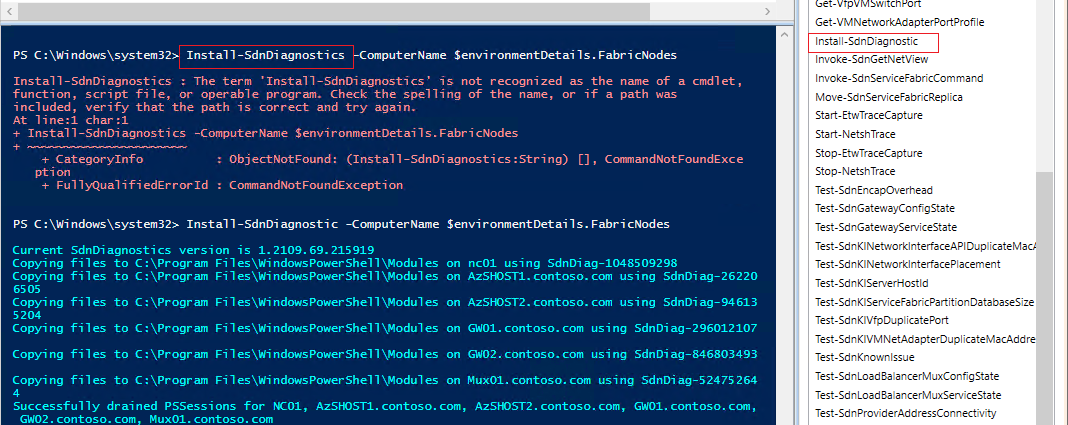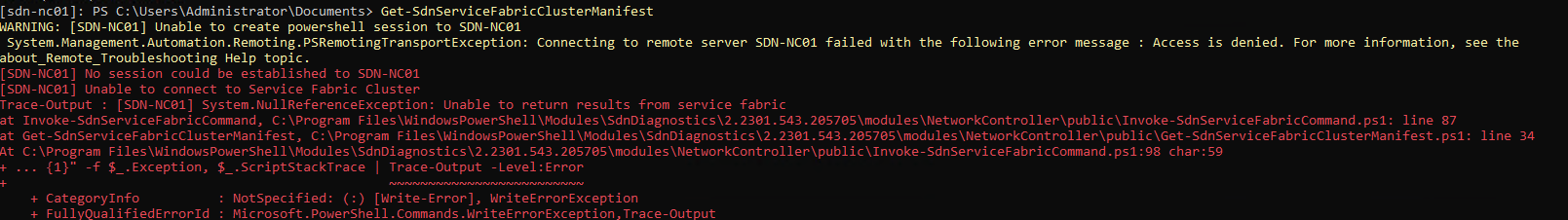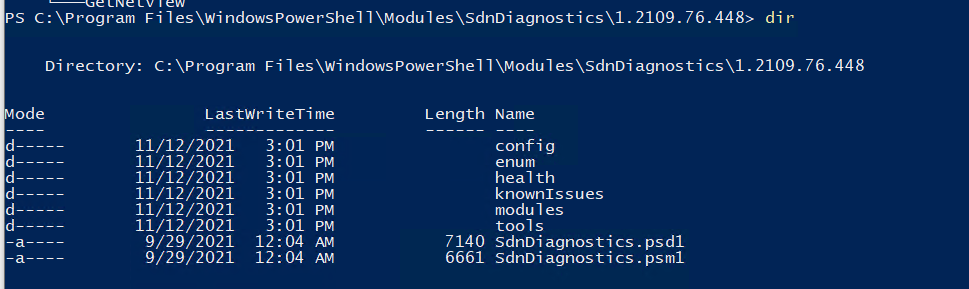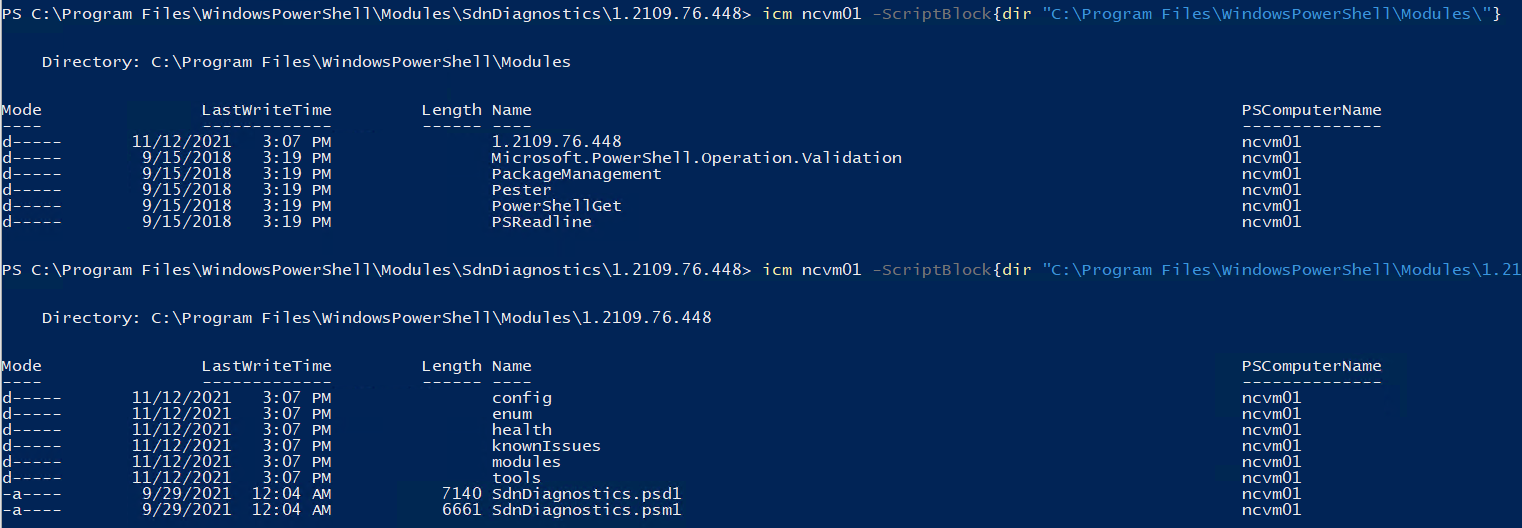SdnDiagnostics is a PowerShell module that is designed to simplify the diagnostic troubleshooting and data collection process when troubleshooting issues related to Microsoft Software Defined Network.
Please refer to the wiki on how to install and use SdnDiagnostics in your environment.
| Package Gallery | Total Downloads | Current Version |
|---|---|---|
| PowerShell Gallery |  |
 |
| NuGet |  |
 |
| Actions | Current Status |
|---|---|
| Build Validation | |
| Script Analyzer |
This project welcomes contributions and suggestions. Most contributions require you to agree to a Contributor License Agreement (CLA) declaring that you have the right to, and actually do, grant us the rights to use your contribution. For details, visit https://cla.opensource.microsoft.com.
When you submit a pull request, a CLA bot will automatically determine whether you need to provide a CLA and decorate the PR appropriately (e.g., status check, comment). Simply follow the instructions provided by the bot. You will only need to do this once across all repos using our CLA.
This project has adopted the Microsoft Open Source Code of Conduct. For more information see the Code of Conduct FAQ or contact [email protected] with any additional questions or comments.
To get started on contributing to this module, refer to the contributing guide on this project.
This project may contain trademarks or logos for projects, products, or services. Authorized use of Microsoft trademarks or logos is subject to and must follow Microsoft's Trademark & Brand Guidelines. Use of Microsoft trademarks or logos in modified versions of this project must not cause confusion or imply Microsoft sponsorship. Any use of third-party trademarks or logos are subject to those third-party's policies.