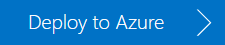Predict if an online purchase transaction is fraudulent. This is an important scenario in many industries, including retail and finance.
Discover more examples at Microsoft Machine Learning Server
For all documentation, visit the Fraud Detection website.
NOTE: Please don't use "Download ZIP" to get this repository, as it will change the line endings in the data files. Use "git clone" to get a local copy of this repository.
This project has adopted the Microsoft Open Source Code of Conduct. For more information see the Code of Conduct FAQ or contact [email protected] with any additional questions or comments.