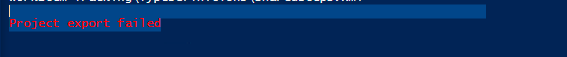Process Customization Scripts
These scripts are designed to automate the exporting and importing of your TFS process templates.
Export
If you are using these script to help you with TFS Data Import, we suggest you use the tfsMigrator validate .. /saveprocesses command to export your processes.
Example
tfsMigrator validate "http://myServer/tfs/DefaultCollection" /saveprocesses
The ExportProjectsTemplate.ps1 will connect to your TFS or VSTS project and extract the process template.
Folder Structure
Root Folder --- Default_EmptyTemplate --- Exported Templates --- ExportProjectTemplate.ps1
Default_EmptyTemplate
The folder contains series of files and folders that are needed when extracting the process template from the project. Don't change anything in this folder.
ExportedTemplates
This is where your process template will be stored after the script run is completed. The PowerShell script specifically looks for this folder.
ExportProjectTemplate.ps1
PowerShell script that extracts the process from the project and saves it into the ExportedTemplates folder
Syntax
./ExportProjectTemplate.ps1 "collection" "projectname" -true
Example
.\ExportProjectTemplate.ps1 "http://myServer/tfs/DefaultCollection" "foo" -force
Note: You will need to run the ExportProjectTemplate.ps1 script for each project
Import
ConformProject.ps1 will take a defined process template that is on your local machine and apply it, in full, to a specified project. Typical use case for this is to update to the most recent OOB Agile, Scrum, or CMMI template. You may also be a large organization that has made a change to process and need to apply it many projects within your collection.
Process Template (Agile, Scrum, Customized)
You will need the entire process template downloaded in a location you can get access it via your desktop. When executing the script you supply the full path to this folder
ConformProject.ps1
PowerShell script that runs a takes a process template path and runs a series of witadmin commands to apply it to a supplied project.
Syntax
./ConformProject.ps1 "collection" "projectname" "templatepath"
Example
./ConformProject.ps1 "http://myServer/tfs/DefaultCollection" "foo" "c:\folder\agile"
Misc
use getprojects.ps1 to get a list or projects from a collection using the REST API's. You can also get the full list of projects from your TFS collection database by using the following sql:
Select * from tbl_projects where State = 'WellFormed' and PartitionId > 0
Support
Contact [email protected] with questions or issues