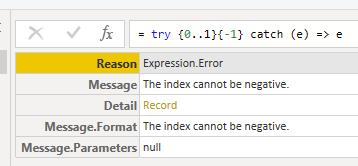A parser for the Power Query/M language, written in TypeScript. Designed to be consumed by other projects.
The most common way to consume the project is to interact with the helper functions found in taskUtils.ts. There are all-in-one functions, such as tryLexParse, which does a full pass on a given document. There are also incremental functions, such as tryLex and tryParse, which perform one step at a time. Minimal code samples can be found in example.ts.
- powerquery-formatter: A code formatter for Power Query which is bundled in the VSCode extension.
- powerquery-language-services: A high level library that wraps the parser for external projects, such as the VSCode extension. Includes features such as Intellisense.
- vscode-powerquery: The VSCode extension for Power Query language support.
- vscode-powerquery-sdk: The VSCode extension for Power Query connector SDK.
The parser started off as a naive recursive descent parser with limited backtracking. It mostly followed the official specification released in October 2016. Deviations from the specification should be marked down in specification.md. A combinatorial parser has since been added which uses the naive parser as its base.
This project uses prettier as the primary source of style enforcement. Additional style requirements are located in style.md.
- Install NodeJS
npm installnpm run-script build
- Install NodeJS
npm installnpm test
This project welcomes contributions and suggestions. Most contributions require you to agree to a Contributor License Agreement (CLA) declaring that you have the right to, and actually do, grant us the rights to use your contribution. For details, visit https://cla.microsoft.com.
When you submit a pull request, a CLA-bot will automatically determine whether you need to provide a CLA and decorate the PR appropriately (e.g., label, comment). Simply follow the instructions provided by the bot. You will only need to do this once across all repos using our CLA.
This project has adopted the Microsoft Open Source Code of Conduct. For more information see the Code of Conduct FAQ or contact [email protected] with any additional questions or comments.