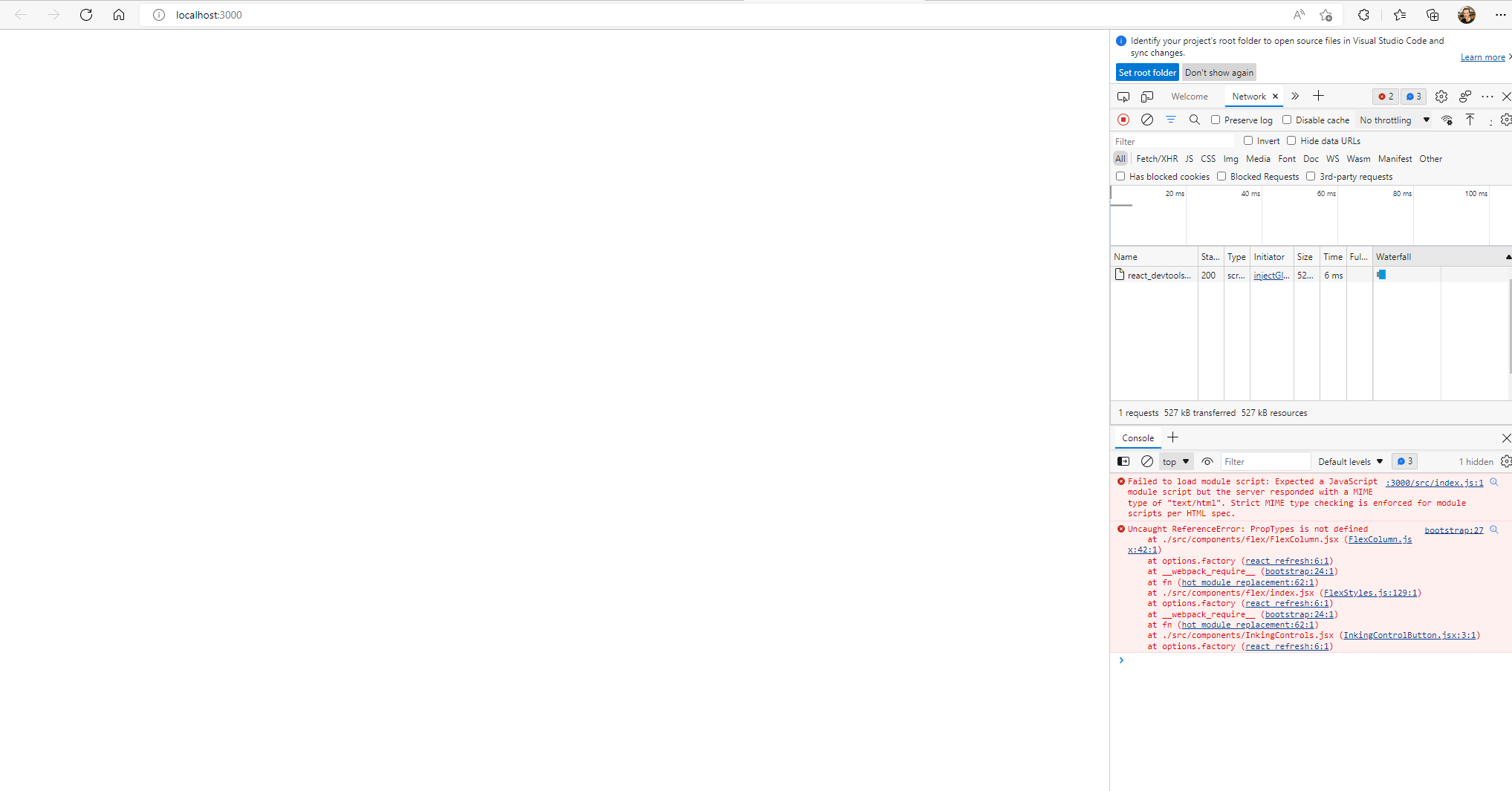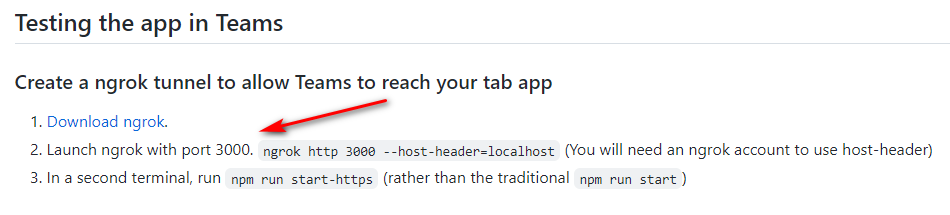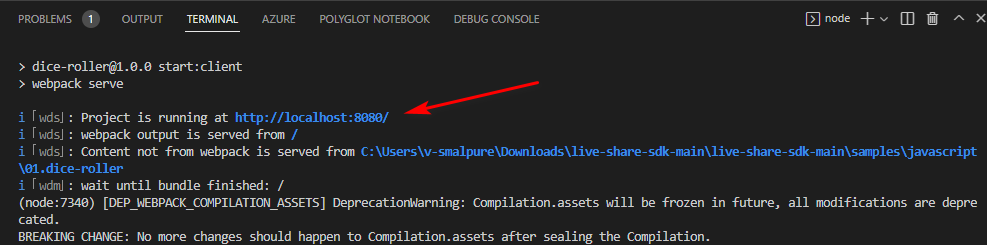The Live Share SDK builds on the Fluid Framework to enable the creation of collaborative experiences for Microsoft Teams and Microsoft 365. This package focuses on building collaborative meeting applications for Microsoft Teams using Fluid. The SDK provides a LiveShareClient class for connecting to a special Fluid Container associated with each meeting. A collection of Live Share specific Distributed Data Structure (DDS) classes are also provided to simplify building applications for common meeting scenarios like shared media playback.
To get started, we recommend first familiarizing yourself with the Fluid Framework and Live Share overview. You can then follow our Quick Start Guide to build your first Teams Meeting App that uses Live Share.
You can find our detailed API reference documentation at Live Share reference docs and Live Share Media reference docs.
Live Share has several features that make building collaborative apps easier than ever, including:
LiveShareClient: Connect to a Fluid container associated with a Microsoft Teams meeting.LivePresence: Track who is using your app during a meeting and associate custom metadata for each user (e.g., camera position).LiveState: Synchronize a JSON-serializable value for maintaining consistent application state across clients.LiveTimer: Build a collaborative countdown timer.LiveEvent: Send one-time, stateless JSON-serializable values to each user in the session.LiveFollowMode(beta): Easily integrate features to present to all, follow specific users, and suspend/resume following.
Live Share Canvas is an optional extension that allows any app to add a collaborative whiteboard as an app overlay. Key classes include:
InkingManager: Utilizes the HTML<canvas>element for turn-key pen, highlighter, laser pointer, and eraser tools.LiveCanvas: Synchronizes theInkingManagerstrokes and adds remote cursors for users in the session.
Live Share Media is an optional extension that makes it easy to add co-watch support to any video or audio player. Key classes include:
LiveMediaSession: Synchronizes player state for everyone in the session.MediaPlayerSynchronizer: Delegate interface used withLiveMediaSessionto execute playback commands against a media player; matches the HTML5IMediaPlayerinterface for<video>or<audio>elements.
Live Share React (beta) is an optional integration for React, providing a <LiveShareProvider> context provider component and a series of custom React hooks that correspond with each Live Share and Fluid DDS.
Fluid Framework also offers some useful collaborative features, each of which is compatible with Live Share, including:
SharedMap: The DDS equivalent to a JavaScriptMap, which is useful for synchronizing a collection of objects.SharedString: Synchronize a string text value, useful for building real-time text editors.SharedTree(alpha): Synchronize a complex tree of intersecting nodes.
The Live Share SDK contains dependencies for @microsoft/teams-js and fluid-framework packages among others. Both of these packages are sensitive to the package version your app any libraries use. You will likely run into issues if the package version your app uses doesn't match the version other libraries you depend on use.
It is critical that your app use the package dependencies listed in the table below. Lookup the version of the @microsoft/live-share you're using and set any other dependencies in your package.json file to match:
| @microsoft/live-share | @microsoft/teams-js | fluid-framework | @microsoft/live-share-* | @fluidframework/azure-client | @microsoft/TeamsFx | @microsoft/TeamsFx-react |
|---|---|---|---|---|---|---|
| ^1.0.0 | ^2.11.0 | ^1.2.3 | ^1.0.0 | ^1.0.0 | ^2.5.0 | ^2.5.0 |
To add the latest version of the SDK to your application using NPM:
npm install fluid-framework @fluidframework/azure-client @microsoft/live-share --saveor using Yarn:
yarn add fluid-framework @fluidframework/azure-client @microsoft/live-shareOptionally, to add the latest version of the media package to your application using NPM:
npm install @microsoft/live-share-media --saveor using Yarn:
yarn add @microsoft/live-share-mediaOptionally, to add the latest version of the canvas package (inking & cursors) to your application using NPM:
npm install @microsoft/live-share-canvas --saveor using Yarn:
yarn add @microsoft/live-share-canvasOptionally, to add the latest version of the React integration to your application using NPM:
npm install @microsoft/live-share-react --saveor using Yarn:
yarn add @microsoft/live-share-reactThere are several ways you can contribute to this project:
- Submit bugs and help us verify fixes as they are checked in.
- (Please review FAQ and Known issues before filing a new item!)
- Review the source code changes.
- Engage with other Live Share developers on StackOverflow.
- Contribute bug fixes.
This project has adopted the Microsoft Open Source Code of Conduct. For more information see the Code of Conduct FAQ or contact [email protected] with any additional questions or comments.
To clone the repository to test samples and/or build the packages, ensure that you have the latest versions of Git and Node.js installed.
Clone a copy of the repo:
git clone https://github.com/microsoft/live-share-sdk.gitChange to the live-share-sdk directory:
cd live-share-sdkTo build the projects packages (with symlinks to the locally built packages), we use npm workspaces to prevent dependency errors.
Install all developer dependencies:
npm installBuild packages and samples:
npm run buildRun the sample of of your choice:
cd samples/javascript/01.dice-roller
npm startUnit tests for all of the packages can be run using npm run test or npm run test:debug. Any previously built files can be deleted prior to building by first running npm run clean.
There are several code samples available to use:
| Sample name | Description | Javascript | TypeScript |
|---|---|---|---|
| Dice Roller | Enable all connected clients to roll a dice and view the result. | View | View |
| React Video | Basic example showing how the LiveMediaSession class works with HTML5 video. |
View | |
| Live Canvas demo | Synchronized pens, laser pointers, cursors, and more via Live Share Canvas. | View | View |
| Live Share React demo | Example of using the Live Share React package. | View | View |
| React Media Template | Enable all connected clients to watch videos together, build a shared playlist, transfer whom is in control, and annotate over the video. | View | View |
| Agile Poker | Enable all connected clients to play an Agile Poker planning activity. | View |
Security issues and bugs should be reported privately, via email, to the Microsoft Security Response Center (MSRC) at [email protected]. You should receive a response within 24 hours. If for some reason you do not, please follow up via email to ensure we received your original message. Further information, including the MSRC PGP key, can be found in the Security TechCenter.
Copyright (c) Microsoft Corporation. All rights reserved.
Live Share, Live Share media, and Live Share canvas are licensed under a special Microsoft Live Share SDK license.
Live Share Turbo and Live Share React are licensed under a special Microsoft Live Share SDK - Pre-Release Version license.
Code samples are licensed separately under MIT license.