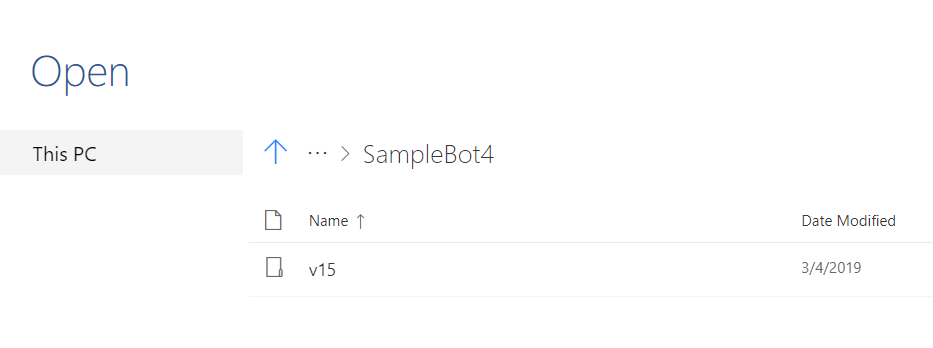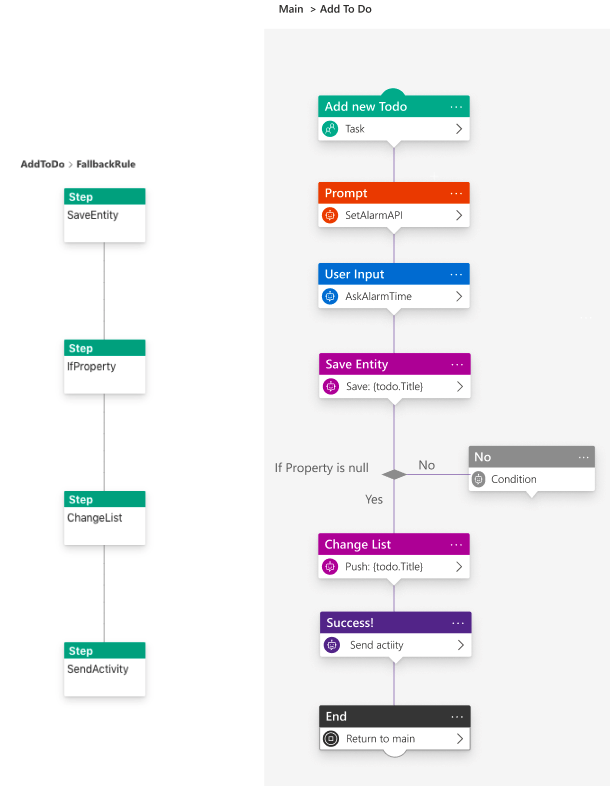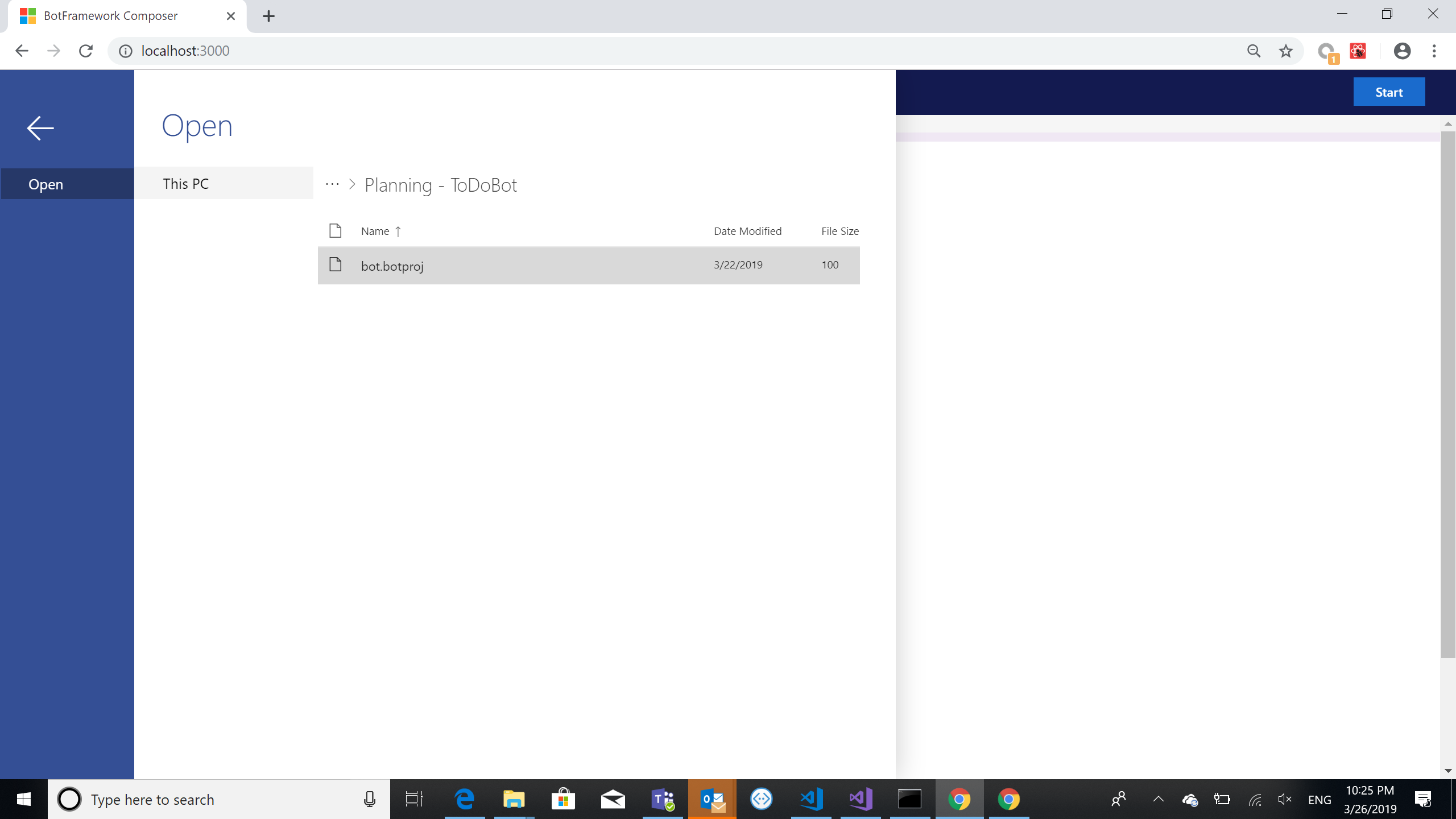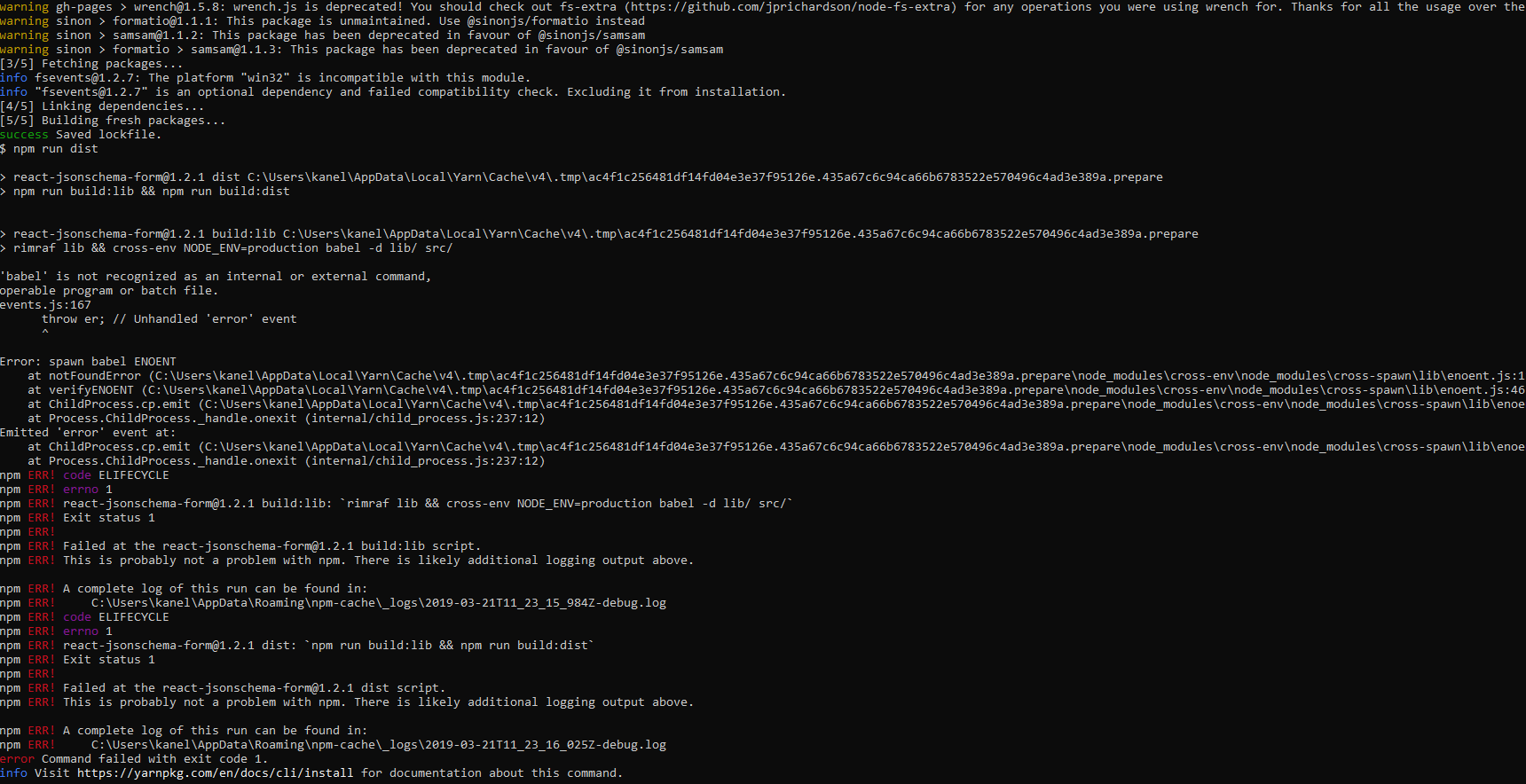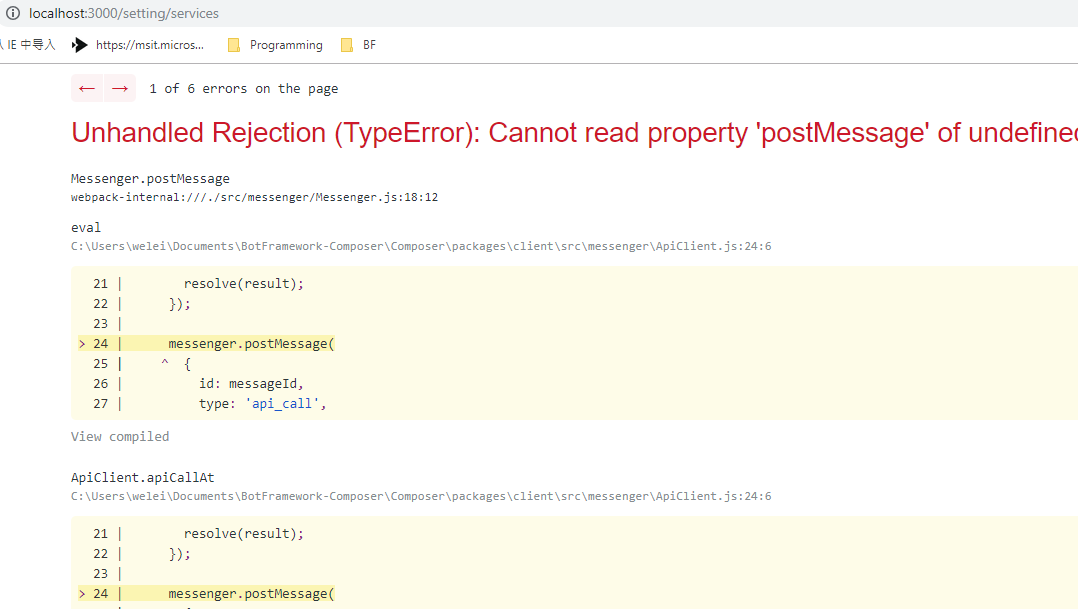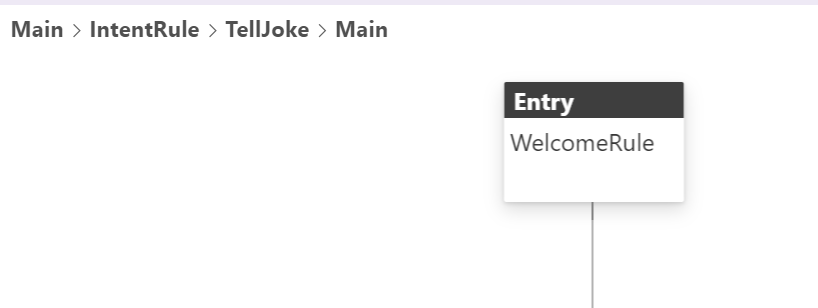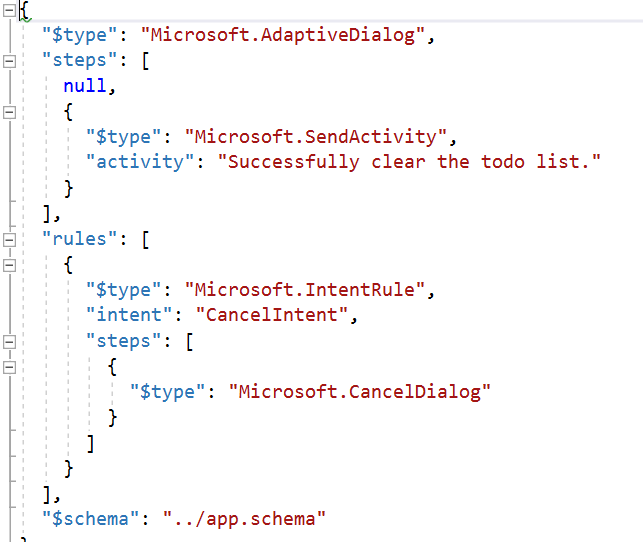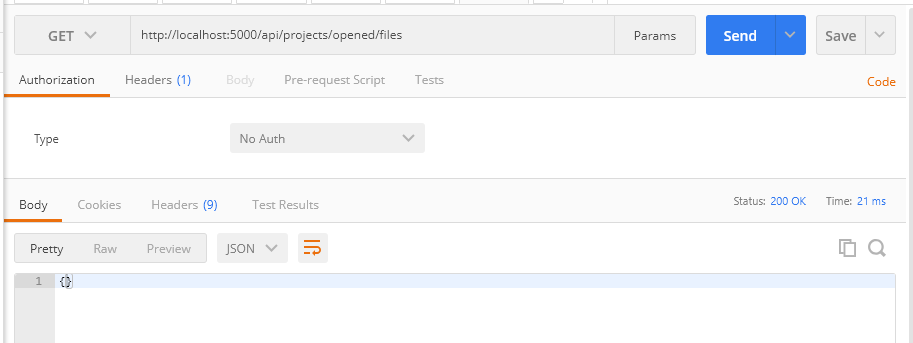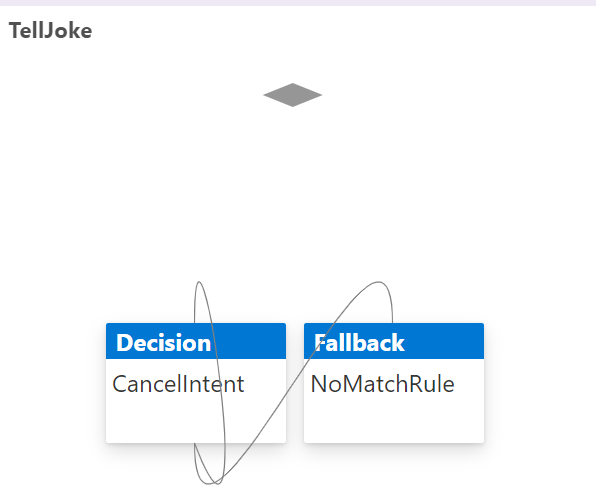Bot Framework Composer is an open-source, visual authoring canvas for developers and multi-disciplinary teams to design and build conversational experiences with Language Understanding and QnA Maker, and a sophisticated composition of bot replies (Language Generation). Within this tool, you'll have everything you need to build a sophisticated conversational experience.
- A visual editing canvas for conversation flows
- In context editing for language understanding (NLU)
- Tools to train, test and manage language understanding (NLU) and QnA components
- Language generation and templating system
- A ready-to-use bot runtime executable
The Bot Framework Composer is an open source tool based on the Bot Framework SDK. It is available as a desktop application as well as a web-based component
- Download Composer for Windows, Mac and Linux. Please see supported OS versions.
- To learn about the Bot Framework Composer, read the documentation.
- To get yourself familiar with the Composer, read Introduction to Bot Framework Composer.
- Create your first bot!
- To find the most recent release and learn what has changed in Bot Framework Composer, see the latest release.
To build and run the Composer project locally as a web application, clone the source code from Github and build the application using the instructions below.
- Git.
- Node.js LTS 14.x.
- Yarn.
- .NET Core SDK 3.1 or later.
- On Windows, install the latest Visual C++ Redistributable for Visual Studio 2015, 2017 and 2019.
- List of recommended OS versions.
git clone https://github.com/microsoft/BotFramework-Composer.git
cd BotFramework-Composer
cd Composer # switch to Composer folder
yarn install # install dependencies
yarn build # build extensions and libs
yarn startall # start client and server at the same timeMany aspects of Composer's functionality can be customized and extended through extensions. Features such as authentication, storage, publishing and even the samples and templates available on the homescreen can be customized by creating new extensions.
Read more about building Composer extensions →
The Bot Framework Composer is part of the Bot Framework platform:
This project welcomes contributions and suggestions. Most contributions require you to agree to a Contributor License Agreement (CLA) declaring that you have the right to, and actually do, grant us the rights to use your contribution. For details, visit https://cla.microsoft.com.
When you submit a pull request, a CLA-bot will automatically determine whether you need to provide a CLA and decorate the PR appropriately (e.g., label, comment). Simply follow the instructions provided by the bot. You will only need to do this once across all repos using our CLA.
This project has adopted the Microsoft Open Source Code of Conduct. For more information see the Code of Conduct FAQ or contact [email protected] with any additional questions or comments.
Please file issues and feature requests here.
Also, see current known issues for high impact bugs you may experience.
If you'd like to contribute pull requests to Composer, see the contributing guide for helpful information on our development workflow.
Security issues and bugs should be reported privately, via email, to the Microsoft Security Response Center (MSRC) at [email protected]. You should receive a response within 24 hours. If for some reason you do not, please follow up via email to ensure we received your original message. Further information, including the MSRC PGP key, can be found in the Security TechCenter.