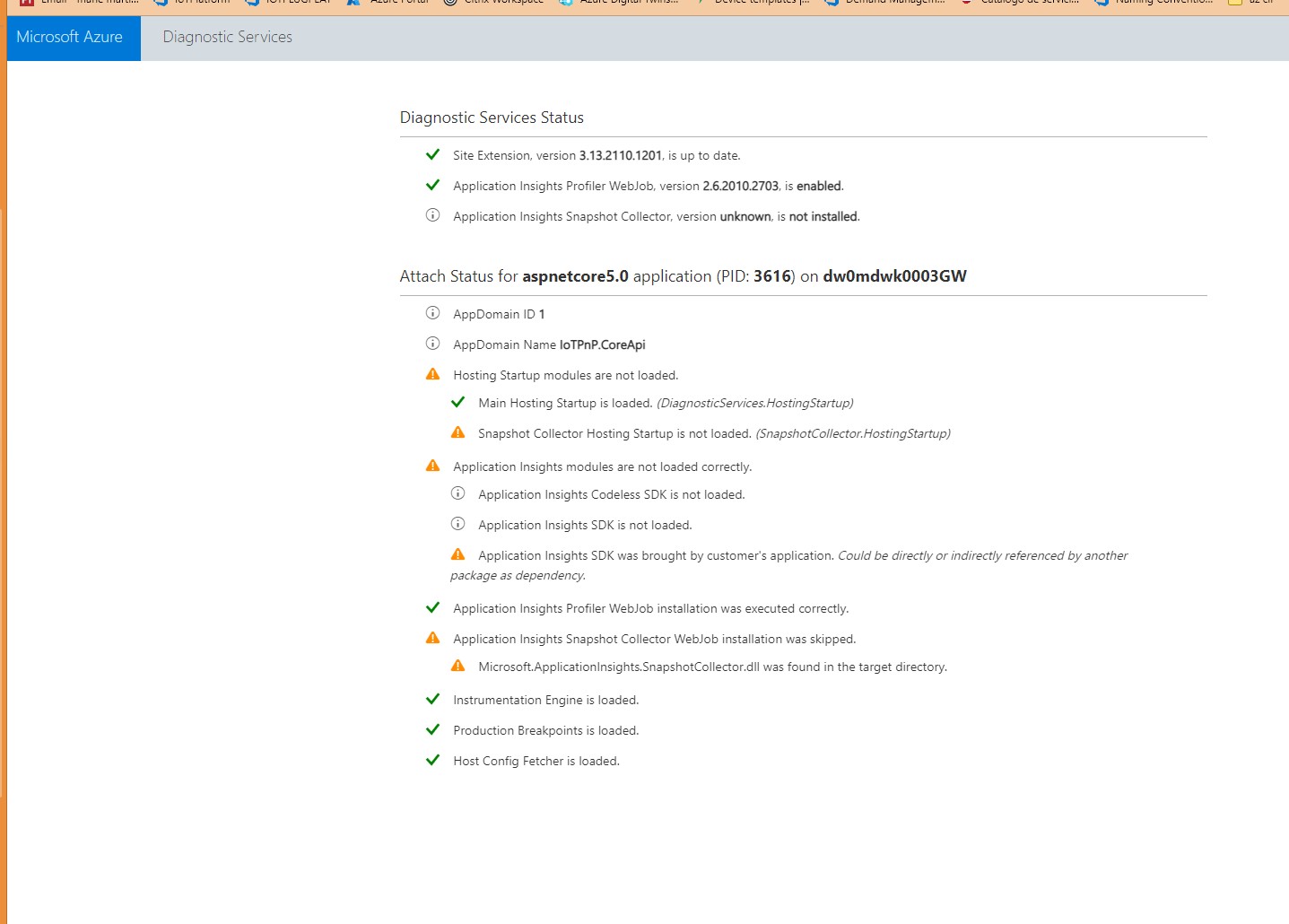After updating from 1.3.7.5 to 1.4.0 I get the following exception in my WebJob and I am not able to fix it.
at Microsoft.Extensions.DependencyInjection.ApplicationInsightsServiceCollectionExtensions.SetupTelemetryConfiguration(TelemetryConfiguration configuration, ApplicationInsightsLoggerOptions options, ITelemetryChannel channel, IEnumerable`1 telemetryInitializers, IEnumerable`1 telemetryModules, IApplicationIdProvider applicationIdProvider, LoggerFilterOptions filterOptions, IRoleInstanceProvider roleInstanceProvider, QuickPulseInitializationScheduler delayer) in C:\projects\azure-webjobs-sdk-rqm4t\src\Microsoft.Azure.WebJobs.Logging.ApplicationInsights\Extensions\ApplicationInsightsServiceCollectionExtensions.cs:line 367
at Microsoft.Extensions.DependencyInjection.ApplicationInsightsServiceCollectionExtensions.<>c.<AddApplicationInsights>b__1_6(IServiceProvider provider) in C:\projects\azure-webjobs-sdk-rqm4t\src\Microsoft.Azure.WebJobs.Logging.ApplicationInsights\Extensions\ApplicationInsightsServiceCollectionExtensions.cs:line 222
at Microsoft.Extensions.DependencyInjection.ServiceLookup.CallSiteRuntimeResolver.VisitFactory(FactoryCallSite factoryCallSite, RuntimeResolverContext context)
at Microsoft.Extensions.DependencyInjection.ServiceLookup.CallSiteVisitor`2.VisitCallSiteMain(ServiceCallSite callSite, TArgument argument)
at Microsoft.Extensions.DependencyInjection.ServiceLookup.CallSiteRuntimeResolver.VisitCache(ServiceCallSite callSite, RuntimeResolverContext context, ServiceProviderEngineScope serviceProviderEngine, RuntimeResolverLock lockType)
at Microsoft.Extensions.DependencyInjection.ServiceLookup.CallSiteRuntimeResolver.VisitRootCache(ServiceCallSite singletonCallSite, RuntimeResolverContext context)
at Microsoft.Extensions.DependencyInjection.ServiceLookup.CallSiteVisitor`2.VisitCallSite(ServiceCallSite callSite, TArgument argument)
at Microsoft.Extensions.DependencyInjection.ServiceLookup.CallSiteRuntimeResolver.Resolve(ServiceCallSite callSite, ServiceProviderEngineScope scope)
at Microsoft.Extensions.DependencyInjection.ServiceLookup.DynamicServiceProviderEngine.<>c__DisplayClass1_0.<RealizeService>b__0(ServiceProviderEngineScope scope)
at Microsoft.Extensions.DependencyInjection.ServiceProviderServiceExtensions.GetService[T](IServiceProvider provider)
at Microsoft.Extensions.DependencyInjection.ApplicationInsightsServiceCollectionExtensions.<>c.<AddApplicationInsights>b__1_7(IServiceProvider provider) in C:\projects\azure-webjobs-sdk-rqm4t\src\Microsoft.Azure.WebJobs.Logging.ApplicationInsights\Extensions\ApplicationInsightsServiceCollectionExtensions.cs:line 233
at Microsoft.Extensions.DependencyInjection.ServiceLookup.CallSiteRuntimeResolver.VisitFactory(FactoryCallSite factoryCallSite, RuntimeResolverContext context)
at Microsoft.Extensions.DependencyInjection.ServiceLookup.CallSiteVisitor`2.VisitCallSiteMain(ServiceCallSite callSite, TArgument argument)
at Microsoft.Extensions.DependencyInjection.ServiceLookup.CallSiteRuntimeResolver.VisitCache(ServiceCallSite callSite, RuntimeResolverContext context, ServiceProviderEngineScope serviceProviderEngine, RuntimeResolverLock lockType)
at Microsoft.Extensions.DependencyInjection.ServiceLookup.CallSiteRuntimeResolver.VisitRootCache(ServiceCallSite singletonCallSite, RuntimeResolverContext context)
at Microsoft.Extensions.DependencyInjection.ServiceLookup.CallSiteVisitor`2.VisitCallSite(ServiceCallSite callSite, TArgument argument)
at Microsoft.Extensions.DependencyInjection.ServiceLookup.CallSiteRuntimeResolver.VisitConstructor(ConstructorCallSite constructorCallSite, RuntimeResolverContext context)
at Microsoft.Extensions.DependencyInjection.ServiceLookup.CallSiteVisitor`2.VisitCallSiteMain(ServiceCallSite callSite, TArgument argument)
at Microsoft.Extensions.DependencyInjection.ServiceLookup.CallSiteRuntimeResolver.VisitCache(ServiceCallSite callSite, RuntimeResolverContext context, ServiceProviderEngineScope serviceProviderEngine, RuntimeResolverLock lockType)
at Microsoft.Extensions.DependencyInjection.ServiceLookup.CallSiteRuntimeResolver.VisitRootCache(ServiceCallSite singletonCallSite, RuntimeResolverContext context)
at Microsoft.Extensions.DependencyInjection.ServiceLookup.CallSiteVisitor`2.VisitCallSite(ServiceCallSite callSite, TArgument argument)
at Microsoft.Extensions.DependencyInjection.ServiceLookup.CallSiteRuntimeResolver.VisitIEnumerable(IEnumerableCallSite enumerableCallSite, RuntimeResolverContext context)
at Microsoft.Extensions.DependencyInjection.ServiceLookup.CallSiteVisitor`2.VisitCallSiteMain(ServiceCallSite callSite, TArgument argument)
at Microsoft.Extensions.DependencyInjection.ServiceLookup.CallSiteRuntimeResolver.VisitCache(ServiceCallSite callSite, RuntimeResolverContext context, ServiceProviderEngineScope serviceProviderEngine, RuntimeResolverLock lockType)
at Microsoft.Extensions.DependencyInjection.ServiceLookup.CallSiteRuntimeResolver.VisitRootCache(ServiceCallSite singletonCallSite, RuntimeResolverContext context)
at Microsoft.Extensions.DependencyInjection.ServiceLookup.CallSiteVisitor`2.VisitCallSite(ServiceCallSite callSite, TArgument argument)
at Microsoft.Extensions.DependencyInjection.ServiceLookup.CallSiteRuntimeResolver.VisitConstructor(ConstructorCallSite constructorCallSite, RuntimeResolverContext context)
at Microsoft.Extensions.DependencyInjection.ServiceLookup.CallSiteVisitor`2.VisitCallSiteMain(ServiceCallSite callSite, TArgument argument)
at Microsoft.Extensions.DependencyInjection.ServiceLookup.CallSiteRuntimeResolver.VisitCache(ServiceCallSite callSite, RuntimeResolverContext context, ServiceProviderEngineScope serviceProviderEngine, RuntimeResolverLock lockType)
at Microsoft.Extensions.DependencyInjection.ServiceLookup.CallSiteRuntimeResolver.VisitRootCache(ServiceCallSite singletonCallSite, RuntimeResolverContext context)
at Microsoft.Extensions.DependencyInjection.ServiceLookup.CallSiteVisitor`2.VisitCallSite(ServiceCallSite callSite, TArgument argument)
at Microsoft.Extensions.DependencyInjection.ServiceLookup.CallSiteRuntimeResolver.VisitConstructor(ConstructorCallSite constructorCallSite, RuntimeResolverContext context)
at Microsoft.Extensions.DependencyInjection.ServiceLookup.CallSiteVisitor`2.VisitCallSiteMain(ServiceCallSite callSite, TArgument argument)
at Microsoft.Extensions.DependencyInjection.ServiceLookup.CallSiteRuntimeResolver.VisitCache(ServiceCallSite callSite, RuntimeResolverContext context, ServiceProviderEngineScope serviceProviderEngine, RuntimeResolverLock lockType)
at Microsoft.Extensions.DependencyInjection.ServiceLookup.CallSiteRuntimeResolver.VisitRootCache(ServiceCallSite singletonCallSite, RuntimeResolverContext context)
at Microsoft.Extensions.DependencyInjection.ServiceLookup.CallSiteVisitor`2.VisitCallSite(ServiceCallSite callSite, TArgument argument)
at Microsoft.Extensions.DependencyInjection.ServiceLookup.CallSiteRuntimeResolver.VisitConstructor(ConstructorCallSite constructorCallSite, RuntimeResolverContext context)
at Microsoft.Extensions.DependencyInjection.ServiceLookup.CallSiteVisitor`2.VisitCallSiteMain(ServiceCallSite callSite, TArgument argument)
at Microsoft.Extensions.DependencyInjection.ServiceLookup.CallSiteRuntimeResolver.VisitCache(ServiceCallSite callSite, RuntimeResolverContext context, ServiceProviderEngineScope serviceProviderEngine, RuntimeResolverLock lockType)
at Microsoft.Extensions.DependencyInjection.ServiceLookup.CallSiteRuntimeResolver.VisitRootCache(ServiceCallSite singletonCallSite, RuntimeResolverContext context)
at Microsoft.Extensions.DependencyInjection.ServiceLookup.CallSiteVisitor`2.VisitCallSite(ServiceCallSite callSite, TArgument argument)
at Microsoft.Extensions.DependencyInjection.ServiceLookup.CallSiteRuntimeResolver.VisitConstructor(ConstructorCallSite constructorCallSite, RuntimeResolverContext context)
at Microsoft.Extensions.DependencyInjection.ServiceLookup.CallSiteVisitor`2.VisitCallSiteMain(ServiceCallSite callSite, TArgument argument)
at Microsoft.Extensions.DependencyInjection.ServiceLookup.CallSiteRuntimeResolver.VisitCache(ServiceCallSite callSite, RuntimeResolverContext context, ServiceProviderEngineScope serviceProviderEngine, RuntimeResolverLock lockType)
at Microsoft.Extensions.DependencyInjection.ServiceLookup.CallSiteRuntimeResolver.VisitRootCache(ServiceCallSite singletonCallSite, RuntimeResolverContext context)
at Microsoft.Extensions.DependencyInjection.ServiceLookup.CallSiteVisitor`2.VisitCallSite(ServiceCallSite callSite, TArgument argument)
at Microsoft.Extensions.DependencyInjection.ServiceLookup.CallSiteRuntimeResolver.Resolve(ServiceCallSite callSite, ServiceProviderEngineScope scope)
at Microsoft.Extensions.DependencyInjection.ServiceLookup.DynamicServiceProviderEngine.<>c__DisplayClass1_0.<RealizeService>b__0(ServiceProviderEngineScope scope)
at Microsoft.Extensions.DependencyInjection.ServiceProviderServiceExtensions.GetRequiredService(IServiceProvider provider, Type serviceType)
at Microsoft.Extensions.DependencyInjection.ServiceProviderServiceExtensions.GetRequiredService[T](IServiceProvider provider)
at CleverMatch.WebJobs.MarketingAutomation.Program.<Main>d__0.MoveNext() in C:\Source\Repos\CleverMatch\CleverMatch.WebJobs.MarketingAutomation\Program.cs:line 113
hostBuilder
.UseEnvironment(enviromentHostId)
.ConfigureWebJobs(config =>
{
config.AddAzureStorageCoreServices();
config.AddTimers();
config.AddExecutionContextBinding();
config.UseHostId(enviromentHostId);
})
.ConfigureLogging((context, logger) =>
{
logger.AddSimpleConsole(options =>
{
options.IncludeScopes = true;
options.SingleLine = false;
options.TimestampFormat = "hh:mm:ss ";
options.ColorBehavior = LoggerColorBehavior.Enabled;
});
logger.AddApplicationInsightsWebJobs(config =>
{
config.InstrumentationKey = context.Configuration["APPINSIGHTS_INSTRUMENTATIONKEY"];
});
})
.ConfigureServices(services =>
{
services.AddSingleton<AutofacService, AutofacService>();
})
.UseConsoleLifetime();
var host = hostBuilder.Build();