Comments (8)
@DmitriyKirakosyan thanks a lot!
With your fix I was able to build a working .apk but I still got a failed build which was very stage. After some digging and trial and error the fix seems to add //implementation('com.microsoft.appcenter:appcenter-analytics:[1.10.0]') My guess is something in the ASA SDK is searching for it but does not care that its commented-out.
I will publish this solution also into the ASA GitHub repo.
from appcenter-sdk-unity.
Hi @mrwellmann
Thank you for reaching out to us and thank you for you sample project!
The problem is, as you mentioned, that ASA SDK uses App Center Analytics and it conflicts with the App Center SDK that you integrate in your App. I believe this is not an AppCenter SDK issue.
Regarding this solution that you pointed out. Have you tried to modify the launcherTemplate.gradle as well? You can find some info about the file here.
Also, have you tried to use Unity jar resolver?
I couldn't launch your app due to some unity versions incompatibility.
I will try to fix the versioning issue and run your sample, and let you know if I find any solution/workaround.
from appcenter-sdk-unity.
thanks for the quick feedback. I was writing here as the last time this issue popped up it was here where the fix was found.
Regarding this solution that you pointed out. Have you tried to modify the launcherTemplate.gradle as well?
No I did not. I just quickly checked. The issue stay the same.
Could not find method natives() for arguments [com.microsoft.azure.spatialanchors:spatialanchors_ndk:[2.9.0]] on object of type org.gradle.api.internal.artifacts.dsl.dependencies.DefaultDependencyHandler.
com.microsoft.azure.spatialanchors:spatialanchors_ndk is actually not any more part of the modifications the ASA SDK does.
The modifications from ASA SDK on the mainTemplate.gradle look like this now
dependencies {
implementation fileTree(dir: 'libs', include: ['*.jar'])
implementation('com.squareup.okhttp3:okhttp:[3.11.0]')
implementation('com.microsoft.appcenter:appcenter-analytics:[1.10.0]')
**DEPS**}
Also, have you tried to use Unity jar resolver?
We use it in our the Unity jar resolver in our application, but I'm not an expert on the topic.
You mean if I tried to resolve Android Dependencies, right?
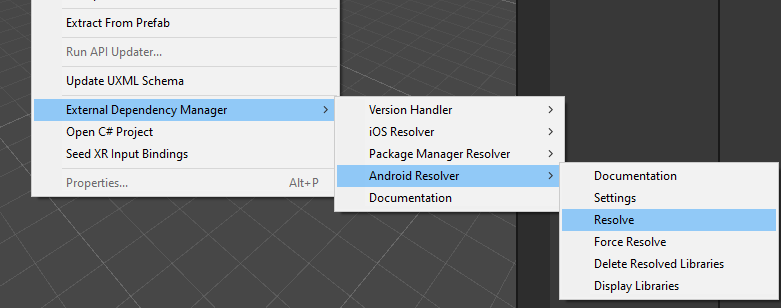
I also added it to the sample project.
The solution should be to tell ASA SDK to use appcenter-release-runtime.jar instead of appcenter-1.10.0-runtime.jar and not include the appcenter-1.10.0-runtime.jar right? I just don't know how to do this.
from appcenter-sdk-unity.
hi @mrwellmann
Thank you for the details.
Try to remove the line implementation('com.microsoft.appcenter:appcenter-analytics:[1.10.0]') from your mainTemplate.gradle, so it would look like this:
dependencies {
implementation fileTree(dir: 'libs', include: ['*.jar'])
implementation('com.squareup.okhttp3:okhttp:[3.11.0]')
**DEPS**}
I'm not sure if ASA will function properly without this dep. But if this solution worked, then it should.
Additionally you can try to add these lines to the mainTemplate.gradle:
implementation(name: 'spatialanchors_ndk', ext:'aar') {
exclude group: 'com.microsoft.appcenter'
}
I reproduced your issue and these modifications made the build finish successfully for me. However, it crashes with some graphics issues. Perhaps, because I ran it on emulator.
Please let me know if that worked for you.
from appcenter-sdk-unity.
We haven’t heard from you in a while so I’m closing this issue but feel free to reopen this issue if you have additional questions.
from appcenter-sdk-unity.
Hello
Sorry @mrwellmann is currently in holidays so I am handling the ticket for now. I tried to apply the fixes mentionned in that issue and also remove the line implementation('com.microsoft.appcenter:appcenter-analytics:[1.10.0]'), but it still doesn't work. The error is the following : Could not find method natives() for arguments [com.microsoft.azure.spatialanchors:spatialanchors_ndk:[2.9.0]] on object of type org.gradle.api.internal.artifacts.dsl.dependencies.DefaultDependencyHandler
from appcenter-sdk-unity.
Hi @Silloty1 and @mrwellmann
I prepared a PR to your demo app with the fix : firedrill-gmbh/ASA-AppCenter-TestCase#1.
Please check if it works for you.
from appcenter-sdk-unity.
I'm glad the issue is resolved for you!
from appcenter-sdk-unity.
Related Issues (20)
- ARR Module is not unlinked correctly. HOT 2
- iOS app gets into a state where it continuously crashes on app launch since iOS 15.0.x HOT 5
- Android: AppCenterLoader: java.lang.ClassCastException when used with Intune Company Portal HOT 3
- error CS0234: The type or namespace name 'Internal' does not exist in the namespace 'Microsoft.AppCenter.Unity.Analytics' (are you missing an assembly reference?) HOT 9
- Android SharedPreferences - NullPointerException HOT 9
- (UWP) A project generated with Unity 2021.2.x cannot build the APPX packages when including AppCenterSDK HOT 3
- Guidance needed for EUDB Schrems Compliance HOT 2
- Analytics installation package required HOT 3
- App Secrets for Dev & Prod apps? HOT 3
- Exception when domain reload disabled HOT 3
- Unity / Can't build UWP project with AppCenter Analytics in Visual Studio HOT 2
- No analytics data on UWP in App Center HOT 11
- App Center Behavior should have only one instance! HOT 7
- Please make AppCenter a Github package HOT 2
- Has AppCenter been sunset? HOT 1
- [iOS] Distribute service hasn't been started HOT 4
- This repo is missing important files HOT 1
- FATAL: Unity 2022.2.11 broke native Android crash reporting HOT 18
- App downloaded from In-app-update won't detect another update HOT 2
Recommend Projects
-
 React
React
A declarative, efficient, and flexible JavaScript library for building user interfaces.
-
Vue.js
🖖 Vue.js is a progressive, incrementally-adoptable JavaScript framework for building UI on the web.
-
 Typescript
Typescript
TypeScript is a superset of JavaScript that compiles to clean JavaScript output.
-
TensorFlow
An Open Source Machine Learning Framework for Everyone
-
Django
The Web framework for perfectionists with deadlines.
-
Laravel
A PHP framework for web artisans
-
D3
Bring data to life with SVG, Canvas and HTML. 📊📈🎉
-
Recommend Topics
-
javascript
JavaScript (JS) is a lightweight interpreted programming language with first-class functions.
-
web
Some thing interesting about web. New door for the world.
-
server
A server is a program made to process requests and deliver data to clients.
-
Machine learning
Machine learning is a way of modeling and interpreting data that allows a piece of software to respond intelligently.
-
Visualization
Some thing interesting about visualization, use data art
-
Game
Some thing interesting about game, make everyone happy.
Recommend Org
-
Facebook
We are working to build community through open source technology. NB: members must have two-factor auth.
-
Microsoft
Open source projects and samples from Microsoft.
-
Google
Google ❤️ Open Source for everyone.
-
Alibaba
Alibaba Open Source for everyone
-
D3
Data-Driven Documents codes.
-
Tencent
China tencent open source team.

from appcenter-sdk-unity.