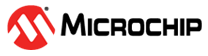MPLAB® Harmony 3 is an extension of the MPLAB® ecosystem for creating embedded firmware solutions for Microchip 32-bit SAM and PIC® microcontroller and microprocessor devices. Refer to the following links for more information.
- Microchip 32-bit MCUs
- Microchip 32-bit MPUs
- Microchip MPLAB X IDE
- Microchip MPLAB® Harmony
- Microchip MPLAB® Harmony Pages
This repository contains the MPLAB® Harmony 3 MiWi for PIC32CX-BZ2 platform devices. The MiWi protocol stack supports MiWi's own proprietary application(MiApp) & mac layer(MiMAC) and IEEE 802.15.4 Standalone PHY Layer of devices like WBZ451, RF233, RF212B & RF215. Refer to the following links for release notes, training materials, and interface reference information.
As a first step, the MiWi repo must be cloned to the User's Local Harmony repo folder location and follow the steps mentioned in the follwoing link to generate the harmony project application. User must have atleast a Standalone PHY component that supports WBZ451 or Standalone Transceivers like RF233 / RF212B.
| Folder | Description |
|---|---|
| config | MiWi module configuration file |
| docs | MiWi User Guide documentation |
| drivers | MiWi Protocol files and dependent files for pic32cxbz2 products |