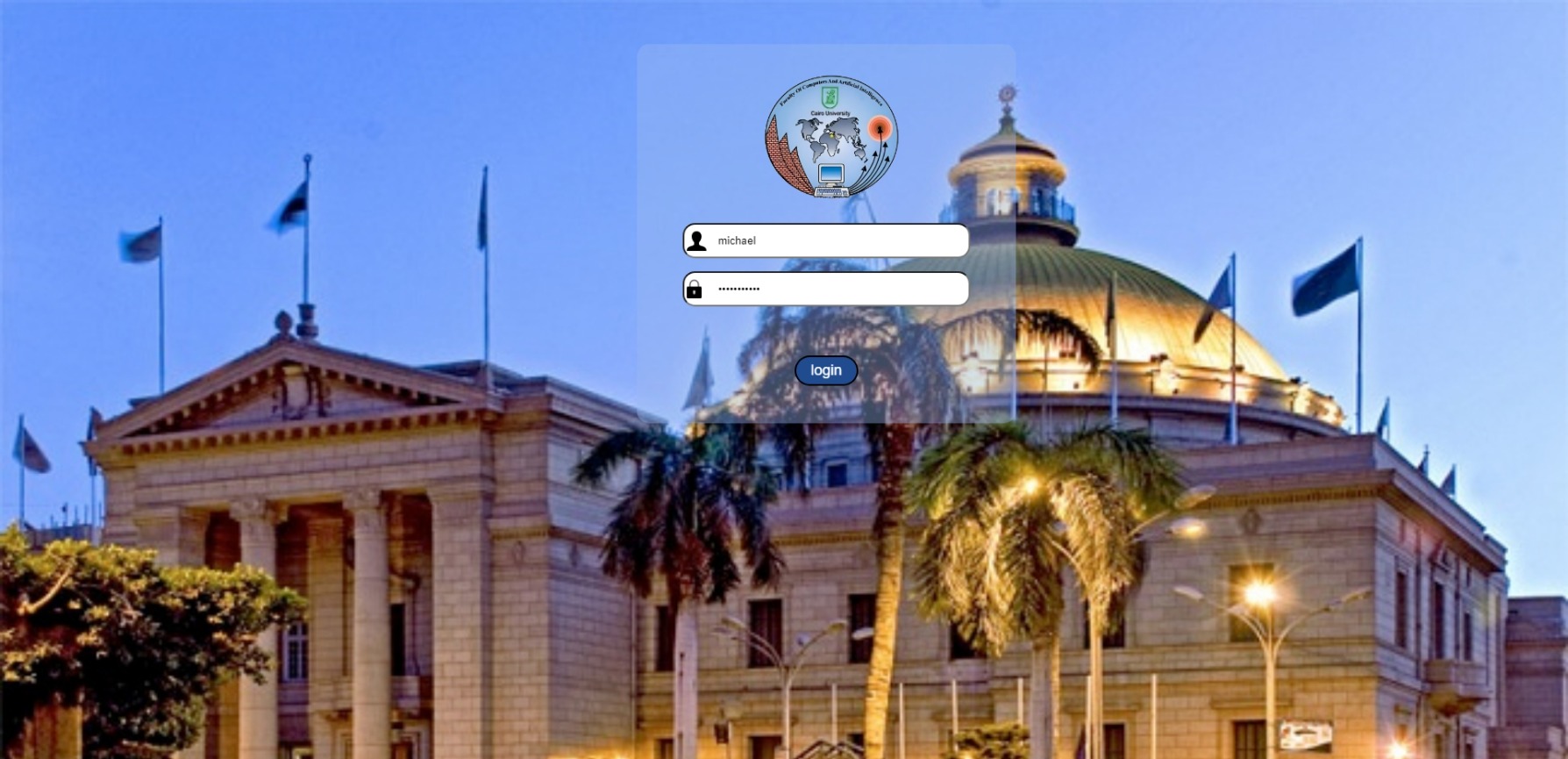This is our Project for the Web technology course taken during fall 2022 semester.
1. Add a new student to the system. Student information includes id, name, date of birth, GPA, gender, level, status=”active”, “inactive”, department, email, mobile number.2. Update an existing student information ( except department field should be shown disabled for editing ).
3. Can delete an existing student data through a delete button in edit student data page with a confirmation dialogue for the action before deletion occurs.
4. Search for “active” students by name in search for students screen and students with similar names having active status should be rendered as a table.
5. Select a specific student after searching to assign a department through the student’s department assignment page.(applicable for students if level >= 3)
6. View all active/inactive students in a separate page
We started to implement the design using html, css and javascript, and made the website responsive for all screen sizes.
We started to implement the backend of the website using Django:
- built the database.
- implemented the add, edit, search and assign departement functions
- implemented the login/logout functions to make the website more secure.
console
- To get the version Excute:
$ python --version
Python 3.9.6
- To get the version Excute:
$ git --version
git version 2.28.0.windows.1
3. Execute the following commands in your terminal after changing your directory to the desired path
$ mkdir project && cd project
$ python -m venv django-env
For Windows Users:
$ django-env\Scripts\activate
For Linux Users:
$ source django-env/bin/activate
Then
$ git clone https://github.com/Michael-M-aher/Student-Affairs-Website.git && cd Student-Affairs-Website
$ pip install -r requirements.txt
To test our web site here is a user name and password:
username: michael
password: michael1234