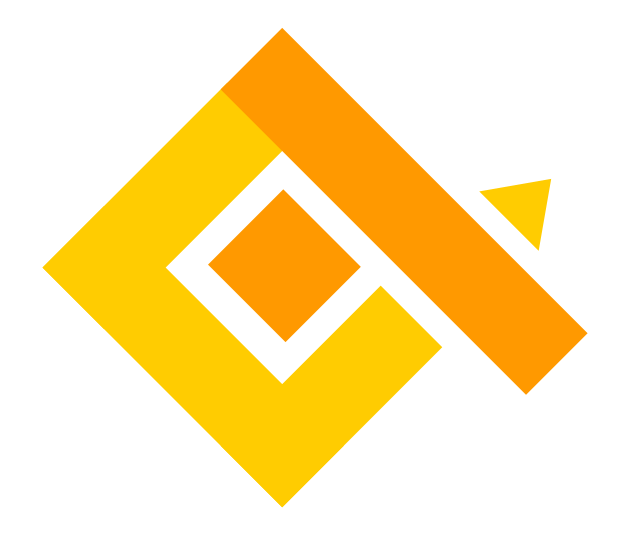Open Telemetry distribution for qryn
The qryn-otel-collector is designed to store observability data (Traces, Logs, Metrics) from multiple vendors/platforms into ClickHouse using qryn fingerprinting and table formats transparently accessible through qryn via LogQL, PromQL, Tempo and Pyroscope queries.

- Logs
- Metrics
- Prometheus
- InfluxDB
- OTLP
- Traces
- Zipkin
- Jaeger
- Skywalking
- OTLP
otel-collector:
container_name: otel-collector
image: ghcr.io/metrico/qryn-otel-collector:latest
volumes:
- ./otel-collector-config.yaml:/etc/otel/config.yaml
ports:
- "3100:3100" # Loki/Logql HTTP receiver
- "3200:3200" # Loki/Logql gRPC receiver
- "8088:8088" # Splunk HEC receiver
- "5514:5514" # Syslog TCP Rereceiverceiver
- "24224:24224" # Fluent Forward receiver
- "4317:4317" # OTLP gRPC receiver
- "4318:4318" # OTLP HTTP receiver
- "14250:14250" # Jaeger gRPC receiver
- "14268:14268" # Jaeger thrift HTTP receiver
- "9411:9411" # Zipkin Trace receiver
- "11800:11800" # Skywalking gRPC receiver
- "12800:12800" # Skywalking HTTP receiver
- "8086:8086" # InfluxDB Line proto HTTP
restart: on-failureConfig Template view
The following template enables popular log, metric and tracing ingestion formats supported by qryn
receivers:
loki:
use_incoming_timestamp: true
protocols:
http:
endpoint: 0.0.0.0:3100
grpc:
endpoint: 0.0.0.0:3200
syslog:
protocol: rfc5424
tcp:
listen_address: "0.0.0.0:5514"
fluentforward:
endpoint: 0.0.0.0:24224
splunk_hec:
endpoint: 0.0.0.0:8088
otlp:
protocols:
grpc:
endpoint: 0.0.0.0:4317
http:
endpoint: 0.0.0.0:4318
jaeger:
protocols:
grpc:
endpoint: 0.0.0.0:14250
thrift_http:
endpoint: 0.0.0.0:14268
zipkin:
endpoint: 0.0.0.0:9411
skywalking:
protocols:
grpc:
endpoint: 0.0.0.0:11800
http:
endpoint: 0.0.0.0:12800
prometheus:
config:
scrape_configs:
- job_name: 'otel-collector'
scrape_interval: 5s
static_configs:
- targets: ['exporter:8080']
influxdb:
endpoint: 0.0.0.0:8086
connectors:
servicegraph:
latency_histogram_buckets: [ 100us, 1ms, 2ms, 6ms, 10ms, 100ms, 250ms ]
dimensions: [ cluster, namespace ]
store:
ttl: 2s
max_items: 1000
cache_loop: 2m
store_expiration_loop: 2s
virtual_node_peer_attributes:
- db.name
- rpc.service
spanmetrics:
namespace: span.metrics
exemplars:
enabled: false
dimensions_cache_size: 1000
aggregation_temporality: 'AGGREGATION_TEMPORALITY_CUMULATIVE'
metrics_flush_interval: 30s
metrics_expiration: 5m
events:
enabled: false
processors:
batch:
send_batch_size: 10000
timeout: 5s
memory_limiter:
check_interval: 2s
limit_mib: 1800
spike_limit_mib: 500
resourcedetection/system:
detectors: ['system']
system:
hostname_sources: ['os']
resource:
attributes:
- key: service.name
value: "serviceName"
action: upsert
metricstransform:
transforms:
- include: calls_total
action: update
new_name: traces_spanmetrics_calls_total
- include: latency
action: update
new_name: traces_spanmetrics_latency
exporters:
qryn:
dsn: tcp://clickhouse-server:9000/qryn?username=default&password=*************
timeout: 10s
sending_queue:
queue_size: 100
retry_on_failure:
enabled: true
initial_interval: 5s
max_interval: 30s
max_elapsed_time: 300s
logs:
format: raw
otlp/spanmetrics:
endpoint: localhost:4317
tls:
insecure: true
extensions:
health_check:
pprof:
zpages:
service:
extensions: [pprof, zpages, health_check]
pipelines:
logs:
receivers: [fluentforward, otlp, loki, syslog, splunk_hec]
processors: [memory_limiter, resourcedetection/system, resource, batch]
exporters: [qryn]
traces:
receivers: [otlp, jaeger, zipkin, skywalking]
processors: [memory_limiter, resourcedetection/system, resource, batch]
exporters: [qryn, spanmetrics, servicegraph]
metrics:
receivers: [prometheus, influxdb, spanmetrics, servicegraph]
processors: [memory_limiter, resourcedetection/system, resource, batch]
exporters: [qryn]In order to correctly set labels when using Kafka (or other generic receiver) you will have to elect fields as labels.
For example this processor copies severity json field to the severity label:
processors:
logstransform:
operators:
- type: copy
from: 'body.severity'
to: 'attributes.severity'
Use the label processor inside the pipeline you want:
pipelines:
logs:
receivers: [kafka]
processors: [logstransform, memory_limiter, batch]
exporters: [qryn]
A stream containing {"severity":"info", "data": "a"} should produce the following fingerprint and log:
┌───────date─┬──────────fingerprint─┬─labels──────────────┬─name─┐
│ 2023-10-05 │ 11473756280579456548 │ {"severity":"info"} │ │
└────────────┴──────────────────────┴─────────────────────┴──────┘
┌──────────fingerprint─┬────────timestamp_ns─┬─value─┬─string─────────────────────────┐
│ 11473756280579456548 │ 1696502612955383384 │ 0 │ {"data":"a","severity":"info"} │
└──────────────────────┴─────────────────────┴───────┴────────────────────────────────┘