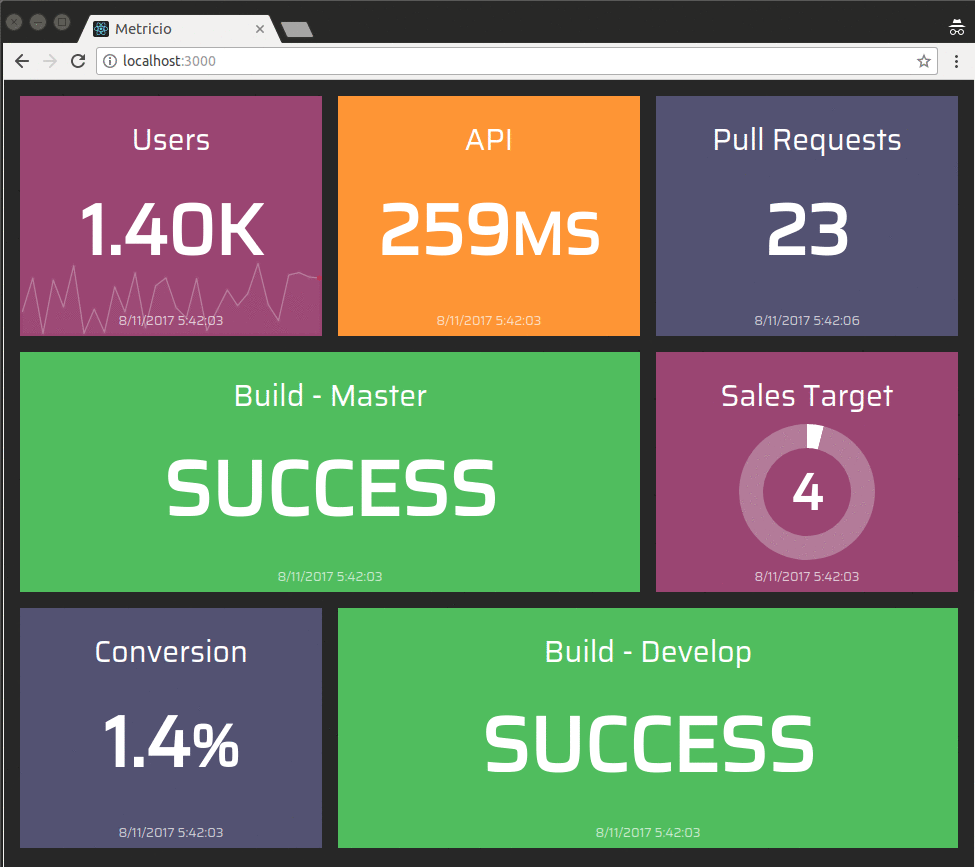Metricio (🔊) is a dashboard framework that helps you display metrics and monitor systems and APIs.
Simple to get started and quick to create build screens for all your teams.
Metricio has a similar design and architecture to Dashing, which used to be my "goto" framework for dashboards. Unfortunately, Dashing is no longer maintained. However, if you have a preference to writing CoffeeScript and Ruby then that framework is still awesome!
Metricio allows you to:
- Build widgets with React components
- Create jobs with Node.js and async/await
- Support for multiple dashboards
- CRON like scheduling with node-scheduler
- Caching handled with Redis
- Event-based communication with socket.io
- Number formatting with Numeral
The UI aims to use a little resource as possible. Enabling your dashboards to run without crashing for prolonged lengths of time on even the most neglected Raspberry Pi.
See the Docs for requirements, setup and customisation.
npm install
npm run start
npm run test
npm run production
npm run lint
Any help is welcomed and appreciated.
Distributed under the MIT license