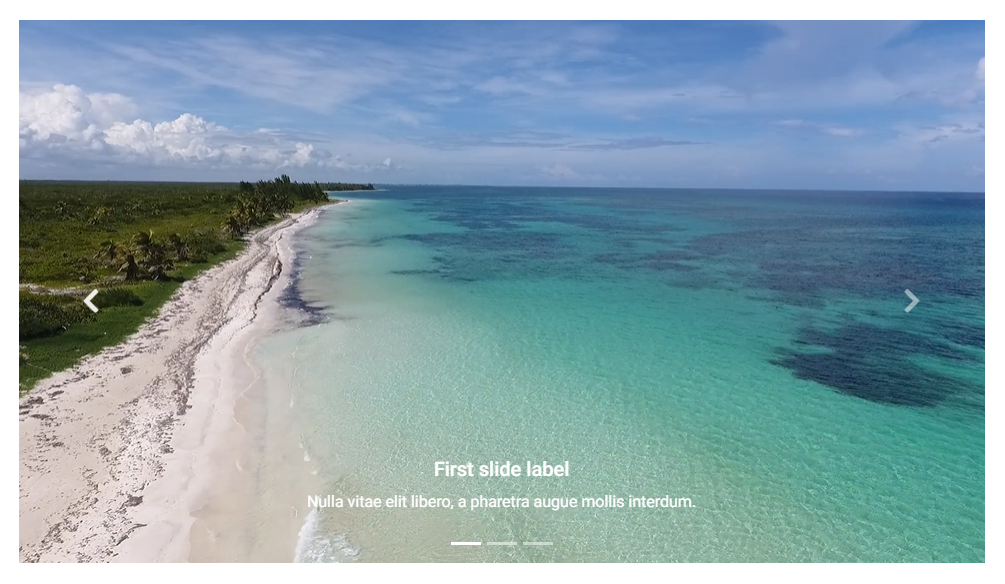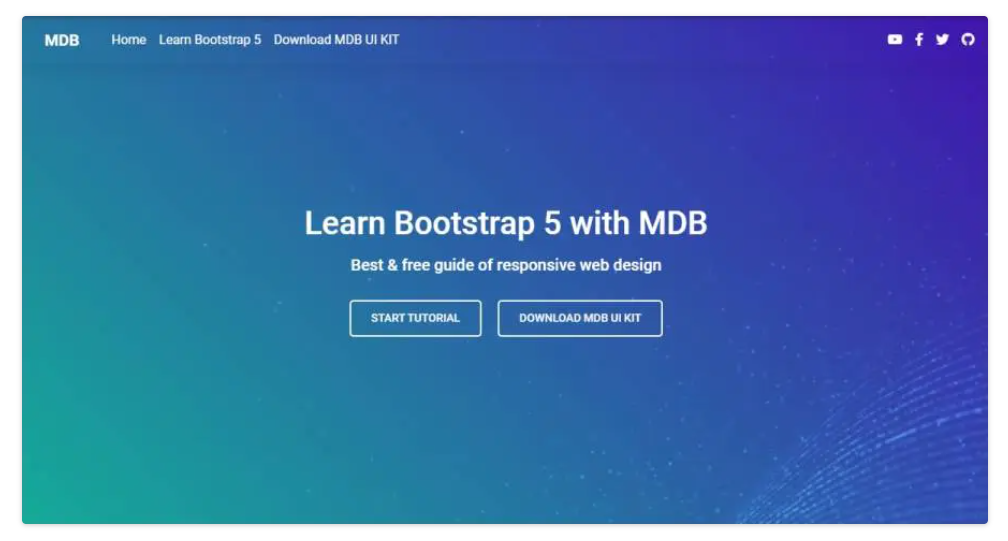An example of responsive bootstrap carousel with videos instead of images.
Check out Bootstrap Video Carousel Documentation for detailed instructions & even more examples.
<!-- Carousel wrapper -->
<div
id="carouselVideoExample"
class="carousel slide carousel-fade"
data-mdb-ride="carousel"
>
<!-- Indicators -->
<div class="carousel-indicators">
<button
type="button"
data-mdb-target="#carouselVideoExample"
data-mdb-slide-to="0"
class="active"
aria-current="true"
aria-label="Slide 1"
></button>
<button
type="button"
data-mdb-target="#carouselVideoExample"
data-mdb-slide-to="1"
aria-label="Slide 2"
></button>
<button
type="button"
data-mdb-target="#carouselVideoExample"
data-mdb-slide-to="2"
aria-label="Slide 3"
></button>
</div>
<!-- Inner -->
<div class="carousel-inner">
<!-- Single item -->
<div class="carousel-item active">
<video class="img-fluid" autoplay loop muted>
<source src="https://mdbcdn.b-cdn.net/img/video/Tropical.mp4" type="video/mp4" />
</video>
<div class="carousel-caption d-none d-md-block">
<h5>First slide label</h5>
<p>
Nulla vitae elit libero, a pharetra augue mollis interdum.
</p>
</div>
</div>
<!-- Single item -->
<div class="carousel-item">
<video class="img-fluid" autoplay loop muted>
<source src="https://mdbcdn.b-cdn.net/img/video/forest.mp4" type="video/mp4" />
</video>
<div class="carousel-caption d-none d-md-block">
<h5>Second slide label</h5>
<p>
Lorem ipsum dolor sit amet, consectetur adipiscing elit.
</p>
</div>
</div>
<!-- Single item -->
<div class="carousel-item">
<video class="img-fluid" autoplay loop muted>
<source
src="https://mdbcdn.b-cdn.net/img/video/Agua-natural.mp4"
type="video/mp4"
/>
</video>
<div class="carousel-caption d-none d-md-block">
<h5>Third slide label</h5>
<p>
Praesent commodo cursus magna, vel scelerisque nisl consectetur.
</p>
</div>
</div>
</div>
<!-- Inner -->
<!-- Controls -->
<button
class="carousel-control-prev"
type="button"
data-mdb-target="#carouselVideoExample"
data-mdb-slide="prev"
>
<span class="carousel-control-prev-icon" aria-hidden="true"></span>
<span class="visually-hidden">Previous</span>
</button>
<button
class="carousel-control-next"
type="button"
data-mdb-target="#carouselVideoExample"
data-mdb-slide="next"
>
<span class="carousel-control-next-icon" aria-hidden="true"></span>
<span class="visually-hidden">Next</span>
</button>
</div>
<!-- Carousel wrapper -->-
Download MDB 5 - free UI KIT
-
Choose your favourite customized component and click on the image
-
Copy & paste the code into your MDB project
Bootstrap Full page video carousel:
- Bootstrap Address Form
- Bootstrap Avatar
- Bootstrap Back To Top Button
- Bootstrap Carousel Slider with Thumbnails
- Bootstrap Chat
- Bootstrap Code Blocks
- Bootstrap Comments
- Bootstrap Comparison Table
- Bootstrap Credit Card Form
- Bootstrap Drawer
- Bootstrap Nested Dropdown
- Bootstrap FAQ component / section
- Bootstrap Gallery
- Bootstrap Hamburger Menu
- Bootstrap Invoice
- Bootstrap Jumbotron
- Bootstrap Login Form
- Bootstrap Maps
- Bootstrap Media Object
- Bootstrap Mega Menu
- Bootstrap Multiselect
- Bootstrap News Feed
- Bootstrap Offcanvas
- Bootstrap Order Details
- Bootstrap Page Transitions
- Bootstrap Payment Forms
- Bootstrap Product Cards
- Bootstrap Profiles
- Bootstrap Quotes
- Bootstrap Registration Form
- Bootstrap Expanding Search Bar
- Bootstrap Shopping Carts
- Bootstrap Side Navbar
- Bootstrap Sidebar
- Bootstrap Social Media Icons & Buttons
- Bootstrap Square Buttons
- Bootstrap Survey Form
- Bootstrap Testimonial Slider
- Bootstrap Testimonials
- Bootstrap Textarea
- Bootstrap Timeline
- Bootstrap To Do List
- Bootstrap Video Carousel / Gallery
- Bootstrap Weather