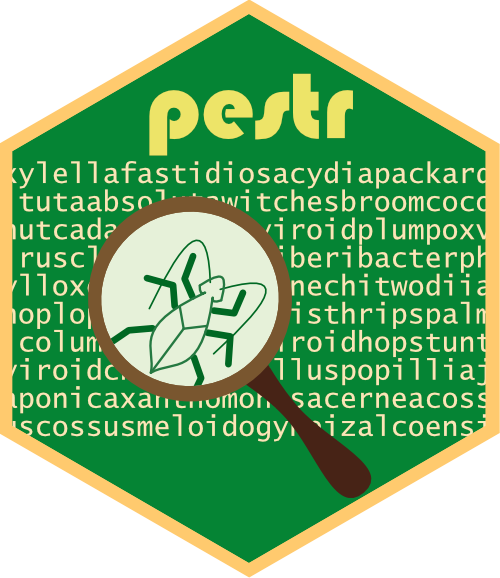Functions included in this package allows users to painlessly connect to and extract data from EPPO Data Services / EPPO Global Database. Before you start using it you should register on: EPPO Data Services and obtain your token to access REST API.
You can install the released version of pestr from
CRAN with:
install.packages("pestr")OR you can install and use pestr development version from
GitHub with:
# install.packages("devtools")
devtools::install_github("mczyzj/pestr")Package include functions that allow you to download SQLite database
eppo_database_download (archive around 12 MB, after extraction around
45 MB). The database is needed for extracting eppocodes that are used in
other functions from this package. Function included in
eppo_tabletools_ family return both:
- table of raw results in so called long format (machine friendly)
- processed, compact table, that contain all information in one row per one pest.
Before using functions that connect to REST API (hosts, categorization,
taxonomy and pests) you should execute create_eppo_token function with
string argument equal to your personal EPPO Data Services token. This
function creates global variable eppo_token which should be parsed as
an argument to functions that require token argument.
eppo_table_full allow to execute all the functions and return compact
table with information on names, hosts, categorization, distribution and
taxonomy – one row per one pest.
Feel free to contribute to this package and report issues via GitHub or email.
First you need to create token variable, use your token from EPPO Data Services.
#make basic checks and store your EPPO token in a variable
eppo_token <- pestr::create_eppo_token('<<your token>>')Than:
- on LINUX: use function to automatically download and unizp SQLite db from EPPO
#download SQLite databaase
pestr::eppo_database_download()- on Windows: download SQLite db using:
#by default it downloads to working directory
#you can override this behaviour filepath argument
pestr::eppo_database_download()and extract the file manually to project working directory.
Put all the names that you are looking for into a vector, e.g.:
#use some pests names and store them in a variable
pests <- c('Xylella', 'Cydia packardi', 'Drosophila suzuki')and make connection to database, as in code below:
# store SQL connection in a varibale
eppo_SQLite <- pestr::eppo_database_connect()Get pest names using:
# which names from pests variable can be found in SQLite database
# results of this function might be used as an input for eppo_tabletools
# funtions family
pests_names_tables <- pestr::eppo_names_tables(pests, eppo_SQLite)in result you will have list containing 4 tables:
data framewith names that are present in EPPO Data Services;data framewith names that are not present EPPO Data Services;data framewith preferred names and eppo codes EPPO Data Services;data framewith all associated names to eppocode from thirddata frame.
You might parse results of this function directly to eppo_tabletools_
to obtain data. Other way is to use raw eppocodes as argument (this
workflow is explained in Vignettes).
Using:
# check category of pests using results of eppo_names_tables
pests_cat <- pestr::eppo_tabletools_cat(pests_names_tables, eppo_token)you will get as result you will get list with two elements:
data framewith categorization tables for each eppocode in long format;- a single
data framewith categorization for each eppocode condensed into a single cell.
# find hosts of pests using results of eppo_names_tables
pests_hosts <- pestr::eppo_tabletools_hosts(pests_names_tables, eppo_token)result with two tables:
- first is a
data framein long format with all data for all pests; - second is a
data framewhere hosts are combined into single cell for each eppocode.
To get taxonomy use:
# get taxonomy of pests and hosts using results of eppo_names_tables
pests_taxo <- pestr::eppo_tabletools_taxo(pests_names_tables, eppo_token)This function results are a list of two data frames:
- first is a long format table;
- second is table with ‘main category’ of each eppocode.
The function extracting distribution from EPPO Global Database does
not need eppo_token. It can be called like:
# returns distribution of pests using results of eppo_names_tables
pest_distri <- pestr::eppo_tabletools_distri(pests_names_tables)The result is a two element list:
- first one contains
data frameof distribution in long format; - second contains single cell of distribution for each eppocode.
Whole condensed table in one shot:
# return condensed table with names, categorization, distribution, taxonomy and
# hosts of pests
eppo_fulltable <- pestr::eppo_table_full(pests, eppo_SQLite, eppo_token)which you can easily save as csv and use in a spreadsheet:
write.csv(eppo_fulltable, 'eppo_fulltable.csv')Since the EPPO Data Services provides information on pest of particular host, you can easily access information with:
#make vector with names of hosts
hosts <- c("Abies alba", "Triticum")
# query SQLite database to obtain valid names of hosts
hosts_names_tables <- pestr::eppo_names_tables(hosts, eppo_SQLite)
# use results of previous query to find pests of hosts
hosts_pests <- pestr::eppo_tabletools_pests(hosts_names_tables, eppo_token)Please, do remember to cite this package AND EPPO resources:
#to get citation of pestr package
citation("pestr")
#to get citation of EPPO Global Database
pestr::eppo_citation("global_database")
#to get citation of EPPO Data Services
pestr::eppo_citation("data_services")
#shortcut to get citation of both EPPO resources
pestr::eppo_citation("global_both")For more details on using pestr package please check vignettes.
- Internationalization
- Connection to pestrPRA