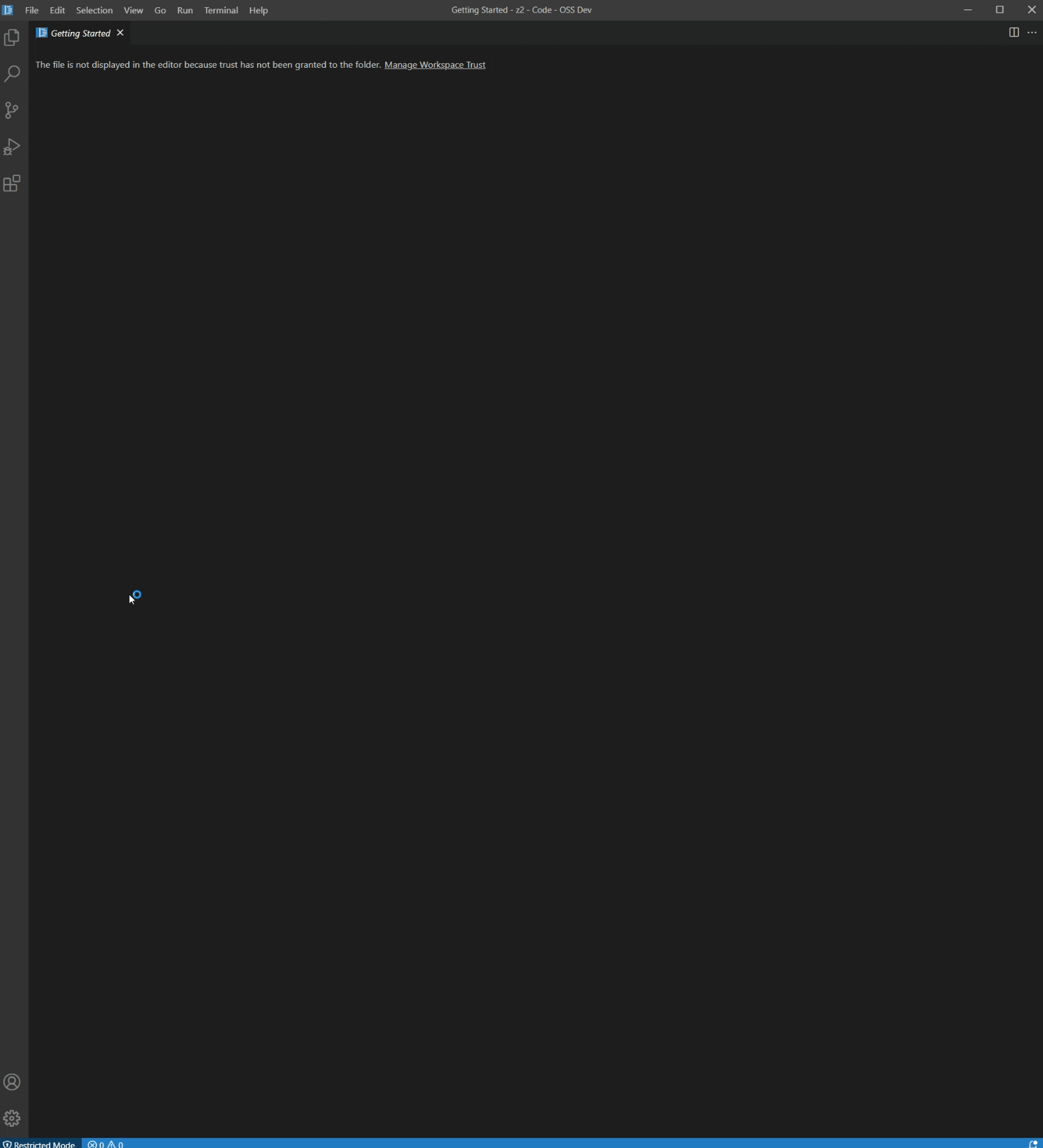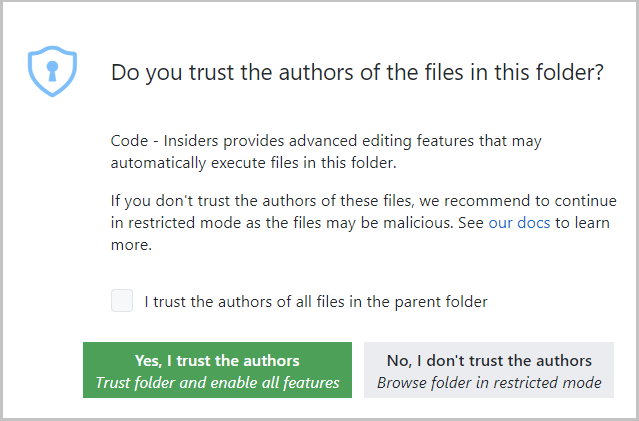This Visual Studio Code(tm) extension adds support to create interactive fishbone aka Ishikawa diagrams that can be used to
- analyse failures or
- defect reports / perform root cause analysis or
- support FMEAs.
Note: It works well with 
Note: To start you can use the command New fishbone or create an empty file with extension .fba and simpy open that via regular "Open...".
Note: Title, effects and categories can be directly changed via the UI. Simply click into the corresponding area.
Note: The document supports regular Undo. That's why e.g. commands like "delete effect", "delete rootcause",... are not asking whether you do really want to delete.
A more detailed documentation is available here: Docs.
-
allows to create interactive fishbone diagrams with
- multiple effects
- causes/categories to aid clustering root causes
- root causes that
- can be checked/unchecked or marked as failing
- can have a background description
- can have processing instructions.
-
diagrams can be nested via
- add nested fishbone command from the category ... menu or
- import fishbone command from the category ... menu. On importing new attributes defined in the imported ones will be added. Take care: attributes with same name will not be modified on import. Please check that they have the same meaning.
-
supports copy/cut/paste for root causes and categories.
-
supports rest queries from
- https rest server (e.g. JIRA, github, ...)
- other extensions (currently dlt-logs).
-
The rest query results can be used for badges and automatic apply filter (dlt). Details see Docs/Features/Badges.
-
summary table to provide a compact overview
- grouping by effect and category
- links to jump directly to the particular fishbone view
- filter for each element
-
template-worklow:
- fba/fishbone analysis files can be used as templates as well. The feature reset all entries resets all values (check-marks), attribute values and comments. To start a new analysis you can simply use the one from any previous analysis, perform reset all entries and save as... with a new name.
- import fishbone allows to support complex analysis that can be splitted/maintained by topic or different teams. But for analysis they can be imported into a single analysis file.
- feature reset & reimport all entries performs same reset than reset all entries but at the same time tries to re-imported / update any imported fishbones. This supports multiple teams maintaining different failure templates. For the re-import the relative path is stored and the imported files are searched with those relative paths.
- template-workflow: add "lock" feature/flag on imported fishbones to prevent or be aware of changes that will be overwritten/lost with next "reset & reimport".
- support pcap filters similar to dlt log filters
- support text document filters/events working with smart-logs extension.
- still little testing. Expect and please report bugs via github issues.
Thanks a lot to :
- Florian Fuerst for the first PR providing markdown support!
Any and all test, code or feedback contributions are welcome. Open an issue or create a pull request to make this extension work better for all.

GitHub ♥︎ Sponsors are welcome!
See Changelog
This project leverages the following third party content.
fishbone-chart (1.0.24)
- License: MIT
- Source: https://github.com/thiagoferrax/fishbone-chart
- Note: this was used as the initial basis. I plan to provide the fixes/improvements done here to my github fork.
js-yaml (4.1.0)
- License: MIT
- see npm package js-yaml
jsonpath (1.1.1)
- License: MIT
- see npm package jsonpath
React, material-ui, react-dom, react-scripts, web-vitals: see corresponding npm packages.