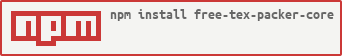
Core Free texture packer module
$ npm install free-tex-packer-core
let texturePacker = require("free-tex-packer-core");
let images = [];
images.push({path: "img1.png", contents: fs.readFileSync("./img1.png")});
images.push({path: "img2.png", contents: fs.readFileSync("./img2.png")});
images.push({path: "img3.png", contents: fs.readFileSync("./img3.png")});
texturePacker(images, null, (files, error) => {
if (error) {
console.error('Packaging failed', error);
} else {
for(let item of files) {
console.log(item.name, item.buffer);
}
}
});const { packAsync } = require('free-tex-packer-core');
const images = [
{path: "img1.png", contents: fs.readFileSync("./img1.png")},
{path: "img2.png", contents: fs.readFileSync("./img2.png")},
{path: "img3.png", contents: fs.readFileSync("./img3.png")}
];
async function packImages() {
try {
const files = await packAsync(images, null);
for(let item of files) {
console.log(item.name, item.buffer);
}
}
catch(error) {
console.log(error);
}
}function packImages() {
packAsync(images, null)
.then((files) => {
for(let item of files) {
console.log(item.name, item.buffer);
}
})
.catch((error) => console.log(error));
}Use packer options object
let texturePacker = require("free-tex-packer-core");
let options = {
textureName: "my-texture",
width: 1024,
height: 1024,
fixedSize: false,
padding: 2,
allowRotation: true,
detectIdentical: true,
allowTrim: true,
exporter: "Pixi",
removeFileExtension: true,
prependFolderName: true
};
let images = [];
images.push({path: "img1.png", contents: fs.readFileSync("./img1.png")});
images.push({path: "img2.png", contents: fs.readFileSync("./img2.png")});
images.push({path: "img3.png", contents: fs.readFileSync("./img3.png")});
texturePacker(images, options, (files, error) => {
if (error) {
console.error('Packaging failed', error);
} else {
for(let item of files) {
console.log(item.name, item.buffer);
}
}
});textureName- name of output files. Default: pack-resultwidth- max single texture width. Default: 2048height- max single texture height. Default: 2048fixedSize- fix texture size. Default: falsepowerOfTwo- force power of two textures sizes. Default: falsepadding- spaces in pixels around images. Default: 0extrude- extrude border pixels size around images. Default: 0allowRotation- allow image rotation. Default: truedetectIdentical- allow detect identical images. Default: trueallowTrim- allow trim images. Default: truetrimMode- trim or crop. Default: trimalphaThreshold- threshold alpha value. Default: 0removeFileExtension- remove file extensions from frame names. Default: falseprependFolderName- prepend folder name to frame names. Default: truetextureFormat- output file format (png or jpg). Default: pngbase64Export- export texture as base64 string to atlas meta tag. Default: falsescale- scale size and positions in atlas. Default: 1scaleMethod- texture scaling method (BILINEAR, NEAREST_NEIGHBOR, BICUBIC, HERMITE, BEZIER). Default: BILINEARtinify- tinify texture using TinyPNG. Default: falsetinifyKey- TinyPNG key. Default: ""packer- type of packer (MaxRectsBin, MaxRectsPacker or OptimalPacker). Default: MaxRectsBin, recommended OptimalPackerpackerMethod- name of pack method (MaxRectsBin: BestShortSideFit, BestLongSideFit, BestAreaFit, BottomLeftRule, ContactPointRule. MaxRectsPacker: Smart, Square, SmartSquare, SmartArea, SquareArea, SmartSquareArea). Default: BestShortSideFitexporter- name of predefined exporter (JsonHash, JsonArray, Css, OldCss, Pixi, PhaserHash, PhaserArray, Phaser3, XML, Starling, Cocos2d, Spine, Unreal, UIKit, Unity3D), or custom exporter (see below). Default: JsonHashfilter- name of bitmap filter (grayscale, mask or none). Default: noneappInfo- external app info. Required fields: url and version. Default: null
Exporter property can be object. Fields:
fileExt- files extensiontemplate- path to template file orcontent- content of template
Free texture packer uses mustache template engine.
There are 3 objects passed to template:
rects (Array) list of sprites for export
| prop | type | description |
|---|---|---|
| name | String | sprite name |
| frame | Object | frame info (x, y, w, h, hw, hh) |
| rotated | Boolean | sprite rotation flag |
| trimmed | Boolean | sprite trimmed flag |
| spriteSourceSize | Object | sprite source size (x, y, w, h) |
| sourceSize | Object | original size (w, h) |
| first | Boolean | first element in array flag |
| last | Boolean | last element in array flag |
config (Object) current export config
| prop | type | description |
|---|---|---|
| imageWidth | Number | texture width |
| imageHeight | Number | texture height |
| scale | Number | texture scale |
| format | String | texture format |
| imageName | String | texture name |
| base64Export | Boolean | base64 export flag |
| base64Prefix | String | prefix for base64 string |
| imageData | String | base64 image data |
appInfo (Object) application info
| prop | type | description |
|---|---|---|
| displayName | String | App name |
| version | String | App version |
| url | String | App url |
Template example:
{
"frames": {
{{#rects}}
"{{{name}}}": {
"frame": {
"x": {{frame.x}},
"y": {{frame.y}},
"w": {{frame.w}},
"h": {{frame.h}}
},
"rotated": {{rotated}},
"trimmed": {{trimmed}},
"spriteSourceSize": {
"x": {{spriteSourceSize.x}},
"y": {{spriteSourceSize.y}},
"w": {{spriteSourceSize.w}},
"h": {{spriteSourceSize.h}}
},
"sourceSize": {
"w": {{sourceSize.w}},
"h": {{sourceSize.h}}
},
"pivot": {
"x": 0.5,
"y": 0.5
}
}{{^last}},{{/last}}
{{/rects}}
},
"meta": {
"app": "{{{appInfo.url}}}",
"version": "{{appInfo.version}}",
"image": "{{config.imageName}}",
"format": "{{config.format}}",
"size": {
"w": {{config.imageWidth}},
"h": {{config.imageHeight}}
},
"scale": {{config.scale}}
}
}
Custom template usage example
let texturePacker = require("free-tex-packer-core");
let images = [];
images.push({path: "img1.png", contents: fs.readFileSync("./img1.png")});
images.push({path: "img2.png", contents: fs.readFileSync("./img2.png")});
images.push({path: "img3.png", contents: fs.readFileSync("./img3.png")});
let exporter = {
fileExt: "json",
template: "./MyTemplate.mst"
};
texturePacker(images, {exporter: exporter}, (files, error) => {
if (error) {
console.error('Packaging failed', error);
} else {
for(let item of files) {
console.log(item.name, item.buffer);
}
}
});- Jimp - https://github.com/oliver-moran/jimp
- mustache.js - https://github.com/janl/mustache.js/
- tinify - https://github.com/tinify/tinify-nodejs
- MaxRectsPacker - https://github.com/soimy/maxrects-packer
License: MIT
