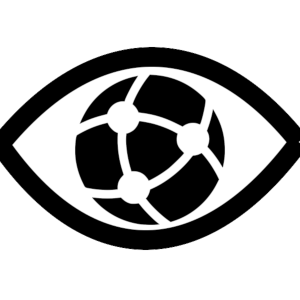This package implements an asynchronous network scanner (using scapy or asyncio).
This package require:
- python3
- python3 Standard Library
- PythonToolsKit
Optional:
- Scapy
pip install NetworkScanner # Python executable
python3 NetworkScanner.pyz -h
# or
chmod u+x NetworkScanner.pyz
./NetworkScanner.pyz --help
# Python module
python3 -m NetworkScanner -t 172.18.0.1-172.18.0.15
# Entry point (console)
NetworkScanner -d --noping --hostname --ports 22 80 -p 445 139 443 -T 1 -R -s -t 172.18.0.0/28
NetworkScanner -i 172.18.0. -P -t 172.18.0.0/28 # Passive scan using scapy sniffer# Simple usage to print results in your console
from NetworkScanner import NetworkScanner, logger
scanner = NetworkScanner({"172.18.0.1", "172.18.0.3"})
scanner.scan() # Without scapy
# Custom behaviors
def do_IP_UP(ip, reason, detail = None):
print(f"{ip} is UP ({reason} {detail})")
scanner.handle_UP = do_IP_UP
scanner.scan(True) # With scapy
scanner.hosts_up # List of IP addresses used
scanner.hosts_down # List of unused IP addresses
from scapy.all import *
scanner = NetworkScanner({"172.18.0.1"}, False, [22, 80], False, True, False, 1, conf.iface)
scanner.handle_UP = do_IP_UP
scanner.handle_DOWN = print
scanner.scan()
logger.setLevel(10) # debug mode
class CustomNetworkScanner(NetworkScanner):
def handle_UP(self, ip: str, detection_type: str, details = None): # details is a kwarg
print(f"IP: {ip} is UP (detection type: {detection_type}, details: {details}")
def handle_DOWN(self, ip: str):
print(f"IP: {ip} is DOWN")
scanner = NetworkScanner({"172.18.0.1", "172.18.0.3"})
scanner.scan()
scanner.scan(passive=True) # passive mode using scapy snifferWith scapy, hosts discovery (best performances):
NetworkScanner --noping -T 1 -t [targets]from NetworkScanner import NetworkScanner
from scapy.all import conf
scanner = NetworkScanner(
{},
ping=False,
ports=[],
arp=True,
hostname=False,
real_time=False,
timeout=1,
iface=conf.iface,
)
scanner.scan(True)Without scapy, hosts discovery:
NetworkScanner -t [targets]from NetworkScanner import NetworkScanner
scanner = NetworkScanner(
{},
ping=True,
ports=[],
arp=True,
hostname=False,
real_time=False,
timeout=1,
)
scanner.scan()Without scapy, opened port && hosts discovery:
from NetworkScanner import NetworkScanner
def host_up(ip: str, method: str, port: int = None):
if method == 'tcp':
print(f"{ip}:{port} is open.")
else:
print(f"{ip} is UP.")
scanner = NetworkScanner(
{},
ping=False,
ports=[22, 80, 443],
arp=True,
hostname=False,
real_time=False,
timeout=1,
)
scanner.handle_UP = host_up
scanner.scan(False)usage: NetworkScanner.py [-h] [--interface INTERFACE] --targets TARGETS [TARGETS ...] [--noping] [--noarp]
[--hostname] [--ports PORTS [PORTS ...]] [--timeout TIMEOUT] [--no-realtime] [--debug]
[--print-ip] [--force-asynchronous] [--passive-scan]
This program scans networks and IP address ranges.
options:
-h, --help show this help message and exit
--interface INTERFACE, -i INTERFACE
Part of the IP, MAC or name of the interface
--targets TARGETS [TARGETS ...], -t TARGETS [TARGETS ...]
Targets from networks and IP address ranges.
--noping, -g No ping detection. [Without scapy ping is required for ARP detection]
--noarp, -A No arp cache.
--hostname, -H Test the hostname resolution to defined if host is UP (longer).
--ports PORTS [PORTS ...], -p PORTS [PORTS ...]
Test the TCP port connections to defined if the host is UP.
--timeout TIMEOUT, -T TIMEOUT
Connections timeout.
--no-realtime, -R Do not print results in real time.
--debug, -d Debug mode (logger level debug).
--print-ip, -I Print only the IP address if UP.
--force-asynchronous, --async, -a
Force asynchronous mode, using asyncio instead of scapy.
--passive-scan, --passive, -P
Passive scan, sniff the network packets to identify who is up. This scan is endless because
you can never be sure to have detected all the IP addresses.
Licensed under the GPL, version 3.