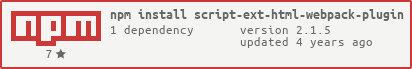Script Extension for HTML Webpack Plugin
Enhances html-webpack-plugin functionality with different deployment options for your scripts including:
asyncattribute;deferattribute;type="module"attribute;- any custom attributes you wish to add;
- inlining;
preloadresource hint;prefetchresource hint
This is an extension plugin for the webpack plugin html-webpack-plugin - a plugin that simplifies the creation of HTML files to serve your webpack bundles.
The raw html-webpack-plugin incorporates all webpack-generated javascipt as synchronous<script> elements in the generated html. This plugin allows you to:
- add standard and custom attributes to these elements;
- inline the code in the elements;
- add prefetch and preload resource hints for initial and dynamically loaded scripts.
Installation
You must be running webpack (1.x or 2.x) )on node 4+.
Install the plugin with npm:
$ npm install --save-dev script-ext-html-webpack-pluginYou may see an UNMET PEER DEPENDENCY warning for webpack.
This is fine; in testing, we dynamically download multiple versions of webpack (via the dynavers module).
Basic Usage
Add the plugin to your webpack config as follows:
plugins: [
new HtmlWebpackPlugin(),
new ScriptExtHtmlWebpackPlugin()
] The above configuration will actually do nothing due to the configuration defaults. Some more useful scenarios:
All scripts set to async:
plugins: [
new HtmlWebpackPlugin(),
new ScriptExtHtmlWebpackPlugin({
defaultAttribute: 'async'
})
] All scripts set to async except 'first.js' which is sync:
plugins: [
new HtmlWebpackPlugin(),
new ScriptExtHtmlWebpackPlugin({
sync: 'first.js',
defaultAttribute: 'async'
})
] Configuration offers much more complex options:
Configuration
You must pass a hash of configuration options to the plugin to cause the addition of attributes:
inline: a script matching pattern defining scripts that should be inlined in the html (default:[]);sync: a script matching pattern defining script names that should have no attribute (default:[]);async: a script matching pattern defining script names that should have anasyncattribute (default:[]);defer: a script matching pattern defining script names that should have adeferattribute (default:[]);defaultAttribute:'sync' | 'async' | 'defer'The default attribute to set -'sync'actually results in no attribute (default:'sync');module: a script matching pattern defining script names that should have atype="module"attribute (default:[]);preload: a script matching pattern defining scripts that should have accompanying preload resource hints (default:[]);prefetch: a script matching pattern defining scripts that should have accompanying prefetch resource hints (default:[]);custom: a single hash or an array of hashes with the following structure:test: a script matching pattern defining scripts that should have a custom attribute added;attribute: aStringattribute to add;value: (optional) aStringvalue for the attribute; if not set the attribute has no value set (equivalent oftrue).
A script matching pattern matches against a script's name. It can be one of:
- a
String- matches if it is a substring of the script name; - a
RegExp; - an array of
String's and/orRegExp's - matches if any one element matches; - a hash with property
testwith a value of one of the above.
In more complicated use cases it may prove difficult to ensure that the pattern matching for different attributes are mutually exclusive. To prevent confusion, the plugin operates a simple precedence model:
-
if a script name matches the
inlinescript matching pattern, it will be inlined; -
if a script name matches the
syncscript matching pattern, it will have no attribute, unless it matched condition 1; -
if a script name the
asyncscript matching pattern, it will have theasyncattribute, unless it matched conditions 1 or 2; -
if a script name matches the
deferscript matching pattern, it will have thedeferattribute, unless it matched conditions 1, 2 or 3; -
if a script name does not match any of the previous conditions, it will have the `defaultAttribute' attribute.
The module attribute is independent of conditions 2-5, but will be ignored if the script isinlined.
Dynamically Loaded Scripts
The preload and prefetch configuration also have allow an additional property in the hash form that can be passed to include dynamically loaded (asynchronous) scripts. This property is chunks and can have one of the following String values:
initial: default behaviour, no asynchronour scripts;async: only asynchronouse scripts;all: all scripts Note that you must still supply atestscript matching pattern which is also applied when selecting scripts.
Configuration Examples
All scripts with 'important' in their name are sync and all others set to defer:
plugins: [
new HtmlWebpackPlugin(),
new ScriptExtHtmlWebpackPlugin({
sync: 'important'
defaultAttribute: 'defer'
})
] Alternatively, using a regular expression:
plugins: [
new HtmlWebpackPlugin(),
new ScriptExtHtmlWebpackPlugin({
sync: /important/,
defaultAttribute: 'defer'
})
] All scripts with 'mod' in their name are async and type 'module', all others are sync (no explicit setting for this as it is the default):
plugins: [
new HtmlWebpackPlugin(),
new ScriptExtHtmlWebpackPlugin({
async: 'mod',
module: 'mod'
})
] Script 'startup.js' is inlined whilst all other scripts are async and preloaded:
plugins: [
new HtmlWebpackPlugin(),
new ScriptExtHtmlWebpackPlugin({
inline: 'startup',
preload: /\.js$/,
defaultAttribute: 'async'
})
] All asynchronous scripts are added as preload resource hints. All other scripts are async:
plugins: [
new HtmlWebpackPlugin(),
new ScriptExtHtmlWebpackPlugin({
async: /\.js$/
preload: {
test: /\.js$/,
chunks: 'async'
}
})
] All scripts have custom attribute type='text/paperscript' and ui.js also has a custom attribute of id='1235':
plugins: [
new HtmlWebpackPlugin(),
new ScriptExtHtmlWebpackPlugin({
custom: [
{
test: /\.js$/,
attribute: 'type',
value: 'text/paperscript'
},
{
test: 'ui.js',
attribute: 'id',
value: '12345'
}
]
})
] And so on, to craziness:
plugins: [
new HtmlWebpackPlugin(),
new ScriptExtHtmlWebpackPlugin({
inline: 'startup',
sync: [/imp(1|2){1,3}}/, 'initial'],
defer: ['slow', /big.*andslow/],
module: [/^((?!sync).)*/, 'mod'],
prefetch: 'indirectly-referenced.js',
defaultAttribute: 'async'
})
] Any problems with real-world examples, just raise an issue.
A Note on Script Names
In the above examples the actual script names are used to select the deployment option. You may not wish to couple asset names to your deployment like this. Instead you can use Webpack's entry configuration to create aliases that the plugin will then use for its pattern matching. Your webpack.config.js will look something like this:
entry: {
a: path.join(__dirname, 'lib/myFunctions.js'),
b: path.join(__dirname, 'lib/otherFunctions.js'),
c: path.join(__dirname, 'lib/criticalFuntions.js')
},
output: {
...
filename: '[name].js'
}
plugins: [
new HtmlWebpackPlugin(),
new ScriptExtHtmlWebpackPlugin({
inline: ['c'],
defer: ['a', 'b']
})
] Inlining
Several notes and caveats apply:
- This feature is for
<script>'s only. If you wish to inline css please see the sister plugin style-ext-html-webpack-plugin. - Even the simplest script will be wrapped with webpack boilerplate; ensure you minify your javascript if you want your output html to be legible!
- Hot replacement of inlined scripts will only work if caching is switched off for html-webpack-plugin:
plugins: [
new HtmlWebpackPlugin({
cache: false
}),
new ScriptExtHtmlWebpackPlugin({
inline: ['myinlinedscript.js']
})
]- An alternative approach, based on jade templates is illustrated in the HtmlWebpackPlugin inline example.
Resource Hints
In most cases, modern browsers will intelligently preload referenced script assets.
However if you wish, this plugin can add resource hint elements to the <head> element of the form:
<link rel="[preload|prefetch]" href="[scriptname]" as="script">Use the preload and prefetch configuration options.
Where preload and prefetch patterns overlap, preload takes precedence.
Possibly a more compelling use case is to preload/prefetch dynamically loaded scripts generated by Webpack's code splitting. Since v1.7.0, this plugin can do this - see 'Dynamically Loaded Scripts' above.
Notes:
- for more on resource hints, see the
w3cdefinition; - for a more complete solution that allows the preloading\fetching of assets other than scripts, see the resource-hints-webpack-plugin.
Change History
v1.8.x
- added custom attributes
- compatible with webpack-config - thank s @avaly
v1.7.x
- updated for Webpack 2.5.x and updated all dependencies
- adds asynchronous script resource hints
- fixed issue 13 - inline functionality not working with HtmlWebpackPlugin hashing
- fixed issue 16 - unnecessary closing tag
- fixed issue 18 - added defensive coding against unpopulated event arguments
- refactored for better handling of
publicPath- thanks @koalaink
v1.6.x
- works with webpack 2.2.1
- enhanced API (no need to use array), fully backwardly compatible
- refactor in preparation for v2
v1.5.x
- added resource hints
- works with webpack 2.2.0
v1.4.x
- updated internal mechanism to use new(ish) HtmlWebpackPlugin event
- improved test mechanism and enhanced test coverage
- added support for
publicPathfor inline scripts (thanks @JustAboutJeff) - works with 'webpack -p' (thanks @brandongoode)
v1.3.x
- added
type="text/javascript"by default, in response to Safari 9.1.1 bug - removed experimental status of inline option
- added weback 2.2.x beta support
v1.2.x
- added inline option
v1.1.x
- added
type="module"option
v1.0.x
- initial release