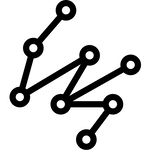WIP bootstrapping library for osx & ubuntu (and maybe others!)
One-liner:
(mkdir -p /tmp/dots && cd /tmp/dots && curl -L https://github.com/matthewmueller/dots/archive/master.tar.gz | tar zx --strip 1 && sh ./install.sh)
The goal of dots is to automate the process of getting your operating system from a stock build to a fully functional machine.
Dots should be the first thing you download and run to get your computer set up.
This library tries to be organized like a node application, while working within the constraints of bash.
The OSX build does the following:
- install homebrew
- installs binaries (graphicsmagick, python, sshfs, ack, git, etc.)
- sets OSX defaults
- installs applications via
homebrew-cask(one-password, sublime-text, virtualbox, nv-alt, iterm2, etc.) - sets up the ~/.bash_profile
The Ubuntu build does the following:
- dash => bash
- creates a user
- installs git and curl
- sets up the ssh keys
- configures fail2ban
- sets up the firewall
- installs docker
- Consider rewriting to be a cross-compiled Go project
- improve modularity (is there a way to source single functions from files?)
- generalize configuration (use secret gists for configuration)
- git-config
- ubuntu profile
- logging
- much more...
- Logo by: Piotrek Chuchla
MIT