| Cheatsheet (download pdf) | |
|---|---|
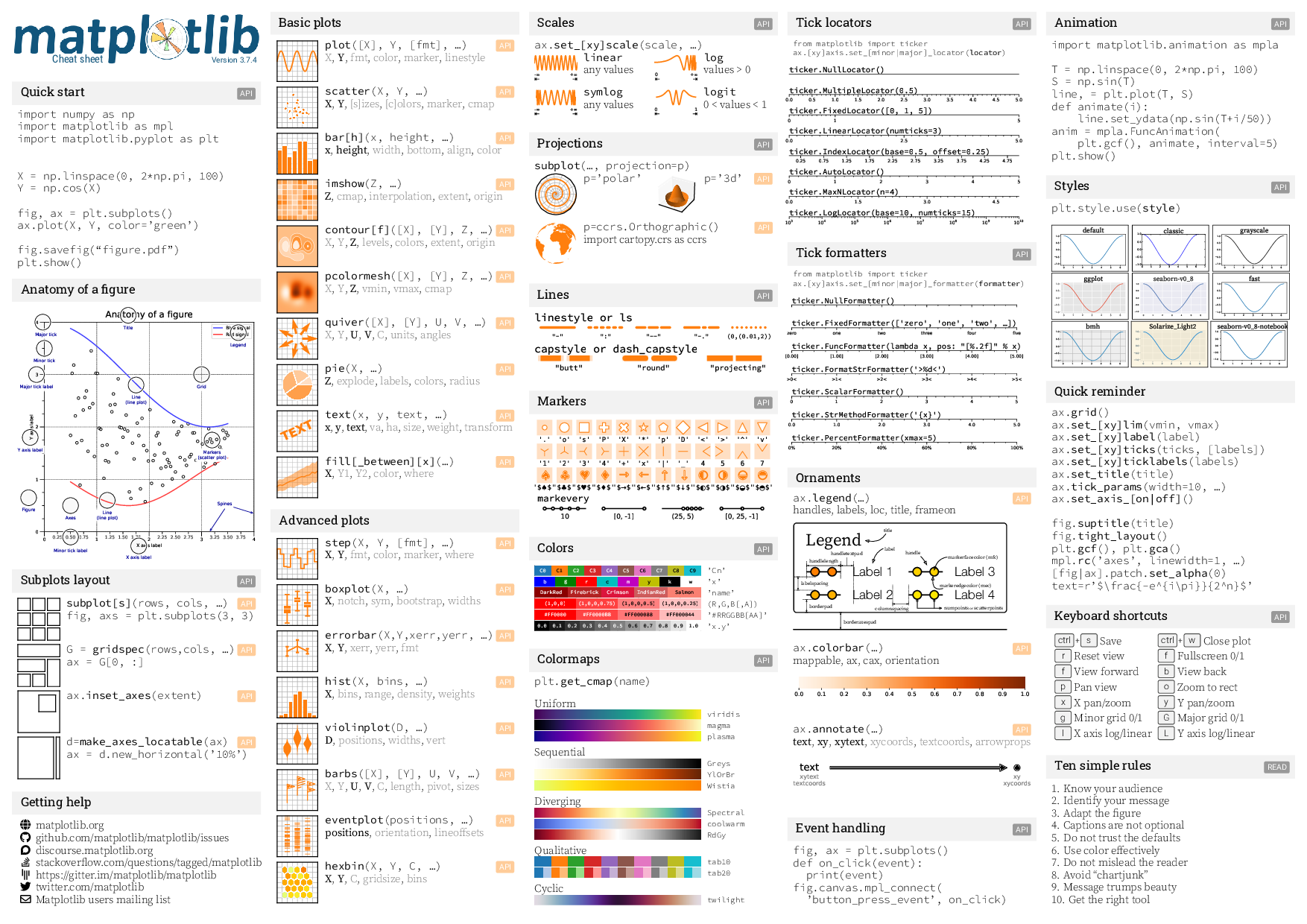 |
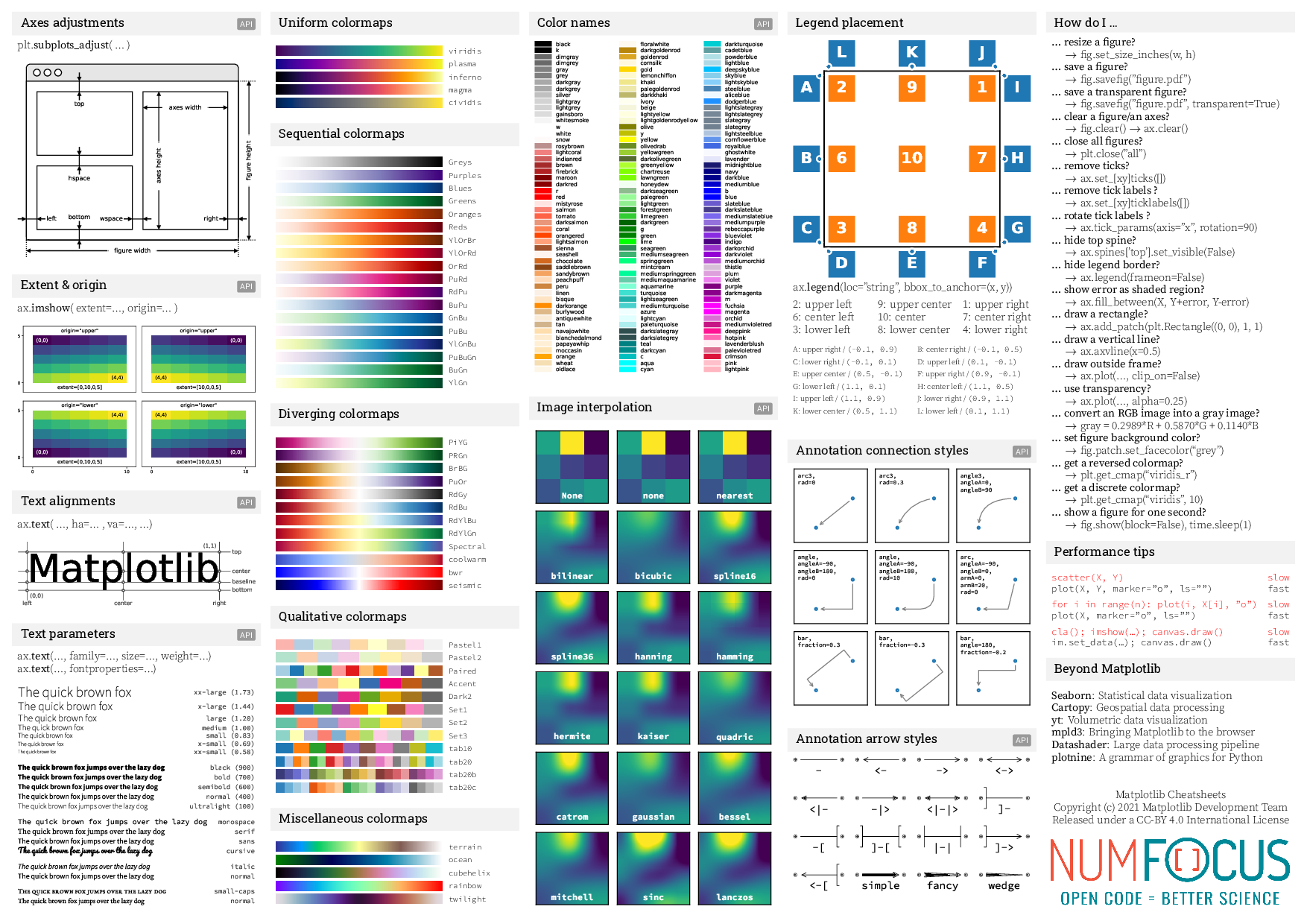 |
| Beginner handout (download pdf) | Intermediate handout (download pdf) | Tips handout (download pdf) |
|---|---|---|
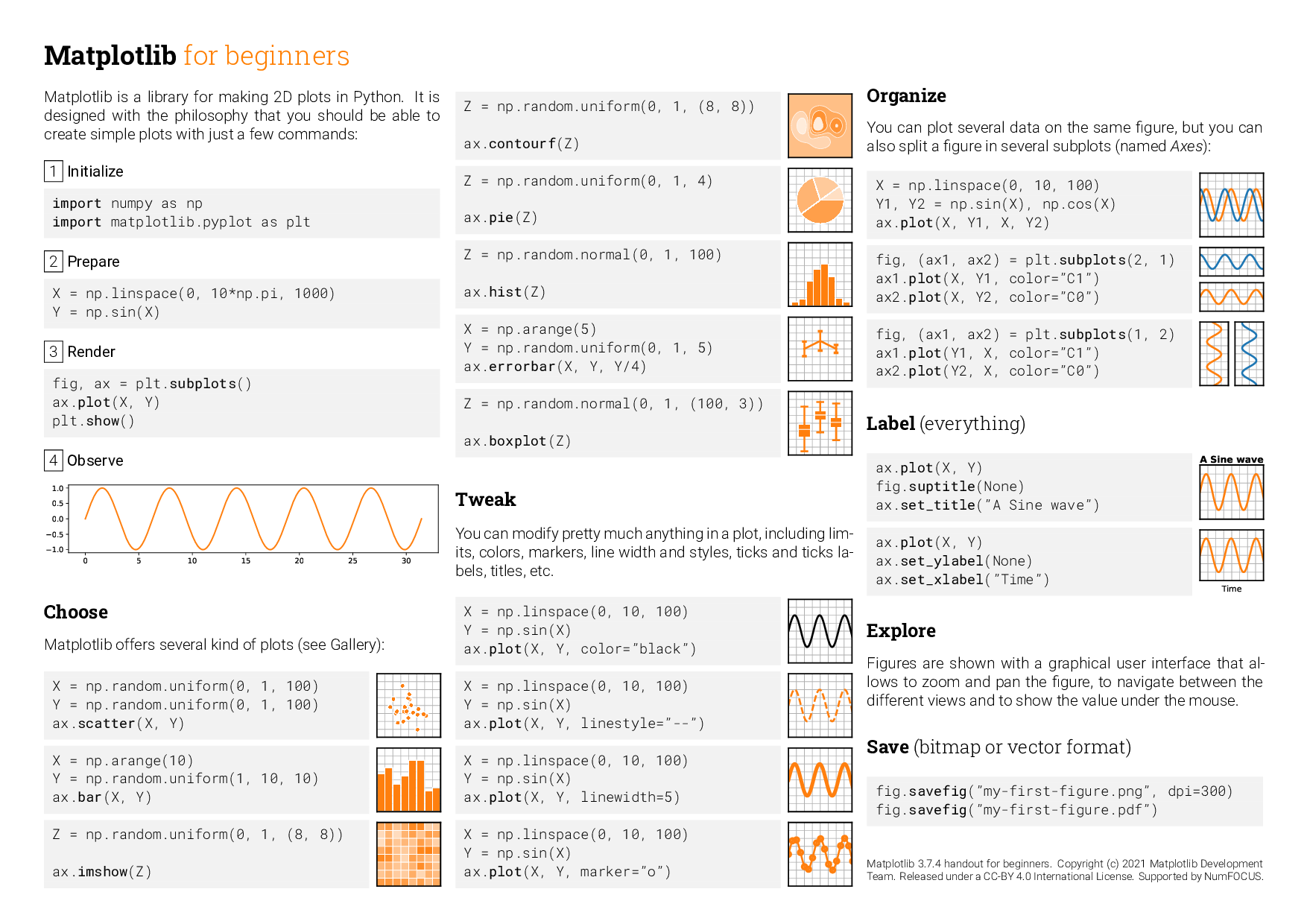 |
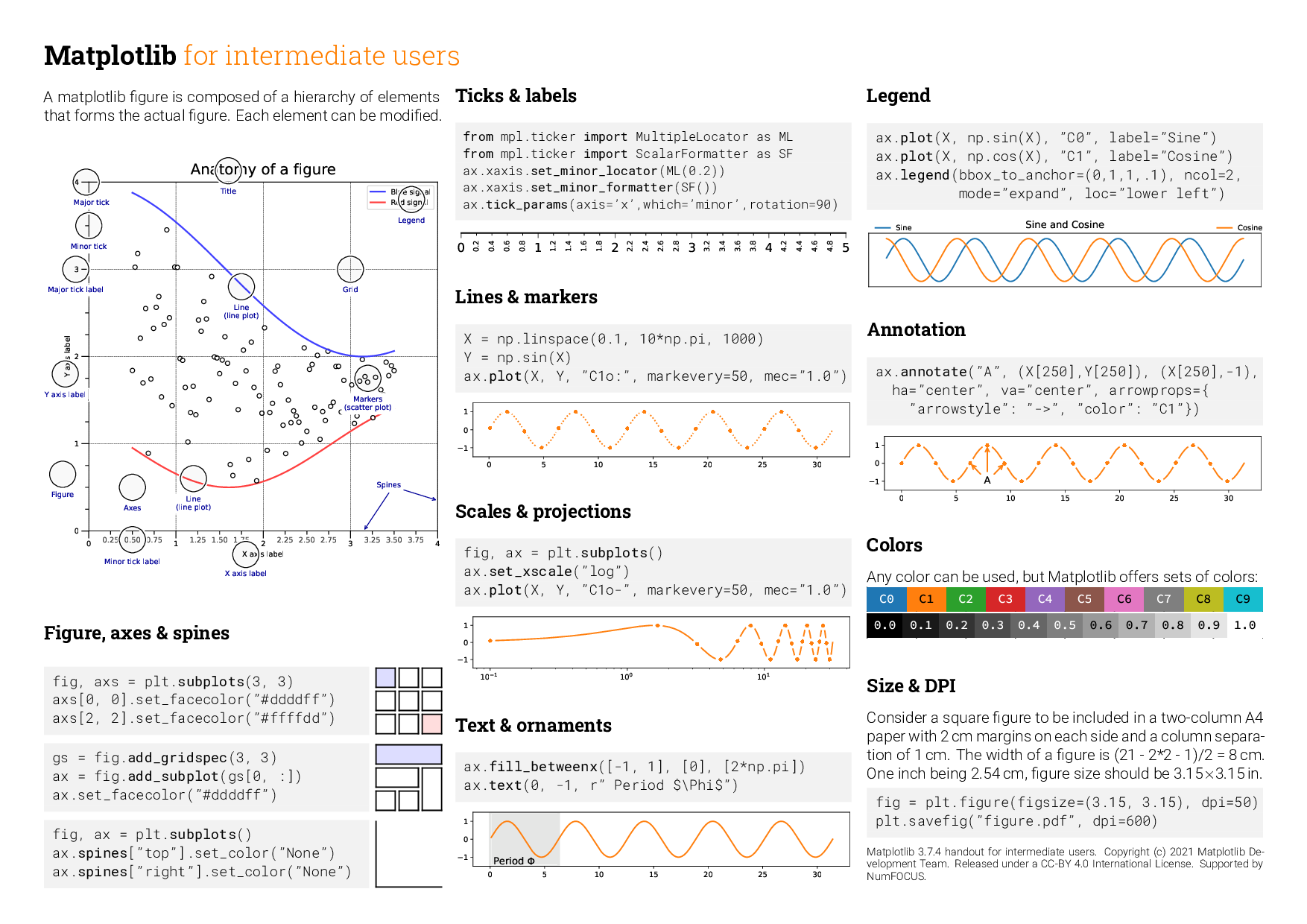 |
 |
- You need to create a
fontsrepository with:
fonts/roboto/*: See https://fonts.google.com/specimen/Roboto or https://github.com/googlefonts/roboto/tree/master/src/hintedfonts/roboto-slab/*: See https://fonts.google.com/specimen/Roboto+Slab or https://github.com/googlefonts/robotoslab/tree/master/fonts/staticfonts/source-code-pro/*: See https://fonts.google.com/specimen/Source+Code+Pro or https://github.com/adobe-fonts/source-code-pro/tree/release/OTFfonts/source-sans-pro/*: See https://fonts.google.com/specimen/Source+Sans+Pro or https://github.com/adobe-fonts/source-sans-pro/tree/release/OTFfonts/source-serif-pro/*: See https://fonts.google.com/specimen/Source+Serif+Pro or https://github.com/adobe-fonts/source-serif-pro/tree/release/OTFfonts/eb-garamond/*: See https://bitbucket.org/georgd/eb-garamond/src/masterfonts/pacifico/*: See https://fonts.google.com/download?family=Pacifico
On Linux, with make installed, the fonts can be set up with the following command:
make -C fontsThe fonts can be made discoverable by matplotlib (through fontconfig) by creating the following in $HOME/.config/fontconfig/fonts.conf (see here):
<?xml version="1.0"?>
<!DOCTYPE fontconfig SYSTEM "fonts.dtd">
<fontconfig>
<dir>/path/to/cheatsheets/fonts/</dir>
...
</fontconfig>- You need to generate all the figures:
$ cd scripts
$ for script in *.py; do python $script; done
$ cd ..
- Compile the sheet
$ xelatex cheatsheets.tex
$ xelatex cheatsheets.tex








