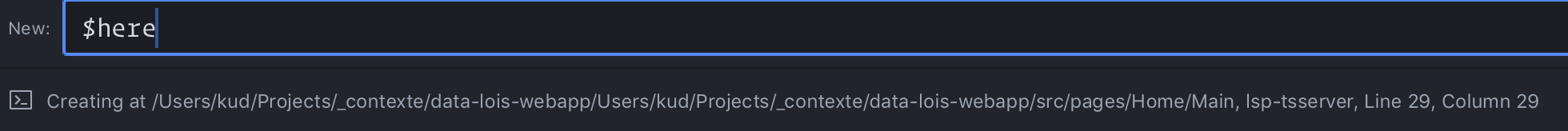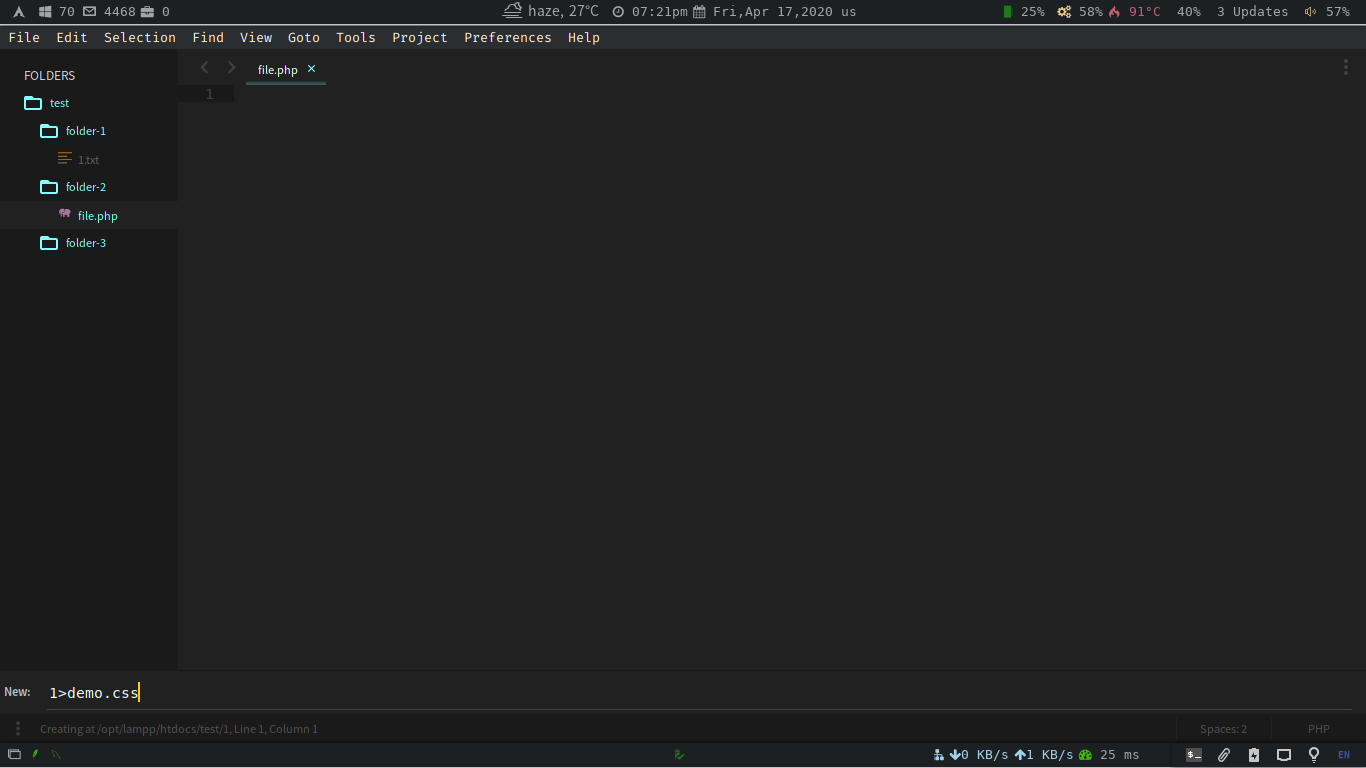File Manager is a plugin for Sublime Text that is suppose to replace SideBarEnhancement and AdvancedNewFile.
Why? Because those to plugin basically do the same thing: They manage files from sublime text.
With this package, you can create, rename, move, duplicate and delete files or folders. You can also copy there relative/absolute path, or their name.
This package has as main goal to be 100% optimized.
So, for example, there is an auto completion system (based on the folders/files, both, you choose) on every input that is showed by FileManager. Just press tab to cycle through the auto completion.
There shouldn't be 2 commands when 1 can do the job.
FileManager doesn't have a command create_new_file and create_new_folder. Just fm_create. It opens up an input, and the last character you type in is a / (or a \), it creates a folder instead of a file.
Although they're a fair bit of information in there, the docs are still a work in progress. Here they are: math2001.github.io/FileManager. Go have a quick look, you won't regret it 😄
- Open up the command palette: ctrl+shift+p
- Search for
Package Control: Install Package - Search for
FileManager - Hit enter 😉
If you want to contribute to this package, first thanks, and second, you should download this using git so that you can propose your changes.
cd "%APPDATA%\Sublime Text 3\Packages" # on Windows
cd ~/Library/Application\ Support/Sublime\ Text\ 3 # on Mac
cd ~/.config/sublime-text-3 # on Linux
git clone "https://github.com/math2001/FileManager"How to open the README
To open their README, some of the package add a command in the menus, others in the command palette, or other nowhere. None of those options are really good, especially the last one on ST3 because the packages are compressed. But, fortunately, there is plugin that exists and will solve this problem for us (and he has a really cute name, don't you think?): ReadmePlease. 🎉
You want to contribute? Great! There's two different things you can contribute to:
- the package itself
- the docs
If you want to contribute to the package, then you're at the right place. Otherwise, please go have a look at the contributing part of the docs
First, whatever you want to do, please raise an issue. Then, if you feel in a hacky mood, go ahead and code it:
- create a branch:
my-feature-name - don't hesitate to change stuff in the
.tasksfile. - Push and PR
Note: This plugin is only working on Sublime Text 3.