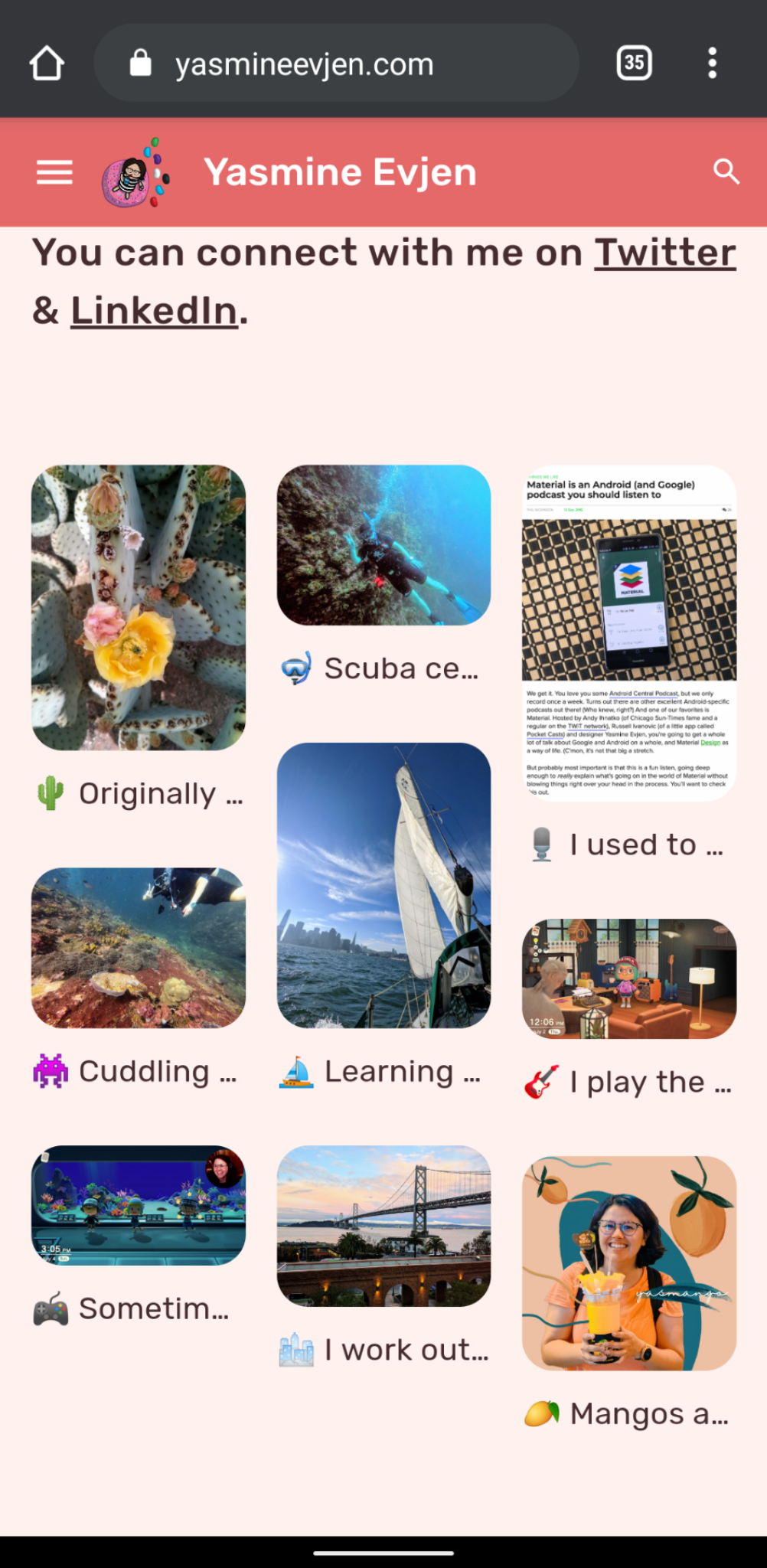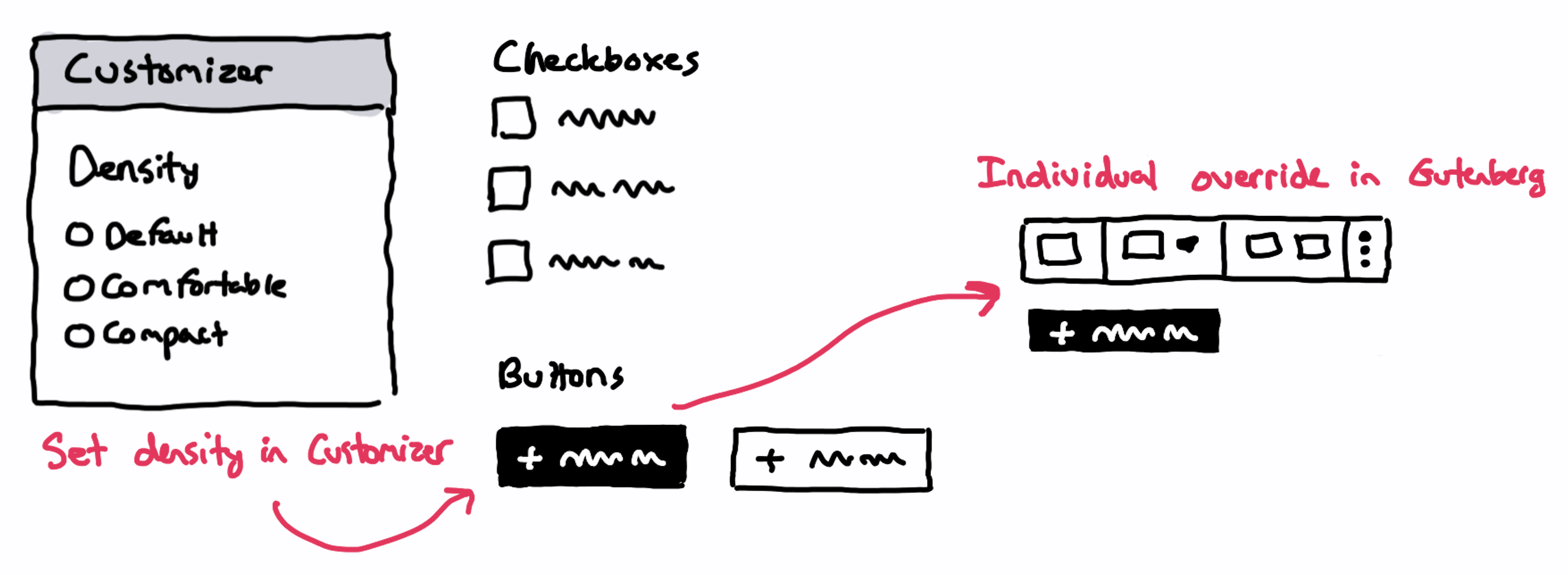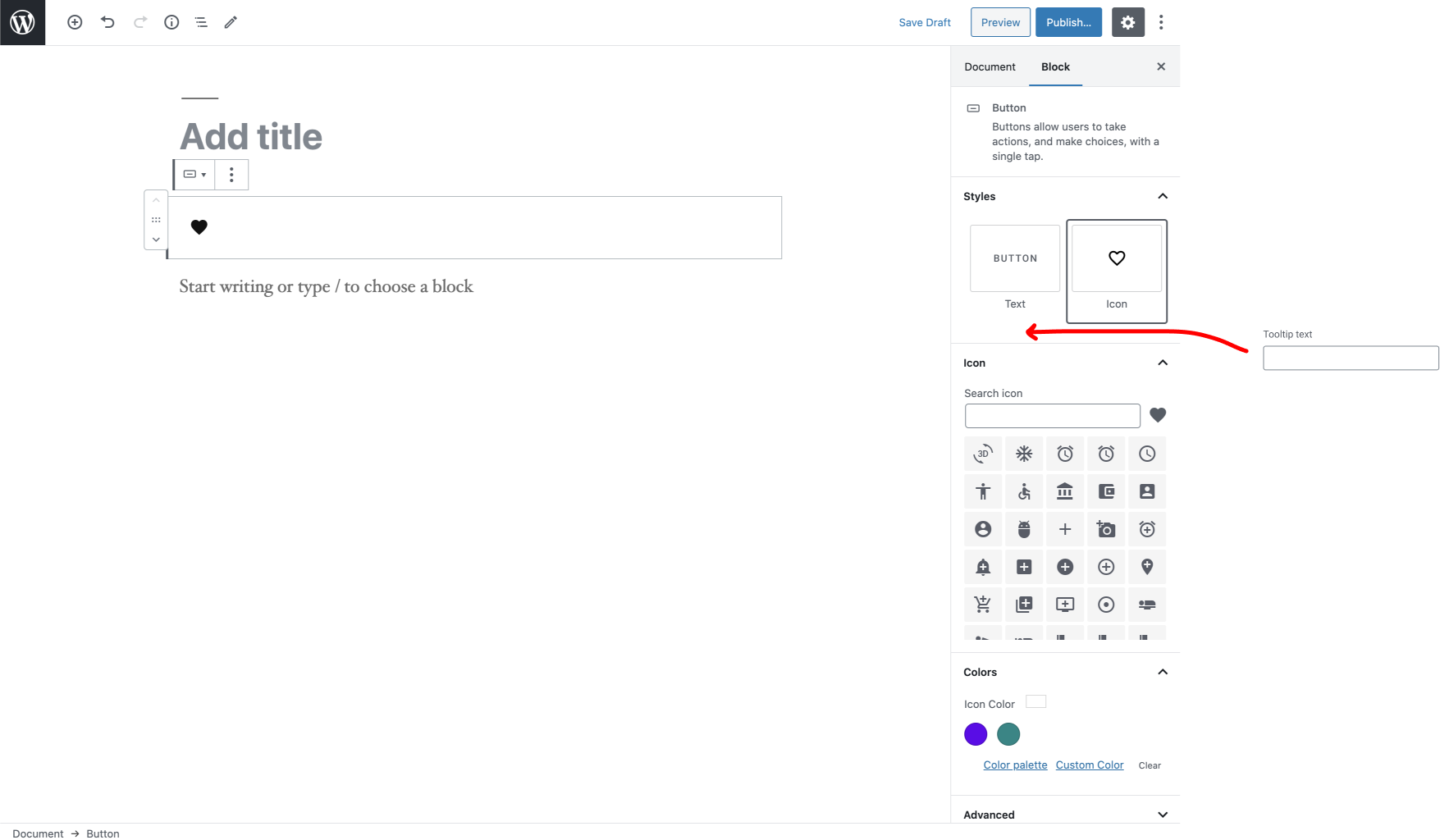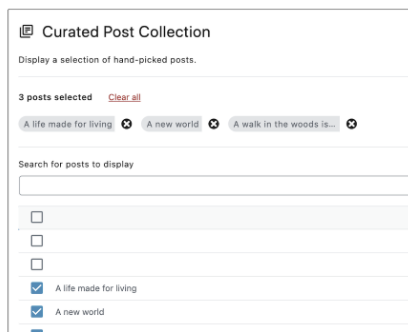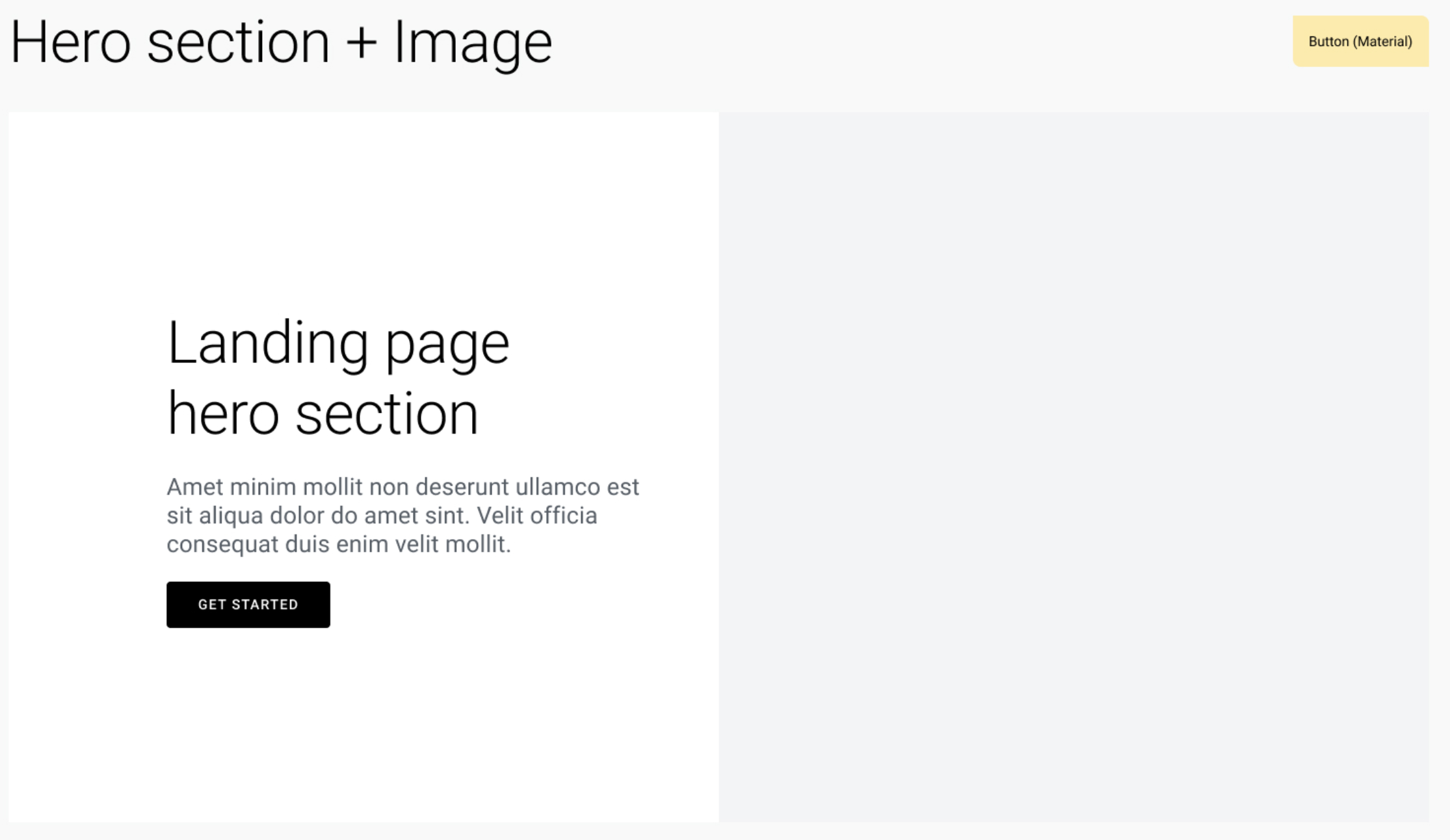Material Components for Android, iOS, web and Flutter help developers execute Material Design with modular and customizable UI components. Developed by a core team of engineers and UX designers at Google, these components enable a reliable development workflow to build beautiful and functional user experiences.
This repo contains all common documentation for Material Components projects across the different platforms.
- Material Components Android
- Material Components iOS
- Material Components Web
- Material Components Flutter
- Contributing
- Filing an Issue
- Components Request Policy
- Code of Conduct
- Stack Overflow (external site)
- Material.io (external site)
- Material Design Guidelines (external site)
- Discord Chat Rooms (external site)