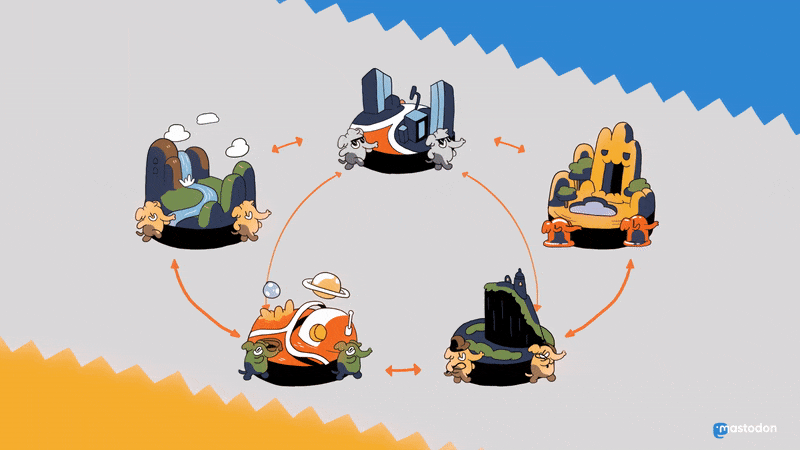Mastodon is a free, open-source social network server based on ActivityPub where users can follow friends and discover new ones. On Mastodon, users can publish anything they want: links, pictures, text, and video. All Mastodon servers are interoperable as a federated network (users on one server can seamlessly communicate with users from another one, including non-Mastodon software that implements ActivityPub!)
Click below to learn more in a video:
- Project homepage 🐘
- Support the development via Patreon
- View sponsors
- Blog
- Documentation
- Roadmap
- Official Docker image
- Browse Mastodon servers
- Browse Mastodon apps
It doesn't have to be Mastodon; whatever implements ActivityPub is part of the social network! Learn more
Updates of people you're following appear in real-time in the UI via WebSockets. There's a firehose view as well!
Upload and view images and WebM/MP4 videos attached to the updates. Videos with no audio track are treated like GIFs; normal videos loop continuously!
Mastodon includes private posts, locked accounts, phrase filtering, muting, blocking, and all sorts of other features, along with a reporting and moderation system. Learn more
Mastodon acts as an OAuth2 provider, so 3rd party apps can use the REST and Streaming APIs. This results in a rich app ecosystem with a lot of choices!
- Ruby on Rails powers the REST API and other web pages
- React.js and Redux are used for the dynamic parts of the interface
- Node.js powers the streaming API
- PostgreSQL 12+
- Redis 4+
- Ruby 3.1+
- Node.js 18+
The repository includes deployment configurations for Docker and docker-compose as well as specific platforms like Heroku, and Scalingo. For Helm charts, reference the mastodon/chart repository. The standalone installation guide is available in the documentation.
A Vagrant configuration is included for development purposes. To use it, complete the following steps:
- Install Vagrant and Virtualbox
- Install the
vagrant-hostsupdaterplugin:vagrant plugin install vagrant-hostsupdater - Run
vagrant up - Run
vagrant ssh -c "cd /vagrant && bin/dev" - Open
http://mastodon.localin your browser
To set up macOS for native development, complete the following steps:
- Install Homebrew and run
brew install postgresql@14 redis imagemagick libidn nvmto install the required project dependencies - Use a Ruby version manager to activate the ruby in
.ruby-versionand runnvm useto activate the node version from.nvmrc - Run the
bin/setupscript, which will install the required ruby gems and node packages and prepare the database for local development - Finally, run the
bin/devscript which will launch services viaovermind(if installed) orforeman
For production hosting and deployment with Docker, use the Dockerfile and
docker-compose.yml in the project root directory.
For local development, install and launch Docker, and run:
docker compose -f .devcontainer/compose.yaml up -d
docker compose -f .devcontainer/compose.yaml exec app bin/setup
docker compose -f .devcontainer/compose.yaml exec app bin/devWithin IDEs that support the Development Containers specification, start the
"Mastodon on local machine" container from the editor. The necessary docker compose commands to build and setup the container should run automatically. For
Visual Studio Code this requires installing the Dev Container extension.
GitHub Codespaces provides a web-based version of VS Code and a cloud hosted development environment configured with the software needed for this project.
- Click the button to create a new codespace, and confirm the options
- Wait for the environment to build (takes a few minutes)
- When the editor is ready, run
bin/devin the terminal - Wait for an Open in Browser prompt. This will open Mastodon
- On the Ports tab "stream" setting change Port visibility → Public
Mastodon is free, open-source software licensed under AGPLv3.
You can open issues for bugs you've found or features you think are missing. You can also submit pull requests to this repository or submit translations using Crowdin. To get started, take a look at CONTRIBUTING.md. If your contributions are accepted into Mastodon, you can request to be paid through our OpenCollective.
IRC channel: #mastodon on irc.libera.chat
Copyright (C) 2016-2024 Eugen Rochko & other Mastodon contributors (see AUTHORS.md)
This program is free software: you can redistribute it and/or modify it under the terms of the GNU Affero General Public License as published by the Free Software Foundation, either version 3 of the License, or (at your option) any later version.
This program is distributed in the hope that it will be useful, but WITHOUT ANY WARRANTY; without even the implied warranty of MERCHANTABILITY or FITNESS FOR A PARTICULAR PURPOSE. See the GNU Affero General Public License for more details.
You should have received a copy of the GNU Affero General Public License along with this program. If not, see https://www.gnu.org/licenses/.