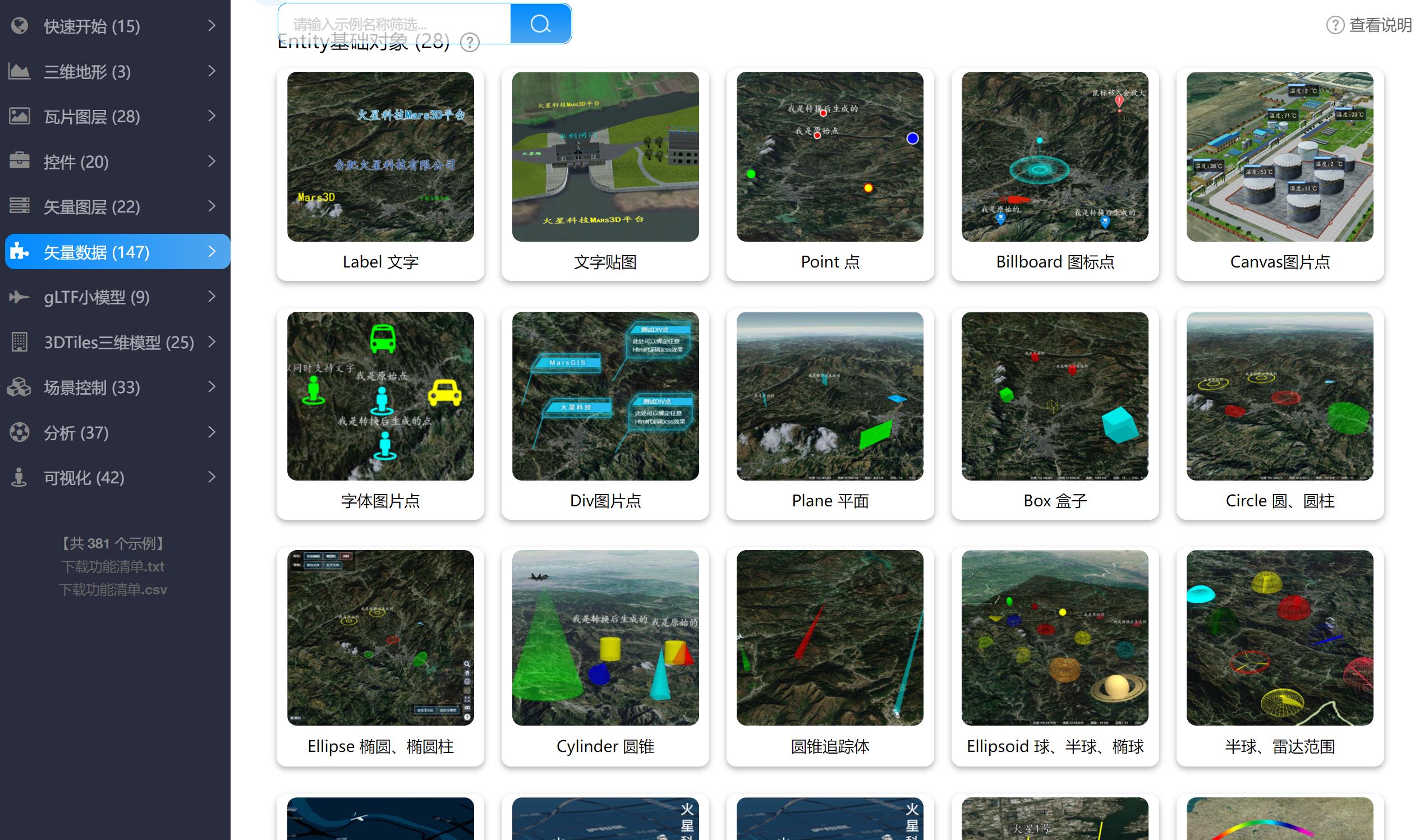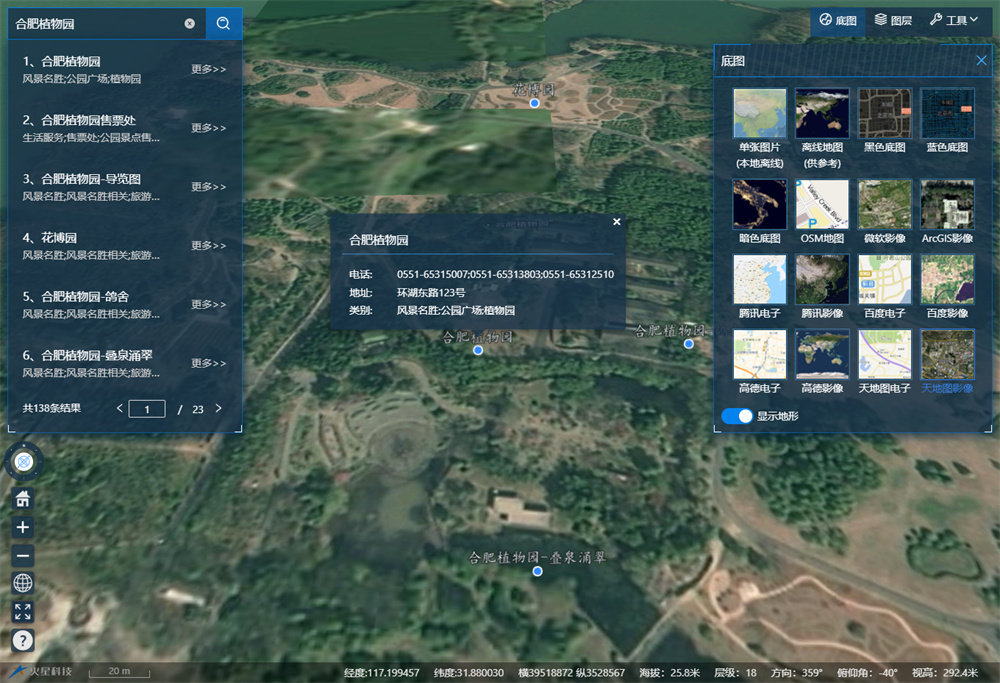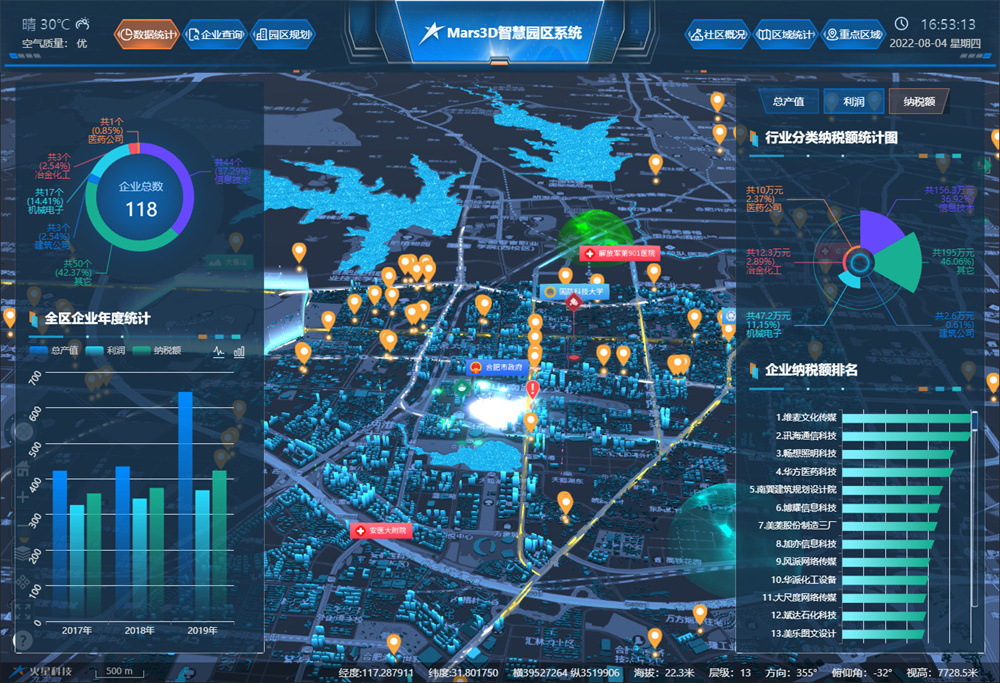🌎 一款基于WebGL技术实现的三维地球客户端开发平台
当前仓库包含SDK更新日志、和其他仓库导航。
Github:https://github.com/marsgis/mars3d
国内Gitee:https://gitee.com/marsgis/mars3d
更新日志: CHANGE.md
对平台每个功能编写的案例代码,可以阅读每个示例代码来学习各功能,与官网功能示例一致效果。
| 说明 | 教程 | 视频 | Github源码 | 国内Gitee源码 |
|---|---|---|---|---|
| 原生JS版 | 查看 | 查看 | mars3d-es5-example | mars3d-es5-example |
| Vue版 | 查看 | 查看 | mars3d-vue-example | mars3d-vue-example |
| React版 | 查看 | 查看 | mars3d-react-example | mars3d-react-example |
提供了面向不同技术栈的最简项目模板,您可以直接使用或参考这些项目模板,了解SDK类库在不同技术栈项目中如何引入使用,快速搭建开发自己的项目。
| 说明 | 视频 | Github源码 | 国内Gitee源码 |
|---|---|---|---|
| 原生JS技术栈 | 查看 | mars3d-es5-template | mars3d-es5-template |
| Vue技术栈 | 查看 | mars3d-vue-template | mars3d-vue-template |
| React技术栈 | 查看 | mars3d-react-template | mars3d-react-template |
| Angular技术栈 | 查看 | mars3d-angular-template | mars3d-angular-template |
| CS桌面端程序 | 查看 | mars3d-electron | mars3d-electron |
基础项目是具备一个GIS项目常见功能的项目模板,只用更换数据及叠加业务即可完成项目交付。 如果需要更多功能可以考虑购买付费项目模板。
| 说明 | 教程 | 视频 | Github源码 | 国内Gitee源码 |
|---|---|---|---|---|
| 基础项目 原生JS版 | 查看 | 查看 | mars3d-es5-project | mars3d-es5-project |
| 基础项目 Vue版 | 查看 | 查看 | mars3d-vue-project | mars3d-vue-project |
| 基础项目 Vue版+admin管理 | 无 | 无 | mars3d-vue-project-admin | mars3d-vue-project-admin |
| 三维地球APP项目 | 查看 | 查看 | mars3d-vue-app | mars3d-vue-app |
| 基础项目 React版 | 查看 | 查看 | mars3d-react-project | mars3d-react-project |
| 说明 | Github | 国内Gitee |
|---|---|---|
| 部分开源插件 | mars3d-plugin | mars3d-plugin |
Mars3D平台 是火星科技研发的一款基于 WebGL 技术实现的三维客户端开发平台,基于Cesium优化提升与B/S架构设计,支持多行业扩展的轻量级高效能GIS开发平台,能够免安装、无插件地在浏览器中高效运行,并可快速接入与使用多种GIS数据和三维模型,呈现三维空间的可视化,完成平台在不同行业的灵活应用。
- 开发教程:http://mars3d.cn/dev/
- API文档:http://mars3d.cn/api/
- Mars3D官网:http://mars3d.cn
为了方便交流及留存,所有bug及建议均统一提交至:github issues 或 国内gitee issues
基础项目:在线体验
电子沙盘项目:在线体验
智慧园区项目:在线体验
综合态势项目:在线体验
- Mars3D平台由火星科技自主研发,拥有所有权利。
- 任何个人或组织可以在遵守相关要求下可以免费无限制使用。