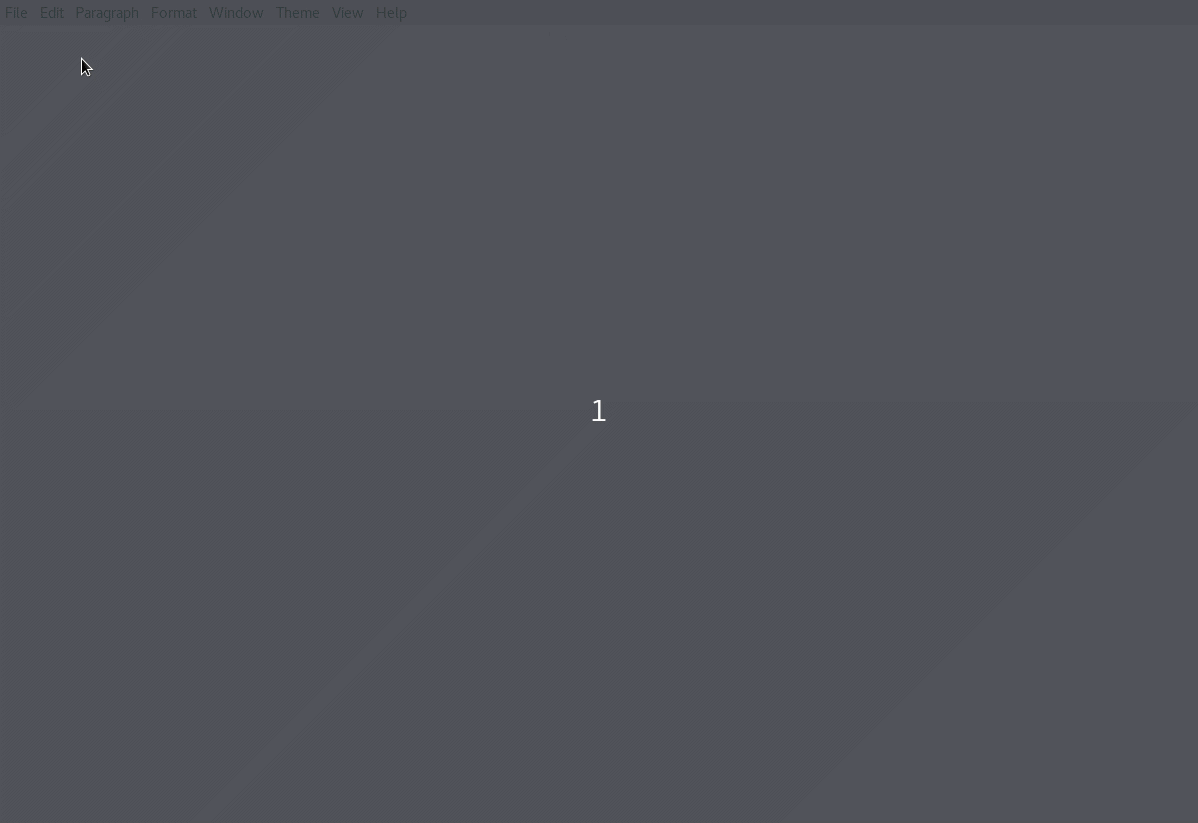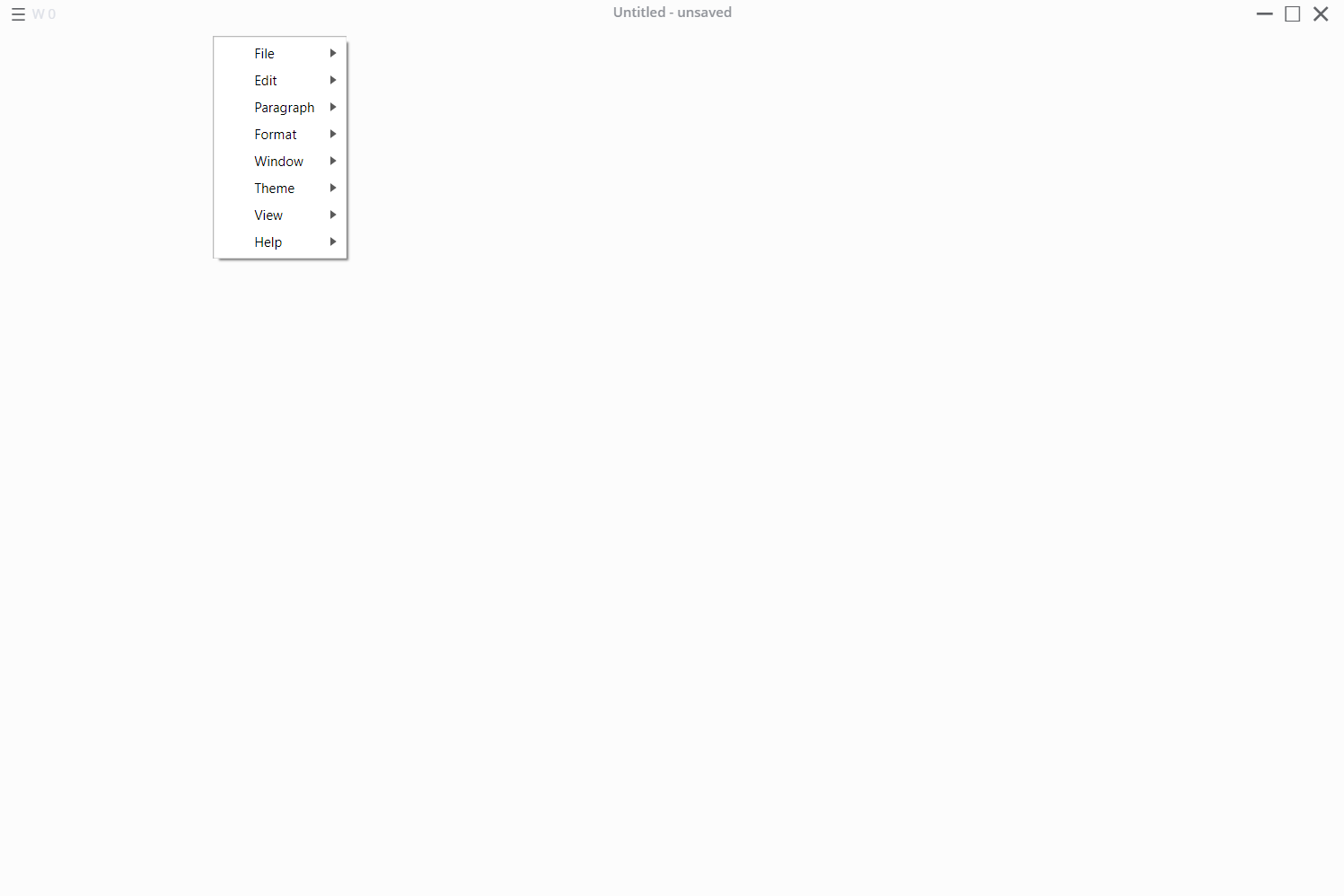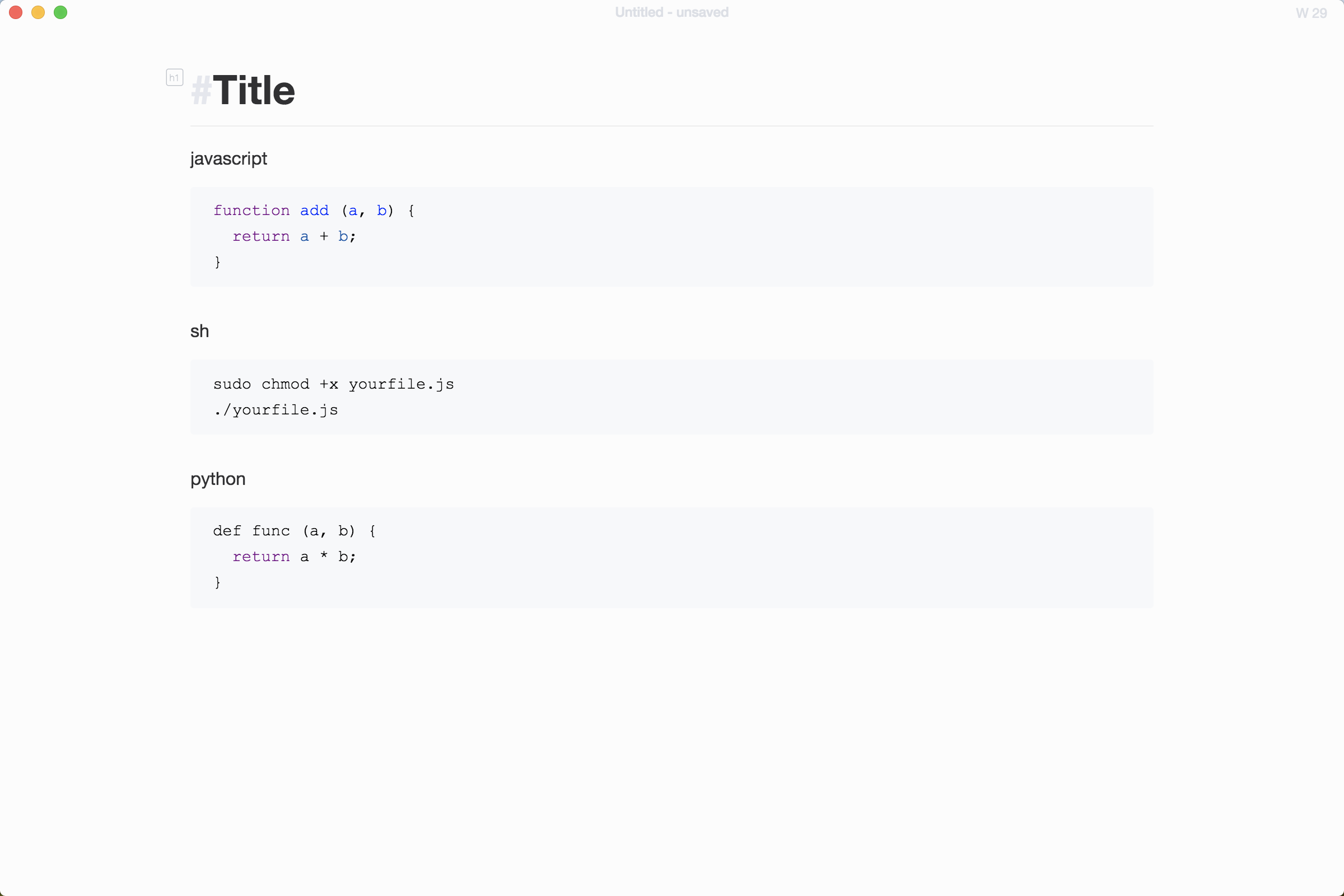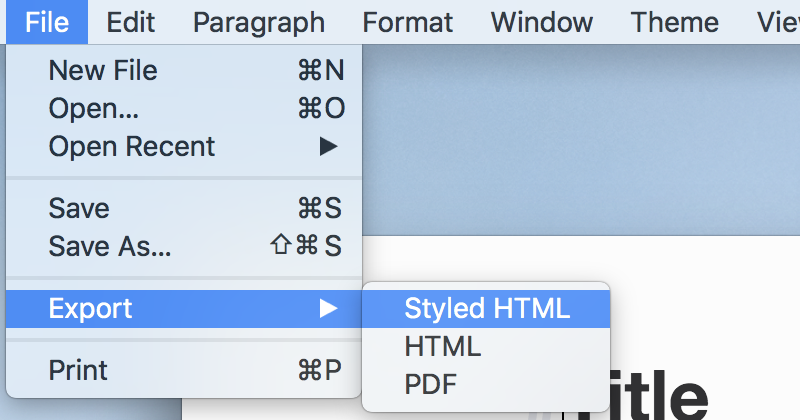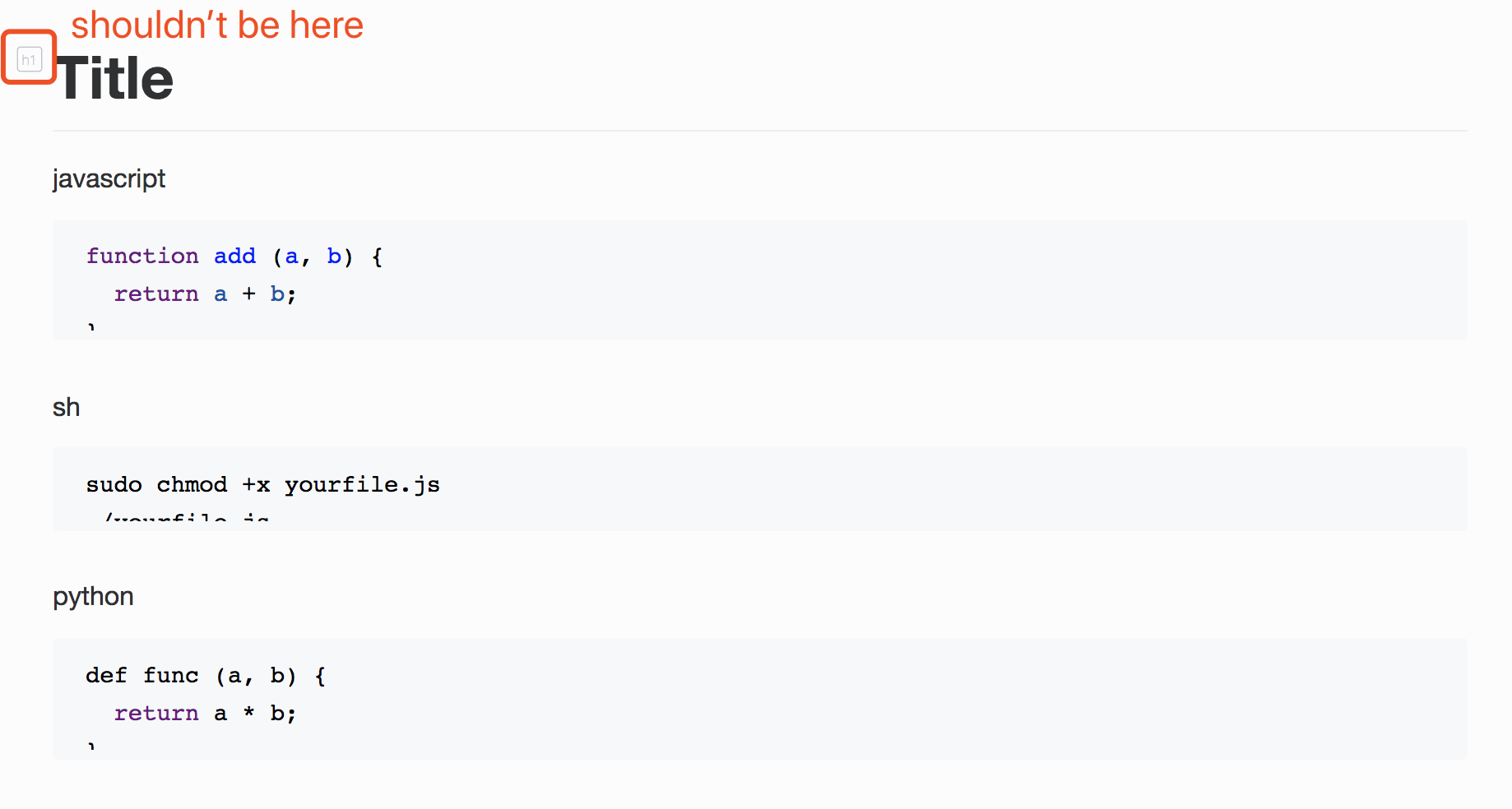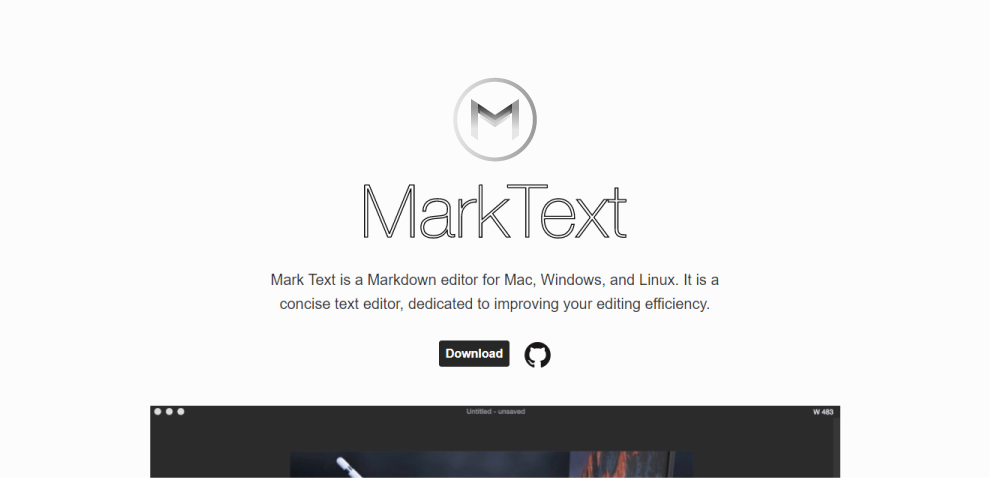A simple and elegant open-source markdown editor that focused on speed and usability.
Available for Linux, macOS and Windows.
Website | Features | Downloads | Development | Contribution
MarkText is an MIT licensed open source project, and the latest version will always be downloadable for free from the GitHub release page. MarkText is still in development, and its development is inseparable from all sponsors. I hope you join them:
- Become a backer or sponsor on Patreon or One time donation
- Become a backer or sponsor on Open Collective
Patreon: Funds will be directly sponsored to Luo Ran (@jocs) who created MarkText and continues to maintain it. Open Collective: All expenses are transparent. The funds will be used for the development and maintenance of MarkText, funding online and offline activities, and acquiring other necessary resources. Names and company logos of all sponsors (from both Patreon and Open Collective) will appear on the official website for MarkText and in its README.md file.
Special Sponsors

Platinum Sponsors
Gold Sponsors
Silver Sponsors
Bronze Sponsors
Backers
- Realtime preview (WYSIWYG) and a clean and simple interface to get a distraction-free writing experience.
- Support CommonMark Spec, GitHub Flavored Markdown Spec and selective support Pandoc markdown.
- Markdown extensions such as math expressions (KaTeX), front matter and emojis.
- Support paragraphs and inline style shortcuts to improve your writing efficiency.
- Output HTML and PDF files.
- Various themes: Cadmium Light, Material Dark etc.
- Various editing modes: Source Code mode, Typewriter mode, Focus mode.
- Paste images directly from clipboard.
| Cadmium Light | Dark |
|---|---|
 |
 |
| Graphite Light | Material Dark |
 |
 |
| Ulysses Light | One Dark |
 |
 |
| Source Code | Typewriter | Focus |
|---|---|---|
 |
 |
 |
- I love writing. I have used a lot of markdown editors, yet there is still not an editor that can fully meet my needs. I don't like to be disturbed when I write by some unbearable bug. MarkText uses virtual DOM to render pages which has the added benefits of being highly efficient and being open source. That way anyone who loves markdown and writing can use MarkText.
- As mentioned above, MarkText is completely free and open source and will be open source forever. We hope that all markdown lovers will contribute their own code and help develop MarkText into a popular markdown editor.
- There are many markdown editors and all have their own merits, some have features which others don't. It's difficult to satisfy each markdown users' needs but we hope MarkText will be able to satisfy each markdown user as much as possible. Although the latest MarkText is still not perfect, we will try to make it as best as we possibly can.
 |
 |
 |
|---|---|---|
 |
 |
 |
Want to see new features of the latest version? Please refer to CHANGELOG.
You can either download the latest marktext-%version%.dmg from the release page or install MarkText using homebrew cask. To use Homebrew-Cask you just need to have Homebrew installed.
brew install --cask mark-textSimply download and install MarkText via setup wizard (marktext-setup-%version%.exe) and choose whether to install per-user or machine wide. Alternatively, install MarkText using a package manager such as Chocolatey or Winget.
To use Chocolatey, you need to have Chocolatey installed:
choco install marktextTo use Winget, you need to have Winget installed:
winget install marktextPlease follow the Linux installation instructions.
All binaries for Linux, macOS and Windows can be downloaded from the release page. If a version is unavailable for your system, then please open an issue.
If you wish to build MarkText yourself, please check out our build instructions.
If you have any questions regarding MarkText, you are welcome to write an issue. When doing so please use the default format found when opening an issue. Of course, if you submit a PR directly, it will be greatly appreciated.
- Alfred Workflow: A Workflow for the macOS app Alfred: Use "mt" to open files/folder with MarkText.
MarkText is in development, please make sure to read the Contributing Guide before making a pull request. Want to add some features to MarkText? Refer to our roadmap and open issues.
Thank you to all the people who have already contributed to MarkText[contributors].
Special thanks to @Yasujizr who designed the MarkText logo.
MIT.