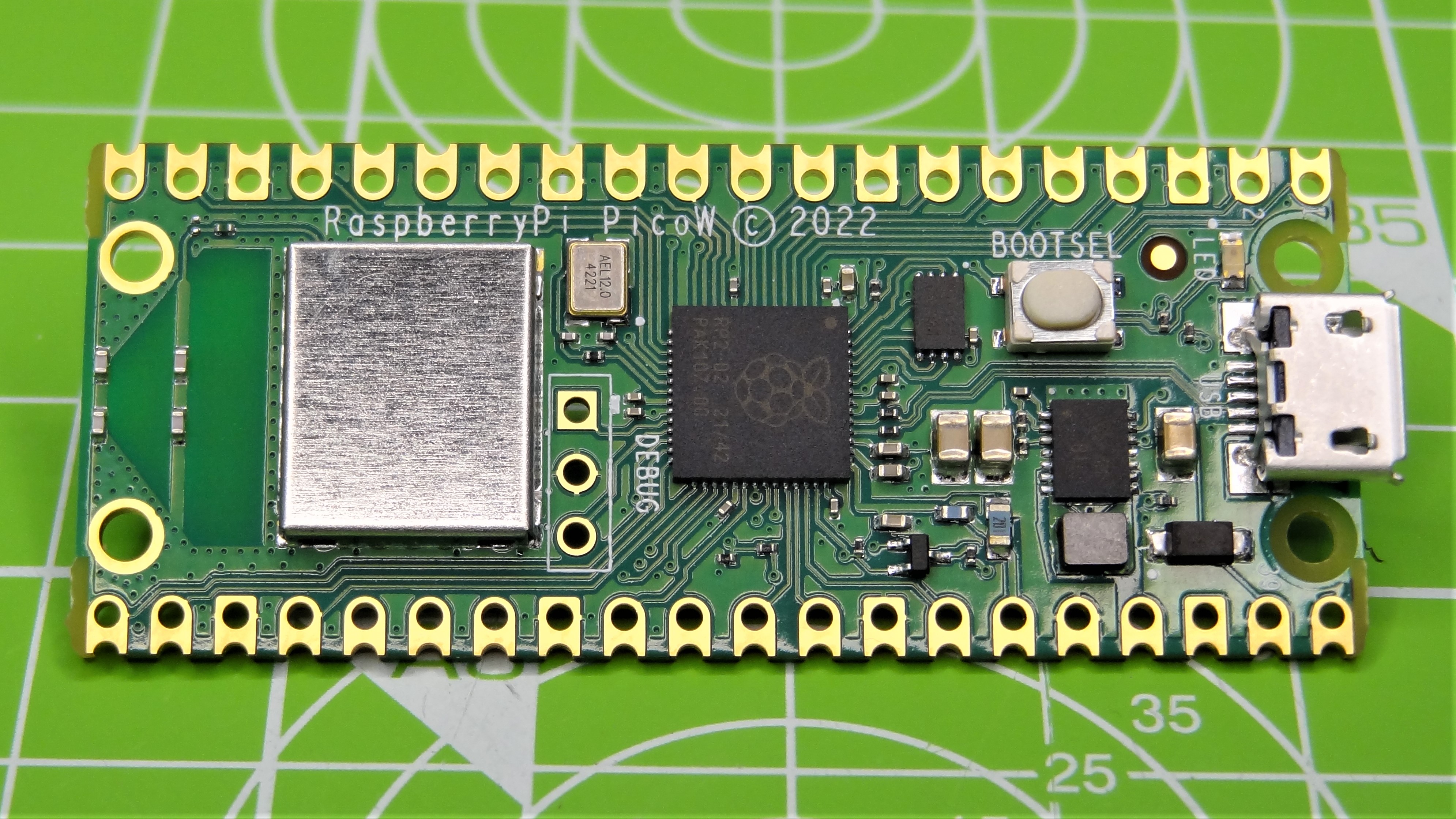Pico WiFi Duck is a project that enables the emulation of a USB Rubber Ducky over Wi-Fi using the Raspberry Pi Pico W. This functionality allows for remote control and automation of target systems, making it a versatile tool for penetration testing and security assessments. This project is inspired by the WIFI DUCK project by spacehuhn.
- Emulates USB Rubber Ducky functionality over Wi-Fi.
- Remote scripting and automation capabilities.
- Requires only one Microcontroller.
- Based on the pico-ducky project.
- Cost-effective, approximately $6 (40dt).
- Raspberry Pi Pico W.
- Micro-USB Cable.
- Basic Knowledge.
-
Install CircuitPython:
- Click here to download (Version 8.0.0).
- Plug the device into a USB port while holding the boot button. It will show up as a removable media device named RPI-RP2.
- Copy the downloaded (".uf2") file to the root of the Pico (RPI-RP2). The device will reboot and after a second or so, it will reconnect as CIRCUITPY.
-
Install Pico Wifi Duck Files on the Pico:
- Download the release file from here.
- Unzip it.
-
Connect your Raspberry Pi Pico W to the target system using a good-quality USB cable.
-
Connect to the WiFi network created by the Pico; it's called "Pico Wifi Duck", and its password is "pico123456".
-
Open your browser and navigate to 192.168.4.1.
-
Write your script in the textarea and click on "RUN" .
Make sure you download the latest release.