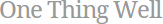Be lazy! Let Maid clean up after you, based on rules you define.
Installation | Tutorial | Example | User Community | Documentation | Changelog
Maid keeps files from sitting around too long, untouched. Many of the downloads and temporary files you collect can
easily be categorized and handled appropriately by rules you define. Let the maid in your computer take care of the
easy stuff, so you can spend more of your time on what matters.
Think of it like the email filters you might already have, but for files. Worried about things happening that you don't expect? Maid doesn't overwrite files and actions are logged so you can tell what happened.
Maid is inspired by the Mac OS X shareware program Hazel. Think of Maid as "Hazel for hackers".
Your rules are defined in Ruby, so simple rules are easy and difficult rules are possible. This also makes Maid a great general-purpose advanced file renaming tool.
This project wouldn't be where it is today without its users and contributors. Thank you! See AUTHORS and the contributors graph for more info.
- Participate in beta testing
- Report an issue (bug or feature request)
- Read through the wiki
- Even just share a link to Maid :)
- Address a
TODOorFIXMEin the code (list them withrake notes.) - Fix an existing issue
- Working on an issue? Please leave a comment so others know.
- See the Contributing guide
Hazel for hackers - December 16th, 2012 (peaked at #2)
Podcast #302 (at 2:45) - August 31st, 2012
Maid - August 29th, 2012
Maid is a gem, so just gem install maid like normal. If you're unfamiliar with Ruby, please see below for details.
Modern Ruby versions and Unix-like operating systems should work, but only OS X and Ubuntu are tested regularly.
Offically supported:
- OS: Mac OS X, Ubuntu
- Ruby: 2.7.0+ (3.0.0+ preferred)
Some features require OS X. See the documentation for more details.
First, you need Ruby 2.7 or 3. If you're starting without any Rubies, we strongly recommend going for Ruby 3 as 2.7 is EOL.
Consider using rvm, rbenv, rtx, or any other version management tool.
Then, install via RubyGems. Open a terminal and run:
gem install maidAt a later date, you can update by running:
gem update maidIf you decide you don't want Maid installed anymore, remove it:
gem uninstall maidNOTE: This does not remove any files under ~/.maid or crontab entries. Please remove them at your convenience.
Install Ruby 3.2 and create a gemset:
rvm install ruby-3.2 && rvm use 3.2 && rvm gemset create maid && rvm alias create maid ruby-3.2@maid
Install maid:
rvm use maid && gem install maid
Update maid:
rvm use maid && gem update maid
Update ruby:
rvm install ruby-3.3 && rvm gemset copy 3.{2,3}@maid && rvm alias maid 3.3@maid
In a nutshell, Maid uses "rules" to define how files are handled. Once you have rules defined, you can either test what
cleaning would do (maid clean -n) or actually clean (maid clean -f).
To generate a sample rules file, run:
maid sampleMaid rules are defined using Ruby, with some common operations made easier with a small DSL (Domain Specific Language).
For example, this is a rule:
Maid.rules do
rule 'Old files downloaded while developing/testing' do
dir('~/Downloads/*').each do |path|
if downloaded_from(path).any? {|u| u.match 'http://localhost'} && 1.week.since?(accessed_at(path))
trash(path)
end
end
end
endIf you're new to Ruby and would prefer a more traditional for loop, you can also do this:
Maid.rules do
rule 'My rule' do
for path in dir('~/Downloads/*')
# ...
end
end
endBefore you start running your rules, you'll likely want to be able to test them. Here's how:
# No actions are taken; you just see what would happen with your rules as defined.
maid clean --dry-run # Synonyms: -n, --noopTo run your rules on demand, you can run maid manually:
maid clean -f # Run the rules at ~/.maid/rules.rb, logging to ~/.maid/maid.log
maid clean -fr some_rules.rb # Run the rules in the file 'some_rules.rb', logging to ~/.maid/maid.logSo, for example, if this is some_rules.rb:
Maid.rules do
rule 'downloaded PDF books' do
move(dir('~/Downloads/*.pdf'), '~/Books')
end
endThen, this is the command to test, as well as some sample output:
$ maid clean -nr some_rules.rb
Rule: downloaded PDF books
mv "/Users/ben/Downloads/book.pdf" "/Users/ben/Books/"
mv "/Users/ben/Downloads/issue12.pdf" "/Users/ben/Books/"
mv "/Users/ben/Downloads/spring2011newsletter.pdf" "/Users/ben/Books/"For help with command line usage, run maid help. For more help, please see the links at the top of this README.
Once you get a hang for what you can do with Maid, let it do its stuff automatically throughout the day. You'll find your computer stays a little tidier with as you teach it how to handle your common files.
Note: Daemon support (using fsevent/inotify) was recently added. That said, cron takes care of the needs of many users.
To do this, edit your crontab in your tool of choice:
crontab -e...and have it invoke the maid clean -f command. The --silent option is provided to keep this from emailing you, if
desired. A log of the actions taken is kept at ~/.maid/maid.log.
Example for every day at 1am:
# minute hour day_of_month month day_of_week command_to_execute
0 1 * * * /bin/bash -li -c "maid clean --force --silent"
To run Maid as a daemon you first have to specify watch/repeat rules.
They are defined like this:
Maid.rules do
repeat '1s' do
rule 'This rule will run every second' do
# some task
end
end
watch '/home/user/Downloads' do
rule 'This rule will run on every change to the downloads directory' do
# another task
end
end
watch '~/Desktop', ignore: /some_directory/ do
# rules in here
end
endHere's a simple "watch" rule that organizes images by dimensions as soon as they're added to ~/Pictures:
Maid.rules do
watch '~/Pictures' do
rule 'organize images by dimensions' do
where_content_type(dir('~/Pictures/*'), 'image').each do |image|
width, height = dimensions_px(image)
move(image, mkdir("~/Pictures/#{width}x#{height}"))
end
end
end
endThe command to run the daemon is maid daemon. Starting the daemon on login depends on the platform.
See above to install RVM and maid in its own gemset.
Run maid daily in a cron:
# /etc/cron.daily/maid
#!/usr/bin/env bash
sudo -Hu <your username> bash -li -c "<your username>/.rvm/wrappers/maid/maid clean --force --silent --rules ~/.maid/rules.rb"
You can run maid daemon as a normal startup application (Power/Gear Menu -> Startup Applications... -> Add).
Please see Jurriaan Pruis' blog post, Maid as a Daemon on OS X. (Automating this setup would be welcome as a pull request!)
Maid includes helpers that make file managment easier. You may find them useful if you need to automate tasks in your Ruby projects. This is available via support for Maid-based Rake tasks:
# File: Rakefile
require 'maid'
Maid::Rake::Task.new :clean do
# Clean up Rubinius-compilied Ruby
trash(dir('**/*.rbc'))
endIn fact, the Maid project uses Maid in its Rakefile.
You can also provide a custom description:
Maid::Rake::Task.new clean_torrents: [:dependency], description: 'Clean Torrents' do
trash(dir('~/Downloads/*.torrent'))
endTHERE IS NO WARRANTY FOR THE PROGRAM, TO THE EXTENT PERMITTED BY APPLICABLE LAW. EXCEPT WHEN OTHERWISE STATED IN WRITING THE COPYRIGHT HOLDERS AND/OR OTHER PARTIES PROVIDE THE PROGRAM “AS IS” WITHOUT WARRANTY OF ANY KIND, EITHER EXPRESSED OR IMPLIED, INCLUDING, BUT NOT LIMITED TO, THE IMPLIED WARRANTIES OF MERCHANTABILITY AND FITNESS FOR A PARTICULAR PURPOSE. THE ENTIRE RISK AS TO THE QUALITY AND PERFORMANCE OF THE PROGRAM IS WITH YOU. SHOULD THE PROGRAM PROVE DEFECTIVE, YOU ASSUME THE COST OF ALL NECESSARY SERVICING, REPAIR OR CORRECTION.
GPLv2. See LICENSE for a copy.