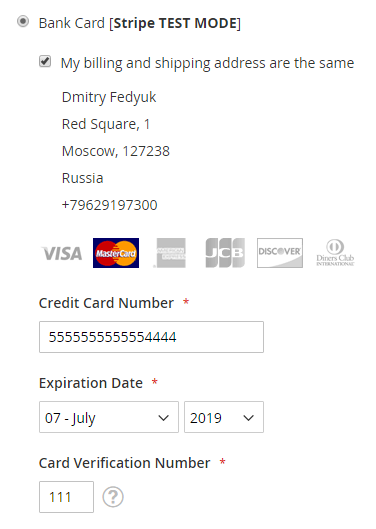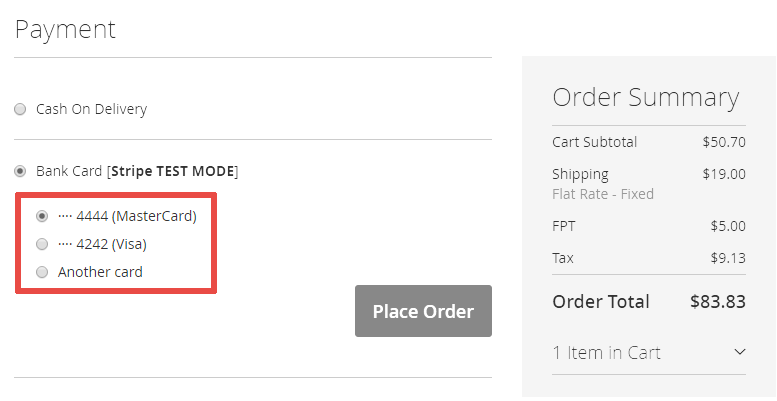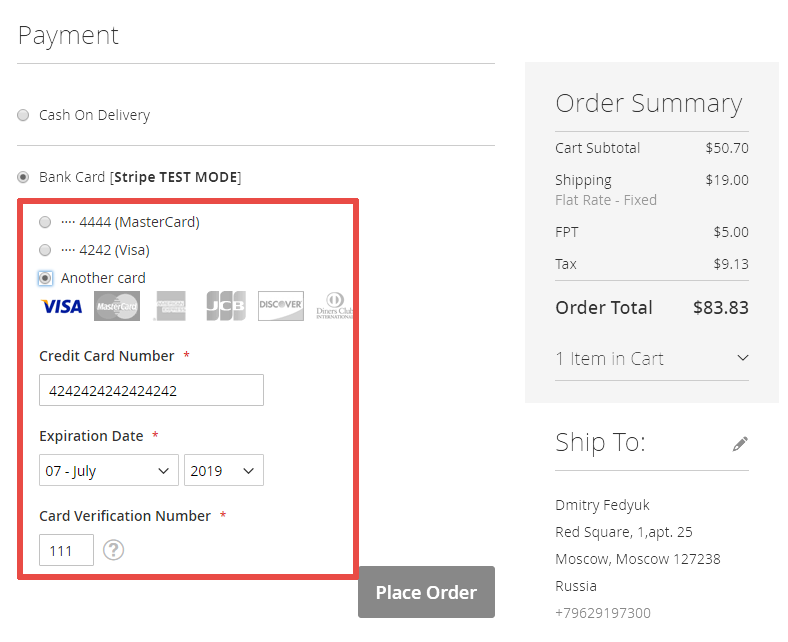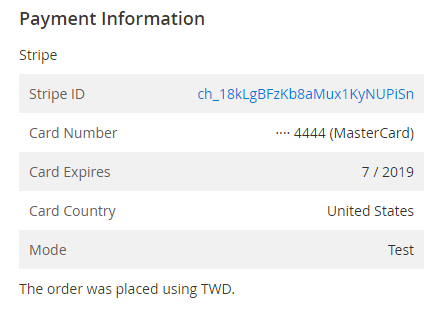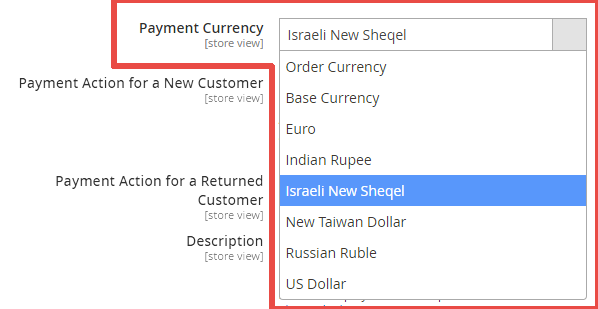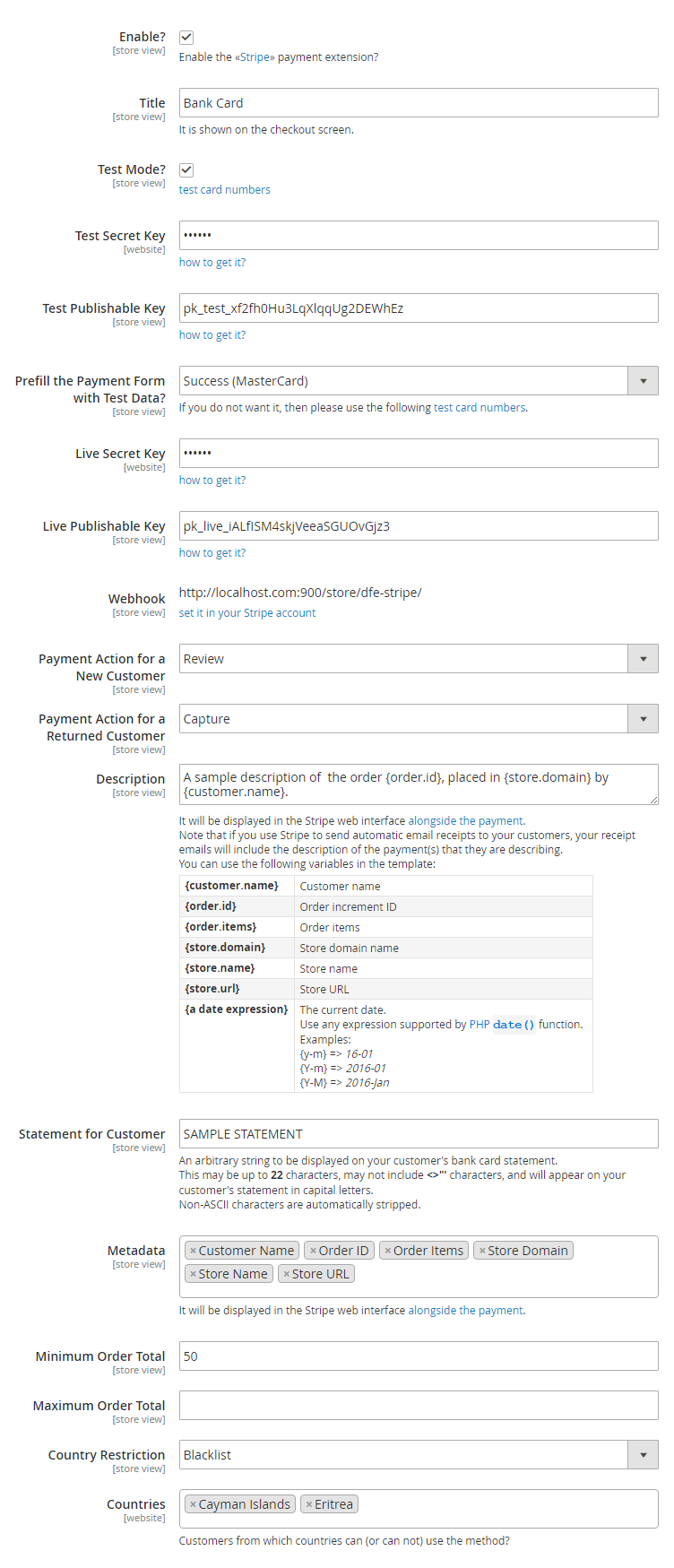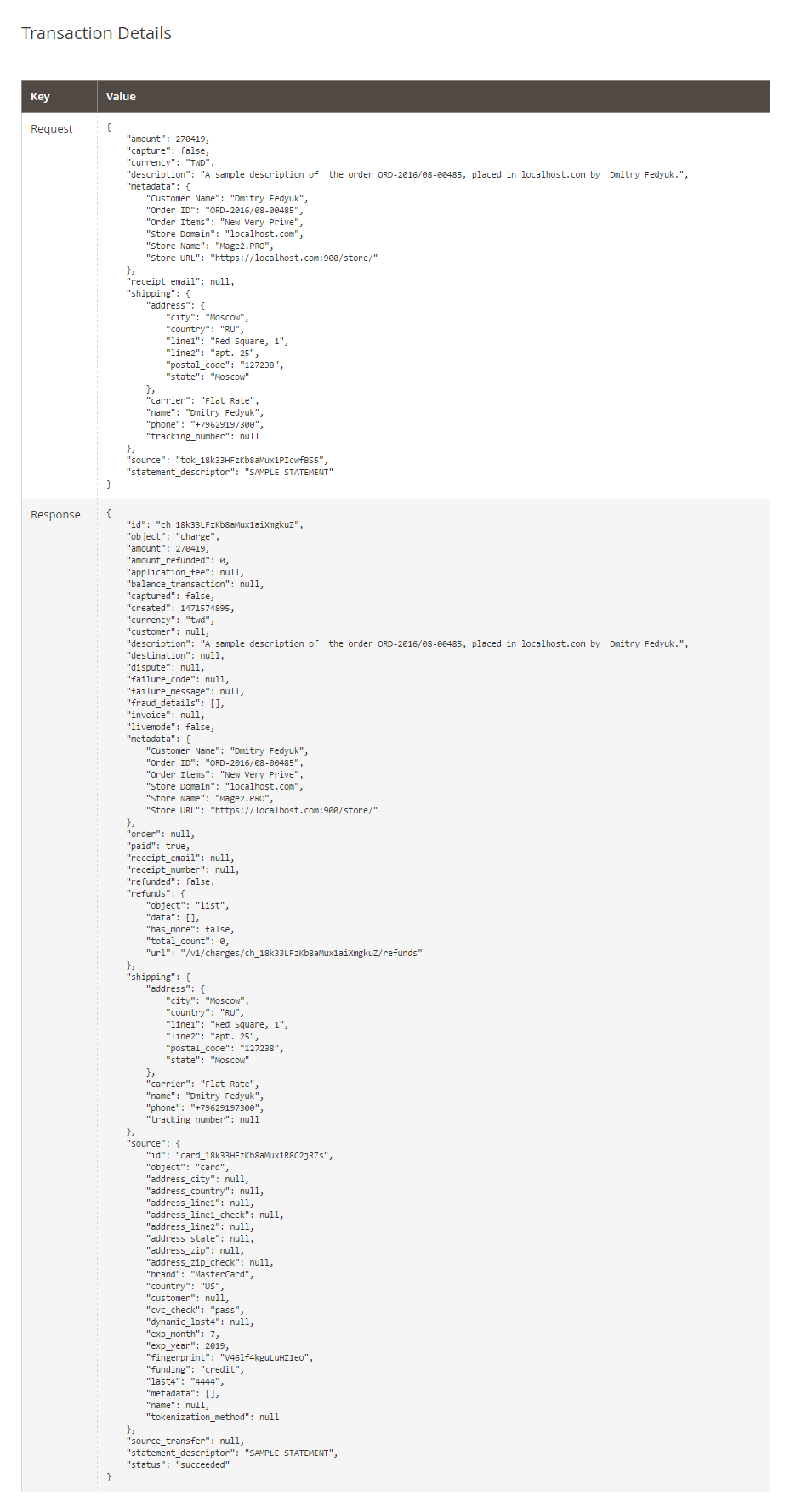The module integrates Magento 2 with the Stripe payment service. The module is free and open source.
See also a showcase of the real clients usage.
4. Frontend. A multishipping checkout.
- Capture and Refund
- Preauthorization and Capture
- Preauthorization and Voiding
- Review and Accept / Deny
- Capture from a Stripe account
- Refund from a Stripe account
- Save and reuse bank cards
- Multishipping checkout
stripe.mage2.pro/customers
See also a showcase of the real clients usage.
Hire me in Upwork, and I will:
- install and configure the module properly on your website
- answer your questions
- solve compatiblity problems with third-party checkout, shipping, marketing modules
- implement new features you need
bin/magento maintenance:enable
rm -f composer.lock
composer clear-cache
composer require mage2pro/stripe:*
bin/magento setup:upgrade
bin/magento cache:enable
rm -rf var/di var/generation generated/code
bin/magento setup:di:compile
rm -rf pub/static/*
bin/magento setup:static-content:deploy -f en_US <additional locales>
bin/magento maintenance:disable
bin/magento maintenance:enable
composer remove mage2pro/stripe
rm -f composer.lock
composer clear-cache
composer require mage2pro/stripe:*
bin/magento setup:upgrade
bin/magento cache:enable
rm -rf var/di var/generation generated/code
bin/magento setup:di:compile
rm -rf pub/static/*
bin/magento setup:static-content:deploy -f en_US <additional locales>
bin/magento maintenance:disable