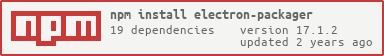Package your electron app in OS executables (.app, .exe, etc) via JS or CLI. Supports building Windows, Linux or Mac executables.
formerly known as atom-shell-packager
# for use in npm scripts
npm i electron-packager --save-dev
# for use from cli
npm i electron-packager -g
Usage: electron-packager <sourcedir> <appname> --platform=<platform> --arch=<arch> --version=<version>
Required options
platform all, or one or more of: linux, win32, darwin (comma-delimited if multiple)
arch all, ia32, x64
version see https://github.com/atom/electron/releases
Example electron-packager ./ FooBar --platform=darwin --arch=x64 --version=0.25.1
Optional options
all equivalent to --platform=all --arch=all
out the dir to put the app into at the end. defaults to current working dir
icon the icon file to use as the icon for the app. Note: Format depends on OS.
app-bundle-id bundle identifier to use in the app plist
app-version release version to set for the app
build-version build version to set for the app (OS X only)
cache directory of cached electron downloads. Defaults to '$HOME/.electron'
helper-bundle-id bundle identifier to use in the app helper plist
ignore do not copy files into App whose filenames regex .match this string
prune runs `npm prune --production` on the app
overwrite if output directory for a platform already exists, replaces it rather than skipping it
asar packages the source code within your app into an archive
asar-unpack unpacks the files to app.asar.unpacked directory whose filenames regex .match this string
sign should contain the identity to be used when running `codesign` (OS X only)
version-string should contain a hash of the application metadata to be embedded into the executable (Windows only).
These can be specified on the command line via dot notation,
e.g. --version-string.CompanyName="Company Inc." --version-string.ProductName="Product"
Keys supported:
- CompanyName
- LegalCopyright
- FileDescription
- OriginalFilename
- FileVersion
- ProductVersion
- ProductName
- InternalName
This will:
- Find or download the correct release of Electron
- Use that version of electron to create a app in
<out>/<appname>-<platform>-<arch>
You should be able to launch the app on the platform you built for. If not, check your settings and try again.
Be careful not to include node_modules you don't want into your final app. electron-packager, electron-prebuilt and .git will be ignored by default. You can use --ignore to ignore files and folders, e.g. --ignore=node_modules/electron-packager or --ignore="node_modules/(electron-packager|electron-prebuilt)".
var packager = require('electron-packager')
packager(opts, function done (err, appPath) { })Required
dir - String
The source directory.
name - String
The application name.
platform - String
Allowed values: linux, win32, darwin, all
Not required if all is used.
Arbitrary combinations of individual platforms are also supported via a comma-delimited string or array of strings.
arch - String
Allowed values: ia32, x64, all
Not required if all is used.
version - String
Electron version (without the 'v'). See https://github.com/atom/electron/releases
Optional
all - Boolean
Shortcut for --arch=all --platform=all
out - String
icon - String
Currently you must look for conversion tools in order to supply an icon in the format required by the platform:
- OS X:
.icns - Windows:
.ico
For Linux builds, this option is not required, as the dock/window list icon is set via the icon option in the BrowserWindow contructor. Setting the icon in the file manager is not currently supported.
If the file extension is omitted, it is auto-completed to the correct extension based on the platform, including when --platform=all is in effect.
app-bundle-id - String
app-version - String
cache - String
helper-bundle-id - String
ignore - RegExp
prune - Boolean
overwrite - Boolean
asar - Boolean
asar-unpack - String
sign - String
version-string - Object
Object hash of application metadata to embed into the executable (Windows only):
CompanyNameLegalCopyrightFileDescriptionOriginalFilenameFileVersionProductVersionProductNameInternalName
err - Error
Contains errors if any.
appPath - String
Path to the newly created application.
If you run this on windows and you want to set the icon for your app using the --icon option, it requires running a thing called rcedit.exe (via this), which means you will need to install wine and have it available in your path. To do this on Mac OS you can brew install wine.
- grunt-electron - grunt plugin for electron-packager
- electron-packager-interactive - an interactive cli for electron-packager