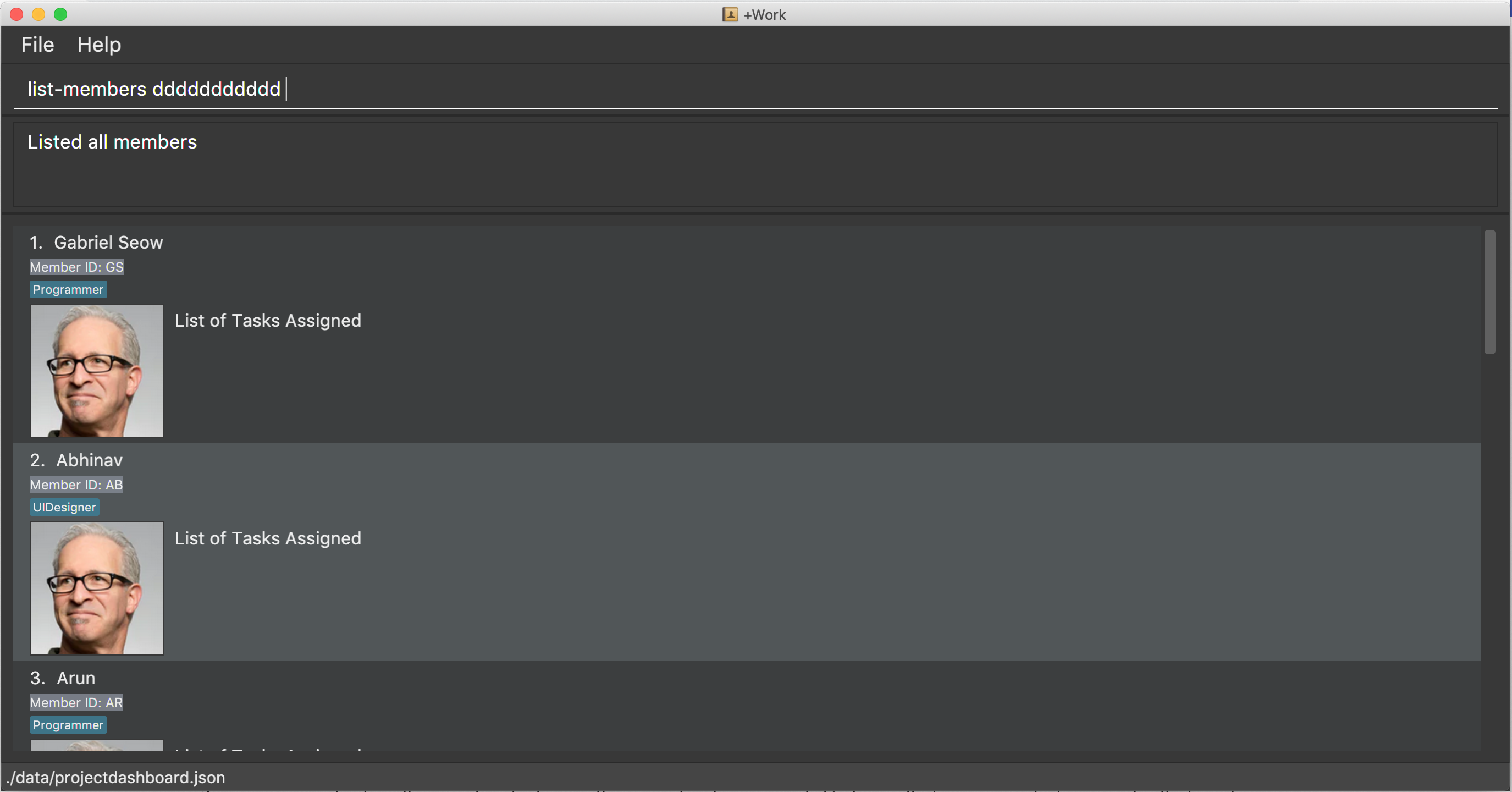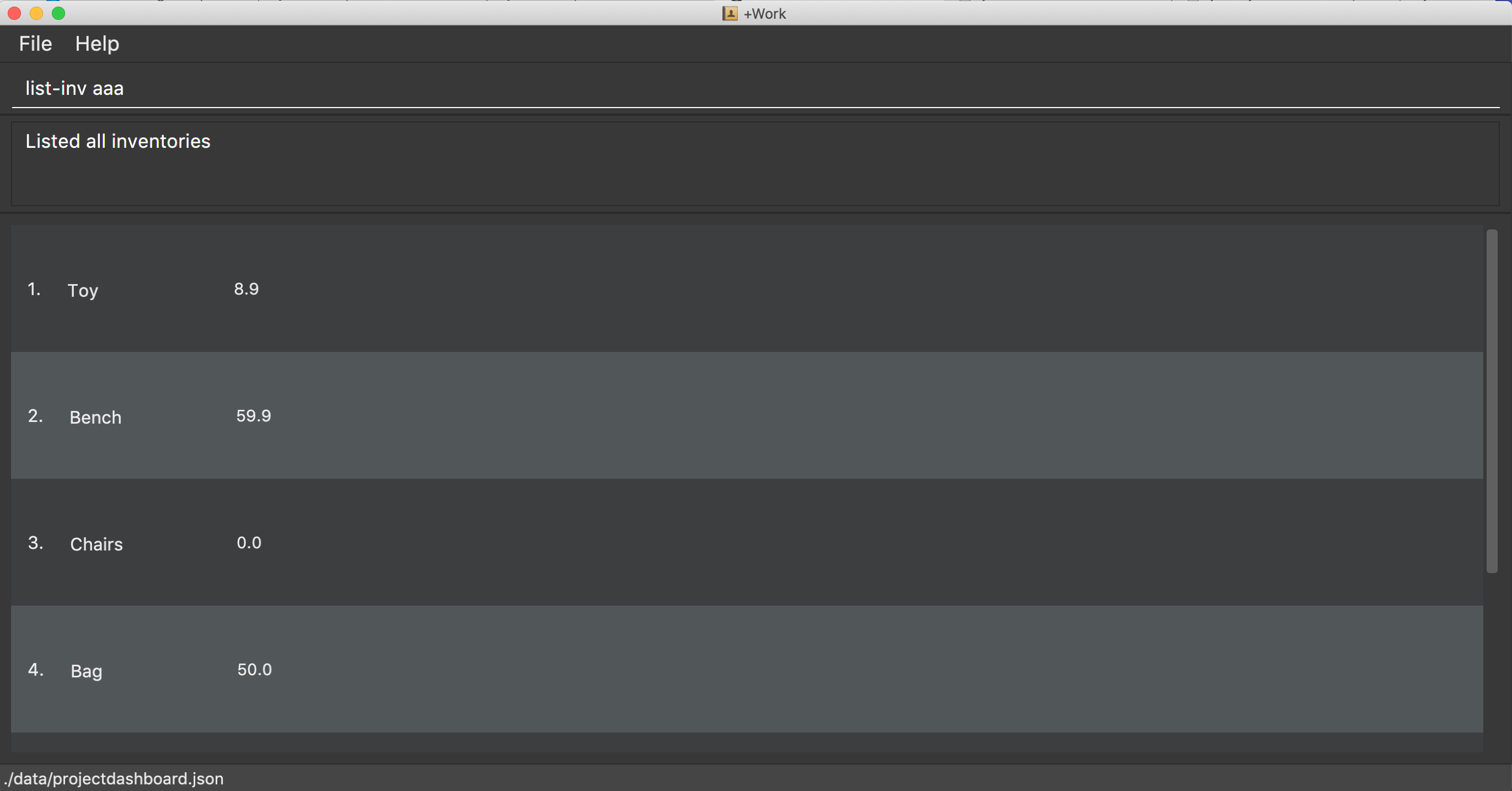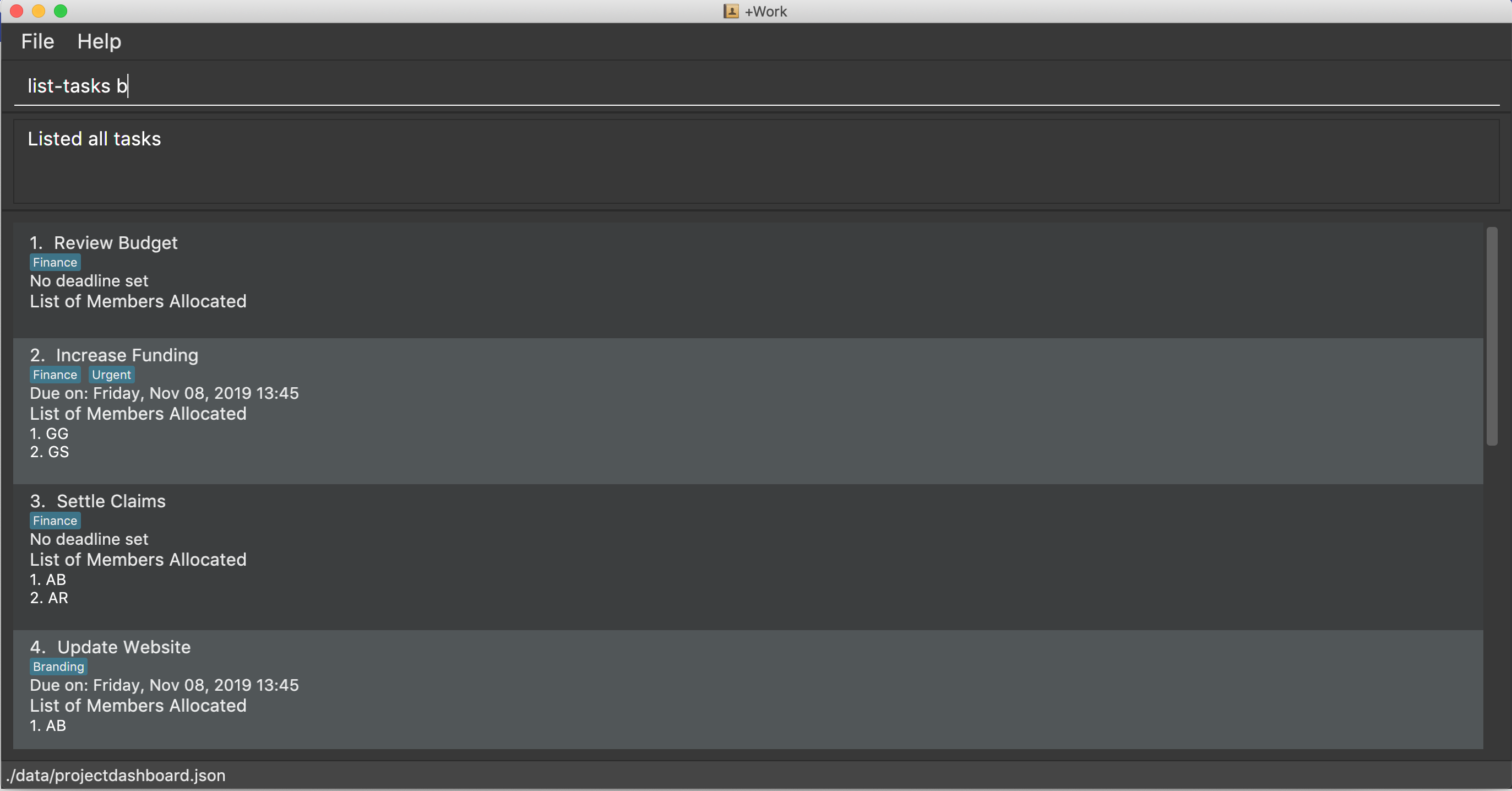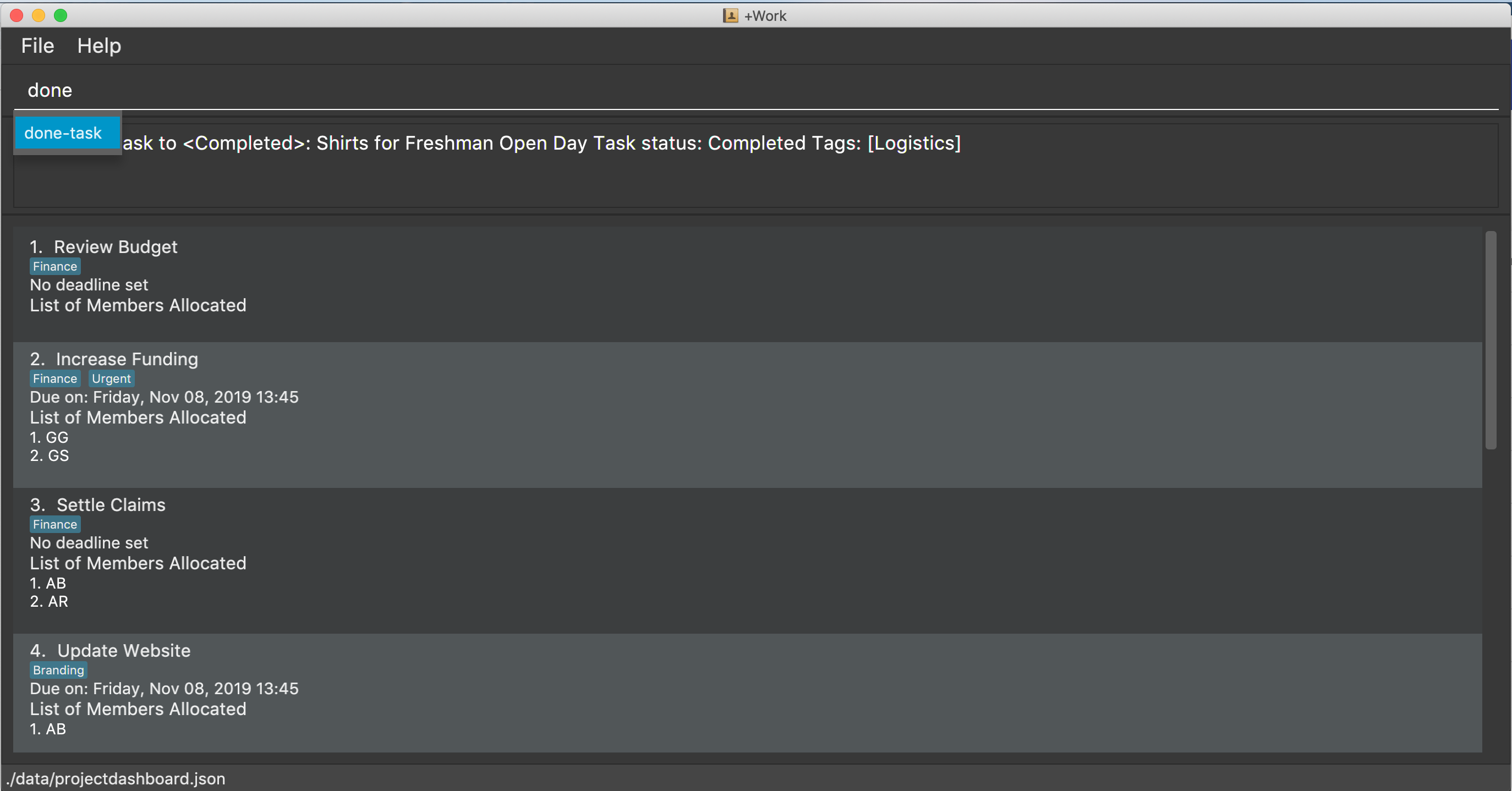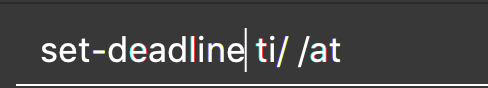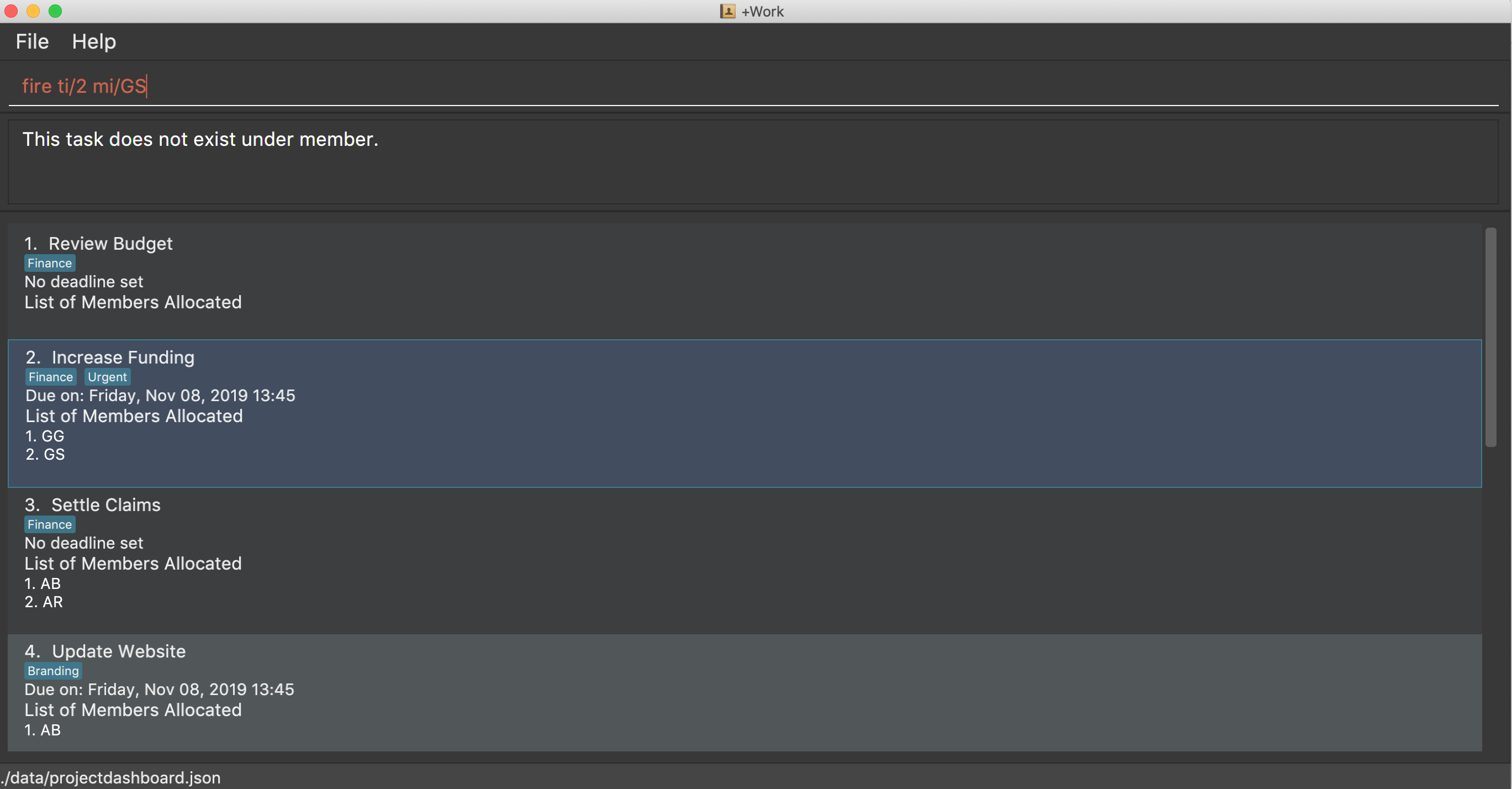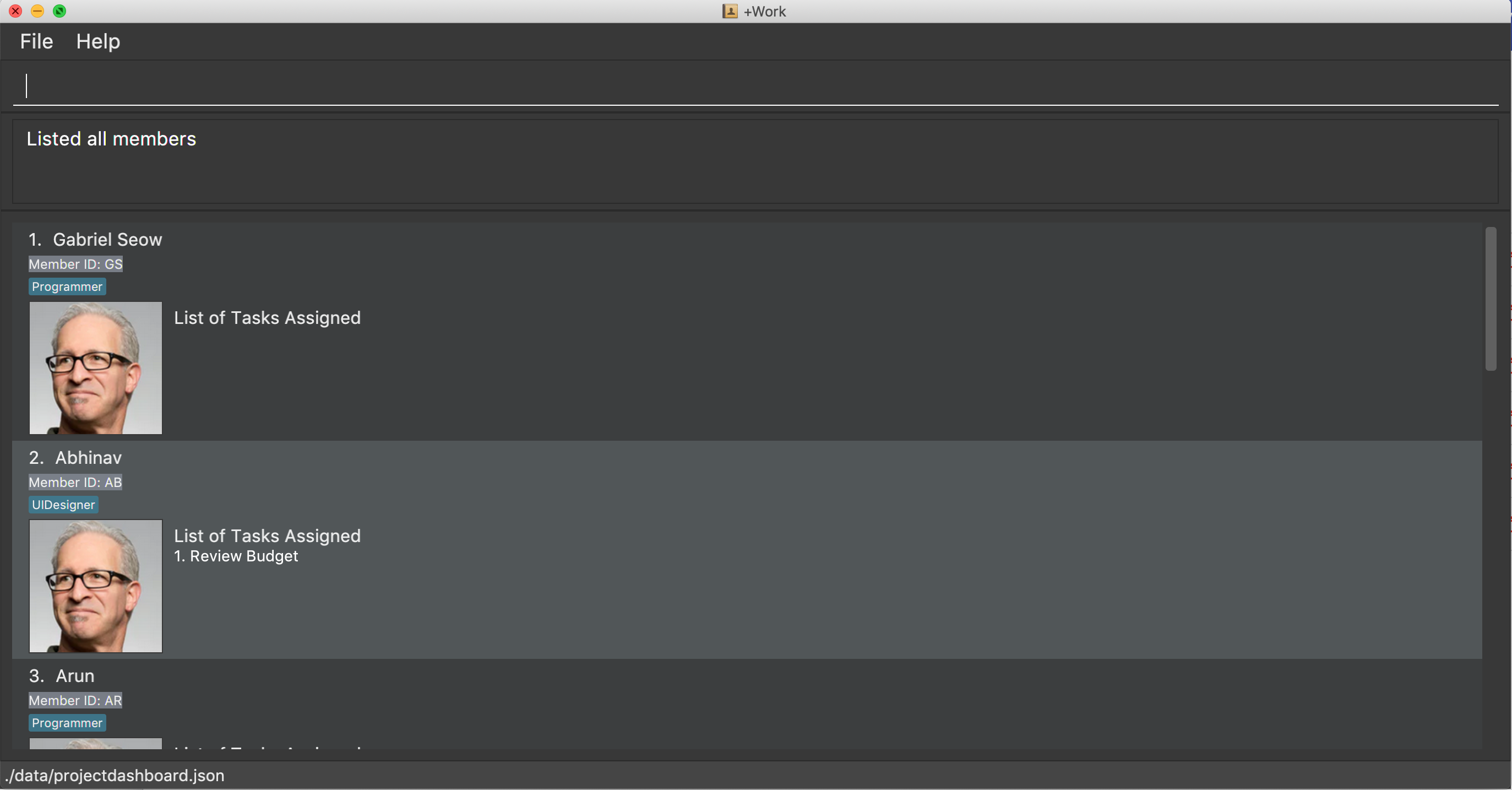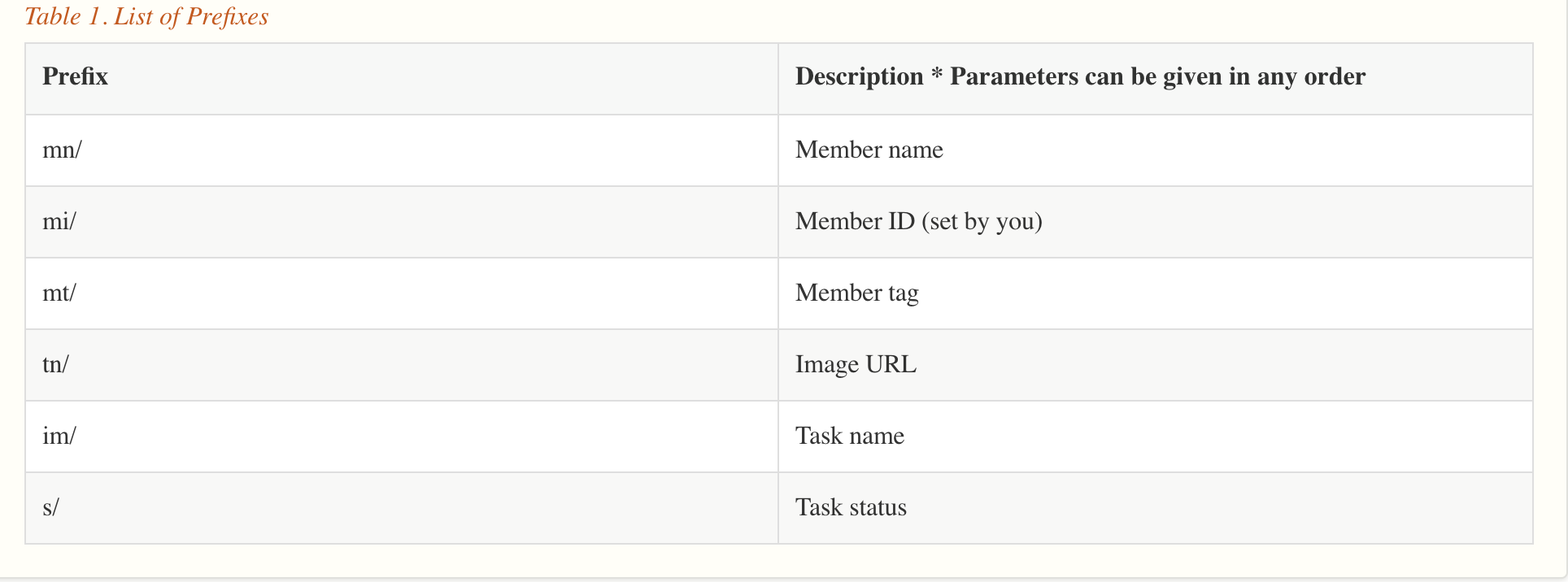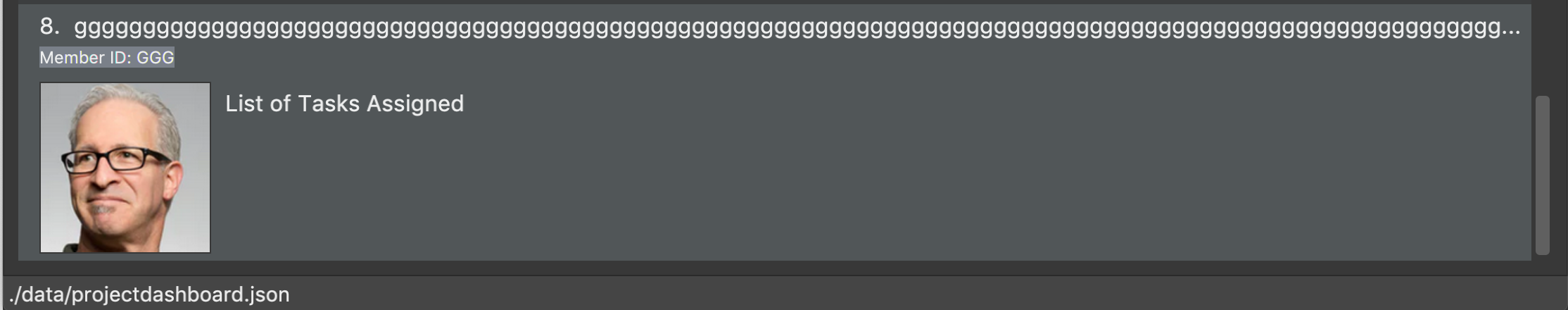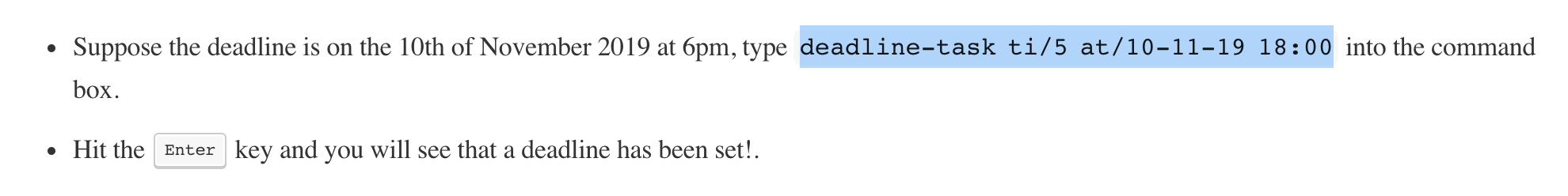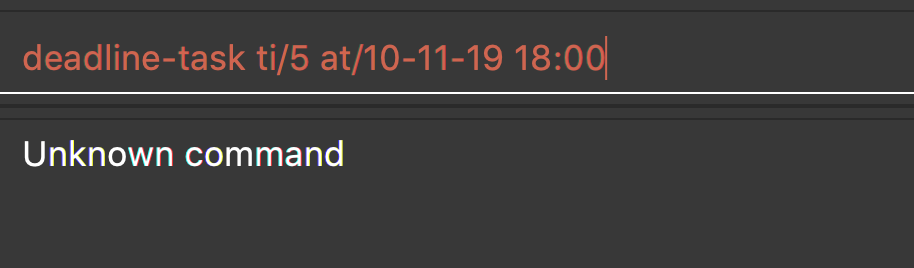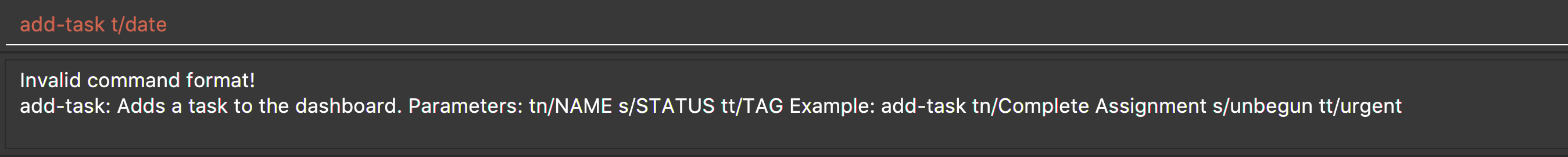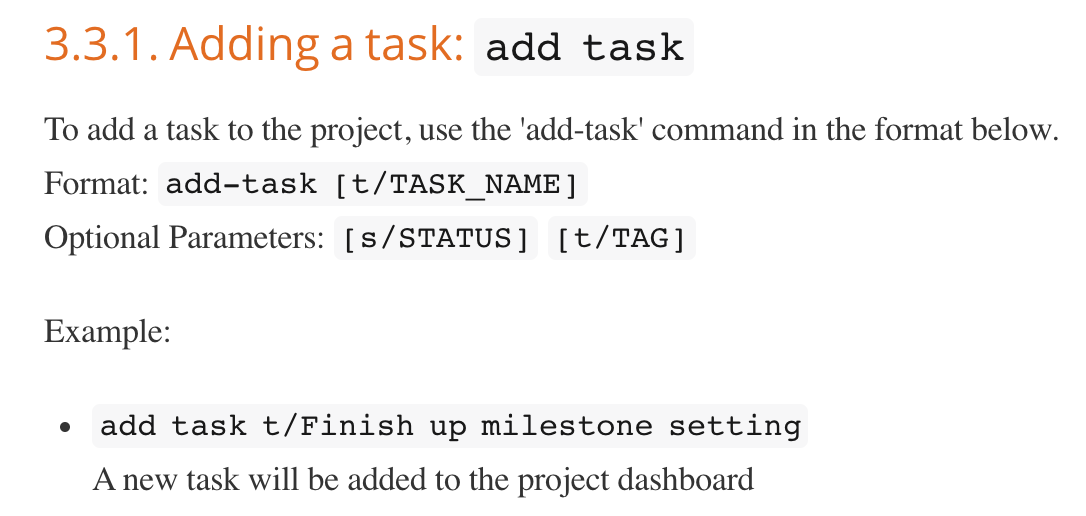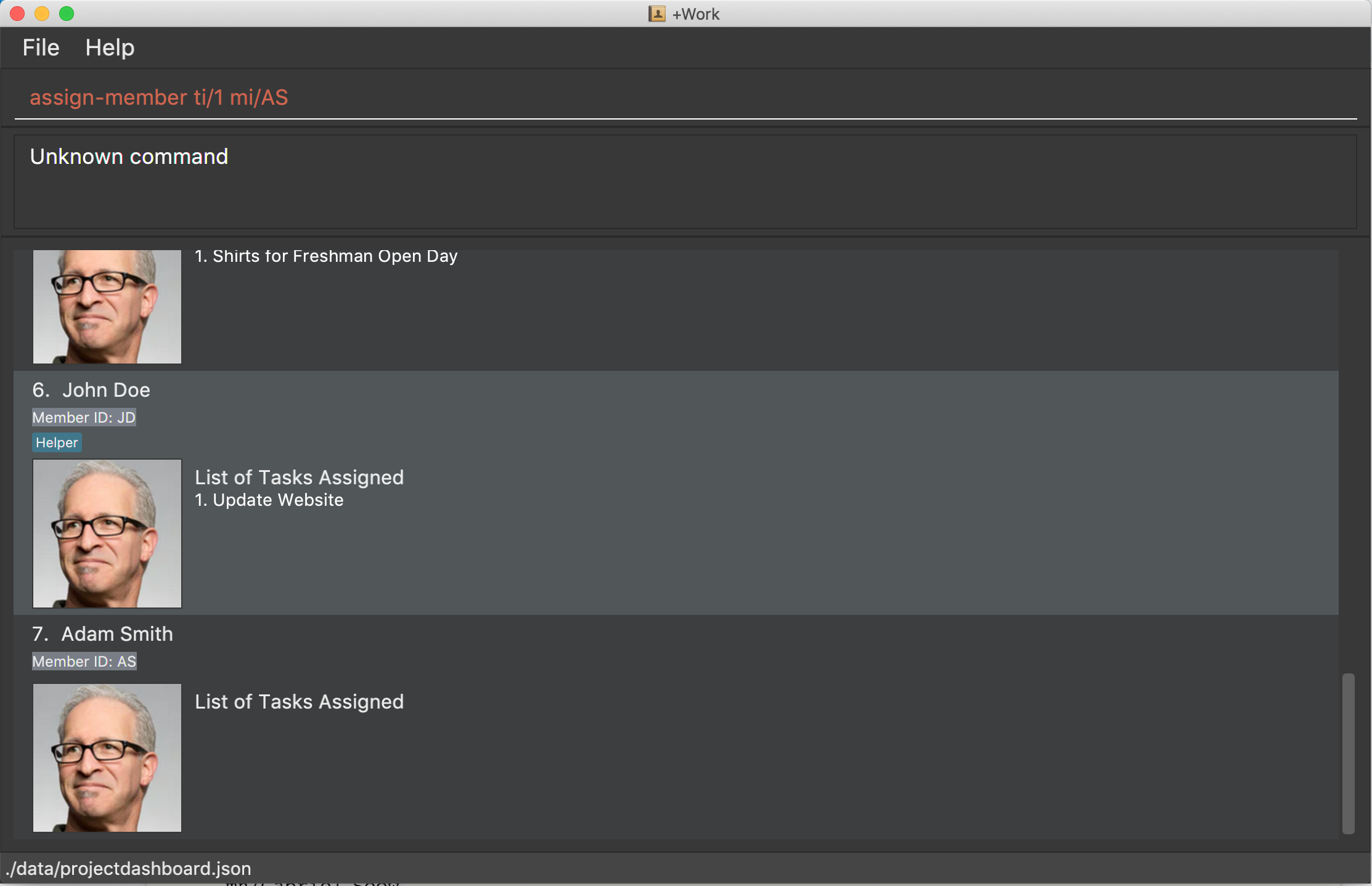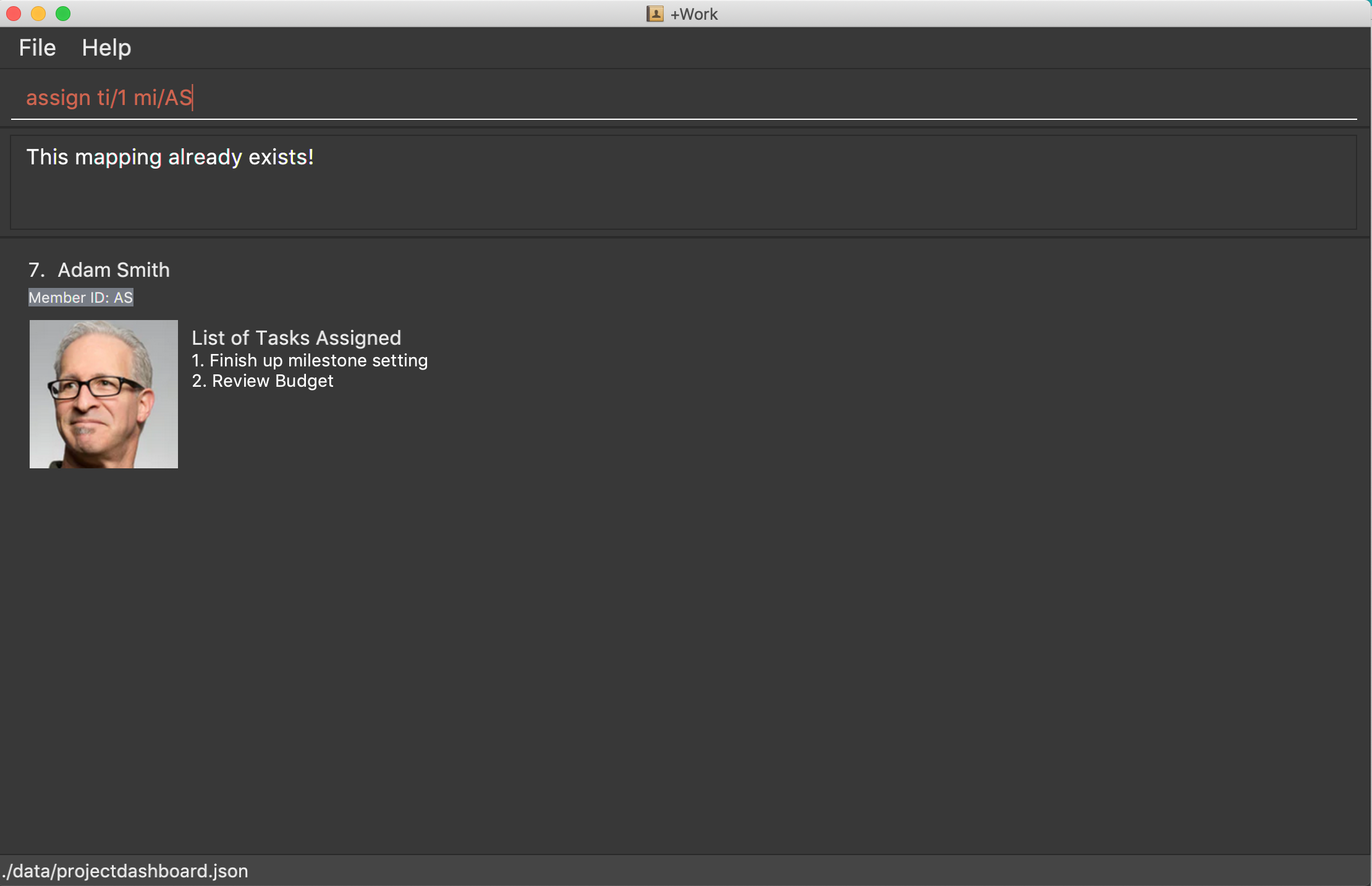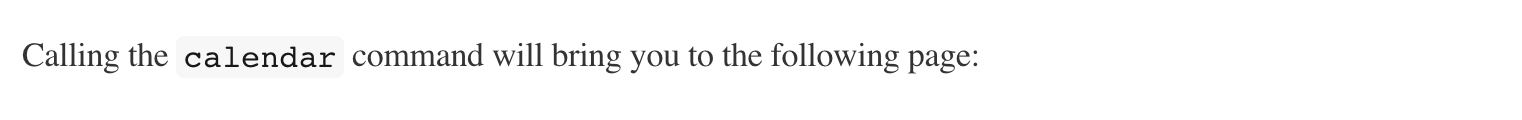ped's People
ped's Issues
List-members command works even with extra parameters
Wrong autocompletion for the done command
Calendar command does not work
Difference in assigned tasks between list-members and list-tasks views
I tried to execute the command in the above image from the list-tasks screen, but got feedback that the task didn't exist under the specified member, even though it shows the member with ID GS under the task at that task index.
Upon switching to the list-members screen, that task is not listed under the member with that specified ID. It seems like there is a deviation between the list-members and list-tasks views. The team might want to consider checking the part of the code which handles task mapping to ensure that all views get updated when new tasks are assigned to members.
Wrong mapping of tn/ and im/ tags in section 3 of the user guide
Member's name gets truncated if it is too long
Deadline command does not work
User guide documentation
Application feedback
The deadline command does not work even though it is listed in the user guide. It seems that it has not been implemented since it does not come up in the autocomplete feature. I tried the example deadline command that is documented in the user guide but it did not work.
Add command syntax documented wrongly in section 3.3.1 of the user guide
Application feedback
User guide documentation
The add task syntax is documented wrongly in section 3.3.1 of the user guide. The parameters should be given as tn/NAME s/STATUS tt/TAG (feedback from the application) but are listed as t/TASK_NAME s/STATUS t/TAG in the user guide.
The optional parameters work as expected (they need not be given to add a task successfully) but the user guide should be updated to reflect the prefix for the task name to be tn/ instead of t/. Furthermore, the tag prefix should also be updated to tt/ instead of t/. Having t/ as the prefix for both task name and tag in the user guide could lead to some confusion among users.
Assign-member command syntax in the Quick Start portion of the User Guide
I tried the assign-member ti/1 mi/AS command under the quick start section but it didn’t work. It looks like the syntax was updated sometime after the quick start section was written and the syntax in that portion of the user guide was overlooked. The updated command syntax works correctly so it’s probably just a matter of updating the Quick Start section of the user guide.
The first image shows the result of copying the assign member command from the quick start section of the user guide.
The second image shows that the command works with the updated syntax.
Medium severity since it is the example command given at the very start of the user guide.
Calendar command image is missing in section 3.1.2 of the user guide
Recommend Projects
-
 React
React
A declarative, efficient, and flexible JavaScript library for building user interfaces.
-
Vue.js
🖖 Vue.js is a progressive, incrementally-adoptable JavaScript framework for building UI on the web.
-
 Typescript
Typescript
TypeScript is a superset of JavaScript that compiles to clean JavaScript output.
-
TensorFlow
An Open Source Machine Learning Framework for Everyone
-
Django
The Web framework for perfectionists with deadlines.
-
Laravel
A PHP framework for web artisans
-
D3
Bring data to life with SVG, Canvas and HTML. 📊📈🎉
-
Recommend Topics
-
javascript
JavaScript (JS) is a lightweight interpreted programming language with first-class functions.
-
web
Some thing interesting about web. New door for the world.
-
server
A server is a program made to process requests and deliver data to clients.
-
Machine learning
Machine learning is a way of modeling and interpreting data that allows a piece of software to respond intelligently.
-
Visualization
Some thing interesting about visualization, use data art
-
Game
Some thing interesting about game, make everyone happy.
Recommend Org
-
Facebook
We are working to build community through open source technology. NB: members must have two-factor auth.
-
Microsoft
Open source projects and samples from Microsoft.
-
Google
Google ❤️ Open Source for everyone.
-
Alibaba
Alibaba Open Source for everyone
-
D3
Data-Driven Documents codes.
-
Tencent
China tencent open source team.