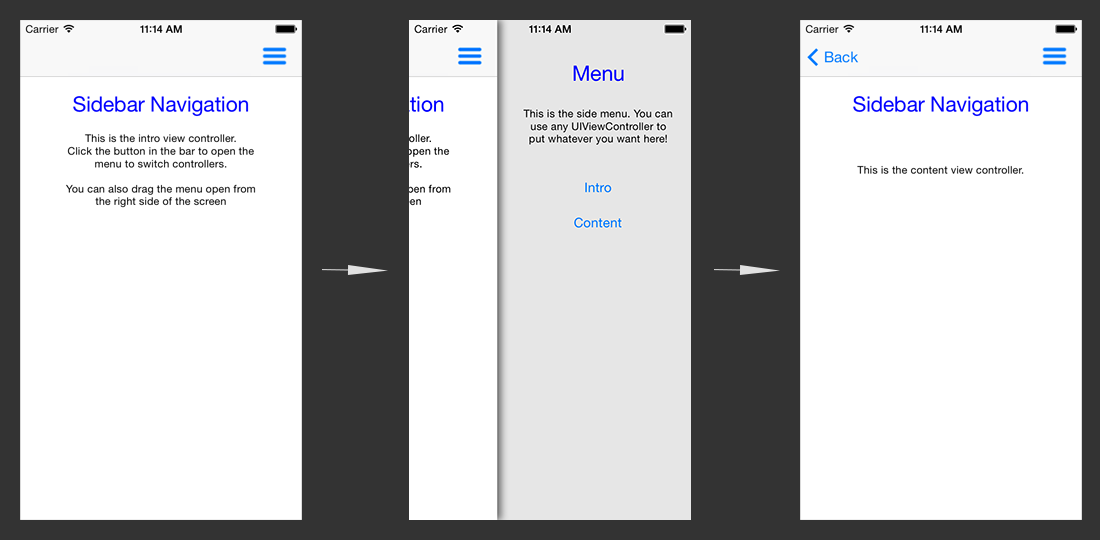Xamarin-Sidebar
A slideout navigation control for Xamarin iOS applications.
This is partly based on two other good slideout menu implementation that each didn't provide quite what I was looking for. Those two are FlyoutNavigation and SlideoutNavigation.
Xamarin-Sidebar allows you to provide one UIViewController to be used as a content view
and another to be used as a menu. When you open the menu the content view will slide over
to reveal the provided menu UIViewController.
To set it up just create a root UIViewController and a SidebarController, passing in your content and menu controllers.
RootViewController.cs
using XamarinSidebar;
...
public partial class RootViewController : UIViewController
{
// the sidebar controller for the app
public SidebarController SidebarController { get; private set; }
public override void ViewDidLoad()
{
base.ViewDidLoad();
// create a slideout navigation controller with the top navigation controller and the menu view controller
SidebarController = new SidebarController(this, new ContentController(), new SideMenuController());
}
}
...AppDelegate.cs
...
public override bool FinishedLaunching(UIApplication app, NSDictionary options)
{
window = new UIWindow(UIScreen.MainScreen.Bounds);
// set our root view controller with the sidebar menu as the apps root view controller
window.RootViewController = new RootViewController();
window.MakeKeyAndVisible();
return true;
}
...In the content controller you can add a button to open the slideout menu.
menuButton.TouchUpInside += (sender, e) => {
SidebarController.ToggleMenu();
};In the side menu controller you can add buttons to change the content view.
otherContentButton.TouchUpInside += (sender, e) => {
SidebarController.ChangeContentView(new OtherContentController());
};Additional options include hiding the shadow, setting the menu width, and placing the menu on the left.
SidebarController.HasShadowing = false;
SidebarController.MenuWidth = 220;
SidebarController.MenuLocation = SidebarController.MenuLocations.Left;See the sample projects included in the source for more details.