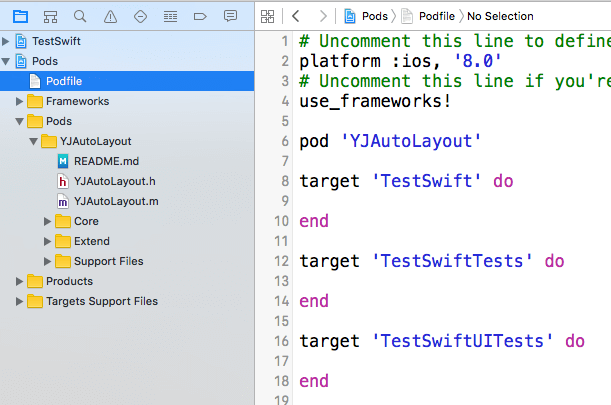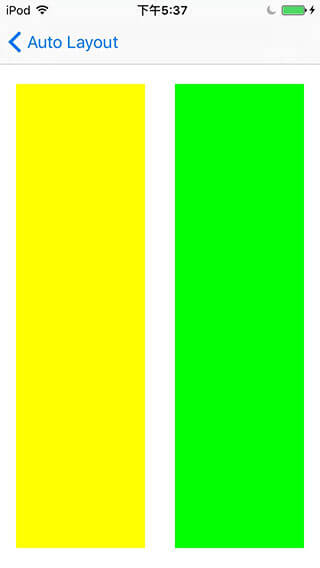#1 YJAutoLayout
YJAutoLayout主要实现NSLayoutConstraint的相关扩展和封装,它能使我们关于屏幕布局的开发越来越简单。
##1.1 YJAutoLayout的优点
- 支持iOS6.0和Swift开发。
- IOS和Swift的编程代码一模一样。
- 代码写法模仿Apple关于约束的原生伪代码,增加代码可阅读性。
- 将IOS9推出的NSLayoutAnchor迁移到IOS6上使用。
##1.2 YJAutoLayout的缺点。
- 需要学习原生AutoLayout的使用。Auto Layout Guide
##1.3 YJAutoLayout/Extend
YJAutoLayout/Extend是YJAutoLayout的衍生库,它主要是封装了NSLayoutConstraint的一些公用开发。如果项目中使用NSLayoutConstraint做开发,可以使用到它。不过推荐使用YJAutoLayout做AutoLayout开发。
##1.4 导入YJAutoLayout
导入YJAutoLayout可使用pod导入,相关命令:
platform :ios, '6.0'
pod 'YJAutoLayout'
或
platform :ios, '6.0'
pod 'YJAutoLayout', :git => 'https://github.com/937447974/YJAutoLayout.git'
pod导入后即可在项目中看见相关文件。
#2 使用介绍
NSLayoutConstraint原始代码
[NSLayoutConstraint constraintWithItem:view1 attribute:attr1 relatedBy:NSLayoutRelationEqual toItem:view2 attribute:attr2 multiplier:m constant:c];转化为伪代码
view1.attr1 = view2.attr2 * m + c
如attr1 = NSLayoutAttributeLeading,attr2 = NSLayoutAttributeTrailing
则使用YJAutoLayout可转换为
view1.leadingLayout.equalTo(view2.trailingLayout).multipliers(m).constants(c)当m=1时,可不写
.multipliers(m);当c=0时,可不写.constants(c)
#2 实战演示
##2.1 基础实战 接下来完成一个如下所示的约束图。
根据演示图,列出相关伪代码
Yellow View.Leading = Superview.LeadingMargin +20.0
Yellow View.Top = Top Layout Guide.Bottom + 20.0
Bottom Layout Guide.Top = Yellow View.Bottom + 20.0
Green View.Trailing = Superview.TrailingMargin
Green View.Top = Top Layout Guide.Bottom + 20.0
Bottom Layout Guide.Top = Green View.Bottom + 20.0
Green View.Leading = Yellow View.Trailing + 30.0
Yellow View.Width = Green View.Width
使用YJAutoLayout表示
// 1 yellow约束
yellowView.leadingLayout.equalTo(self.view.leadingLayout).constants(20);
yellowView.topLayout.equalTo(self.topLayoutSupport.bottomLayout).constants(20);
self.bottomLayoutSupport.topLayout.equalTo(yellowView.bottomLayout).constants(20);
// 2 green约束
greenView.topLayout.equalTo(self.topLayoutSupport.bottomLayout).constants(20);
self.view.trailingLayout.equalTo(greenView.trailingLayout).constants(20);
self.bottomLayoutSupport.topLayout.equalTo(greenView.bottomLayout).constants(20);
// 3 green和yellow的共有约束
greenView.leadingLayout.equalTo(yellowView.trailingLayout).constants(30);
greenView.widthLayout.equalTo(yellowView.widthLayout);##2.2 高级实战
你还可以多个约束同时设置。
上面的效果图即可改为
// 1 yellow约束
_yellowView.topSpaceToSuper(20).bottomSpaceToSuper(20).leadingSpaceToSuper(20);
// 2 green约束
_greenView.topSpaceToSuper(20).bottomSpaceToSuper(20).trailingSpaceToSuper(20);
// 3 green和yellow的共有约束
_greenView.leadingLayout.equalTo(_yellowView.trailingLayout).constants(30);
_greenView.widthLayout.equalTo(_yellowView.widthLayout);如果是等bounds还可以使用如下写法。
self.yellowView.topSpaceToSuper(0).leadingSpaceToSuper(0).bottomSpaceToSuper(0).trailingSpaceToSuper(0);
// 等价
self.yellowView.sizeLayoutTo(self.view);
self.yellowView.centerLayoutTo(self.view);
// 等价
self.yellowView.boundsLayoutTo(self.view); ##Author
姓名:阳君
QQ:937447974
YJ技术支持群:557445088
职位:聚美优品iOS攻城师
如果你觉得这个框架很赞,请点击右上角的Star按钮;如果你对我的框架感兴趣,并想持续获得本人最新的框架源文件,欢迎点击右上角的Fork按钮。
如果你也想来和我们一起在聚美优品(北京)从事iOS研发工作,欢迎投递简历到[email protected]。
##Revision History
| 时间 | 描述 |
|---|---|
| 2016-04-22 | 项目启动 |
| 2016-04-22 | 1.0 YJAutoLayout库和YJAutoLayout/Extend库完成 |
| 2016-04-25 | 1.0.1 YJAutoLayout使用文档完成 |
| 2016-04-26 | 1.1.0 UIView+YJViewLayoutConstraintCreation增加多个约束方法 |
##Copyright