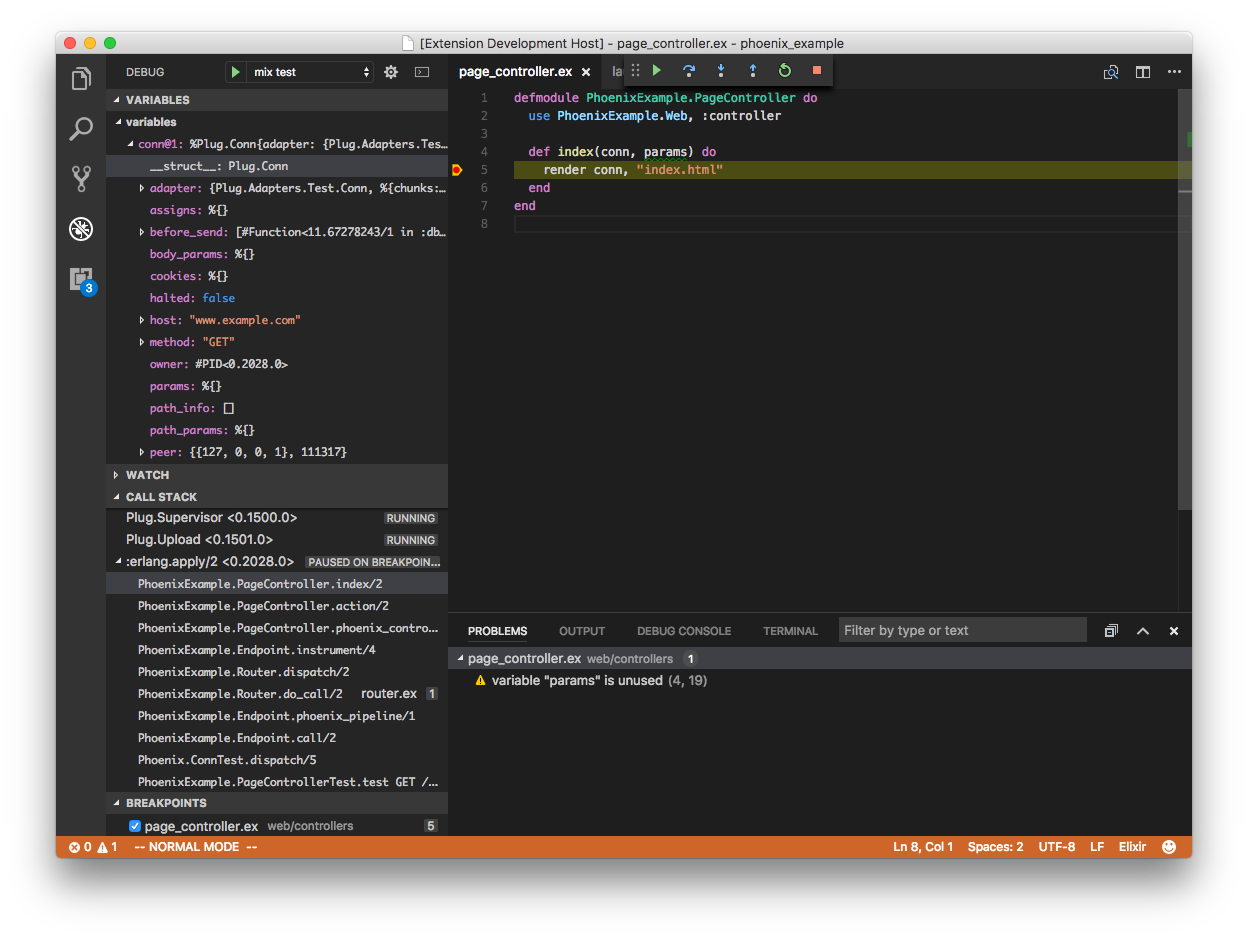Provides Elixir language support and debugger. This extension is powered by the Elixir Language Server (ElixirLS), an Elixir implementation of Microsoft's IDE-agnostic Language Server Protocol and VS Code debug protocol. Visit its page for more information. For a guide to debugger usage in Elixir, read this blog post.
Features include:
- Debugger support (requires Erlang >= OTP 19)
- Automatic, incremental Dialyzer analysis (requires Erlang OTP 20)
- Automatic suggestion for @spec annotations based on Dialyzer's inferred success typings
- Inline reporting of build warnings and errors (requires Elixir >= 1.6)
- Code completion (suggestions are accepted using tab instead of enter, see below)
- Smart automatic closing of code blocks
- Documentation lookup on hover
- Go-to-definition
- Code formatter (requires Elixir >= 1.6. Triggered by
Alt + Shift + Fhotkey or enablingeditor.formatOnSave) - Find references to functions and modules (Thanks to @mattbaker)
- Quick symbol lookup in file (Thanks to @mattbaker)
ElixirLS is opinionated and sets the following default settings for Elixir files:
{
// Based on Elixir formatter's style
"editor.insertSpaces": true,
"editor.tabSize": 2,
"files.trimTrailingWhitespace": true,
"files.insertFinalNewline": true,
// Provides smart completion for "do" and "fn ->" blocks. Does not run the Elixir formatter.
"editor.formatOnType": true,
// Misc
"editor.wordBasedSuggestions": false,
"editor.trimAutoWhitespace": false,
// See below
"editor.acceptSuggestionOnEnter": "off"
}
You can, of course, change them in your user settings, or on a per project basis in .vscode/settings.json.
It may take some getting used to, but I highly recommend leaving acceptSuggestionOnEnter off and using using tab instead of enter for autocomplete. In Elixir, it's very common to end a line with an identifier (such as :error, for example), and ElixirLS will sometimes try to autocomplete that (into :error_handler or :error_logger, for example). If you're typing quickly, you may hit enter before even noticing the suggestion and insert it by mistake. Automatic completion of do blocks is handled separately and does not require you to accept an autocomplete suggestion.
Elixir:
- 1.6.0 minimum
- >= 1.6.6 recommended
Erlang:
- OTP 18 minimum
- >= OTP 20 recommended
Most of the functionality of this extension comes from ElixirLS which is included as a Git submodule in the elixir-ls folder. Make sure you clone the repo using git clone --recursive or run git submodule init && git submodule update after cloning. To launch the extension from VS Code, run the "Launch Extension" launch config.
Including elixir-ls as a submodule makes it easy to develop and test code changes for ElixirLS itself. If you want to modify ElixirLS, not just its VS Code client code, you'll want to fork the ElixirLS repo on Github and push any changes you make to the ElixirLS submodule to your fork. An example of how that might look:
# Clone this repo recursively to ensure you get the elixir-ls submodule
git clone --recursive [email protected]:JakeBecker/vscode-elixir-ls.git
# Enter the submodule directory. Now, if you run git commands, they run in the submodule
cd vscode-elixir-ls/elixir-ls
# Create your feature branch
git checkout -b my_new_branch
# Add your forked elixir-ls repository as a remote
git remote add my_fork [email protected]:<your_github_username>/elixir-ls.git
# Make changes in the elixir-ls folder, commit them, and push to your forked repo
git commit ...
git push my_fork my_new_branch
There is another VS Code extension for Elixir, VSCode Elixir. It's powered by Elixir Sense, another language "smartness" server similar to ElixirLS. Much of this extension's client code (such as syntax highlighting) was copied directly from VSCode Elixir, for which they deserve all the credit.