- 考虑到笔者的精力问题,遇到问题请先查看 API、效仿Demo、阅读README、搜索 Issues。如果是BUG 或 Feature,最好是提Issue
- 联系方式: [email protected], QQ群:1045568246, 微信:a_LSTKit
- 开发环境: Xcode12.3, iOS13.5, iPhone XS Max~
- github: https://github.com/LoSenTrad/LSTPopView
- CSDN: https://blog.csdn.net/u012400600/article/details/106279654
- 简书: https://www.jianshu.com/p/8023a85dc2a2
- 提供丰富的api,高度自定义弹窗,简单入手使用
- 支持弹出动画,消失动画,主动动画等多重动画搭配
- 支持点击,长按,拖拽,横扫手势交互
- 支持多弹窗管理:编队,堆叠,优先级等
- 支持指定弹窗父类,eg: UIWindow,self.view等
- 安全且内存占用小,弹窗内存自动回收
- 提供生命周期api,自定义动画控制
- 自动规避键盘,防止被键盘遮挡
- 支持定时器,多定时器机制
- 支持纯代码/xib页面
- 支持横竖屏切换
- 支持多代理机制
- 支持二次封装,比如组件LSTHUD,LSTAlertView等
-
OC版本安装
-
CocoaPods安装: 在podfile文件中添加以下描述,然后
pod install或者pod updatepod 'LSTPopView' -
Carthage安装:(暂时未适配)
-
-
Swift版本安装
- (计划开发中)
-
手动导入集成
- 1.拖动LSTPopView文件下5个文件到项目中
LSTPopView.h LSTPopView.m UIView+LSTPV.h UIView+LSTPV.m LSTPopViewProtocol.h
- 2.在项目中podfile添加依赖库LSTTimer: https://github.com/LoSenTrad/LSTTimer
pod 'LSTTimer'
-
代码示例
//自定义view LSTPopViewTVView *customView = [[LSTPopViewTVView alloc] initWithFrame:CGRectMake(0, 0, 300,400)]; //创建弹窗PopViiew 指定父容器self.view, 不指定默认是app window LSTPopView *popView = [LSTPopView initWithCustomView:customView parentView:self.view popStyle:LSTPopStyleSmoothFromBottom dismissStyle:LSTDismissStyleSmoothToBottom]; //弹窗位置: 居中 贴顶 贴左 贴底 贴右 popView.hemStyle = LSTHemStyleBottom; LSTPopViewWK(popView) //点击背景触发 popView.bgClickBlock = ^{ [wk_popView dismiss]; }; //弹窗显示 [popView pop];
-
调试日志
/** 调试日志类型 */ typedef NS_ENUM(NSInteger, LSTPopViewLogStyle) { LSTPopViewLogStyleNO = 0, // 关闭调试信息(窗口和控制台日志输出) LSTPopViewLogStyleWindow, // 开启左上角小窗 LSTPopViewLogStyleConsole, // 开启控制台日志输出 LSTPopViewLogStyleALL // 开启小窗和控制台日志 };
- 调试小窗: S表示当前已经显示的弹窗数, R表示在移除队列的弹窗, S+R是表示当前所有的弹窗数
-
解析: LSTPopView对每个弹窗都有自动内存销毁机制, 外部对弹窗的强引用对打破这种自动内存销毁机制, 比如成员变量用strong修饰,否则弹窗不能自动销毁,导致内存回收不了.
-
类成员变量使用规范:
//成员变量用weak修饰, 不可以用strong修饰 @property (nonatomic,weak) LSTPopView *popView; -
成员变量的创建
LSTPopViewTVView *customView = [[LSTPopViewTVView alloc] initWithFrame:CGRectMake(0, 0, 300,400)]; //弹窗实例创建 LSTPopView *popView = [LSTPopView initWithCustomView:customView popStyle:LSTPopStyleSmoothFromBottom dismissStyle:LSTDismissStyleSmoothToBottom]; //这里赋值给成员变量self.popView self.popView = popView; [popView pop];
-
错误使用:
//直接赋值给成员变量 导致成员变量为空, 请参考以上使用规范 self.popView = [LSTPopView initWithCustomView:customView popStyle:LSTPopStyleSmoothFromBottom dismissStyle:LSTDismissStyleSmoothToBottom];
- 应用市场常用的示例场景
QQ,微信,UC,微博,抖音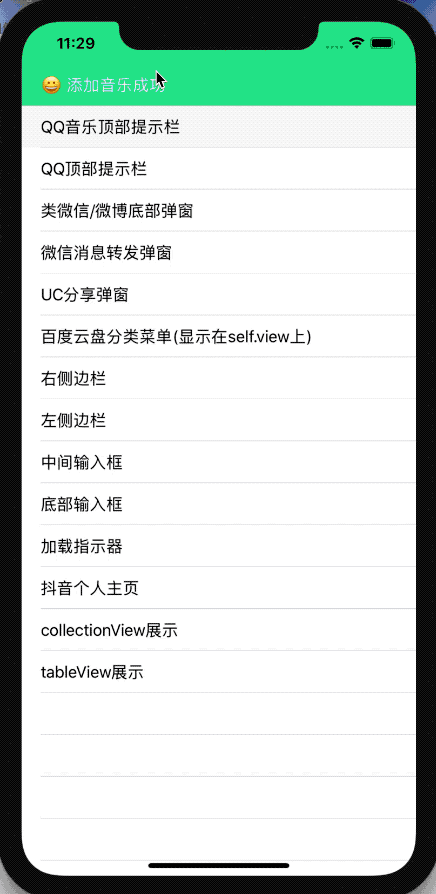 |
拖拽移除,横扫移除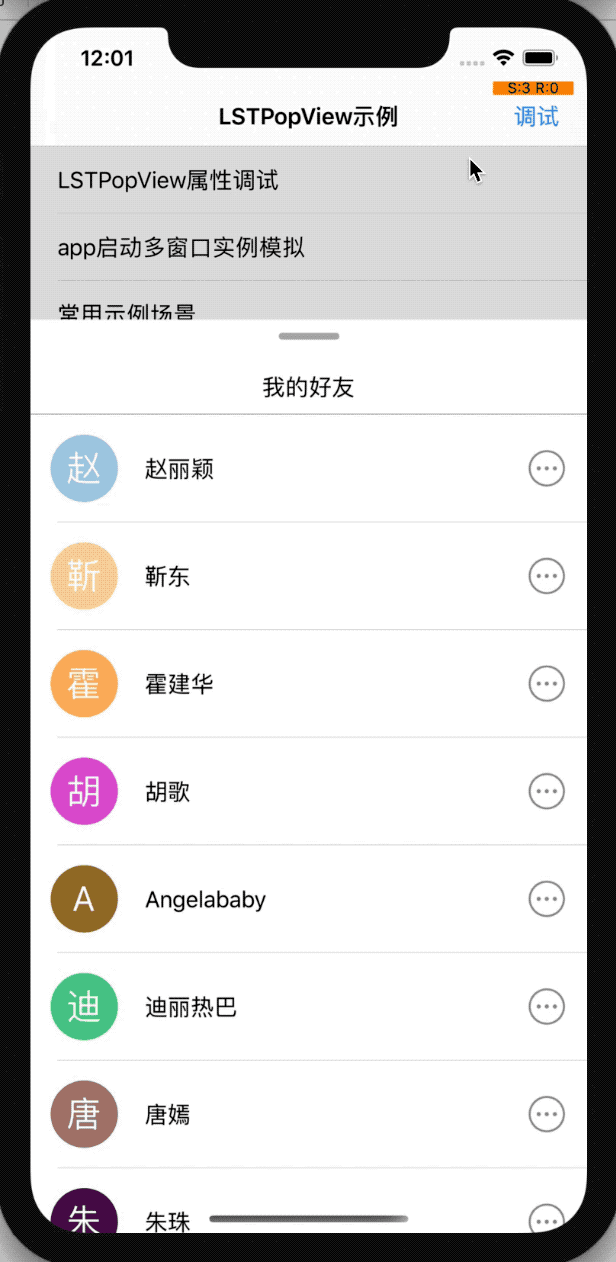 |
|---|
- 丰富的出入场动画, 拖拽, 横扫动画
弹出动画,中间,自上,自左,自下,自左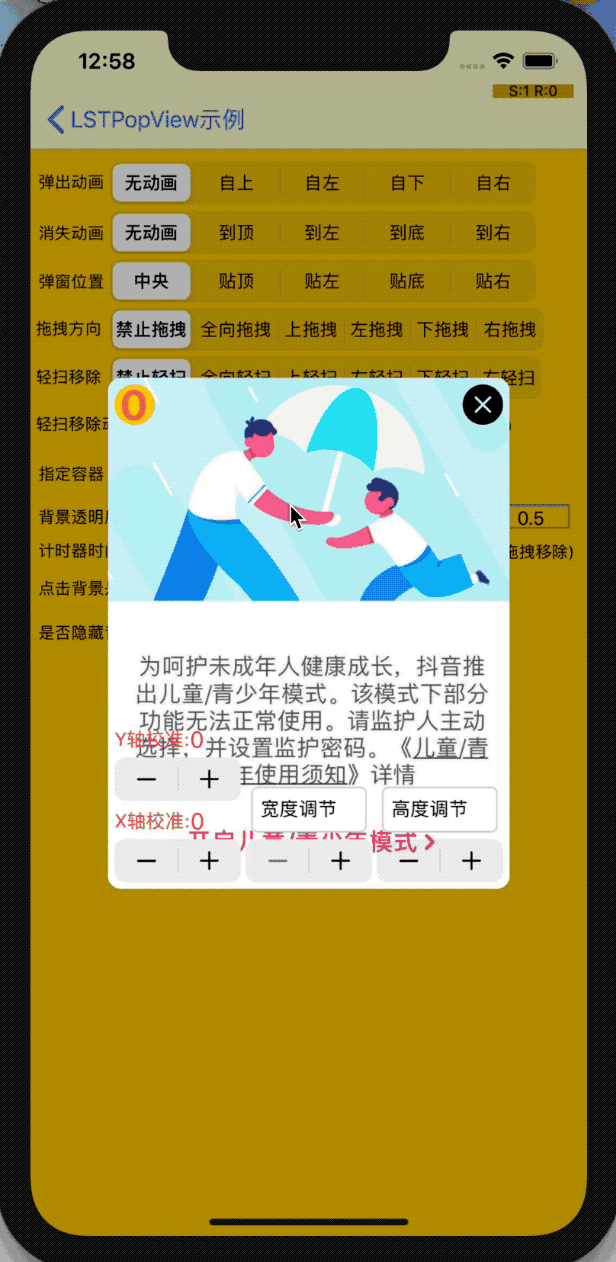 |
移除动画,中间,至上,至左,至下,至左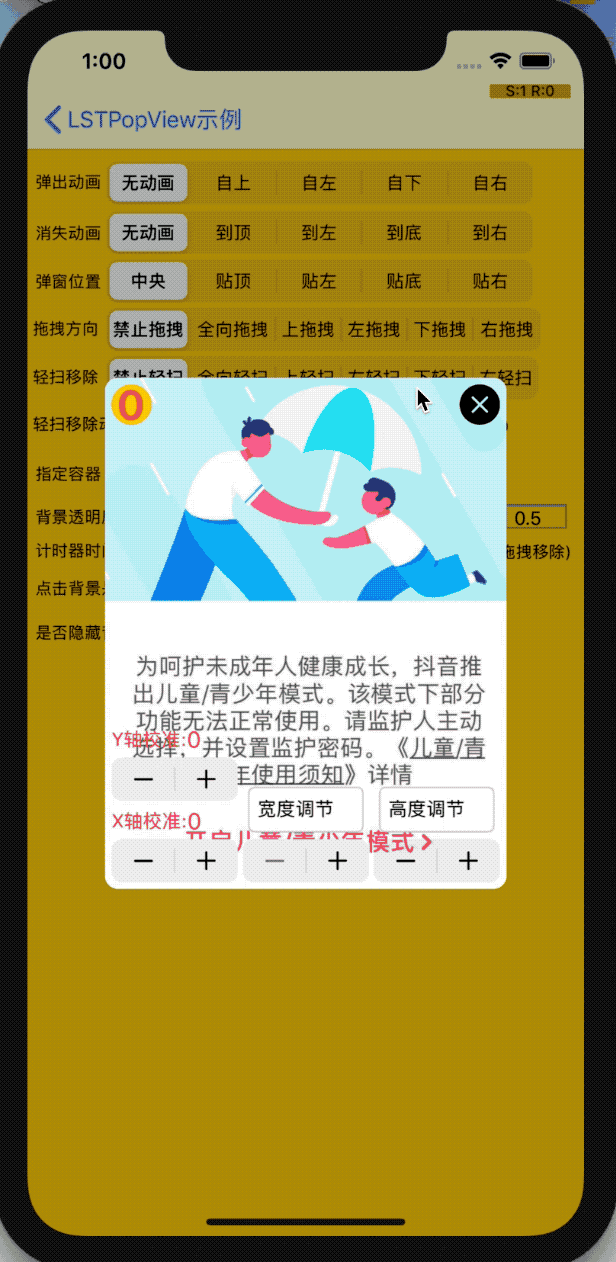 |
拖拽,横扫动画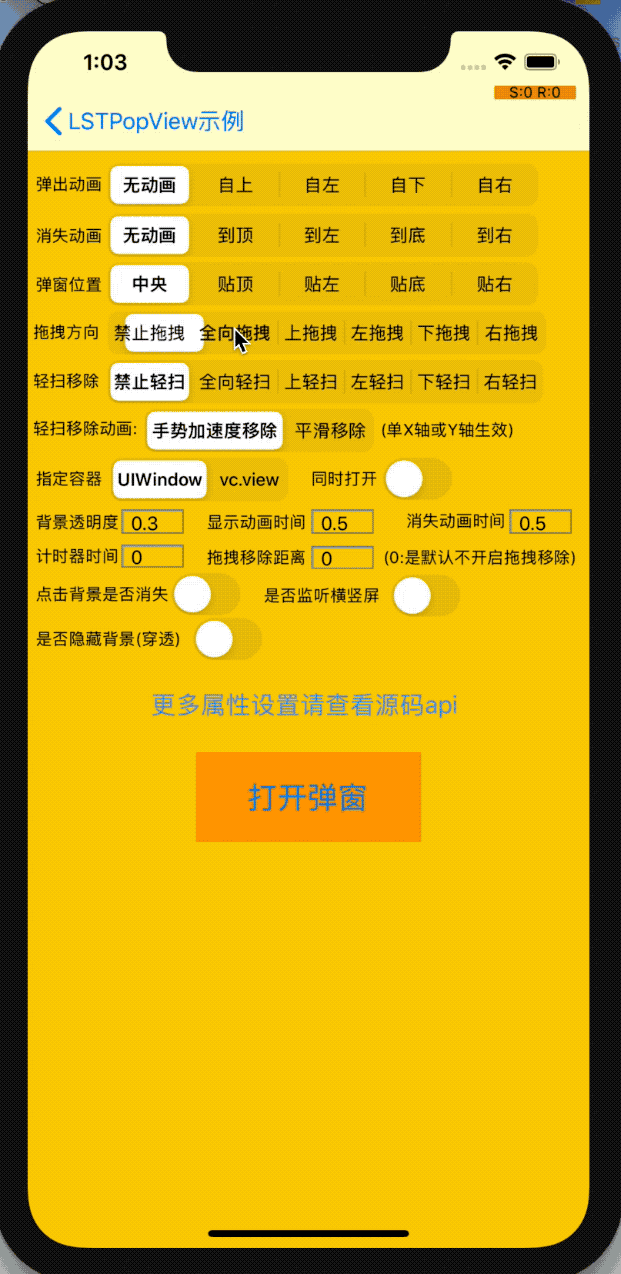 |
|---|
- 弹窗位置
弹窗位置,中间,贴顶,贴左,贴底,贴右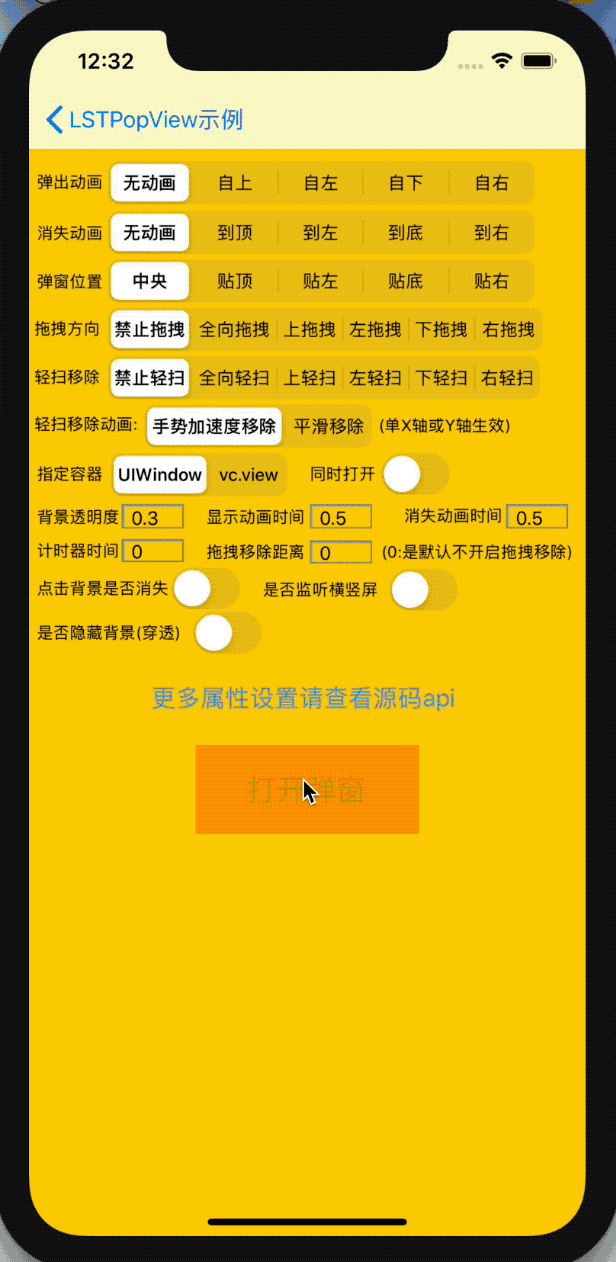 |
X轴,Y轴调教,宽度和高度调教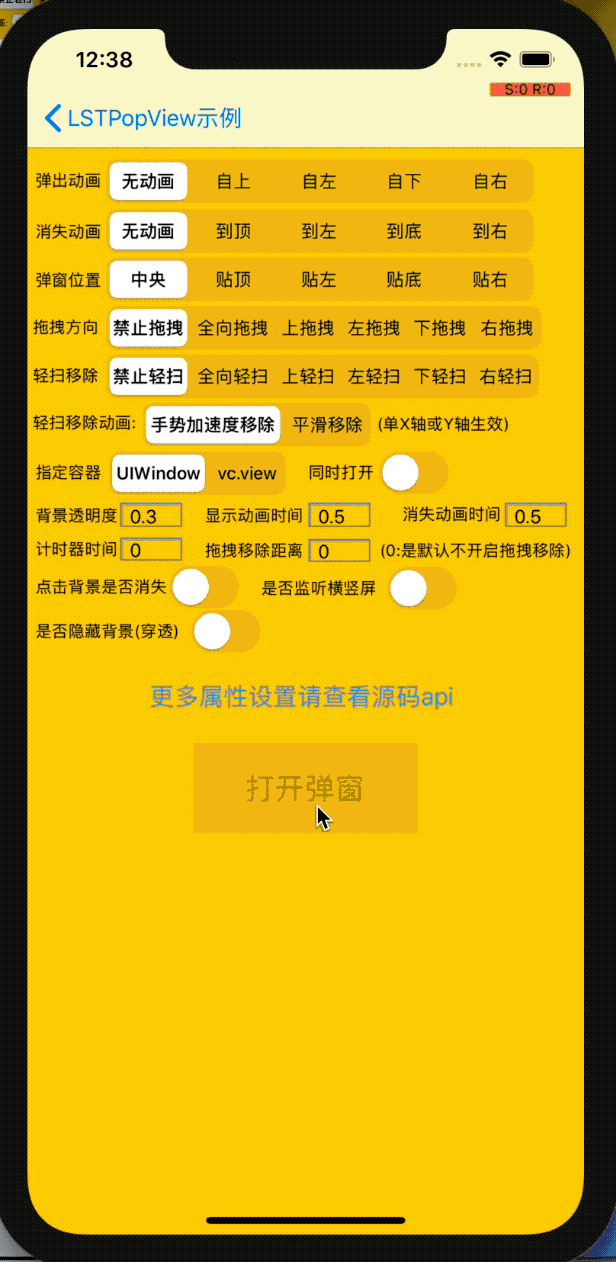 |
|---|
- 自动规避键盘遮挡,指定容器,定时器
自动规避键盘遮挡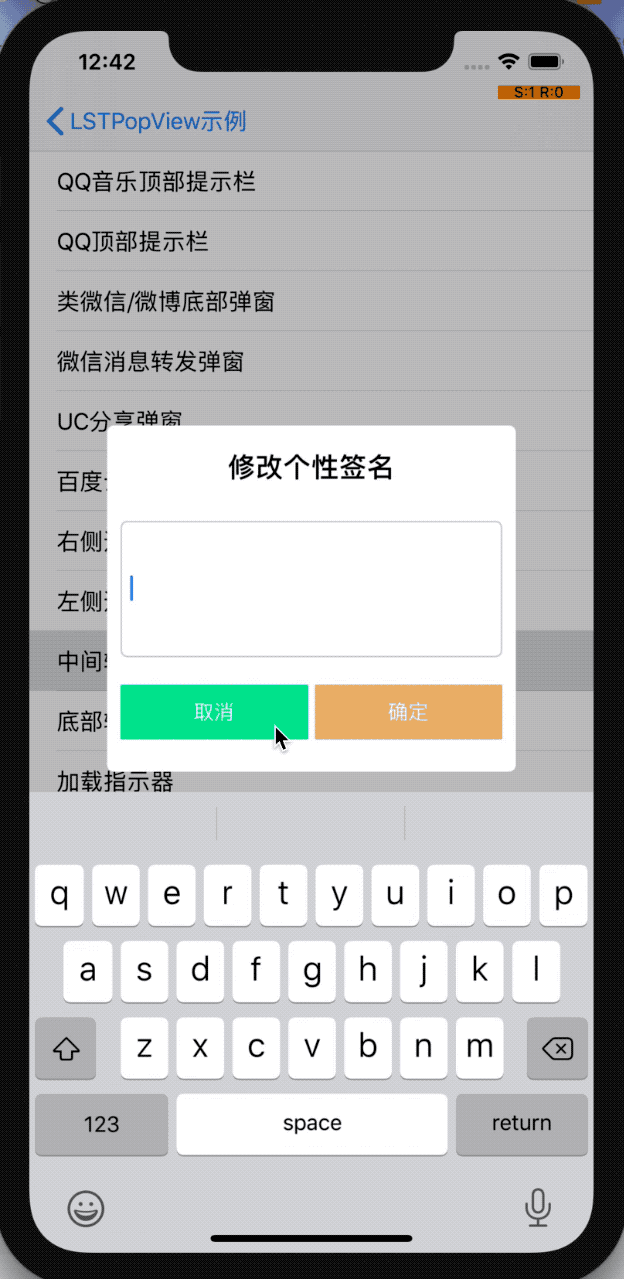 |
指定容器弹出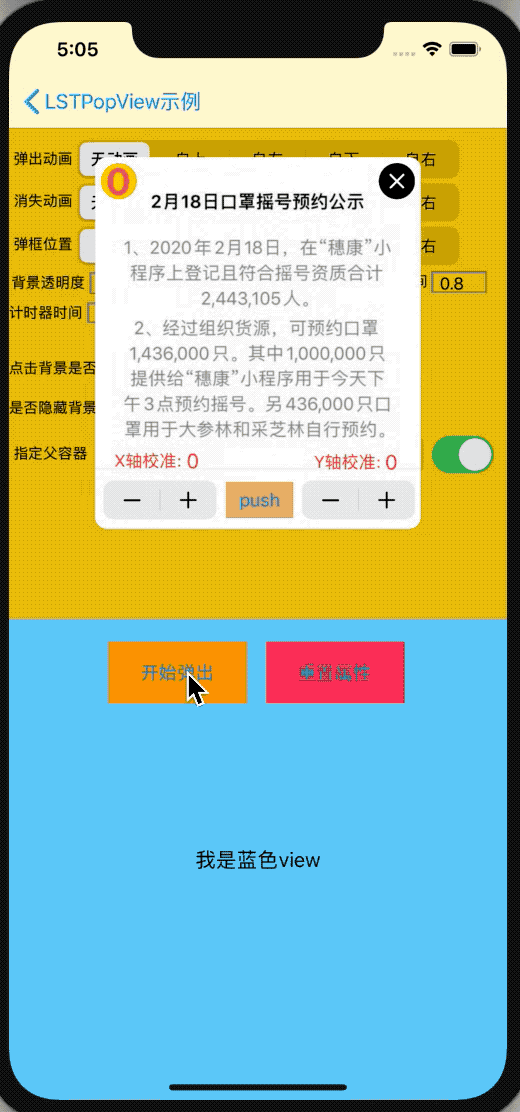 |
弹窗计时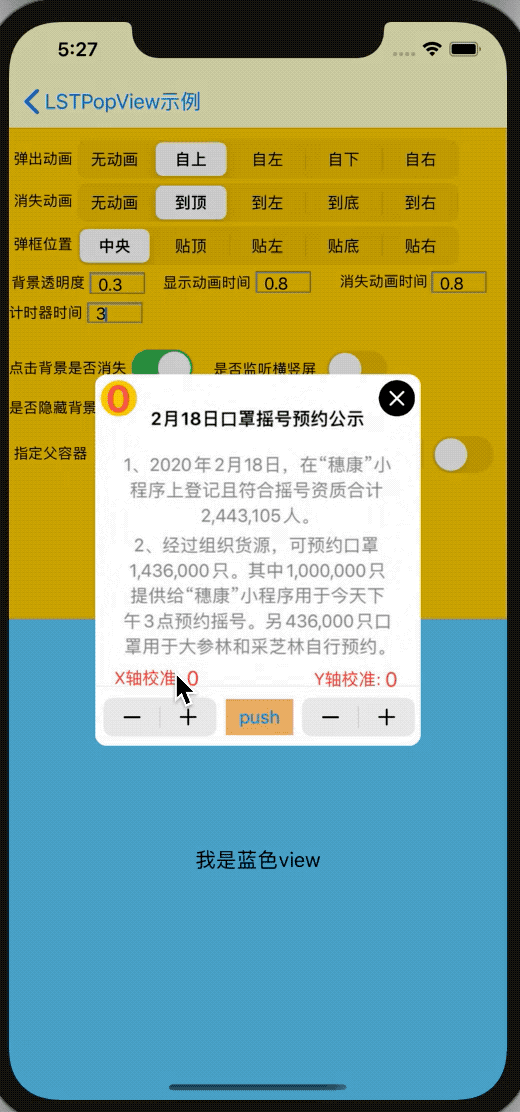 |
|---|
- 多弹窗管理(优先级,编队)
app启动多弹窗优先级显示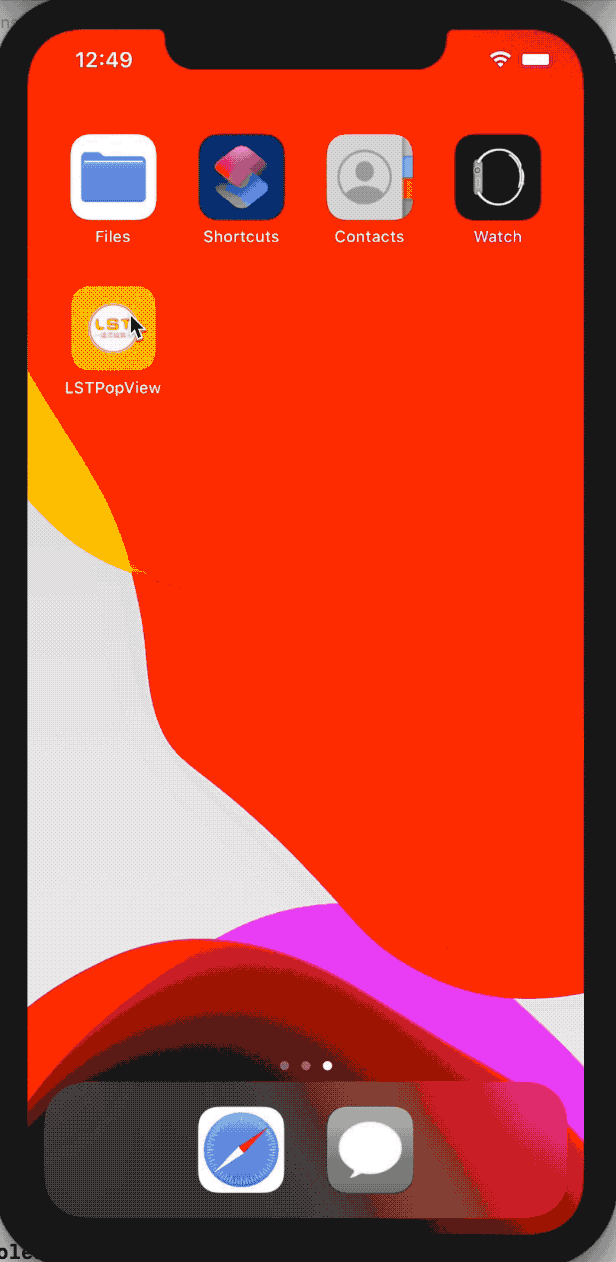 |
多窗口编队使用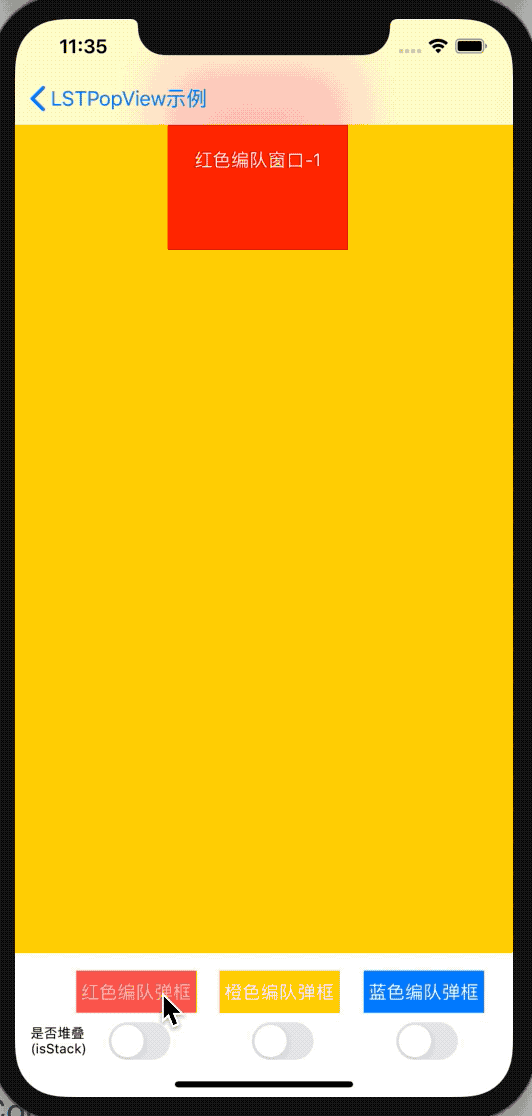 |
|---|
- 支持横竖屏
屏幕旋转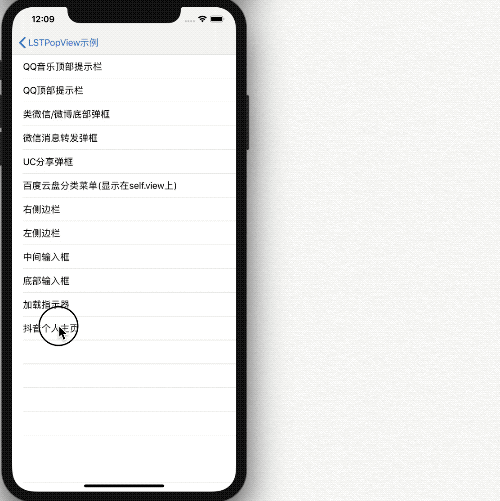 |
|---|
[email protected], QQ群:1045568246, 微信:a_LSTKit
尊重劳动成果, 人人有责.






