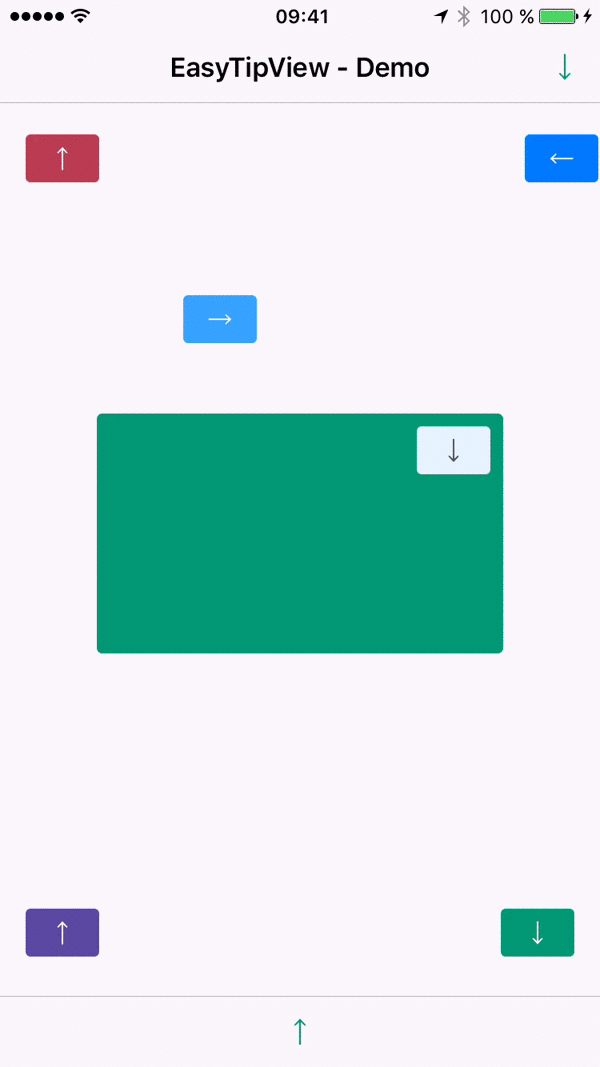EasyTipView is a fully customisable tooltip view written in Swift that can be used as a call to action or informative tip.
- Can be shown on top of or below any
UIBarItemorUIViewsubclass. - Automatic orientation change adjustments.
- Fully customisable appearance.
- Fully customisable presentation and dismissal animations.
CocoaPods is a dependency manager for Cocoa projects.
CocoaPods 0.36 adds supports for Swift and embedded frameworks. You can install it with the following command:
$ gem install cocoapodsTo integrate EasyTipView into your Xcode project using CocoaPods, specify it in your Podfile:
source 'https://github.com/CocoaPods/Specs.git'
platform :ios, '8.0'
use_frameworks!
pod 'EasyTipView', '~> 0.1.3'Then, run the following command:
$ pod installIn case Xcode complains ("Cannot load underlying module for EasyTipView") go to Product and choose Clean (or simply press ⇧⌘K).
- Supported build target - iOS 8.0 (Xcode 6.x)
- First you should customize the preferences:
var preferences = EasyTipView.Preferences()
preferences.drawing.font = UIFont(name: "Futura-Medium", size: 13)!
preferences.drawing.foregroundColor = UIColor.whiteColor()
preferences.drawing.backgroundColor = UIColor(hue:0.46, saturation:0.99, brightness:0.6, alpha:1)
preferences.drawing.arrowPosition = EasyTipView.ArrowPosition.Top
/*
* Optionally you can make these preferences global for all future EasyTipViews
*/
EasyTipView.globalPreferences = preferences- Secondly call the
show(animated: forView: withinSuperview: text: preferences: delegate:)method:
EasyTipView.show(forView: self.buttonB,
withinSuperview: self.navigationController?.view,
text: "Tip view inside the navigation controller's view. Tap to dismiss!",
preferences: preferences,
delegate: self)Note that if you set the EasyTipView.globalPreferences, you can ommit the preferences parameter in all calls. Additionally, you can also ommit the withinSuperview parameter and the EasyTipView will be shown within the main application window.
Alternatively, if you want to dismiss the EasyTipView programmatically later on, you can use one of the instance methods:
let tipView = EasyTipView(text: "Some text", preferences: preferences)
tipView.show(forView: someView, withinSuperview: someSuperview)
// later on you can dismiss it
tipView.dismiss()The default animations for showing or dismissing are scale up and down. If you want to change the default behaviour, you need to change the attributes of the animating property within the preferences. An example could be:
preferences.animating.dismissTransform = CGAffineTransformMakeTranslation(0, -15)
preferences.animating.showInitialTransform = CGAffineTransformMakeTranslation(0, -15)
preferences.animating.showInitialAlpha = 0
preferences.animating.showDuration = 1.5
preferences.animating.dismissDuration = 1.5This produces the following animations:

For more animations, checkout the example project.
Once you configured the animations, a good idea would be to make these preferences public, for all future instances of EasyTipView by assigning it to EasyTipView.globalPreferences.
public protocol EasyTipViewDelegate : class {
func easyTipViewDidDismiss(tipView : EasyTipView)
}Custom protocol which defines one method to be called on the delegate after the EasyTipView has been dismissed.
public struct Preferences {
public struct Drawing {
public var cornerRadius = CGFloat(5)
public var arrowHeight = CGFloat(5)
public var arrowWidth = CGFloat(10)
public var foregroundColor = UIColor.whiteColor()
public var backgroundColor = UIColor.redColor()
public var arrowPosition = ArrowPosition.Bottom
public var textAlignment = NSTextAlignment.Center
public var borderWidth = CGFloat(0)
public var borderColor = UIColor.clearColor()
public var font = UIFont.systemFontOfSize(15)
}
public struct Positioning {
public var bubbleHInset = CGFloat(10)
public var bubbleVInset = CGFloat(1)
public var textHInset = CGFloat(10)
public var textVInset = CGFloat(10)
public var maxWidth = CGFloat(200)
}
public struct Animating {
public var dismissTransform = CGAffineTransformMakeScale(0.1, 0.1)
public var showInitialTransform = CGAffineTransformMakeScale(0, 0)
public var showFinalTransform = CGAffineTransformIdentity
public var springDamping = CGFloat(0.7)
public var springVelocity = CGFloat(0.7)
public var showInitialAlpha = CGFloat(0)
public var dismissFinalAlpha = CGFloat(0)
public var showDuration = 0.7
public var dismissDuration = 0.7
}
}Custom structure which encapsulates all the customizable properties of the EasyTipView. These preferences have been split into three structures:
Drawing- encapsulates customisable properties specifying howEastTipViewwill be drawn on screen.Positioning- encapsulates customisable properties specifying whereEasyTipViewwill be drawn within its own bounds.Animating- encapsulates customisable properties specifying howEasyTipViewwill animate on and off screen.
enum ArrowPosition {
case Top
case Bottom
}Custom enumeration which defines the supported arrow positions.
// MARK:- Class methods -
/**
Presents an EasyTipView pointing to a particular UIBarItem instance within the specified superview
- parameter animated: Pass true to animate the presentation.
- parameter item: The UIBarButtonItem or UITabBarItem instance which the EasyTipView will be pointing to.
- parameter superview: A view which is part of the UIBarButtonItem instances superview hierarchy. Ignore this parameter in order to display the EasyTipView within the main window.
- parameter text: The text to be displayed.
- parameter preferences: The preferences which will configure the EasyTipView.
- parameter delegate: The delegate.
*/
public class func show(animated animated : Bool = true, forItem item : UIBarItem, withinSuperview superview : UIView? = nil, text : String, preferences: Preferences = EasyTipView.globalPreferences, delegate : EasyTipViewDelegate? = nil)
/**
Presents an EasyTipView pointing to a particular UIView instance within the specified superview
- parameter animated: Pass true to animate the presentation.
- parameter view: The UIView instance which the EasyTipView will be pointing to.
- parameter superview: A view which is part of the UIView instances superview hierarchy. Ignore this parameter in order to display the EasyTipView within the main window.
- parameter text: The text to be displayed.
- parameter preferences: The preferences which will configure the EasyTipView.
- parameter delegate: The delegate.
*/
public class func show(animated animated : Bool = true, forView view : UIView, withinSuperview superview : UIView? = nil, text : String, preferences: Preferences = EasyTipView.globalPreferences, delegate : EasyTipViewDelegate? = nil)
// MARK:- Instance methods -
/**
Presents an EasyTipView pointing to a particular UIBarItem instance within the specified superview
- parameter animated: Pass true to animate the presentation.
- parameter item: The UIBarButtonItem or UITabBarItem instance which the EasyTipView will be pointing to.
- parameter superview: A view which is part of the UIBarButtonItem instances superview hierarchy. Ignore this parameter in order to display the EasyTipView within the main window.
*/
public func show(animated animated : Bool = true, forItem item : UIBarItem, withinSuperView superview : UIView? = nil)
/**
Presents an EasyTipView pointing to a particular UIView instance within the specified superview
- parameter animated: Pass true to animate the presentation.
- parameter view: The UIView instance which the EasyTipView will be pointing to.
- parameter superview: A view which is part of the UIView instances superview hierarchy. Ignore this parameter in order to display the EasyTipView within the main window.
*/
public func show(animated animated : Bool = true, forView view : UIView, withinSuperview superview : UIView? = nil)
/**
Dismisses the EasyTipView
- parameter completion: Completion block to be executed after the EasyTipView is dismissed.
*/
public func dismiss(withCompletion completion : (() -> ())? = nil)EasyTipView is developed by Teodor Patraş and is released under the MIT license. See the LICENSE file for details.
Logo was created using Bud Icons Launch graphic by Budi Tanrim from FlatIcon which is licensed under Creative Commons BY 3.0. Made with Logo Maker.
You can follow or drop me a line on my Twitter account. If you find any issues on the project, you can open a ticket. Pull requests are also welcome.