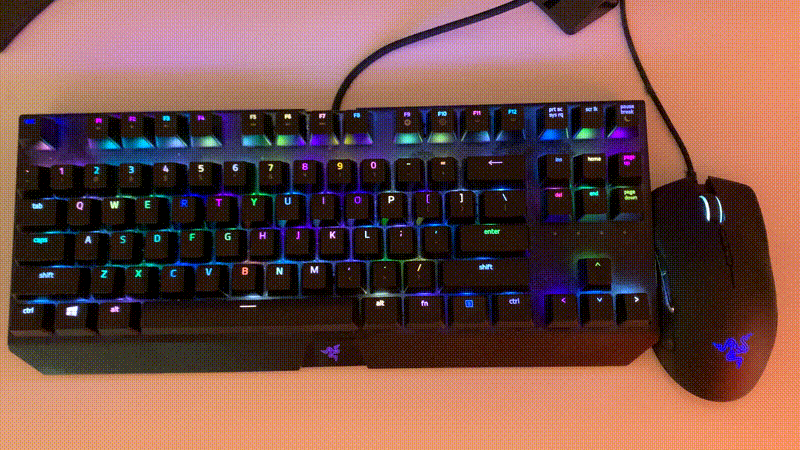Command line interface for controlling Razer devices on Linux
With this command line interface you can configure your Razer peripherals, such as keyboard and mouse, set their colors and effects, etc.
The most simple use case (for which this tool was originally developed) is to
use it in symbiosis with pywal. Then
this tool will set your Razer colors to Pywal's colors. See below for more
information.
OR
git clone https://github.com/LoLei/razer-cli.git
cd razer-cli
sudo python setup.py install
OR
git clone https://github.com/LoLei/razer-cli.git
cd razer-cli
pip install . --user
$ razer-cli -h
usage: razer-cli [-h] [-man [MANUAL ...]] [-v] [-d DEVICE [DEVICE ...]]
[-a] [-e EFFECT [EFFECT ...]] [-c COLOR [COLOR ...]]
[-z ZONES [ZONES ...]] [-b BRIGHTNESS [BRIGHTNESS ...]]
[--dpi DPI] [--poll POLL]
[--battery BATTERY [BATTERY ...]] [-l] [-ll] [-ls]
[--sync] [--restore] [--version]
optional arguments:
-h, --help show this help message and exit
-man [MANUAL ...], --manual [MANUAL ...]
Print help details for given feature(s)
-v, --verbose increase output verbosity
-d DEVICE [DEVICE ...], --device DEVICE [DEVICE ...]
only affect these devices, same name as output of
-l
-a, --automatic try to find colors and set them to all devices
without user arguments, uses X or pywal colors
-e EFFECT [EFFECT ...], --effect EFFECT [EFFECT ...]
set effect
-c COLOR [COLOR ...], --color COLOR [COLOR ...]
choose color (default: X color1), use one argument
for hex, or three for base10 rgb
-z ZONES [ZONES ...], --zone ZONES [ZONES ...]
choose zone for color(s)
-b BRIGHTNESS [BRIGHTNESS ...], --brightness BRIGHTNESS [BRIGHTNESS ...]
set brightness of device
--dpi DPI set DPI of device (use print as a value to show
it)
--poll POLL set polling rate of device (use print as a value
to show it)
--battery BATTERY [BATTERY ...]
set low threshold and/or idle delay (use print as
a value to show it)
-l, --list_devices list available devices, settings, and their
supported capabilities/effects
-ll, --list_devices_long
list available devices settings, and list their
supported capabilities/effects
-ls, --list_devices_short
list available devices and their settings
--sync sync lighting effects to all supported Razer
products
--restore Load last used settings
--version Print version number
This might be out of date, just run it with -h yourself to see the newest
options.
To get your mouse and keyboard to use Pywal's colors, simply start razer-cli
with the -a flag, after having executed wal: razer-cli -a
Example in action
here.
Another option is to use razer-cli -e multicolor,xpalette, which not only
uses a single color from pywal, but uses the entire 16 color palette.
$ razer-cli -e ripple -c ff0000
$ razer-cli -e static -c ffffff
You can also leave out the color or the effect:
$ razer-cli -e breath_single
$ razer-cli -c 55ff99
Currently this will imply the -a flag being used for the missing setting. I
plan on also having the option to reuse the current color/effect, if the
argument is missing, in the future.
Effects are listed in
razer_cli/settings.py.
The effects that are supported per device can be listed with razer-cli -l[l].
Some of the built-in effects or not implemented yet. If such an effect is
chosen, a notice will be logged. There are also custom effects that do not exist
normally, such as multicolor, which is described in the same file.
Here's a showcase of that effect:
openrazer⚠️ Do not installopenrazerfrom pip, which is something else.- Instead install it from one of the various package managers of your distribution.
xrdb- Also available on most distros.
Not all devices have been tested, but basic effects should work everywhere. Some guesswork is being done as to what capabilities are supported on specific devices. If you need more advanced configuration, consider using the GUIs Polychromatic, RazerGenie or RazerCommander which have specific implementations for most devices.
Feel free to open feature request issues or PRs.
Thanks goes to these wonderful people (emoji key):
Ansis 💻 |
Kainoa Kanter 🤔 |
IFo Hancroft 🐛 📓 📖 |
GM-Script-Writer-62850 💻 |
Stephen Thomas-Dorin 💻 |
Romain Richard 💻 |
This project follows the all-contributors specification. Contributions of any kind welcome!