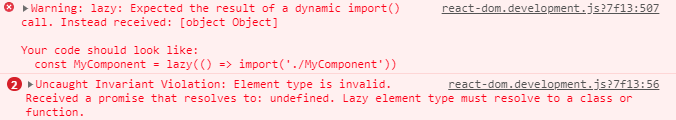Starting the development server is taking you a long time when the codebase is large. You have tried dynamic imports, it only does a load-on-demand, the whole project was still been compiled. We don't want to wait a couple of minutes for a simple modification. People don't waste time for the things they have never used!
# npm
npm i -D lazy-compile-webpack-plugin
# yarn
yarn add -D lazy-compile-webpack-pluginconst LazyCompilePlugin = require('lazy-compile-webpack-plugin');
module.exports = {
entry: 'index.js',
output: {
path: __dirname + '/dist',
filename: 'bundle.js',
},
plugins: [new LazyCompilePlugin()],
};| Name | Type | Default | Description |
|---|---|---|---|
refreshAfterCompile |
boolean |
false |
Enable/Disable page refresh when compilation is finish |
ignores |
RegExp[] | Function[] |
undefined |
Request to be ignored from lazy compiler |
Type: boolean
Default: false
Set false for a seamless dev experience.
Type: RegExp[] | ((request: string, wpModule: object) => boolean)
Default: undefined
Request to be ignored from lazy compiler, html-webpack-plugin is always ignored.
Specifically, an Angular app should enable this option like following:
new LazyCompileWebpackPlugin({
ignores: [
/\b(html|raw|to-string)-loader\b/,
/\bexports-loader[^?]*\?exports\.toString\(\)/
],
});