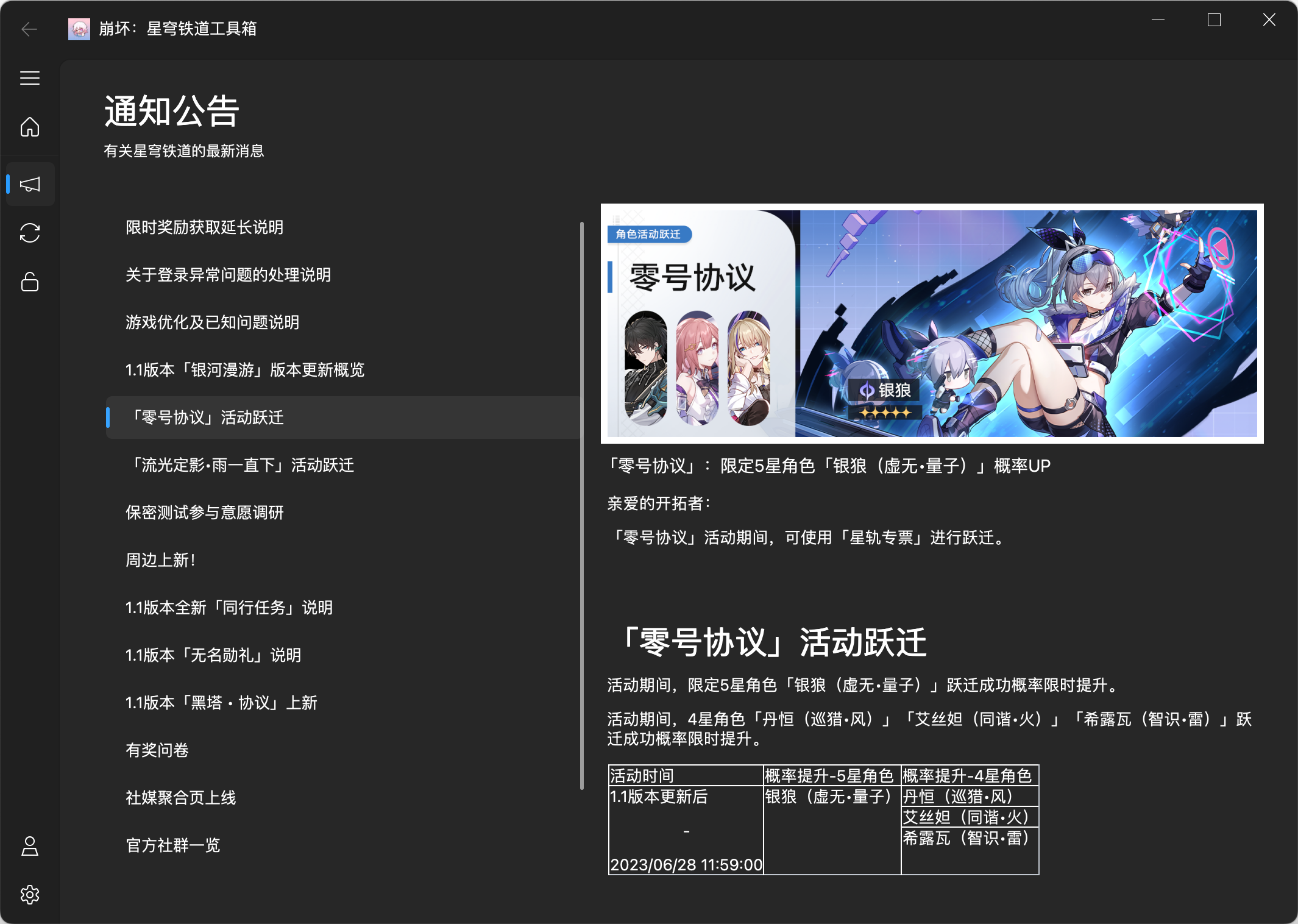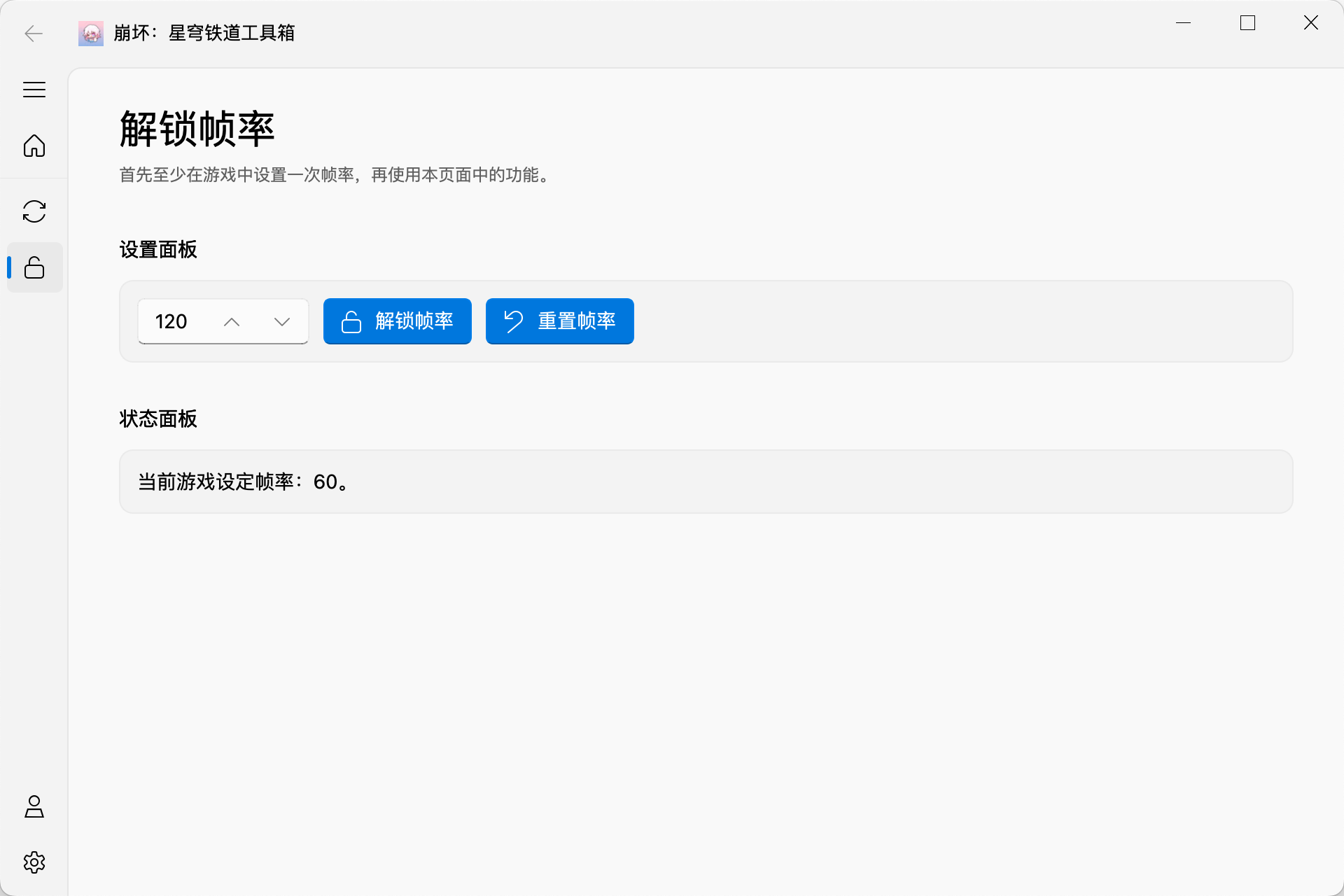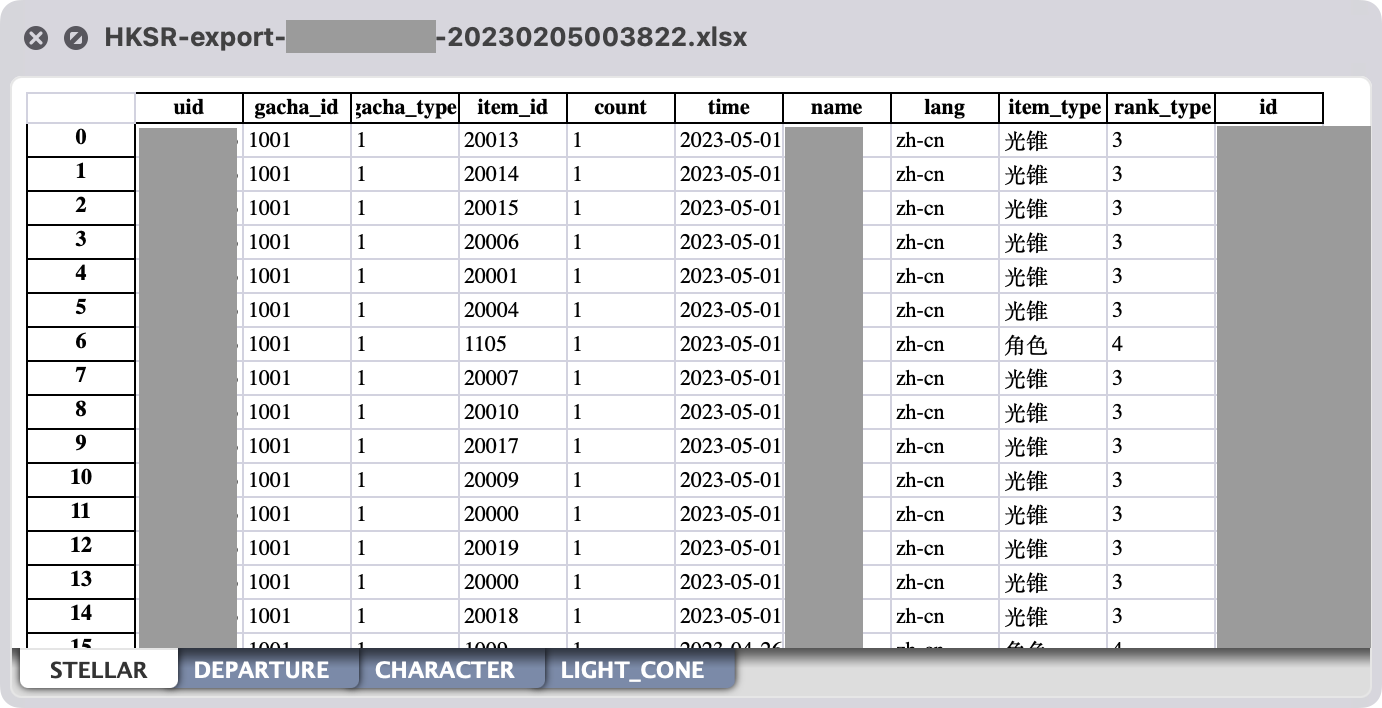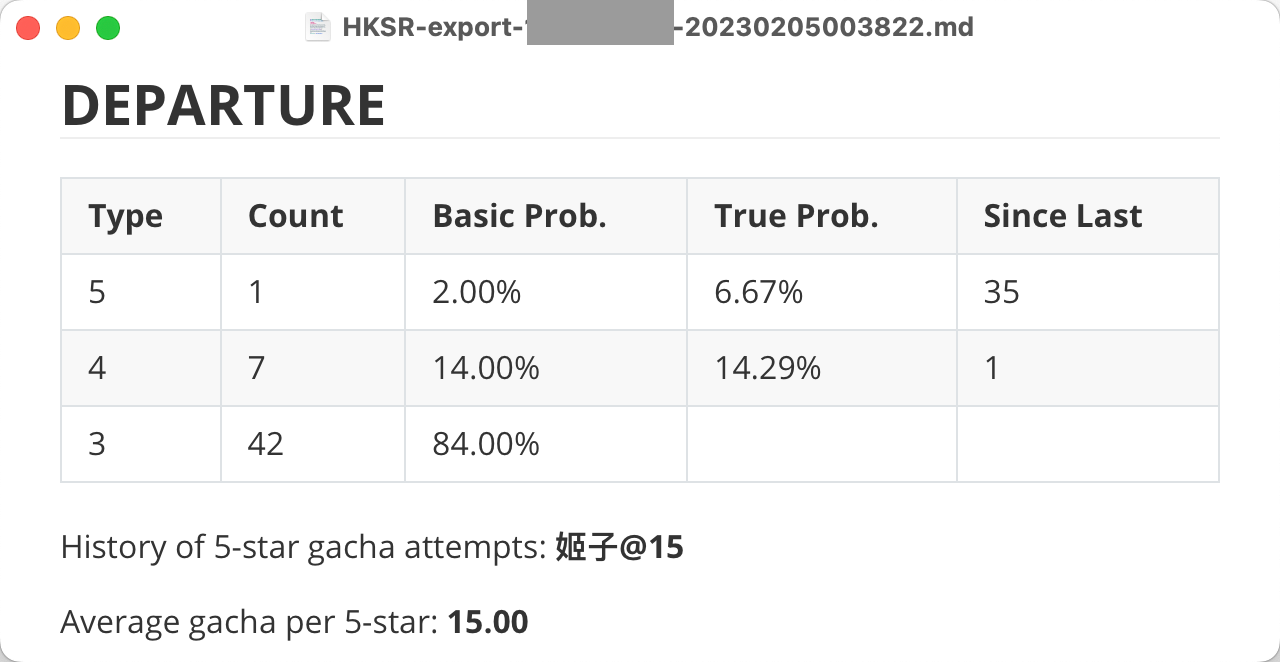| 主分支版本 | 开发分支版本 | PyPI 版本 | 发行版版本 |
|---|---|---|---|
| 0.7.6 | 0.7.6 | 0.7.6 | 0.7.6 |
目前大部分计划中的 feature 已实现完成,历史开发计划见该页面。
- 获取官方公告
- 支持 UP 池计算
- 开拓月历
- 米游社信息相关
关于程序使用过程中存在的问题,可以参考本链接获得解答。若问题无法解决,欢迎提出反馈。
目前提供两种分发途径:GitHub Release 和 蓝奏云,两种途径的内容相同,可以自行选择下载方式。
Python 用户可以直接使用 pip 安装本工具:
python3 -m pip install starrail-toolkit --force-reinstall --upgrade -i https://pypi.tuna.tsinghua.edu.cn/simple若需要使用尚未推送到 PyPI 版本的功能,可通过源码安装:
git clone [email protected]:LittleNyima/honkai-starrail-toolkit.git
cd honkai-starrail-toolkit
python3 setup.py install注:如果出现关于 qfluentwidgets 相关的报错,可能是因为默认 pypi 源的版本较低,可以使用以下命令安装最新版本的依赖:
pip install -U PySide6-Fluent-Widgets -i https://pypi.org/simple/
请参考这个教程获取查询链接。
由此可以获得一个形如 https://api-takumi.mihoyo.com/common/gacha_record/api/getGachaLog?xxxxx 的 URL,后续步骤使用的就是这个 URL。注意:API URL 会在一定时间(大约 24 小时)后过期,过期后需要重新获取。
注:若为 Windows 平台,可以使用本工具自动检测 API URL。 首先登陆游戏,进入抽卡查询页面,当显示出一页抽卡查询结果后,退出游戏(由于 Windows 系统文件占用问题,若不退出,可能导致缓存无法读取),运行本工具,即可检测到抽卡查询 URL。如果需要切换账号,建议使用上述教程中的方法获取每个账号的 API URL,以便精确控制导出的账号。
可以使用如下命令导出:
# 非 Windows 平台
hksr gacha --api https://api-takumi.mihoyo.com/xxx
# Windows 平台无需 --api 参数
hksr gacha参数说明:
--api:(Windows 平台可选)API URL 地址。若为 Windows 平台,可以不填这个参数,而使用自动检测功能。--export:(可选)导出格式选项。默认为导出全部格式,若仅需导出部分格式,可以替换对应参数。目前支持的格式有csv、html、json、md、srgf、uigf、xlsx。例如,若只需要 json 与 xlsx 格式数据,可以替换为--export json xlsx;如需导出全部格式,可以指定--export all。--locale:(可选)控制输出语言。默认为输出简体中文,可选值为en(英语)、chs(简体中文)。--log-level:(可选)日志等级。控制日志的输出等级,默认为DEBUG。若感觉输出的日志过多影响观感,建议将日志等级更改为INFO,例如:--log-level INFO。(注意:若设置的日志等级过高,可能导致基本的信息无法显示,例如导出进度、导出位置、命令行版抽卡报告等)从高到低的可选值为CRITICAL、ERROR、WARNING、INFO、DEBUG。--request-interval:(可选)请求间隔。两次请求之间的最小间隔,默认为0.1。若某些情况下因请求过于频繁导致 IP 被 ban,可以适度把这个值调大一点。
如果想要进一步了解命令行使用方法,请参考命令行使用指南。
本仓库代码完全开源,且用户数据全部保存在本地,本项目不会上传任何用户数据。本项目仅在该 GitHub 仓库及 PyPI 进行分发,请仔细甄别下载到的程序,防止遭遇恶意程序。关于账号安全的更多信息,可以访问**本链接**了解。
本仓库用户界面部分基于 zhiyiYo/PyQt-Fluent-Widgets 实现,缓存解析部分参考了 sunfkny/genshin-gacha-export,用户界面设计参考了 BoxCatTeam/SRCat。