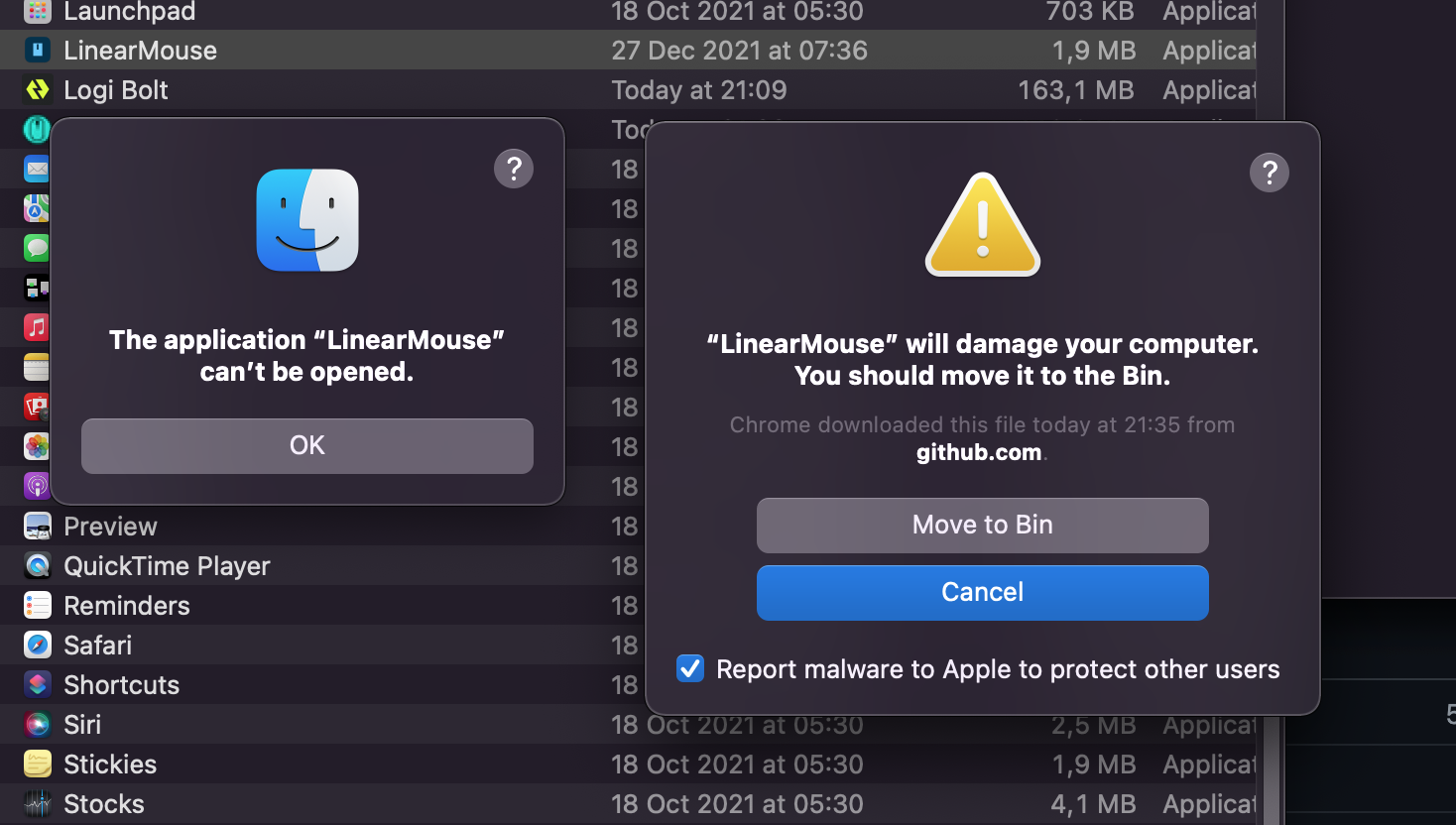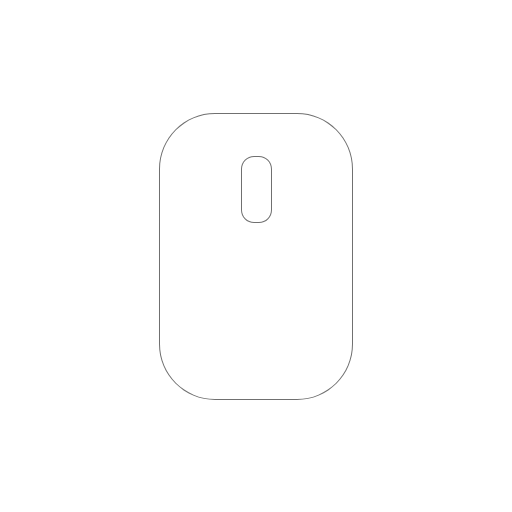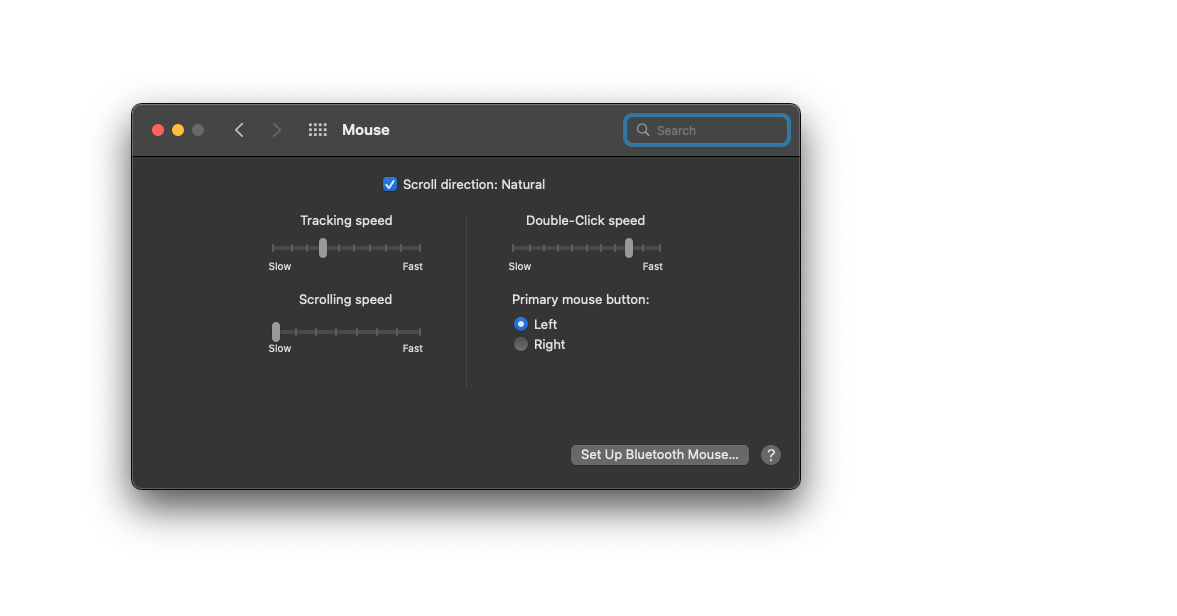The mouse and trackpad utility for Mac.
Please visit https://linearmouse.app.
Please read the contributing guide before making a pull request.
Please sign up for Crowdin and join our Crowdin project to translate LinearMouse into supported languages. It is recommended to sign in Crowdin using GitHub, so that I can add you as a co-author when I merge the pull request.
If you want to add a new language, please create a new issue and I will be happy to enable that language for you to translate.
I'm not a native English speaker, so if you find any English localization issues, feel free to correct me by creating a pull request.
Please visit https://go.linearmouse.app/donate.
- Mac Mouse Fix - The way to modify the pointer speed (sensitivity) is inspired by Mac Mouse Fix.