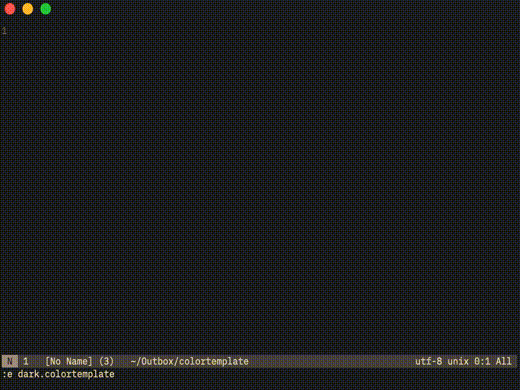Colortemplate is a 100% VimScript plugin for Vim 8 or later, which makes it easy to develop color schemes. Its ambitious goal is to become the way to create new color schemes for Vim!
- Generates color schemes that support all environments, from black&white to millions of colors, and both terminal and GUI Vim.
- Generates color schemes that load efficiently and have a consistent structure following best practices.
- Automatically provides xterm approximations for GUI colors.
- Imports any color scheme. You do not have to start from scratch!
- Provides a sophisticated style picker. Create color schemes in real-time directly within Vim!
- Displays information about the highlight group under the cursor.
- Computes useful statistics about your color scheme.
- Supports generating any kind of auxiliary files (say,
autoload/gorgeous.vimorscripts/foo.sh). - Has syntax completion for highlight groups, keywords and common colors.
- …And a lot more!
Colortemplate is fully documented: to learn everything about it, read :help colortemplate.txt.
Installing this plugin does not require anything special. If you need help, please first check the FAQ.
:edit templates/dark.colortemplate
:Colortemplate! ~/.vim
:colorscheme darkThe resulting color scheme will be written into ~/.vim/colors. See :help colortemplate.txt for detailed documentation.
Note: :Colortemplate and other plugin's commands are filetype-specific. That
means that they are available only if the filetype is set to colortemplate.
You may need to explicitly type :set ft=colortemplate to make them available
in new buffers.
Colortemplate is based on a very simple but very flexible template format. This is a minimal template, which you can actually compile without warnings:
Full name: My Gorgeous Theme
Short name: gorgeous
Author: Me <[email protected]>
Variant: gui 256
Background: dark
; Color palette
Color: myblack #333333 ~
Color: mywhite #fafafa ~
; Highlight group definitions
Normal mywhite myblack
Term colors: mywhite mywhite mywhite mywhite mywhite mywhite mywhite mywhite
Term colors: myblack myblack myblack myblack myblack myblack myblack myblack
If you want to get a flavor of how Colortemplate can be used in the real world, take a look at some color schemes created with it: WWDC16 and WWDC17 (simple), or Gruvbox 8 and Solarized 8 (complex).
Do you want to contribute? Do you have any suggestions on how to improve Colortemplate? Open an issue or submit a pull request!