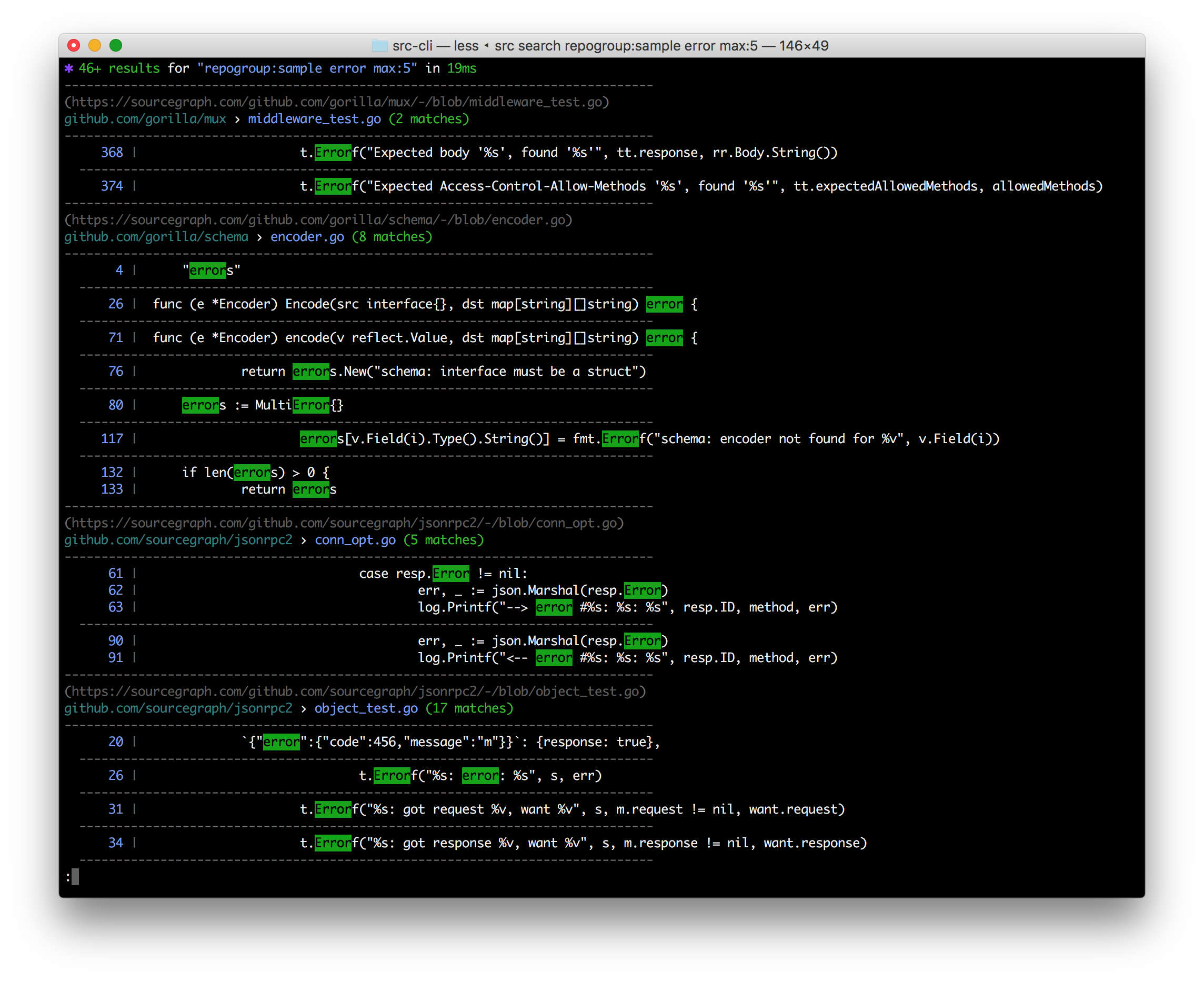Quick links:
The Sourcegraph src CLI provides access to Sourcegraph via a command-line interface.
It currently provides the ability to:
- Execute search queries from the command line and get nice colorized output back (or JSON, optionally).
- Execute GraphQL queries against a Sourcegraph instance, and get JSON results back (
src api).- You can provide your API access token via an environment variable or file on disk.
- You can easily convert a
src apicommand into a curl command withsrc api -get-curl.
- Manage repositories, users, and organizations using the
src repos,src users, andsrc orgscommands. - Execute campaign actions as part of Sourcegraph campaigns
If there is something you'd like to see Sourcegraph be able to do from the CLI, let us know! :)
For Sourcegraph 3.13 and newer, the preferred method of installation is to ask your Sourcegraph instance for the latest compatible version. To do this, replace https://sourcegraph.com in the commands below with the address of your instance.
For Sourcegraph 3.12 and older, run the following commands verbatim (against sourcegraph.com) or install from one of the published releases on GitHub.
https://github.com/sourcegraph/src-cli/releases/download/{version}/{binary}
If you want to use the src action exec functionality (see Sourcegraph campaigns docs and src action exec -h), make sure that git is installed and accessible by src.
# Sourcraph 3.13 and newer:
curl -L https://<your-sourcegraph-instance>/.api/src-cli/src_darwin_amd64 -o /usr/local/bin/src
chmod +x /usr/local/bin/src
# Sourcraph 3.12 and older:
curl -L https://sourcegraph.com/.api/src-cli/src_darwin_amd64 -o /usr/local/bin/src
chmod +x /usr/local/bin/srcor use brew to get the newest version:
brew install sourcegraph/src-cli/src-cli
# Sourcraph 3.13 and newer:
curl -L https://<your-sourcegraph-instance>/.api/src-cli/src_linux_amd64 -o /usr/local/bin/src
chmod +x /usr/local/bin/src
# Sourcraph 3.12 and older:
curl -L https://sourcegraph.com/.api/src-cli/src_linux_amd64 -o /usr/local/bin/src
chmod +x /usr/local/bin/srcNOTE: Windows support is still rough around the edges, but is available. If you encounter issues, please let us know by filing an issue :)
Run in PowerShell as administrator:
New-Item -ItemType Directory 'C:\Program Files\Sourcegraph'
# Sourcegraph 3.13 and newer:
Invoke-WebRequest https://<your-sourcegraph-instance>/.api/src-cli/src_windows_amd64.exe -OutFile 'C:\Program Files\Sourcegraph\src.exe'
# Sourcegraph 3.12 and older:
Invoke-WebRequest https://sourcegraph.com/.api/src-cli/src_windows_amd64.exe -OutFile 'C:\Program Files\Sourcegraph\src.exe'
[Environment]::SetEnvironmentVariable('Path', [Environment]::GetEnvironmentVariable('Path', [EnvironmentVariableTarget]::Machine) + ';C:\Program Files\Sourcegraph', [EnvironmentVariableTarget]::Machine)
$env:Path += ';C:\Program Files\Sourcegraph'Or manually:
- Download the latest src_windows_amd64.exe:
- Sourcegraph 3.13 and newer: https:///.api/src-cli/src_windows_amd64.exe
- Sourcegraph 3.12 and older: https://sourcegraph.com/.api/src-cli/src_windows_amd64.exe
- Place the file under e.g.
C:\Program Files\Sourcegraph\src.exe - Add that directory to your system path to access it from any command prompt
If you have a naming conflict with the src command, such as a Bash alias, you can rename the static binary. For example, on Linux / Mac OS:
mv /usr/local/bin/src /usr/local/bin/sourcegraph-cliYou can then invoke it via sourcegraph-cli.
To use src with your own Sourcegraph instance set the SRC_ENDPOINT environment variable:
SRC_ENDPOINT=https://sourcegraph.example.com src searchOr via the configuration file (~/src-config.json):
{"endpoint": "https://sourcegraph.example.com"}Some Sourcegraph instances will be configured to require authentication. You can do so via the environment variable SRC_ACCESS_TOKEN:
SRC_ENDPOINT=https://sourcegraph.example.com SRC_ACCESS_TOKEN="secret" src ...Or via the configuration file (~/src-config.json):
{"accessToken": "secret", "endpoint": "https://sourcegraph.example.com"}See src -h for more information on specifying access tokens.
To acquire the access token, visit your Sourcegraph instance (or https://sourcegraph.com), click your username in the top right to open the user menu, select Settings, and then select Access tokens in the left hand menu.
src provides different subcommands to interact with different parts of Sourcegraph:
search- search for results on the configured Sourcegraph instanceapi- interacts with the Sourcegraph GraphQL APIrepos(alias:repo) - manages repositoriesusers(alias:user) - manages usersorgs(alias:org) - manages organizationsconfig- manages global, org, and user settingsextsvc- manages external servicesextensions(alias:ext) - manages extensionsactions- runs campaign actionsto generate patch setscampaigns- manages campaignslsif- manages LSIF dataversion- display and compare the src-cli version against the recommended version of the configured Sourcegraph instance
Run src -h and src <subcommand> -h for more detailed usage information.
If you want to develop the CLI, you can install it with go get:
go get -u github.com/sourcegraph/src-cli/cmd/src
- Find the latest version (either via the releases tab on GitHub or via git tags) to determine which version you are releasing.
VERSION=9.9.9 ./release.sh(replace9.9.9with the version you are releasing)- Travis will automatically perform the release. Once it has finished, confirm that the curl commands fetch the latest version above.
- Update the
MinimumVersionconstant in the src-cli package.
If a backwards-compatible change is made after a backwards-incompatible one, the backwards-compatible one should be re-released to older instances that support it.
A Sourcegraph instance returns the highest patch version with the same major and minor version as MinimumVersion as defined in the instance. Patch versions are reserved solely for non-breaking changes and minor bug fixes. This allows us to dynamically release fixes for older versions of src-cli without having to update the instance.
To release a bug fix or a new feature that is backwards compatible with one of the previous two minor version of Sourcegraph, cherry-pick the changes into a patch branch and re-releases with a new patch version.
For example, suppose we have the the recommended versions.
| Sourcegraph version | Recommended src-cli version |
|---|---|
3.100 |
3.90.5 |
3.99 |
3.85.7 |
If a new feature is added to a new 3.91.6 release of src-cli and this change requires only features available in Sourcegraph 3.99, then this feature should also be present in a new 3.85.8 release of src-cli. Because a Sourcegraph instance will automatically select the highest patch version, all non-breaking changes should increment only the patch version.
Note that if instead the recommended src-cli version for Sourcegraph 3.99 was 3.90.4 in the example above, there is no additional step required, and the new patch version of src-cli will be available to both Sourcegraph versions.