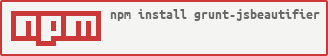jsbeautifier.org for grunt
This plugin recommends using Grunt ~0.4.1. Grunt ~0.3.0 is only suported till version 0.1.4
If you haven't used Grunt before, be sure to check out the Getting Started guide, as it explains how to create a Gruntfile as well as install and use Grunt plugins. Once you're familiar with that process, you may install this plugin with this command:
npm install grunt-jsbeautifier --save-dev
One the plugin has been installed, it may be enabled inside your Gruntfile with this line of JavaScript:
grunt.loadNpmTasks('grunt-jsbeautifier');
Install this grunt plugin next to your project's grunt.js gruntfile with:
npm install [email protected]
Then add this line to your project's grunt.js gruntfile:
grunt.loadNpmTasks('grunt-jsbeautifier');
- files (required): Your source files to beautify
- options (optional): Overwrite default jsbeautifier options
"jsbeautifier" : {
files : ["src/**/*.js"],
options : {
}
}- src (required): Your source files to beautify
- options (optional): Overwrite default jsbeautifier options
"jsbeautifier" : {
"default": {
src : ["src/**/*.js"]
},
"git-pre-commit": {
src : ["src/**/*.js"],
options : {
mode:"VERIFY_ONLY"
}
}
}Type: Files
Default value: []
List of files to be beautified. This option is applicable only for Single Task
Type: Files
Default value: []
List of files to be beautified. This option is applicable only for Multi Task
Type: String
Default value: VERIFY_AND_WRITE
If mode is "VERIFY_ONLY", then task will fail if at least one file can be beautified. This is useful for pre-commit check.
Type: String
Default value: ''
All beautified file will be stored under "dest".
Type: String or true
Default value: null
Alias: options.config (for version < 0.2.7)
If set to true, config will be sent to jsbeautify from .jsbeautifyrc files relative to the flies being beautified.
If a filename is specified, options and globals defined therein will be used. The jsbeautifyrc file must be valid JSON and looks like the one supported by js-beautify itself.
Default options from js-beautify can be used
"jsbeautifier": {
files: ["src/**/*.js"],
options: {
config: "path/to/configFile",
html: {
braceStyle: "collapse",
indentChar: " ",
indentScripts: "keep",
indentSize: 4,
maxPreserveNewlines: 10,
preserveNewlines: true,
unformatted: ["a", "sub", "sup", "b", "i", "u"],
wrapLineLength: 0
},
css: {
indentChar: " ",
indentSize: 4
},
js: {
braceStyle: "collapse",
breakChainedMethods: false,
e4x: false,
evalCode: false,
indentChar: " ",
indentLevel: 0,
indentSize: 4,
indentWithTabs: false,
jslintHappy: false,
keepArrayIndentation: false,
keepFunctionIndentation: false,
maxPreserveNewlines: 10,
preserveNewlines: true,
spaceBeforeConditional: true,
spaceInParen: false,
unescapeStrings: false,
wrapLineLength: 0
}
}
},Only specifiy options to overwrite.
NOTE: All options can be specified similar to js-beautify using underscore.
All files from foo folder except bar.js
jsbeautifier: {
files: ['foo/*.js', '!foo/bar.js']
}If you want use specific version of js-beautify instead of latest, please refer to npm shrinkwrap
If you need to beautify files other than js, json, css & html, it can be done by passing fileTypes.
For example, beautifying '.js.erb' files along with '.js', beautifying '.less' files along with '.css', beautifying '.html.erb' files along with '.html'.
jsbeautifier: {
files: ['foo/css/*.css', 'bar/css/*.less', 'foo/js/*.js', 'bar/js/*.js.erb', 'foo/html/*.html', 'bar/html/*.html.erb'],
options: {
js: {
fileTypes: ['.js.erb']
},
css: {
fileTypes: ['.less']
},
html: {
fileTypes: ['.html.erb']
}
}
}
- 0.2.7: Use latest dependencies without throwing "latest" keyword warning, 35
- 0.2.6: Bumped version after for changing dist to dest
- 0.2.5: Support dist folder and show all failed files in VERIFY_MODE 22, 24, 25
- 0.2.4: Support custom file types other than js, json, css & html. Use latest versions for dependencies 23, 26
- 0.2.3: Always use latest version of js-beautify. 21
- 0.2.2: Configuration is now lint happy. Options can be specified in cameCase, 17
- 0.2.1: Added Support for flat config file
- 0.2.0: Added support for css, html and json files
- 0.1.10: Added verify only mode 15. This will fail if any file needs beautification.
- 0.1.9: Upgraded js-beautify to 1.4.0. Fixed issues 13
- 0.1.8: Upgraded js-beautify to ~1.3.1. Fixed issues 10, 12
- 0.1.7: Upgraded grunt to ~0.4.1, js-beautify to ~1.2.0. Fixed issues 6, 7, 8, 9
- 0.1.6: Make sure new line at the end of file. Fixed issue 5
- 0.1.5: Upgraded to grunt ~0.4.0. Fixed issues 2, 3, 4
- 0.1.4: Upgraded js-beautify to latest version (0.3.2)
- 0.1.3: Added fix for block comment formatting.
- 0.1.2: Supported grunt 0.4~.
- 0.1.1: Readme file changes
- 0.1.0: Initial version.
Copyright (c) 2012 Vishal Kadam Licensed under the MIT license.