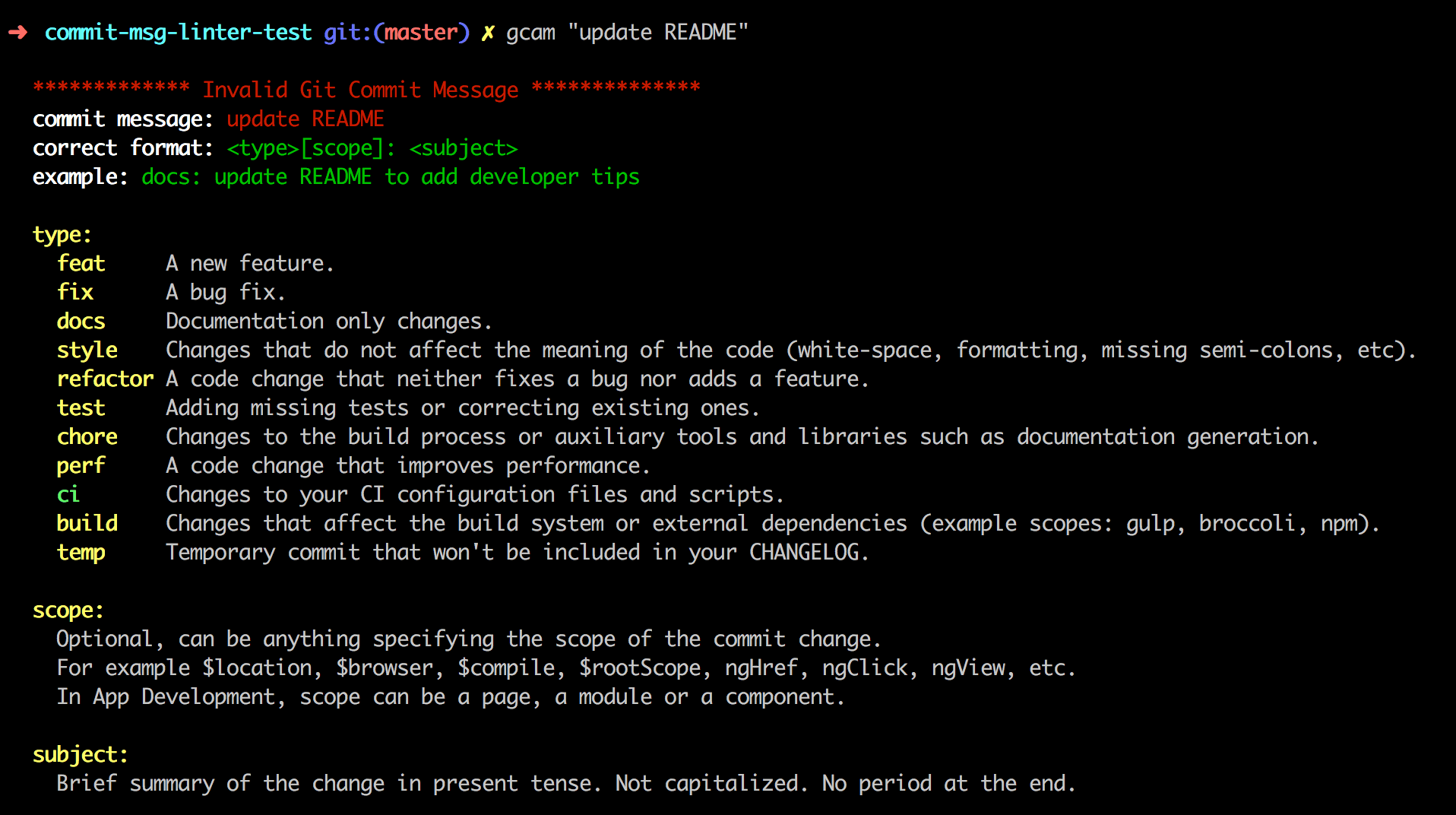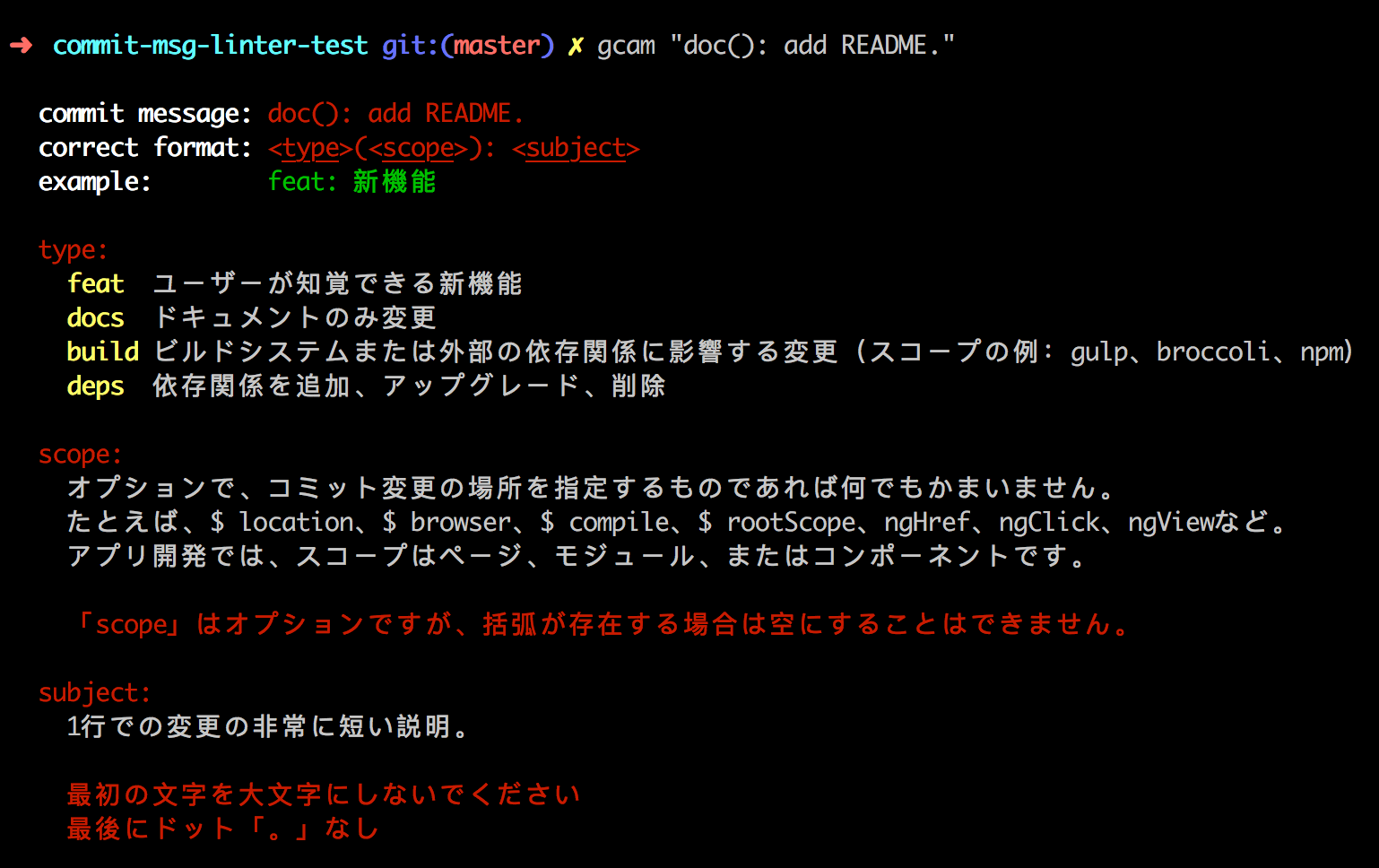A lightweight, independent, 0 configurations and joyful git commit message linter.
👀 Watching your every git commit message INSTANTLY 🚀.
`gcam` is just an alias to `git commit -a -m`
A git "commit-msg" hook for linting your git commit message against the popular Angular Commit Message Guidelines. As a hook it will run at every commiting to make sure that the message to commit is valid against the conventions. If not the commit will be aborted.
Heavily inspired by pre-commit. Thanks.
Table of Contents
npm install git-commit-msg-linter --save-devJust install NO CONFIGURATIONS REQUIRED! and your commit message is under linting from now on 🎉. Now go to your codebase to commit a message.
💡 Tips: for husky 5 see Work With Husky 5.
<type>(<scope>): <short summary>
│ │ │
│ │ └─⫸ Summary in present tense. Not capitalized. No period at the end.
│ │
│ └─⫸ Commit Scope: Optional, can be anything specifying the scope of the commit change.
| For example $location|$browser|$compile|$rootScope|ngHref|ngClick|ngView, etc.
| In App Development, scope can be a page, a module or a component.
│
└─⫸ Commit Type: feat|fix|docs|style|refactor|test|chore|perf|ci|build|temp
The <type> and <summary> fields are mandatory, the (<scope>) field is optional.
Bad:
Correct spelling of CHANGELOG.
Good:
docs: correct spelling of CHANGELOG
Good (commit message with scope):
docs(CHANGELOG): correct spelling
The default commit types can be extended or modified by commitlinterrc.json.
Configurations Not Required! If it has to be customized we have the guide below.
The default types includes feat, fix, docs, style, refactor, test, chore, perf, ci, build and temp.
The default max-len is 100 which means the commit message cannot be longer than 100 characters. All the settings can be modified in commitlinterrc.json.
More advanced settings
Except for default types, you can add, overwrite or forbid certain types and so does the max-len.
For example if you have this commitlinterrc.json file below in the root directory of your project:
{
"types": {
"feat": "ユーザーが知覚できる新機能",
"build": "ビルドシステムまたは外部の依存関係に影響する変更(スコープの例:gulp、broccoli、npm)",
"deps": "依存関係を追加、アップグレード、削除",
"temp": false,
"chore": false
},
"max-len": 80,
"debug": true
}Which means:
- Modify existing type
feat's description to "ユーザーが知覚できる新機能". - Add two new types:
buildanddeps. tempis not allowed.choreis forbidden asbuildcovers the same scope.- Maximum length of a commit message is adjusted to 80.
- Display verbose information about the commit message.
A more detailed commitlinterrc.json:
{
"lang": "en-US", // or "zh-CN". Set linter prompt's language
"types": {
"feat": "ユーザーが知覚できる新機能",
"build": "ビルドシステムまたは外部の依存関係に影響する変更(スコープの例:gulp、broccoli、npm)",
"deps": "依存関係を追加、アップグレード、削除",
"docs": "ドキュメントのみ変更",
"fix": false,
"style": false,
"refactor": false,
"test": false,
"perf": false,
"ci": false,
"temp": false,
"chore": false
},
"min-len": 10,
"max-len": 80,
"example": "feat: 新機能",
"scopeDescriptions": [
"オプションで、コミット変更の場所を指定するものであれば何でもかまいません。",
"たとえば、$ location、$ browser、$ compile、$ rootScope、ngHref、ngClick、ngViewなど。",
"アプリ開発では、スコープはページ、モジュール、またはコンポーネントです。"
],
"validScopes": ["workspace", "package1", "package2", "package3", ...],
"invalidScopeDescriptions": [
"`scope`はオプションですが、括弧が存在する場合は空にすることはできません。"
],
"subjectDescriptions": [
"1行での変更の非常に短い説明。"
],
"invalidSubjectDescriptions": [
"最初の文字を大文字にしないでください",
"最後にドット「。」なし"
],
"showInvalidHeader": false,
"debug": false
}In this config, the one-line example and scope, subject's description section are modified as what your write in the commitlinterrc.json. And the the invalid header is hidden by set "showInvalidHeader": false。
It will use your system's language as the default language. But two ways are provided also. Priority from high to low.
{
"lang": "zh-CN"
}lang in ["en-US", "zh-CN", "pt-BR", "es-ES"].
echo 'export COMMIT_MSG_LINTER_LANG=zh-CN' >> ~/.zshrcprofiles such as .bash_profile, .zshrc etc.
- Visualization, low cost to Learn.
- Independent, zero configurations.
- Prompt error msg precisely, friendly to commit message format unfamiliar developers.
- i18n: en-US, pt-BR (Brazilian Portuguese), zh-CN an es-ES supported and you can add more in How to contribute new language support.
- The linter is customizable for your team.
- It works with the husky flow.
- pnpm supported.
- ES6 modules or project with "type: module" in package.json supported.
The answer
Firstly it's very important to follow certain git commit message conventions and we recommend Angular's.
Secondly no simple git commit message hook ever exists right now. To Add, to overwrite or to remove types is not so friendly supported. Why not conventional-changelog/commitlint or husky, read the FAQs.
The answer
The
commit-msghook takes one parameter, which again is the path to a temporary file that contains the commit message written by the developer. If this script exits non-zero, Git aborts the commit process, so you can use it to validate your project state or commit message before allowing a commit to go through.
After installed, it will copy the hook {PROJECT_ROOT}/.git/hooks/commit-msg if it exists to {PROJECT_ROOT}/.git/hooks/commit-msg.old then the commit-msg will be overwritten by our linting rules.
To uninstall run the uninstall script instead of removing it manually because only in this way, the old commit-msg hook can be restored, so that your next commit messages will be ignored by the linter.
npm uninstall git-commit-msg-linter --save-devBefore uninstalling, the commit-msg file will be restored and the commit-msg.old will be removed.
1. Why not commitlint
Why not conventional-changelog/commitlint?
- Configurations are relatively complex.
- No description for type, unfriendly to commit newbies. Because every time your are wondering which type should I use, you must jump out of you commit context to seek documentation in the wild web.
- To modify type description is also not supported. Unfriendly to non-english speakers. For example, all my team members are Japanese, isn't it more productive to change all the descriptions to Japanese?
- To add more types is also impossible. This is unacceptable for project with different types already existed.
2. Work With Husky 5
This linter can work by standalone. But if you have husky 5 installed, because husky 5 will ignore the .git/hooks/commit-msg so a .husky/commit-msg need to be added manually:
npx husky add .husky/commit-msg ".git/hooks/commit-msg \$1"Show the file content of .husky/commit-msg to make sure it has been added successfully otherwise do it manually.
#!/bin/sh
. "$(dirname "$0")/_/husky.sh"
.git/hooks/commit-msg $1More details at issues 8.
3. git-commit-msg-linter badge
<a href="https://www.npmjs.com/package/git-commit-msg-linter">
<img src="https://badgen.net/badge/git-commit-msg-linter/3.0.0/yellow" alt="commit msg linted by git-commit-msg-linter" />
</a>- Existing rule can be overwritten and new ones can be added through
commitlinterrc.json. -
englishOnlyshould be configurable throughcommitlinterrc.json, defaultfalse. -
max-lenshould be configurable throughcommitlinterrc.json, default100. - First letter of
subjectmust be a lowercase one. -
subjectmust not end with dot. - Empty
scopeparenthesis not allowed. -
scopeparenthesis must be of English which means full-width ones are not allowed. - Keep a space between Chinese and English character.
- Fix git merge commit not valid.
- Enable showing verbose information for debugging.
- Suggest similar but valid
typeon invalid input using did-you-mean. - No backup when
commit-msg.oldexisted. - Display commit message on invalid error.
- i18n.
- Set lang in zshrc, or commitlinrrc.
Use pnpm.
npm version patch / minor / major- Angular Commit Message Guidelines
- Angular.js Git Commit Guidelines
- Google AngularJS Git Commit Message Conventions
Contributions, issues and feature requests are welcome!
Feel free to check issues page.
- Add the translation into commit-msg-linter.js.
- Modify README.md to add the new language.
You can read this PR feat: add support to spanish (es-ES) #18 as an example.
Give a ⭐️ if this project helped you!
Copyright © 2019 legend80s.
This project is MIT licensed.
This README was generated with ❤️ by readme-md-generator