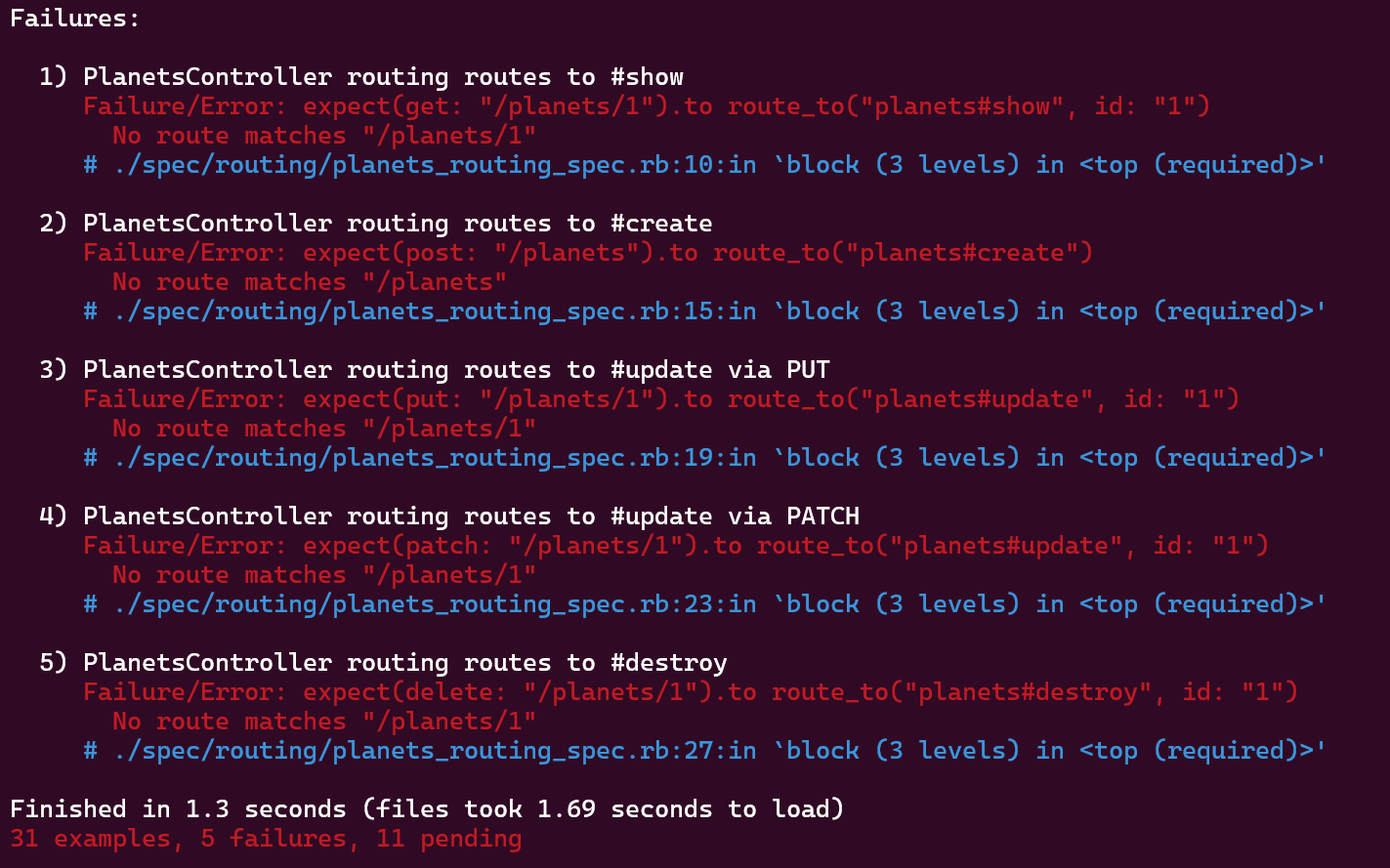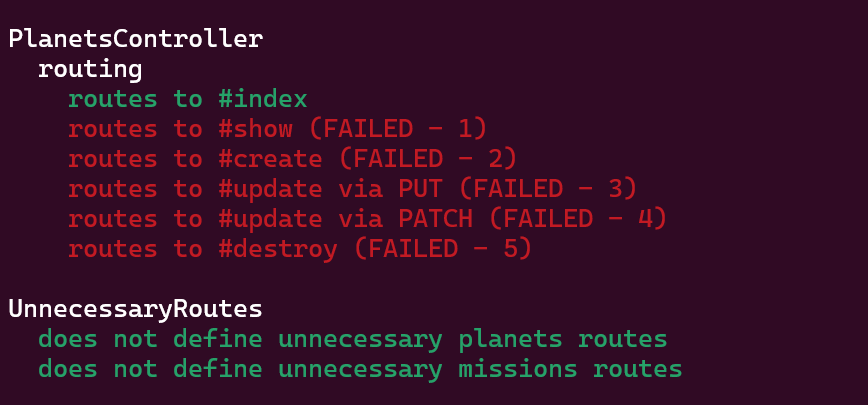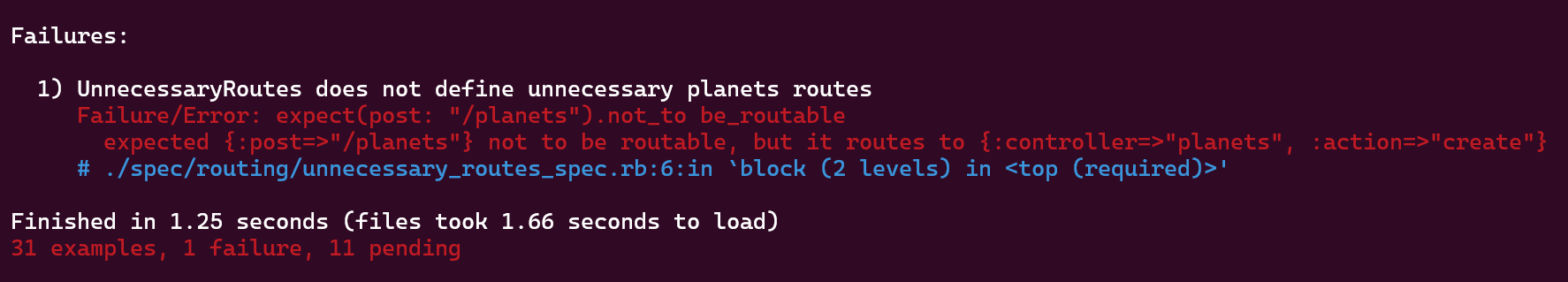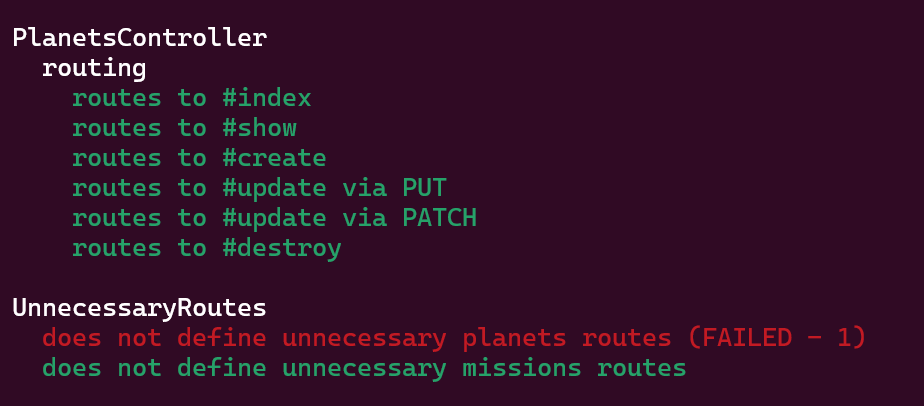It is the year 2100 and you run an interplanetary space travel agency. You are building a website to book scientists on missions to other planets.
In this repo, there is a Rails application with some features built out. There is also a fully built React frontend application, so you can test if your API is working.
Your job is to build out the Rails API to add the functionality described in the deliverables below.
To download the dependencies for the frontend and backend, run:
$ bundle install
$ npm install --prefix clientThere is some starter code in the db/seeds.rb file so that once you've
generated the models, you'll be able to create data to test your application.
You can run your Rails API on localhost:3000 by running:
$ rails sYou can run your React app on localhost:4000 by running:
$ npm start --prefix clientYou are not being assessed on React, and you don't have to update any of the React code; the frontend code is available just so that you can test out the behavior of your API in a realistic setting.
There are also tests included which you can run using rspec to check your work.
Depending on your preference, you can either check your progress by:
- Running
rspecand seeing if your code passes the tests - Running the React application in the browser and interacting with the API via the frontend
- Running the Rails server and using Postman (or equivalent API client) to make requests
It is your job to build out Planet, Scientist, and Mission models so that scientists can book their missions. In a given mission, one scientist will visit one planet. Over their careers, scientists will visit many planets and planets will be visited by many scientists.
You need to create the following relationships:
- A
Scientisthas manyMissions, and has manyPlanets throughMissions - An
Planethas manyMissions, and has manyScientists throughMissions - A
Missionbelongs to aScientistand belongs to aPlanet
Start by creating the models and migrations for the following database tables:
If you use a Rails generator to create the models, make sure to use the
--no-test-framework flag to avoid overwriting the test files.
Add any code needed in the model files to establish the relationships.
Then, run the migrations and seed file:
$ rails db:migrate db:seedIf you aren't able to get the provided seed file working, you are welcome to generate your own seed data to test the application.
Add validations to the Scientist model:
- must have a
name, and afield_of_study names must be unique
Add validations to the Mission model:
- must have a
name, ascientistand aplanet - a
scientistcannot join the samemissiontwice
Set up the following routes. Make sure to return JSON data in the format specified along with the appropriate HTTP verb.
Return JSON data in the format below. Note: you should return a JSON response in this format, without any additional nested data related to each scientist.
[
{
"id": 1,
"name": "Mel T. Valent",
"field_of_study": "xenobiology",
"avatar": "https://robohash.org/mel_t_valent?set=set5"
},
{
"id": 2,
"name": "P. Legrange",
"field_of_study": "orbital mechanics",
"avatar": "https://robohash.org/p_legrange?set=set5"
}
]If the Scientist exists, return JSON data in the format below. Note: you will
need to serialize the data for this response differently than for the
GET /scientists route. Make sure to include an array of missions for each
scientist.
{
"id": 1,
"name": "Mel T. Valent",
"field_of_study": "xenobiology",
"avatar": "https://robohash.org/mel_t_valent?set=set5",
"planets": [
{
"id": 1,
"name": "TauCeti E",
"distance_from_earth": "12 light years",
"nearest_star": "TauCeti",
"image": "planet3"
},
{
"id": 2,
"name": "Maxxor",
"distance_from_earth": "9 parsecs",
"nearest_star": "Canus Minor",
"image": "planet7"
}
]
}If the Scientist does not exist, return the following JSON data, along with
the appropriate HTTP status code:
{
"error": "Scientist not found"
}This route should create a new Scientist. It should accept an object with the
following properties in the body of the request:
{
"name": "Evan T'Horizon",
"field_of_study": "astronavigation",
"avatar": "https://robohash.org/evan_thorizon?set=set5"
}If the Scientist is created successfully, send back a response with the new
Scientist:
{
"id": 3,
"name": "Evan T'Horizon",
"field_of_study": "astronavigation",
"avatar": "https://robohash.org/evan_thorizon?set=set5"
}If the Scientist is not created successfully, return the following JSON data,
along with the appropriate HTTP status code:
{
"errors": ["validation errors"]
}This route should update an existing Scientist. It should accept an object with one or more of the
following properties in the body of the request:
{
"name": "Bevan T'Horizon",
"field_of_study": "warp drive tech",
"avatar": "https://robohash.org/bevan_thorizon?set=set5"
}If the Scientist is updated successfully, send back a response with the updated
Scientist and a 202 :accepted status code:
{
"id": 2,
"name": "Bevan T'Horizon",
"field_of_study": "warp drive tech",
"avatar": "https://robohash.org/bevan_thorizon?set=set5"
}If the Scientist is not updated successfully, return the following JSON data,
along with the appropriate HTTP status code:
{
"errors": ["validation errors"]
}OR, given an invalid ID, the appropriate HTTP status code, and the following JSON:
{
"error": "Scientist not found"
}If the Scientist exists, it should be removed from the database, along with
any Missions that are associated with it (a Mission belongs
to an Scientist, so you need to delete the Missions before the
Scientist can be deleted).
After deleting the Scientist, return an empty response body, along with the
appropriate HTTP status code.
If the Scientist does not exist, return the following JSON data, along with
the appropriate HTTP status code:
{
"error": "Scientist not found"
}Return JSON data in the format below. Note: you should return a JSON response in this format, without any additional nested data related to each planet.
[
{
"id": 1,
"name": "TauCeti E",
"distance_from_earth": "12 light years",
"nearest_star": "TauCeti",
"image": "planet3"
},
{
"id": 2,
"name": "Maxxor",
"distance_from_earth": "9 parsecs",
"nearest_star": "Canus Minor",
"image": "planet7"
}
]This route should create a new Missions. It should accept an object with the
following properties in the body of the request:
{
"name": "Project Terraform",
"scientist_id": 1,
"planet_id": 2
}If the Mission is created successfully, send back a response with the planet associated with the new Mission (contrary to convention, which normally dictates the response would include data about the mission that was created):
{
"id": 2,
"name": "Maxxor",
"distance_from_earth": "9 parsecs",
"nearest_star": "Canus Minor",
"image": "planet7"
}If the Mission is not created successfully, return the following JSON data,
along with the appropriate HTTP status code:
{
"errors": ["validation errors"]
}