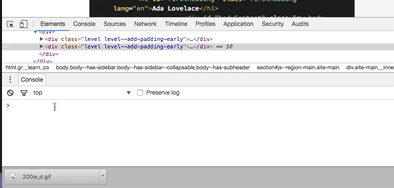Let's get some practice modifying the DOM and working with our strings and numbers. Below, you are going to see the continuation of our profile page from the previous lab. You'll notice, we are starting to build out the world's simplest version of your Facebook profile. As the future brilliant founder of a new social network, you need to implement the functionality for when someone gets a new friend, and when they change their current employer. I know that this is a very simplistic version, but somewhere in the code for Facebook, Twitter, Pinterest and all of the other social networks is the exact code you are about to write. Only a few lessons in and you're on your way!
<iframe height='551' scrolling='no' title='Modifying The Dom' src='//codepen.io/joemburgess/embed/OpdGKE/?height=551&theme-id=0&default-tab=html,result&embed-version=2&editable=true' frameborder='no' allowtransparency='true' allowfullscreen='true' style='width: 100%;'>See the Pen Modifying The Dom by Joe Burgess (@joemburgess) on CodePen. </iframe>First, let's work on adding a new friend. Use the console (right click, inspect, then change the top dropdown to CodePen).
Once you have the console open, discover what the id of the friends value (10) is. To do this, select the Element Inspector icon and then hover over the number
10. You should see that the id is friends. That's pretty easy. Since this is an id we prefix it with a # and know that to grab this item we will need the code document.querySelector("#friends"). If you try that out in the console, you should see the friends element! Now, to modify the number we need to change its innerHTML. Go ahead and change that by writing document.querySelector("#friends").innerHTML="11" in the console. This should immediately work.
We did the first step, but I want you to take it from here. We need to change this code from just always setting to 11, to just adding 1 to the current value. A few steps to take:
- Change the modification of
innerHTMLfrom setting the value to just number11, to adding1to the current value. First get it working in the console, then change it in the JS section of the CodePen. - Modify the starter HTML code for friend's value from 10, to some other number. The view should auto update so that it displays one plus whatever you changed the code to
- Extra Credit. Can you save the
document.querySelector("#friends")line into a variable and use that variable to modify theinnerHTML?
Now let's move onto the employer section. You're going to be a bit more independent here. Can you modify the employer to be correct? It will be fairly similar to the code from the Making Friends section. A few steps:
- Use the console to find out the selector for the "Flatiron School"
- Use
innerHTMLon that selector to change the value to a different employer. - Copy-Paste that code into the JS section so it sticks.
- Extra Credit: Can you add an additional employer? So it will say "Flatiron School" and "Your Employer" on the next line? Remember
<br>is how to make a new line in HTML. Also is this a String or an Integer?
Congrats! You just built a feature for the next Social Network.
var friends = document.querySelector("#friends")
friends.innerHTML = parseInt(friends.innerHTML) + 1var employer = document.querySelector("#employer")
employer.innerHTML = "IBM"Extra Credit
var employer = document.querySelector("#employer")
employer.innerHTML = employer.innerHTML + "<br>IBM"View Strings And Numbers Lab on Learn.co and start learning to code for free.