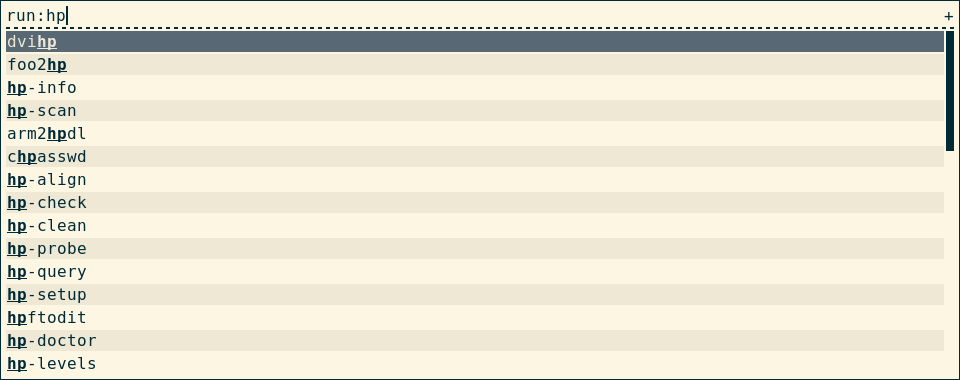A window switcher, Application launcher and dmenu replacement.
vid-2021-10-29-165650.mp4
This is a fork of Rofi with added support for Wayland via the layer shell protocol. For more information, see the Wayland support section
Rofi started as a clone of simpleswitcher, written by Sean Pringle - a popup window switcher roughly based on superswitcher. Simpleswitcher laid the foundations, and therefore Sean Pringle deserves most of the credit for this tool. Rofi (renamed, as it lost the simple property) has been extended with extra features, like an application launcher and ssh-launcher, and can act as a drop-in dmenu replacement, making it a very versatile tool.
Rofi, like dmenu, will provide the user with a textual list of options where one or more can be selected. This can either be running an application, selecting a window, or options provided by an external script.
Rofi is not:
-
A UI toolkit.
-
A library to be used in other applications.
-
An application that can support every possible use-case. It tries to be generic enough to be usable by everybody.
- Specific functionality can be added using scripts or plugins, many exists.
-
Just a dmenu replacement. The dmenu functionality is a nice 'extra' to rofi, not its main purpose.
Its main features are:
-
Fully configurable keyboard navigation
-
Type to filter
- Tokenized: type any word in any order to filter
- Case insensitive (togglable)
- Support for fuzzy-, regex-, prefix-, and glob-matching
-
UTF-8 enabled
- UTF-8-aware string collating
- International keyboard support (`e -> è)
-
RTL language support
-
Cairo drawing and Pango font rendering
-
Built-in modes:
-
Window switcher mode
- EWMH compatible WM
- Work arounds for i3,bspwm
-
Application launcher
-
Desktop file application launcher
-
SSH launcher mode
-
File browser
-
Combi mode, allowing several modes to be merged into one list
-
-
History-based ordering — last 25 choices are ordered on top based on use (optional)
-
Levenshtein distance or fzf like sorting of matches (optional)
-
Drop-in dmenu replacement
- Many added improvements
-
Easily extensible using scripts and plugins
-
Advanced Theming
Rofi has several built-in modes implementing common use cases and can be extended by scripts (either called from Rofi or calling Rofi) or plugins.
Below is a list of the different modes:
-
run: launch applications from $PATH, with option to launch in terminal.
-
drun: launch applications based on desktop files. It tries to be compliant to the XDG standard.
-
window: Switch between windows on an EWMH compatible window manager.
-
ssh: Connect to a remote host via ssh.
-
filebrowser: A basic file-browser for opening files.
-
keys: list internal keybindings.
-
script: Write (limited) custom mode using simple scripts.
-
combi: Combine multiple modes into one.
Rofi is known to work on Linux and BSD.
Please follow the meson build instructions to build this fork, as autotools builds are not yet supported.
Wayland support is enabled by default in this fork, along with X11/xcb.
rofi can also be built without XCB:
meson build -Dxcb=disabled
Rofi options an configurations are compatible with this fork. It should automatically select the xcb or wayland backend depending on the environment it is run on.
To force the use of the xcb backend (if enabled during build), the -x11 option can be used:
rofi -x11 ...
Due to the different architecture and available APIs in Wayland mode, some original rofi features are difficult or impossible to replicate
-normal-windowflag. Though it is also considered as a toy/deprecated feature in Upstream rofi. Not impossible but would require some work.-monitor -nfor fine-grained selection of monitor to display rofi on- some window locations parameters work partially,
x-offsetandy-offsetare only working from screen edges - fake transparency
- window mode on KWin which implements different protocols than the wlr familiy
For more up to date information, please see the manpages. The other sections and links might have outdated information as they have relatively less maintainance than the manpages. So, if you come across any issues please consult manpages, discussion from upstream rofi and issue tracker before filing new issue.
Please see the installation guide for instructions on how to install Rofi.
This section just gives a brief overview of the various options. To get the full set of options see the manpages section above
To launch rofi directly in a certain mode, specify a mode with rofi -show <mode>.
To show the run dialog:
rofi -show runOr get the options from a script:
~/my_script.sh | rofi -dmenuSpecify an ordered, comma-separated list of modes to enable. Enabled modes can
be changed at runtime. Default key is Ctrl+Tab. If no modes are specified,
all configured modes will be enabled. To only show the run and ssh
launcher:
rofi -modes "run,ssh" -show runThe modes to combine in combi mode.
For syntax to -combi-modes , see -modes.
To get one merge view, of window,run, and ssh:
rofi -show combi -combi-modes "window,run,ssh" -modes combiGenerate a default configuration file
mkdir -p ~/.config/rofi
rofi -dump-config > ~/.config/rofi/config.rasiThis creates a file called config.rasi in the ~/.config/rofi/ folder. You
can modify this file to set configuration settings and modify themes.
config.rasi is the file rofi looks to by default.
Please see the configuration guide for a summary of configuration options. More detailed options are provided in the manpages.
Please see the themes manpages for a detailed description.
The latest bundled themes can be found here.
Rezlooks:
Arthur:
Default theme:
| ❗ **The upstream rofi Wiki is currently unmaintained and might contain outdated data ** |
|---|